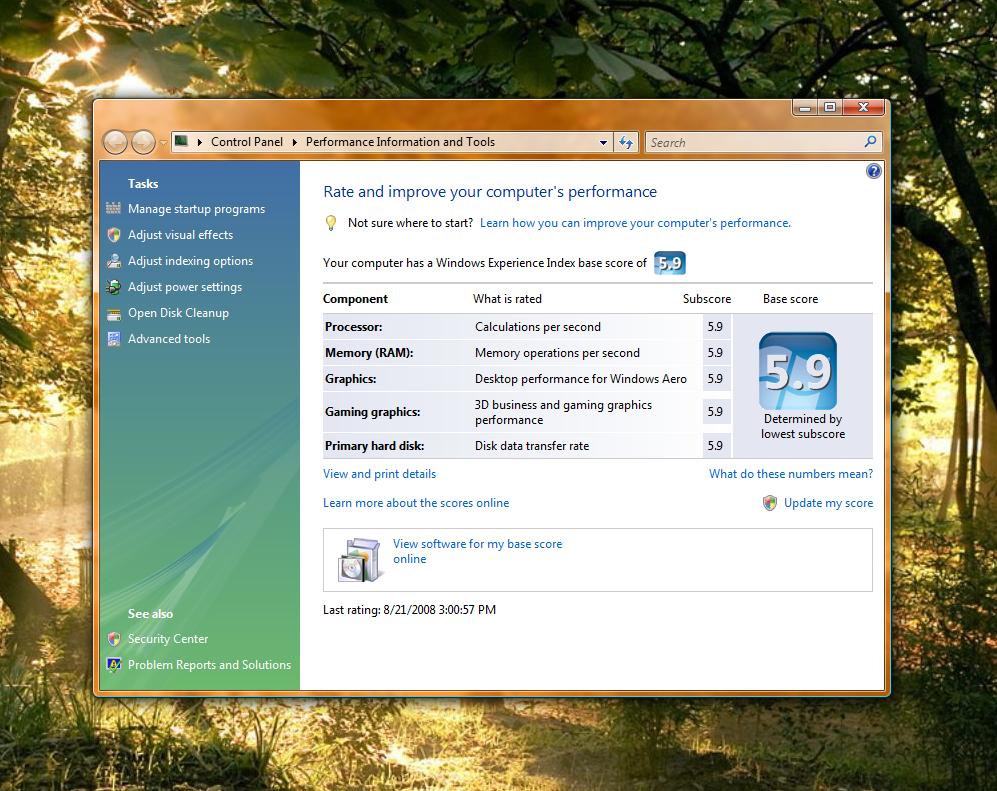How do you control fans when connected to the motherboard? The AI suite doesn't seem to do anything, and I'm not going to sacrifice my 100% stable 3.6GHz overclock in order to run the EPU engine. I can't get speed fan to do anything but monitor. Changing settings does nothing, and they don't yet seem to have a profile for the P5Q series.
Suggestions anyone?
there's a speedfan beta out which he says has P5Q support now, BUT with the current version I can control my chassis fans by knocking one channel down to ~60% = 900rpm
However, i went through all the pain your going through and since then I uninstalled all the asus fan/ai software and just use Qfan in bios - it works great, changing fan rpms - it does not control my 3pin CPU fans, they are on max rpm no matter the temperature, but I have 3pin noctua fans connected in my chassis fan spots on mother board and Qfan actively changed these automatically according to whatever profile is seleceted in bios
note that I had to reboot a couple of times to get this to work after taking off the crap software - when I had it installed I could not get it to control the fans, only thru speedfan but honestly the bios Qfan works fine, and I run an overclock so the cpu fans on max is okay for me (these notcuas are very quiet anyway, most noise from GPU fans)
http://www.almico.com/speedfan.php
![[H]ard|Forum](/styles/hardforum/xenforo/logo_dark.png)