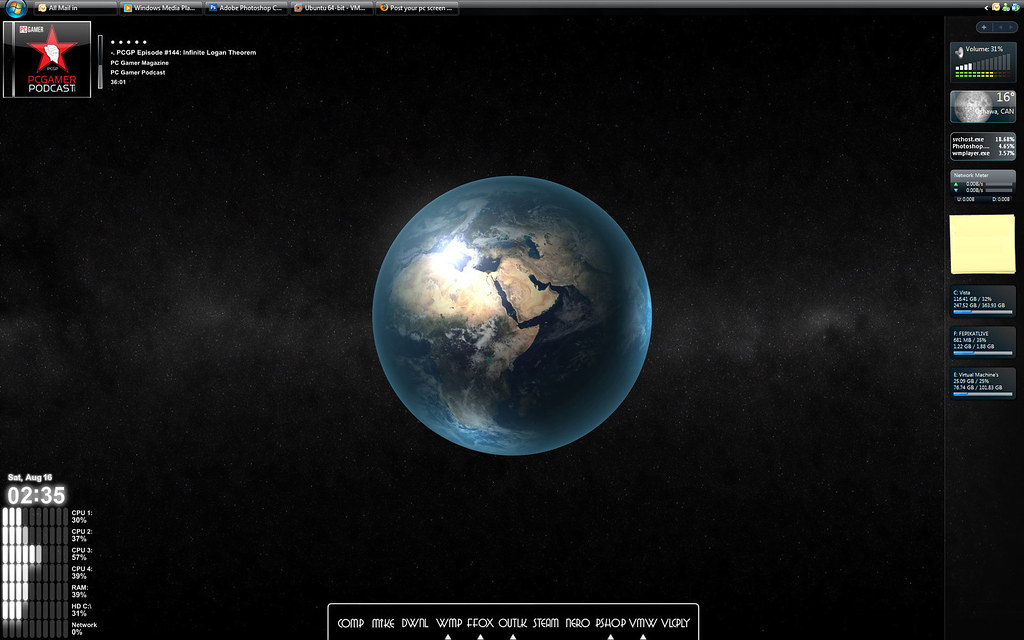Navigation
Install the app
How to install the app on iOS
Follow along with the video below to see how to install our site as a web app on your home screen.
Note: This feature may not be available in some browsers.
More options
You are using an out of date browser. It may not display this or other websites correctly.
You should upgrade or use an alternative browser.
You should upgrade or use an alternative browser.
Post your pc screen shots!
- Thread starter silentnight3985
- Start date
Yeah I saw that man I really want your Evo
Hey man, I uploaded some different variations of the crown walls over on my Deviant Art... and I'm going to look into that Bank Gothic font for some new icons.
Dez3rt.Eagle
Limp Gawd
- Joined
- May 18, 2007
- Messages
- 135
Goto Settings --> Preferences then click on the Text Box tab and you will see the checklist with Transparent Background in it.. underneath that you can change the settings and hue for itI was wondering how you got your Xchat completely transparent...?? i can get just the chat window.. but the now whole thing. help?
It's the Yahoo! weather widget.. You can find it herewhat weather gadget is that? can you post the link to it please? thanks
http://widgets.yahoo.com/widgets/yahoo-weather
Enjoy
Redshirt #24
2[H]4U
- Joined
- Jan 29, 2006
- Messages
- 3,461
Nothing much, but it's mine (originally 1920x1200):


Krenum
Fully [H]
- Joined
- Apr 29, 2005
- Messages
- 19,193
^ Can you send me a link to the original sized image please?
w1retap
[H]F Junkie
- Joined
- Jul 17, 2006
- Messages
- 13,712
Looks like this is the original size.
http://farm4.static.flickr.com/3247/2625311462_ac71d1c31f_o_d.jpg
At least it's the biggest one I could find..
http://farm4.static.flickr.com/3247/2625311462_ac71d1c31f_o_d.jpg
At least it's the biggest one I could find..
nigerian_businessman
[H]ard|Gawd
- Joined
- Sep 3, 2004
- Messages
- 1,535
Another pc screnshot thread? Arent their like 25 other threads like this?
We have two in this section, the pc screenshots and the clean desktops. I believe the mac forum has their own desktops thread also. Not sure if there are others.
Redshirt #24
2[H]4U
- Joined
- Jan 29, 2006
- Messages
- 3,461
I actually whipped it up myself (thanks to VirtualDub, Paint Shop Pro, and a careful eye). http://i355.photobucket.com/albums/r464/Bill_C/qos.png is the un-desktop'd version.^ Can you send me a link to the original sized image please?
illuminate
[H]ard|Gawd
- Joined
- Nov 24, 2007
- Messages
- 1,895
what volume gadget is that?
New One
[IG]http://farm4.static.flickr.com/3118/2766703081_d03aba9314_b.jpg[/IMG]
crawford60
Gawd
- Joined
- Mar 24, 2008
- Messages
- 823
I think it is this One: http://gallery.live.com/liveItemDetail.aspx?li=05949a9a-e8a4-475a-b2b4-41fece54fef8&bt=1&pl=1what volume gadget is that?
Thanks... I'm a fan of your work as well.Ikeenen... I love it! Looks great.
MrWizard6600
Supreme [H]ardness
- Joined
- Jan 15, 2006
- Messages
- 5,791
Nothing much, but it's mine (originally 1920x1200):

Can we get a link to the 1920X1200? I want it
Spartan1000
Gawd
- Joined
- Nov 24, 2007
- Messages
- 574
Redshirt #24
2[H]4U
- Joined
- Jan 29, 2006
- Messages
- 3,461
MrWizard6600
Supreme [H]ardness
- Joined
- Jan 15, 2006
- Messages
- 5,791
Look in this post.
yeah i saw that but its not giving me a full 1920 X 1200, its giving me something along the lines of 1000 X 700.
screwballl
Weaksauce
- Joined
- Aug 10, 2008
- Messages
- 104
I haven't setup a custom desktop yet but I think the default KDE 4.1 is pretty cool


I haven't setup a custom desktop yet but I think the default KDE 4.1 is pretty cool
Very cool indeed... that background in pretty sweet.
synaptical
Limp Gawd
- Joined
- Aug 29, 2004
- Messages
- 194
illuminate
[H]ard|Gawd
- Joined
- Nov 24, 2007
- Messages
- 1,895
wow Toobookoo, that looks good. So simple.
Here is mine. Im still trying to figure out why its not letting me add a VS even though its been patched.. I just booted one day, and my maxclear VS was gone 0_0

Here is mine. Im still trying to figure out why its not letting me add a VS even though its been patched.. I just booted one day, and my maxclear VS was gone 0_0

Redshirt #24
2[H]4U
- Joined
- Jan 29, 2006
- Messages
- 3,461
Oh, great. Thanks a lot, Photobucket.yeah i saw that but its not giving me a full 1920 X 1200, its giving me something along the lines of 1000 X 700.
Okay, does this link work?
illuminate
[H]ard|Gawd
- Joined
- Nov 24, 2007
- Messages
- 1,895
yup, it works... but its.. pixelated.. maybe i didnt wait long enough for it to load...
yup, it works... but its.. pixelated.. maybe i didnt wait long enough for it to load...
Its fine its not pixelated, you just haveto wait a while because its a pretty big file.
New One
That is a sweet wallpaper, did you make it?
That is a sweet wallpaper, did you make it?
Nope...it's on interfacelift.com
reflex1989
Weaksauce
- Joined
- Jan 13, 2008
- Messages
- 119
How do you get RocketDock to have words only like that?
illuminate
[H]ard|Gawd
- Joined
- Nov 24, 2007
- Messages
- 1,895
I'm just wondering since I'm reformatting to Vista soon. Are the bars and side bars that Illuminate uses already a part of Vista or is it something I need to look for? Thanks.
They are added on. http://www.widgets.yahoo.com
or
Rainmeter http://www.ipi.fi/~rainy/legacy.html
![[H]ard|Forum](/styles/hardforum/xenforo/logo_dark.png)