xxkaliboyx
Bad Trader
- Joined
- Jan 16, 2008
- Messages
- 113
+1 for Ultimate Defrag (surprisingly).
just so you guys know, Ultimate Defrag cause my system to have BSOD. so I had to reformat and reinstall =(
Follow along with the video below to see how to install our site as a web app on your home screen.
Note: This feature may not be available in some browsers.
+1 for Ultimate Defrag (surprisingly).
just so you guys know, Ultimate Defrag cause my system to have BSOD. so I had to reformat and reinstall =(
Reading an article from MaximumPC, they reviewed Vista default, Auslogics Disk Defrag, Raxco PerfectDisk 2008 and Diskeeper 2008. Their conclusion...don't waste you money as none yielded any real performance gains in their tests. They suggested (never know how reliably) to stick with the default Vista (assuming XP is similar?) defrag tool.
I use O&O personally.
why is this in the gaming forum?
Because some people want to know how to improve gaming performance... with regard to defragging tools.
The new Ultimate Defragger 2008 that came out recently ...it defrags better than other brand defraggers & needs only about 1% of free Harddrive space & is faster than the previous versions.
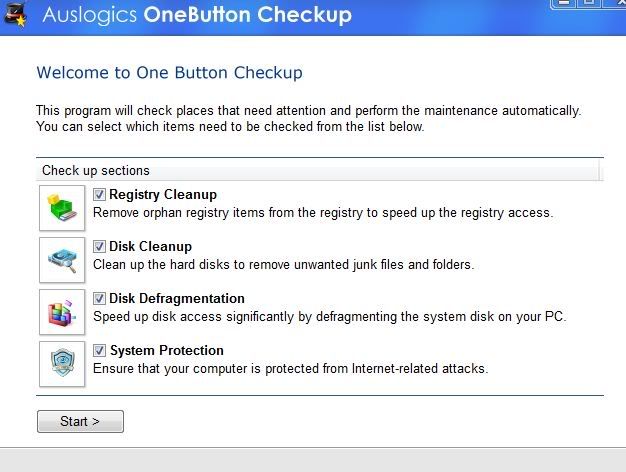
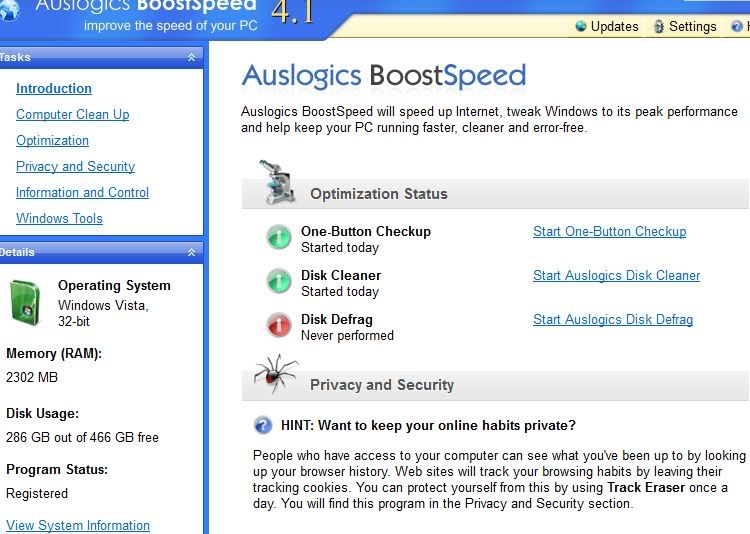


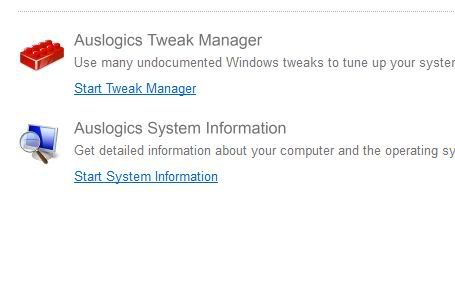
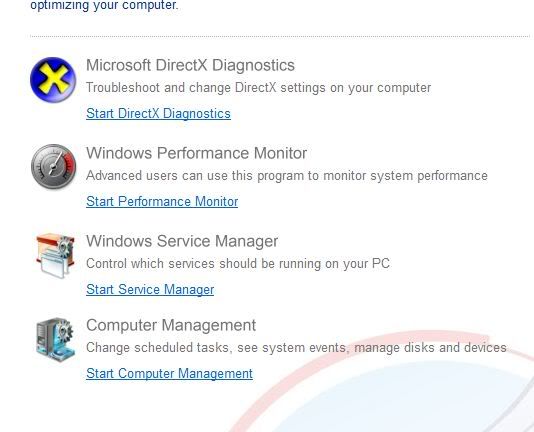
but I've also read that the Win7 native defrag has been improved over the ones included in previous versions of Windows.
I liked Ultimate Defrag's file placement feature - it allows you to place more frequently used files and folders on the outer (faster) portions of the disk.
I'm not sure how this works on drives with multiple platters (which is most drives) because there are multiple outer rings... this feature would be useless if the program didn't recognize this.
Thus... if that feature actually works, then Ultimate Defrag might be quite awesome. I never really tried anything beyond their trial though...
I like MyDefrag. It used to be called jkdefrag, but is now closed-source. Still very simple. Nothing flashy and gets the job done.
Are 3rd party defraggers even worth it anymore? I mean back in the XP days I could understand, but now-a-days I'd be highly skeptical as to whether or not some 3rd party defrager would be any better than the built-in option. I mean, do they really offer any performance benefits over the built-in defragger?
Anyone who thinks otherwise, I'm all for hearing your side of the story, but please let's see some proof other than "it just feels snappier."
There is no point to using a third-party defragger with Windows 7. The background defragger in Win7 is good enough that you should not even concern yourself with defragging anymore. Speed is irrelevant when it just gets done during idle times. More options are just placebos that make the user feel better while accomplishing nothing in the way of performance.
I expect a lot of fans of defragger software (and the writers of said defraggers) will be very unhappy about that.
There is no point to using a third-party defragger with Windows 7. The background defragger in Win7 is good enough that you should not even concern yourself with defragging anymore. Speed is irrelevant when it just gets done during idle times. More options are just placebos that make the user feel better while accomplishing nothing in the way of performance.
I expect a lot of fans of defragger software (and the writers of said defraggers) will be very unhappy about that.
Have you ever done an HDTune bench? The front of the drive is considerably faster than the back. The default Windows Defragger doesn't move anything towards the front. Not to mention that grouping certain things together can help due to latency.
Also it doesn't do much when SSD users like myself turn off automatic defragging, which still works on a schedule.
The "front of the drive"? Where do you think that is?
The "front of the drive"? Where do you think that is?
The outermost portions of the platter(s).
I too would like to know if UltimateDefrag is able to perform its optimizations on disks with multiple platters. If not, it's more or less useless (inefficient at best) since most modern drives consist of multiple platters.