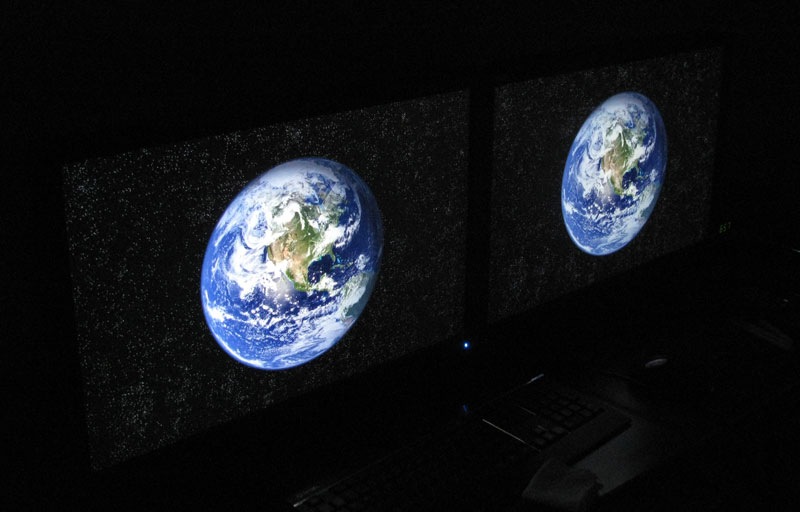smackrabbit
n00b
- Joined
- Apr 15, 2008
- Messages
- 9
My DS arrived today from Buy.com. The box was torn a little, but I opened it up and hooked it up quickly to my work PC (VGA input, will run DVI at home tonight). Any worries that I had were instantly erased, and you can't take this away from me now. There are a couple stuck/shifted pixels at the bottom of the screen that I can only notice with a test pattern, and my fiancee will never notice. As soon as I loaded up Adobe Lightroom, I was very happy with my decision. What's an easy way to tell if I have a polarizer or not? Will it be easy to tell next to a Dell 2005FPW? I'll go into more details, and pictures, after I get it hooked up at home tonight.
![[H]ard|Forum](/styles/hardforum/xenforo/logo_dark.png)