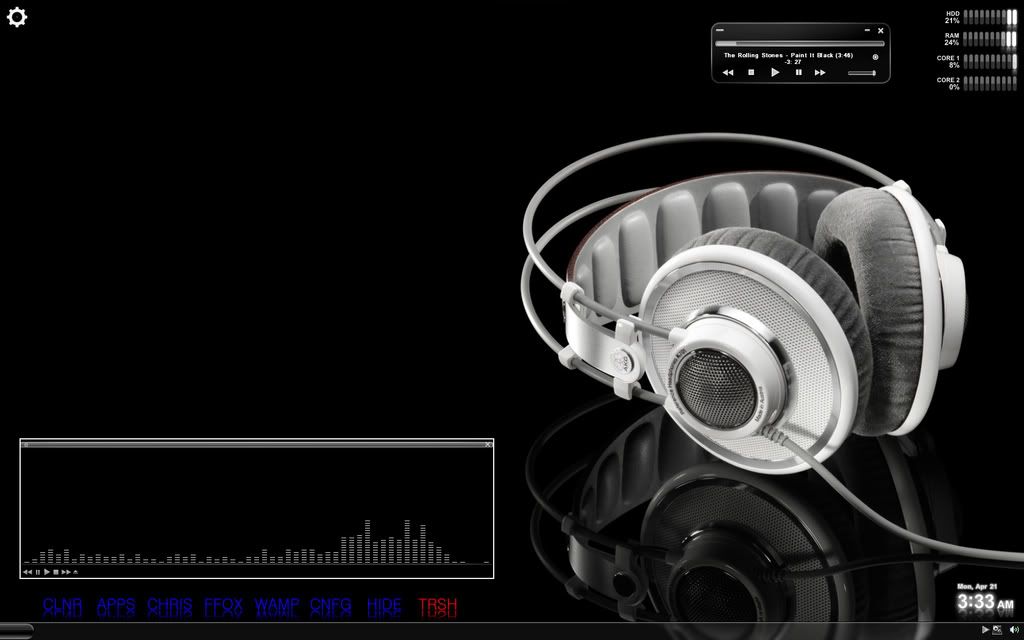That's a huge bar and takes up more space than it needs to when you have it appear. You could do the same with a dock and it would look a lot nicer. That or you could just not use icons on your desktop and use an alternate shell such as litestepAm I the only one who does this? It's so easy, yet I'm the only person I've seen on here who does it...
Some of them are laughable (foob lol). But it looks a lot cleaner than having a bunch of different shaped/colored icons.Foob.
(I'm a minimalist of the highest order, and yet... I just cannot get over how stupid some of those 4 letter icons/labels are. No offense to the guy above. Tons of people are using them.)
foob lol...
![[H]ard|Forum](/styles/hardforum/xenforo/logo_dark.png)