Navigation
Install the app
How to install the app on iOS
Follow along with the video below to see how to install our site as a web app on your home screen.
Note: This feature may not be available in some browsers.
More options
You are using an out of date browser. It may not display this or other websites correctly.
You should upgrade or use an alternative browser.
You should upgrade or use an alternative browser.
The Official Core 2 OverClocking Database *READ 1st Post for Instructions*
- Thread starter videomasterz
- Start date
ilal2ielli
Gawd
- Joined
- Nov 13, 2003
- Messages
- 537
New motherboard, updated OC from post #917.
User Name: ilal2ielli
Stability: 16 hours and 30 mins Prime95 25.6 small FFTs
CPU: Q6600
OC: 3600MHZ
Stepping: B G0
Week: L726
Code: A849
Vcore: 1.45v BIOS
Cooling: Air
Cooler brand/model: Thermalright Ultra 120 Extreme w/ Scythe SFLEX SFF21E
Motherboard: Gigabyte GA-EP35-DS3P
Bios Version: F2
Operating System: XP32
RAM brand: Team Group
RAM rated speed: 5300
RAM actual speed: 1200
Latency: 5-5-5-15
Validation: http://valid.x86-secret.com/show_oc.php?id=333186
Screenshot:
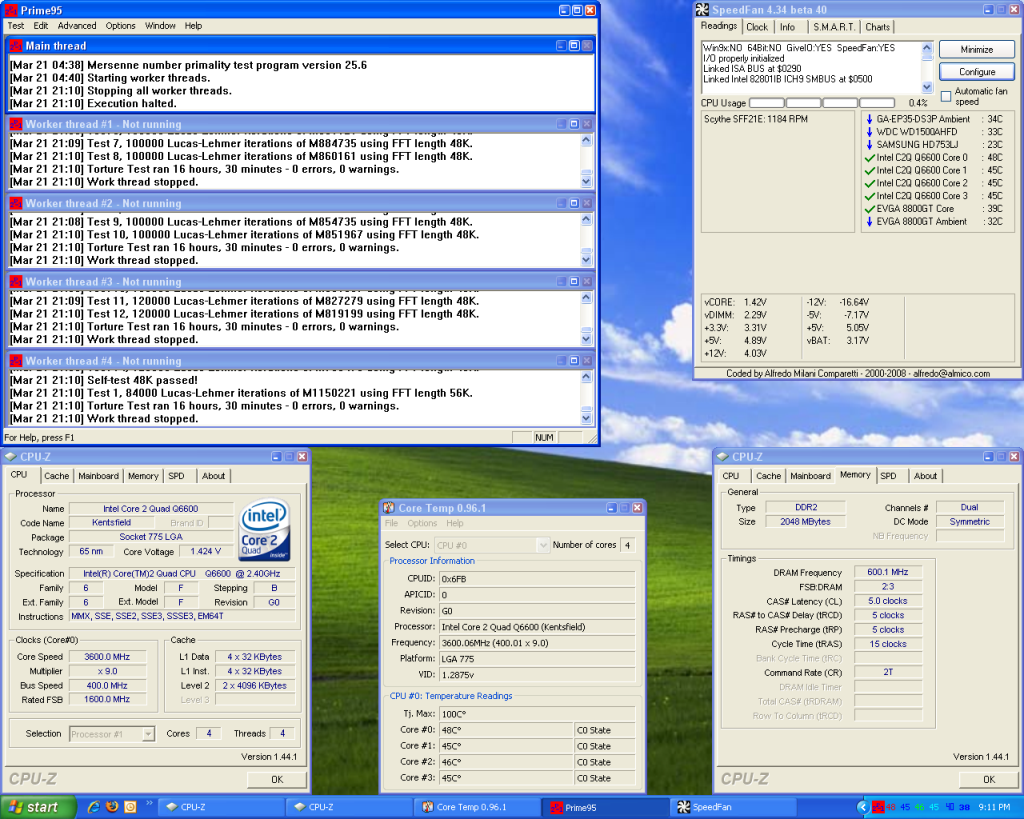
User Name: ilal2ielli
Stability: 16 hours and 30 mins Prime95 25.6 small FFTs
CPU: Q6600
OC: 3600MHZ
Stepping: B G0
Week: L726
Code: A849
Vcore: 1.45v BIOS
Cooling: Air
Cooler brand/model: Thermalright Ultra 120 Extreme w/ Scythe SFLEX SFF21E
Motherboard: Gigabyte GA-EP35-DS3P
Bios Version: F2
Operating System: XP32
RAM brand: Team Group
RAM rated speed: 5300
RAM actual speed: 1200
Latency: 5-5-5-15
Validation: http://valid.x86-secret.com/show_oc.php?id=333186
Screenshot:
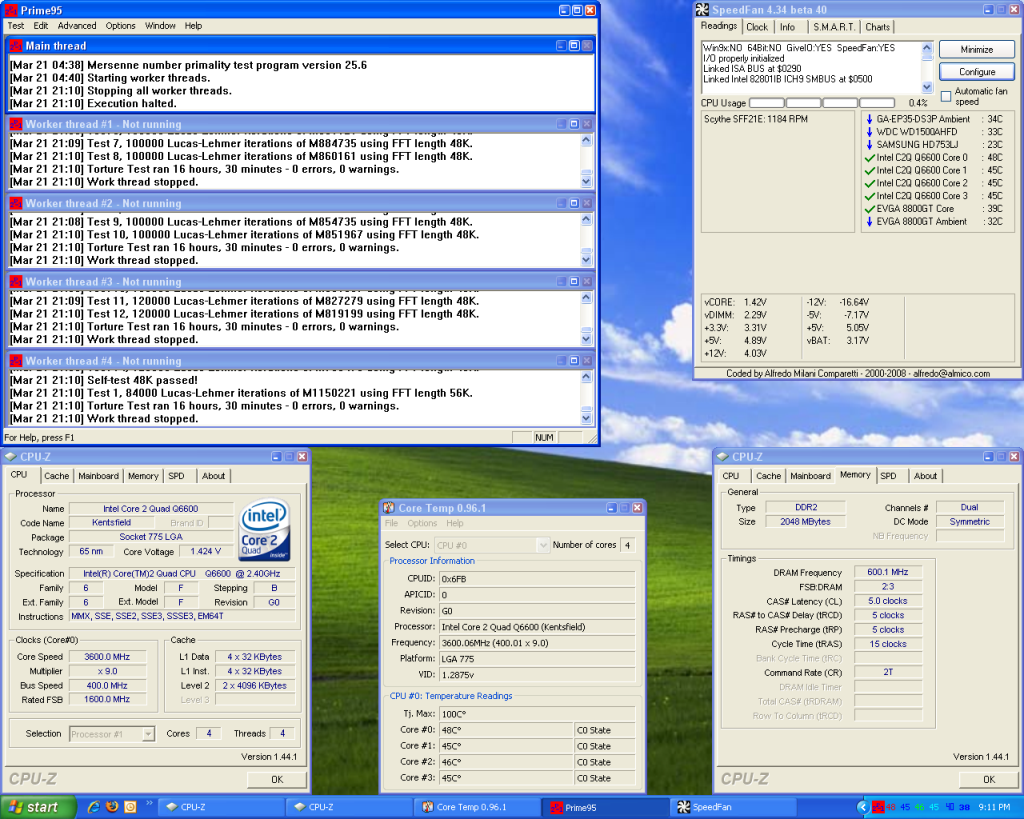
User Name: Psitech
Stability: 4hours 32mins Small FFTs Orthos
CPU: E8400
OC: 4300 mhz
Stepping: 6 CO
Week: Q745
Code: A576
Vcore: 1.34
Cooling: Air
Cooler brand/model: Thermalright Ultra 120, Panaflow Fan
Motherboard: DFI LP DK P35-T2RS
Bios Version: DK35D311
Operating System: XP 32
RAM brand: GSkill
RAM rated speed: 8000
RAM actual speed: 1012
Latency: 5-5-5-15
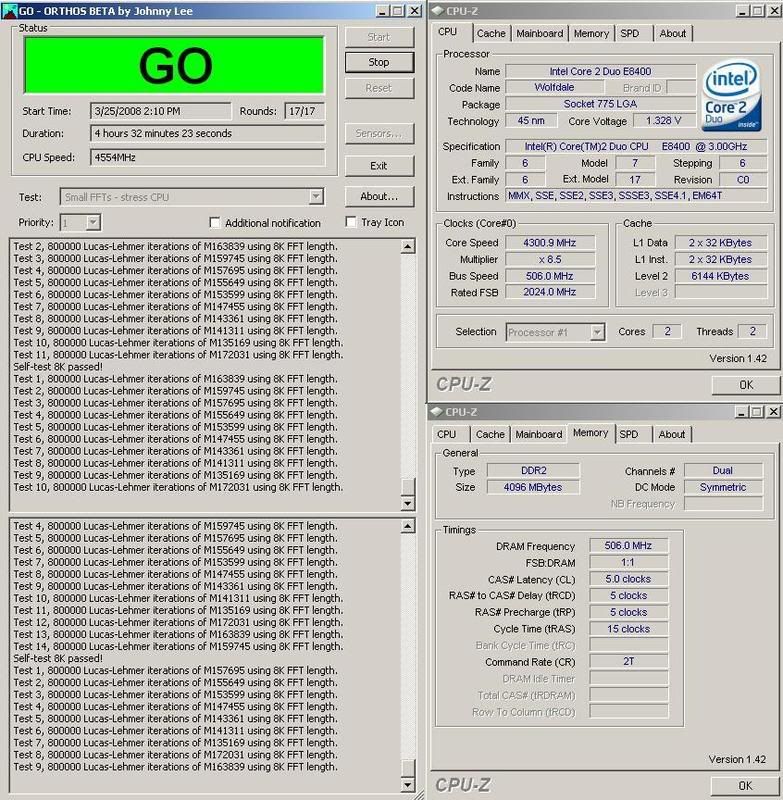
Stability: 4hours 32mins Small FFTs Orthos
CPU: E8400
OC: 4300 mhz
Stepping: 6 CO
Week: Q745
Code: A576
Vcore: 1.34
Cooling: Air
Cooler brand/model: Thermalright Ultra 120, Panaflow Fan
Motherboard: DFI LP DK P35-T2RS
Bios Version: DK35D311
Operating System: XP 32
RAM brand: GSkill
RAM rated speed: 8000
RAM actual speed: 1012
Latency: 5-5-5-15
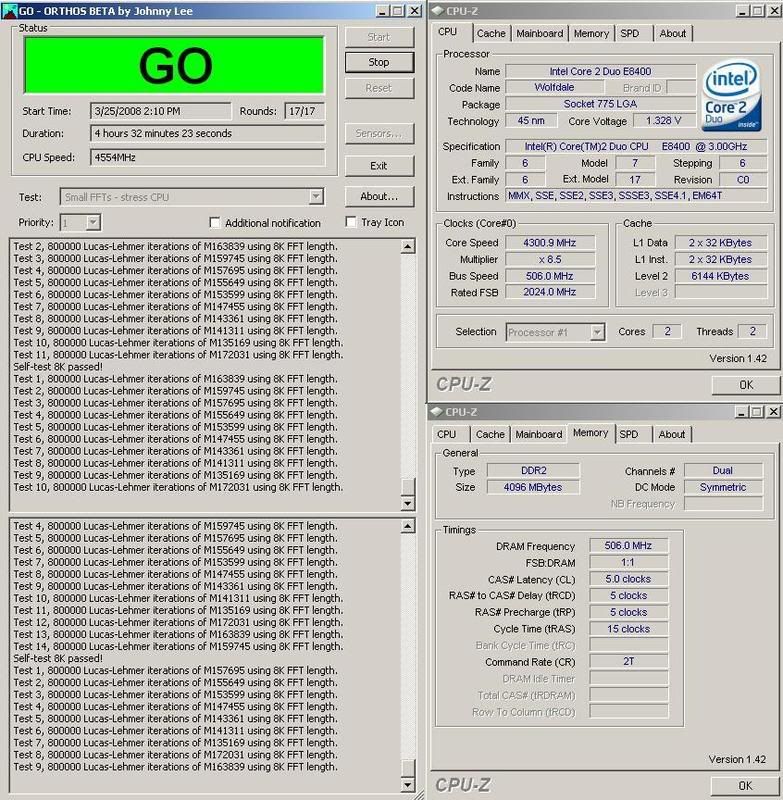
robothunter
Limp Gawd
- Joined
- Jan 19, 2008
- Messages
- 369
User Name: robothunter
Stability: 4 hours Small FFTs orthos
CPU: E8400
OC: 4230MHz
Stepping: 6 C0
Week: Q745
Code: A551
Vcore: 1.4
Cooling: Air
Cooler brand/model: ThermalRight Ultra-120 eXtreme with Scythe fan
Motherboard: Abit IP35 PRO
Bios Version: 1.6 Beta 9
Operating System: Vista 64
RAM brand: Crucial
RAM rated speed: 8500
RAM actual speed: 940
Latency: 5-5-5-18
Validation link:
http://valid.x86-secret.com/show_oc.php?id=335213

I wanted to see how far I could push this thing without going over 1.4vcore. Degradation is a serious problem on these Wolfdales. This is the best I could do. Not bad for a $200 chip.
Stability: 4 hours Small FFTs orthos
CPU: E8400
OC: 4230MHz
Stepping: 6 C0
Week: Q745
Code: A551
Vcore: 1.4
Cooling: Air
Cooler brand/model: ThermalRight Ultra-120 eXtreme with Scythe fan
Motherboard: Abit IP35 PRO
Bios Version: 1.6 Beta 9
Operating System: Vista 64
RAM brand: Crucial
RAM rated speed: 8500
RAM actual speed: 940
Latency: 5-5-5-18
Validation link:
http://valid.x86-secret.com/show_oc.php?id=335213

I wanted to see how far I could push this thing without going over 1.4vcore. Degradation is a serious problem on these Wolfdales. This is the best I could do. Not bad for a $200 chip.
robothunter
Limp Gawd
- Joined
- Jan 19, 2008
- Messages
- 369
That's a great overclock Psitech. Why is Orthos showing your CPU at 4550Mhz instead of 4300Mhz?
That's a great overclock Psitech. Why is Orthos showing your CPU at 4550Mhz instead of 4300Mhz?
I think it's because it's not reading the half multiplier correctly. You can see from the cpu-z shot that the actual multiplier I'm using is 8.5 and it seems that orthos thinks the multiplier is 9.
i want to update my attempts at OC.
Prime 95 stable 13+hours at 3.6.
I was able to boot all the way to 3.8 but not stable.
CPU: q6600
OC: 3600 MHz
Stepping: GO
Week: L727
Code: A903
Vcore: 1.500
Cooling: Air
Cooler brand: Thermalright Ultra-120 extreme(lapped)
Motherboard: EVGA 680i SLI
Bios version: p32
Operating system: Vista 32
RAM brand: Crucial
RAM rated speed: 6400
RAM actual speed: 800
Latency:5-4-4-12
http://valid.x86-secret.com/show_oc.php?id=332230

Prime 95 stable 13+hours at 3.6.
I was able to boot all the way to 3.8 but not stable.
CPU: q6600
OC: 3600 MHz
Stepping: GO
Week: L727
Code: A903
Vcore: 1.500
Cooling: Air
Cooler brand: Thermalright Ultra-120 extreme(lapped)
Motherboard: EVGA 680i SLI
Bios version: p32
Operating system: Vista 32
RAM brand: Crucial
RAM rated speed: 6400
RAM actual speed: 800
Latency:5-4-4-12
http://valid.x86-secret.com/show_oc.php?id=332230

videomasterz
Gawd
- Joined
- Nov 9, 2006
- Messages
- 834
thanks for all the entrys 
Hi everyone,
Quick question, all of you have inspired me to get a Q6600 and OC it to 3.6. I know these are prime stable, so can I use this for daily computing (24/7)? Or just when I need to game?
Here is my rig: Can I also hit 3.6 like many others here without too much trouble? Any tips? 600 W PSU enough?
Thanks a million.
q6600 g0
Asus p5k premium
PNY 8800gt
TRUE hs (with a scythe 120mm fan)
OCZ Stealthxtream 600W PSU
Antec 900 Gaming case
2 gigs ocz gold (or platinum depending on $) ddr2-800 ram
500gb WD SE Caviar hd
Samung dvd writer (20x).
Quick question, all of you have inspired me to get a Q6600 and OC it to 3.6. I know these are prime stable, so can I use this for daily computing (24/7)? Or just when I need to game?
Here is my rig: Can I also hit 3.6 like many others here without too much trouble? Any tips? 600 W PSU enough?
Thanks a million.
q6600 g0
Asus p5k premium
PNY 8800gt
TRUE hs (with a scythe 120mm fan)
OCZ Stealthxtream 600W PSU
Antec 900 Gaming case
2 gigs ocz gold (or platinum depending on $) ddr2-800 ram
500gb WD SE Caviar hd
Samung dvd writer (20x).
CPU: Q6600
OC: 3737mhz
Stepping: B G0
Week: L720
Code: B023
Vcore: 1.504v
Cooling: Water
Cooler brand/model: Swiftech Apogee GT
Motherboard: ASUS Maximus Formula
BIOS version: 1004
Operating System: Vista Ultimate x64 SP1
RAM brand: Corsair
RAM rated speed: 1066
RAM actual speed: 1107
Latency: 5-5-5-15

OC: 3737mhz
Stepping: B G0
Week: L720
Code: B023
Vcore: 1.504v
Cooling: Water
Cooler brand/model: Swiftech Apogee GT
Motherboard: ASUS Maximus Formula
BIOS version: 1004
Operating System: Vista Ultimate x64 SP1
RAM brand: Corsair
RAM rated speed: 1066
RAM actual speed: 1107
Latency: 5-5-5-15

Here's my E8400 (updated)
User Name: AndyM
Stability: 12 hours of Orthos
CPU: E8400
OC: 4.4Ghz
Stepping: 6
Week: Q750
Code: A205
Vcore: 1.464 loaded (Orthos)
Cooling: Water
Cooler brand/model: DTek Fuzion, a bunch of pumps and rads (in sig)
Motherboard: Asus P5K Deluxe
Bios Version: 0809
Operating System: XP32
RAM brand: Crucial
RAM rated speed: 1000DDR2
RAM actual speed: 978DDR2
Latency: 5-5-5-15
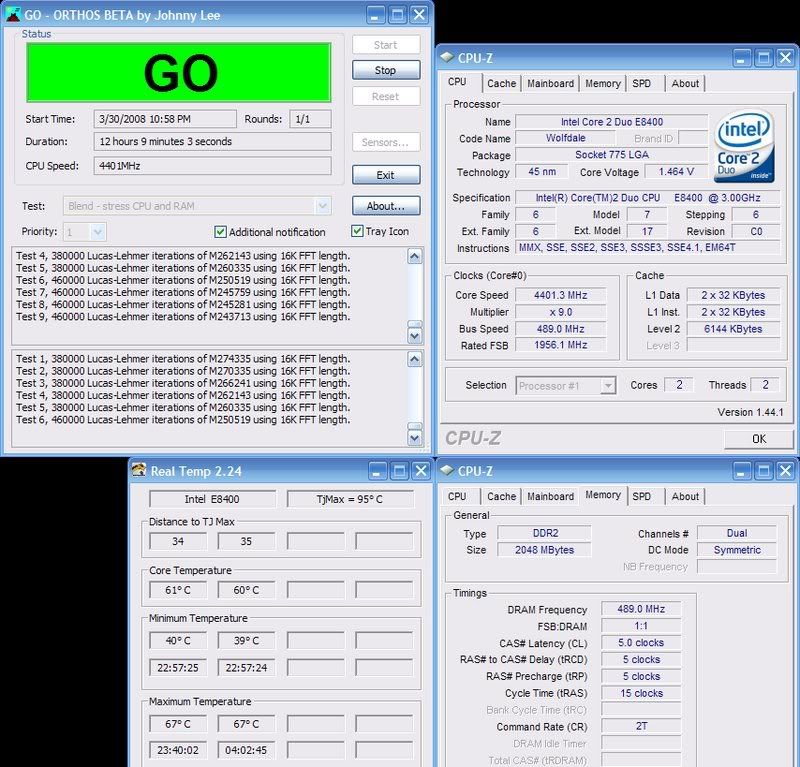
User Name: AndyM
Stability: 12 hours of Orthos
CPU: E8400
OC: 4.4Ghz
Stepping: 6
Week: Q750
Code: A205
Vcore: 1.464 loaded (Orthos)
Cooling: Water
Cooler brand/model: DTek Fuzion, a bunch of pumps and rads (in sig)
Motherboard: Asus P5K Deluxe
Bios Version: 0809
Operating System: XP32
RAM brand: Crucial
RAM rated speed: 1000DDR2
RAM actual speed: 978DDR2
Latency: 5-5-5-15
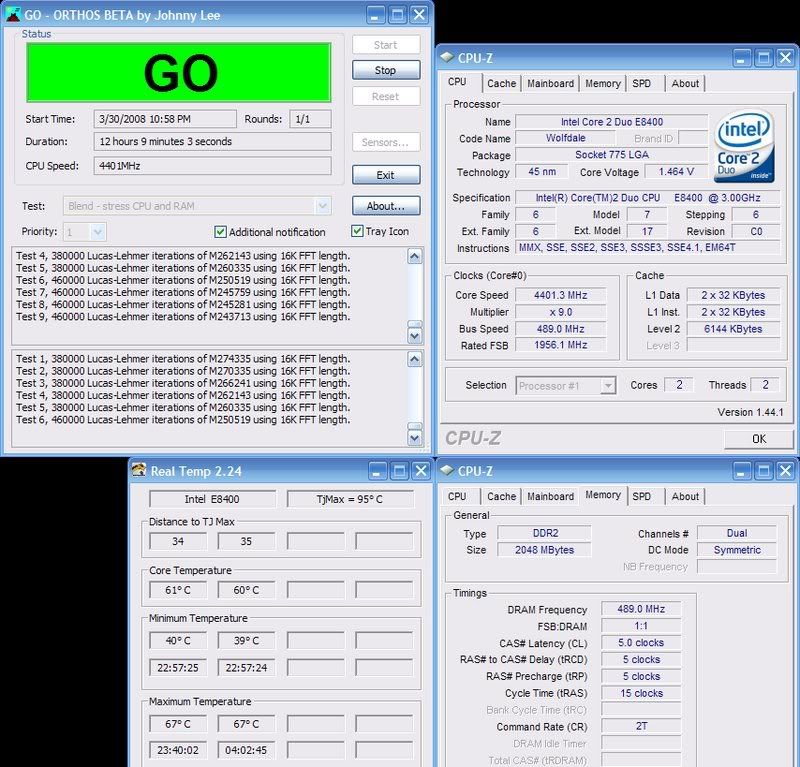
User Rchiil
Stability: 2 month of use (prime + Orthos stable for 48 hours)
CPU: E6600
OC: 3339 multi set to 7
FSB: 477.03
Rated FSB 1908.1
Stepping: 6
Week: ?
Code: ?
Vcore: 1.35
Cooling: Water
Cooler brand/model: XSPC dual bay RES/PUMP combo with TDX and tripple rad
Motherboard: abit IP35 Pro
Bios Version: latest
Operating System: XP32
RAM brand: Patriot
RAM rated speed: 1200DDR2
RAM actual speed: 1145DDR2
Latency: 5-5-5-12
Validated here http://valid.x86-secret.com/show_oc.php?id=325630
Stability: 2 month of use (prime + Orthos stable for 48 hours)
CPU: E6600
OC: 3339 multi set to 7
FSB: 477.03
Rated FSB 1908.1
Stepping: 6
Week: ?
Code: ?
Vcore: 1.35
Cooling: Water
Cooler brand/model: XSPC dual bay RES/PUMP combo with TDX and tripple rad
Motherboard: abit IP35 Pro
Bios Version: latest
Operating System: XP32
RAM brand: Patriot
RAM rated speed: 1200DDR2
RAM actual speed: 1145DDR2
Latency: 5-5-5-12
Validated here http://valid.x86-secret.com/show_oc.php?id=325630
videomasterz
Gawd
- Joined
- Nov 9, 2006
- Messages
- 834
will update db soon, thanks for being patient 
âVelocitymasterâ
Gawd
- Joined
- Dec 12, 2004
- Messages
- 584
just built this system, well actually is an upgrade from the kentsfield. I'm so amaze about voltage and temps. On my previews QX6700 I could only go max at 3.33ghz on air with my current heat sink. But when running orthos it will get 70c cpu and the cores will be like 79c. The voltage to run stable was 1.38v in the bios to get it run at 3.33ghz.
This is my 2nd dam with this board and proc. Yesterday I run with out overclocking to see how well it does. I bet I can push it more but heck it is to fast!
User Name ∞Velocitymaster∞
Stability: 5 hours & 16min+ Small FFTs orthos still running!
CPU: QX9650
OC: 3600Mhz
Stepping: C0
Week: L740
Code: A334
Vcore 1.26
Cooling: Air
Cooling brand/Model Zalman 9700led
Motherboard eVGA 780i
Bios Version P03
Operating System Vista x64
Ram brand: Corsair
Ram rated speed: 8500
Ram actual speed: 1066
Latency: 5-5-5-15-2t
http://valid.x86-secret.com/show_oc.php?id=337790

3Dmark06 score 19753 http://service.futuremark.com/compare?3dm06=6022273
This is my 2nd dam with this board and proc. Yesterday I run with out overclocking to see how well it does. I bet I can push it more but heck it is to fast!
User Name ∞Velocitymaster∞
Stability: 5 hours & 16min+ Small FFTs orthos still running!
CPU: QX9650
OC: 3600Mhz
Stepping: C0
Week: L740
Code: A334
Vcore 1.26
Cooling: Air
Cooling brand/Model Zalman 9700led
Motherboard eVGA 780i
Bios Version P03
Operating System Vista x64
Ram brand: Corsair
Ram rated speed: 8500
Ram actual speed: 1066
Latency: 5-5-5-15-2t
http://valid.x86-secret.com/show_oc.php?id=337790

3Dmark06 score 19753 http://service.futuremark.com/compare?3dm06=6022273
AthlonXP
Fully [H]
- Joined
- Oct 14, 2001
- Messages
- 20,588
Well I decided that I rather have the cash for my vacation this summer, so I sold off my QX9650 and picked this up from my bud at Intel.
User Name Athlonxp
Stability: 48Hours Small FFTs orthos still running!
CPU: e8500
OC: 4000 MHz
Stepping: C0
Week: Q740
Code: A518
Vcore 1.2875
Cooling: Air
Cooling brand/Model Thermalright Ultra Extreme 120 (Lapped)
Motherboard Asus Rampage Formula
Bios Version 0215
Operating System Vista x64
Ram brand: Crucial Ballistix
Ram rated speed: 8500
Ram actual speed: 1000
Latency: 5-5-5-18-2t
CPU Z Validation:
http://valid.x86-secret.com/show_oc.php?id=339421

User Name Athlonxp
Stability: 48Hours Small FFTs orthos still running!
CPU: e8500
OC: 4000 MHz
Stepping: C0
Week: Q740
Code: A518
Vcore 1.2875
Cooling: Air
Cooling brand/Model Thermalright Ultra Extreme 120 (Lapped)
Motherboard Asus Rampage Formula
Bios Version 0215
Operating System Vista x64
Ram brand: Crucial Ballistix
Ram rated speed: 8500
Ram actual speed: 1000
Latency: 5-5-5-18-2t
CPU Z Validation:
http://valid.x86-secret.com/show_oc.php?id=339421

videomasterz
Gawd
- Joined
- Nov 9, 2006
- Messages
- 834
UPDATE
Added: Bop (good oc of Q6600 nice mobo BUT seems like only prime95 stable at 35 min? please provide 4+hour screenshot or entry will be deleted on next update), AndyM (TOP E8400 @ 4.4Ghz!!!), Rchiil (incomplete need week code, bios, and screenshot of orthos stable 4+hours, if not given will delete entry on next update), ∞Velocitymaster∞ (awesome cpu good oc
BUT seems like only prime95 stable at 35 min? please provide 4+hour screenshot or entry will be deleted on next update), AndyM (TOP E8400 @ 4.4Ghz!!!), Rchiil (incomplete need week code, bios, and screenshot of orthos stable 4+hours, if not given will delete entry on next update), ∞Velocitymaster∞ (awesome cpu good oc  ), AthlonXP (good oc of E8500 and nice voltage)
), AthlonXP (good oc of E8500 and nice voltage)
Deleted: AndyM (lowest E6600 entry had more than three since adding E8400 entry)
Editted: MarcusFoX (editted in Week and Code entry now green), ilal2ielli (changed volt 1.475 to 1.45, mobo from Gigabyte 965p-ds3 to gigabyte ga-EP35-DS3P, bios from F12 to F2, ram from crucial to team), robothunter (volt from 1.315 to 1.4, bios to 1.6 beta 9 from just 1.6 beta, ram speed from 1056 to 940), cleve (changed oc from 3300 to 3600mhz, volts from 1.375 to 1.5, ram speed from 791 to 800)
First post of thread reflects current changes. Please REFRESH! (database and summary image will change)
Added: Bop (good oc of Q6600 nice mobo
Deleted: AndyM (lowest E6600 entry had more than three since adding E8400 entry)
Editted: MarcusFoX (editted in Week and Code entry now green), ilal2ielli (changed volt 1.475 to 1.45, mobo from Gigabyte 965p-ds3 to gigabyte ga-EP35-DS3P, bios from F12 to F2, ram from crucial to team), robothunter (volt from 1.315 to 1.4, bios to 1.6 beta 9 from just 1.6 beta, ram speed from 1056 to 940), cleve (changed oc from 3300 to 3600mhz, volts from 1.375 to 1.5, ram speed from 791 to 800)
First post of thread reflects current changes. Please REFRESH! (database and summary image will change)
kschaffner
[H]ard|Gawd
- Joined
- Jan 2, 2006
- Messages
- 1,099
User Name: KSchaffner
Stability:
CPU: E3110 (e8400)
OC: 4006.13MHz
Stepping: 6 C0
Week: Q746
Code: A545
Vcore: 1.312
Cooling: Air
Cooler brand/model: Tuniq T-120
Motherboard: DFI LP DK P35-T2RS
Bios Version: 6.00 PG
Operating System: XP 32bit
RAM brand: G.Skill
RAM rated speed: PC6400 or DDR2-800
RAM actual speed: DDR2-890
Latency: 5-5-5-15
http://valid.x86-secret.com/show_oc.php?id=341118
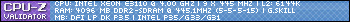
Stability:

CPU: E3110 (e8400)
OC: 4006.13MHz
Stepping: 6 C0
Week: Q746
Code: A545
Vcore: 1.312
Cooling: Air
Cooler brand/model: Tuniq T-120
Motherboard: DFI LP DK P35-T2RS
Bios Version: 6.00 PG
Operating System: XP 32bit
RAM brand: G.Skill
RAM rated speed: PC6400 or DDR2-800
RAM actual speed: DDR2-890
Latency: 5-5-5-15
http://valid.x86-secret.com/show_oc.php?id=341118
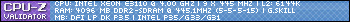
videomasterz,
I have since discarded my water cooling setup so I am afraid I cannot re-validate my previous overclock. I can however provide my air cooling results
Here are the following tweaks to my entry:
OC: 3504mhz
Vcore: 1.4v
Cooling: Air
Cooler brand/model: Thermalright Ultra Extreme 120
Ram actual speed: DDR2-1051
Latency 5-5-5-12

I have since discarded my water cooling setup so I am afraid I cannot re-validate my previous overclock. I can however provide my air cooling results
Here are the following tweaks to my entry:
OC: 3504mhz
Vcore: 1.4v
Cooling: Air
Cooler brand/model: Thermalright Ultra Extreme 120
Ram actual speed: DDR2-1051
Latency 5-5-5-12

Dragon Heart
n00b
- Joined
- Nov 2, 2006
- Messages
- 23
so here is my new xeon ( much better than the other , temps buggy although lol )
priming 4 ghz at 1.20 vcore

CPU: E3110 (e8400)
OC: 4005 MHz
Stepping: 6 C0
Week: Q807
Code: A091
Vcore: 1.20
Cooling: Air
Cooler brand/model: Thermalright Ultra 120 xtreme
Motherboard: Asus P5K-C ( hybdrid DDR )
Bios Version: 903
Operating System: Vista 32 bits
RAM brand: Cellshock 2 giga
RAM rated speed: PC 8500
RAM actual speed: DDR2-1000
Latency: 5-5-5-15
Regards
priming 4 ghz at 1.20 vcore

CPU: E3110 (e8400)
OC: 4005 MHz
Stepping: 6 C0
Week: Q807
Code: A091
Vcore: 1.20
Cooling: Air
Cooler brand/model: Thermalright Ultra 120 xtreme
Motherboard: Asus P5K-C ( hybdrid DDR )
Bios Version: 903
Operating System: Vista 32 bits
RAM brand: Cellshock 2 giga
RAM rated speed: PC 8500
RAM actual speed: DDR2-1000
Latency: 5-5-5-15
Regards
BUS@THAILAND
n00b
- Joined
- Sep 15, 2007
- Messages
- 51
SORRY MAKE A MSTAKE POST
BUS@THAILAND
n00b
- Joined
- Sep 15, 2007
- Messages
- 51
User Name: BUS@THAILAND
Stability: only shows 5 hours+ Small FFTs orthos
CPU: E8400
OC: 4410 MHz
Stepping: 6
Week: 07
YEAR: 2008 :Q8
Code: A190
Vcore: 1.544 V
FPO/BATCH #: Q807A190
PACK DATE :03/06/2008
Cooling: WATER
Cooler brand/model : D-TEK FuZion CPU Water Block
Motherboard: ASUS P5B-DELUXE
Bios Version: 1223 DATE :11/08/2007
Operating System: XP 32
RAM brand: FIRESTIX FSX 1066D2C-K1G (512X2)/PACK
RAM rated speed: 8500
RAM actual speed: 980.0
Latency: 4-4-4-12
validate click


Stability: only shows 5 hours+ Small FFTs orthos
CPU: E8400
OC: 4410 MHz
Stepping: 6
Week: 07
YEAR: 2008 :Q8
Code: A190
Vcore: 1.544 V
FPO/BATCH #: Q807A190
PACK DATE :03/06/2008
Cooling: WATER
Cooler brand/model : D-TEK FuZion CPU Water Block
Motherboard: ASUS P5B-DELUXE
Bios Version: 1223 DATE :11/08/2007
Operating System: XP 32
RAM brand: FIRESTIX FSX 1066D2C-K1G (512X2)/PACK
RAM rated speed: 8500
RAM actual speed: 980.0
Latency: 4-4-4-12
validate click


kschaffner
[H]ard|Gawd
- Joined
- Jan 2, 2006
- Messages
- 1,099
That is a lot of voltage for a 45nm proc...
D
Deleted member 109755
Guest
Indeed, I'm afraid to go over 1.3 with mine..and I've heard 1.4 is the death zone, I get 4.05 with 1.3 so I'm happy with it, mr. turtletrax gets 4.05 @ 1.2 though, bastard.
âVelocitymasterâ
Gawd
- Joined
- Dec 12, 2004
- Messages
- 584
That's indeed high, for 45nm Intel says the max should be no more then 1.36v. You will shorten the life of the chip. For my qx9650 I only need 1.26 for 3.6ghz I bet if you can try lowering the voltage to 1.40 you can run at 4.4ghz. Your temps are good but still those voltage are scary. They mention that the 45nm uses lower voltage http://evga.com/forums/tm.asp?m=222688
I've decided to refine my OC a little bit by lowering the voltage as low as I could. I was in a mad rush to even post here last time, I didn't really do a quality OC. I've decided to stick with 3.6GHz because Even though I was able to get it to 4GHz, I didn't see much of a performance increase and felt the high voltage wasn't worth it. Here's the updated info

Click to make it bigger.
User Name: Gimpy04
Stability: 10hours 39minutes Small FFTs Orthos
CPU: E8400
OC: 3600MHz)
Stepping: 6 C0
Week: Q744
Code: A761
Vcore: 1.28 BIOS
Cooling: Air
Cooler brand/model: Scythe Ninja
Motherboard: Asus P5K-E Wi-Fi
Bios Version: 1006
Operating System: XP Pro x86
RAM brand: Gskill
RAM rated speed: 8500
RAM actual speed: 1066
Latency: 5-5-5-15

Click to make it bigger.
User Name: Gimpy04
Stability: 10hours 39minutes Small FFTs Orthos
CPU: E8400
OC: 3600MHz)
Stepping: 6 C0
Week: Q744
Code: A761
Vcore: 1.28 BIOS
Cooling: Air
Cooler brand/model: Scythe Ninja
Motherboard: Asus P5K-E Wi-Fi
Bios Version: 1006
Operating System: XP Pro x86
RAM brand: Gskill
RAM rated speed: 8500
RAM actual speed: 1066
Latency: 5-5-5-15
âVelocitymasterâ
Gawd
- Joined
- Dec 12, 2004
- Messages
- 584
The great thinking. Gimpy4, I was on the same boat as you. I got very good low voltage and stable OC at 3.6ghz. Then I decide to shoot for 3.8 but realize that I need a lot more voltage to get stable. I was running a lot warmer like 7 degrees high for only 200mhz more which is hot for me. Performance is hardly noticeable. Unless you want to do benching.
BUS@THAILAND
n00b
- Joined
- Sep 15, 2007
- Messages
- 51
THNAKS IN YOUR RECOMMEND :kschaffner,jimbean21,∞Velocitymaster∞ and Gimpy04
I TRY TO RUN UNDER 1.4 VCORE
AND THIS IS THE RESAULT SIR

I TRY TO RUN UNDER 1.4 VCORE
AND THIS IS THE RESAULT SIR

D
Deleted member 109755
Guest
Not a bad result for the voltage you've got set.. I think most 8400's average around 4 Ghz at 1.30 - 1.35, anything above that takes too much vcore to be safe on a 45nm
BUS@THAILAND
n00b
- Joined
- Sep 15, 2007
- Messages
- 51
AND NOW THE NEXT SHOW PERFORMANCE .JUST OVERCOME MYSELF TO BREAK THE RECORD
User Name: BUS@THAILAND
Stability: only shows 4hours+ Small FFTs orthos
CPU: E8400
OC: 4449.5 MHz
Stepping: 6
Week: 07
YEAR: 2008 :Q8
Code: A190
Vcore: 1.528 V
FPO/BATCH #: Q807A190
PACK DATE :03/06/2008
Cooling: WATER
Cooler brand/model : D-TEK FuZion CPU Water Block
Motherboard: ASUS P5B-DELUXE
Bios Version: 1223 DATE :11/08/2007
Operating System: XP 32
RAM brand: OCZ
RAM rated speed: PC2 6400
RAM actual speed: 1112.4
Latency: 4-4-4-12
validate click
PS. TARGET 1. LOW LATENCY 2.HIGH PIORITY ORTHOS = 9 AND 3.BUS SPEED HIGH PERFORMANCE 1:1

User Name: BUS@THAILAND
Stability: only shows 4hours+ Small FFTs orthos
CPU: E8400
OC: 4449.5 MHz
Stepping: 6
Week: 07
YEAR: 2008 :Q8
Code: A190
Vcore: 1.528 V
FPO/BATCH #: Q807A190
PACK DATE :03/06/2008
Cooling: WATER
Cooler brand/model : D-TEK FuZion CPU Water Block
Motherboard: ASUS P5B-DELUXE
Bios Version: 1223 DATE :11/08/2007
Operating System: XP 32
RAM brand: OCZ
RAM rated speed: PC2 6400
RAM actual speed: 1112.4
Latency: 4-4-4-12
validate click
PS. TARGET 1. LOW LATENCY 2.HIGH PIORITY ORTHOS = 9 AND 3.BUS SPEED HIGH PERFORMANCE 1:1

videomasterz
Gawd
- Joined
- Nov 9, 2006
- Messages
- 834
thanks for the entrys, sorry wont be able to update the db this week, my board (asus maximus formula) apparently went byebye after i took off the waterblock heatsink to remove the stock gunk and replace it with mx2 cuz idle was around 54*C just for the northbridge chipset, after cleaning and putting everything back together, the board would power up but cant post bios.
the little lcd screen says "cpu init" trying to initialize the cpu, i got AthlonXP's E8500 and 4gigs of ram so was a little excited to put it all together but now gotta wait for my Asus Rampage formula to come in...
but now gotta wait for my Asus Rampage formula to come in...
the little lcd screen says "cpu init" trying to initialize the cpu, i got AthlonXP's E8500 and 4gigs of ram so was a little excited to put it all together
koveras225
n00b
- Joined
- Jul 27, 2007
- Messages
- 1
User Name: koveras225
Stability: 15 hours 7 minutes Prime95 Small FFTs
CPU: Q6600
OC: 3000MHz
Stepping: B G0
Week: L727
Code: A934
Vcore: 1.2750v
Cooling: Air
Cooler brand/model: Thermalright Ultra 120X
Motherboard: eVGA 680i SLI
Bios Version: P30
Operating System: XP x64
RAM brand: Patriot
RAM rated speed: 6400
RAM actual speed: 800
Latency: 5-5-5-12
validate
http://www.bradfel.net/imgs/overclock2.jpg <-- it's big... real big
Stability: 15 hours 7 minutes Prime95 Small FFTs
CPU: Q6600
OC: 3000MHz
Stepping: B G0
Week: L727
Code: A934
Vcore: 1.2750v
Cooling: Air
Cooler brand/model: Thermalright Ultra 120X
Motherboard: eVGA 680i SLI
Bios Version: P30
Operating System: XP x64
RAM brand: Patriot
RAM rated speed: 6400
RAM actual speed: 800
Latency: 5-5-5-12
validate
http://www.bradfel.net/imgs/overclock2.jpg <-- it's big... real big
videomasterz
Gawd
- Joined
- Nov 9, 2006
- Messages
- 834
hey BUS@THAILAND good job! wow man your fsb is over 550!! something to be proud of!
BUS@THAILAND
n00b
- Joined
- Sep 15, 2007
- Messages
- 51
hey BUS@THAILAND good job! wow man your fsb is over 550!! something to be proud of!
THANKS YOU SIR
MY NEW UPDATE
User Name: BUS@THAILAND
Stability: only shows 4 hours 48 MINUTES 01 SECOND+ Small FFTs orthos
CPU: E8400
OC: 4480 MHz
Stepping: 6
Week: 07
YEAR: 2008 :Q8
Code: A190
Vcore: 1.536 V
FPO/BATCH #: Q807A190
PACK DATE :03/06/2008
Cooling: WATER
Cooler brand/model : D-TEK FuZion CPU Water Block
Motherboard: ASUS P5B-DELUXE
Bios Version: 1223 DATE :11/08/2007
Operating System: XP 32
RAM brand: FIRESTIX FSX 1066D2C-K1G (512X2)/PACK
RAM rated speed: 8500
RAM actual speed: 1120
Latency: 4-4-4-9
validate CLICK

videomasterz
Gawd
- Joined
- Nov 9, 2006
- Messages
- 834
my asus rampage formula should be in today or tomorow, and will start to update the db again  thanks for being patient...
thanks for being patient...
kschaffner
[H]ard|Gawd
- Joined
- Jan 2, 2006
- Messages
- 1,099
I would love to push my chip more but my ram just can't oc over ddr2-890
I need to buy some like 1066 or something to get the true potential out of it.
I need to buy some like 1066 or something to get the true potential out of it.
D
Deleted member 109755
Guest
You guys have some serious cajones pushing it that far above 1.4, heh.
Living Weapon
Limp Gawd
- Joined
- Dec 21, 2007
- Messages
- 448
See update for current OC
User Name: Living Weapon
Stability: 4 hours Prime95 Small FFT
CPU: E8400
OC: 4044MHz
Stepping: 6 C0
Week: Q808
Code: A421
Vcore: 1.232 (BIOS set to 1.2875)
Cooling: Air
Cooler brand/model: Shuttle ICE (Included in Shuttle SX38P2-Pro barebones)
Motherboard: Shuttle FX38
Bios Version: 10J
Operating System: Vista 64 Ultimate
RAM brand: G.Skill
RAM rated speed: DDR2-1000
RAM actual speed: 539.3
Latency: 5-5-5-15
Screenshot:

My first attempt at OC, and apparently the first Shuttle SFF in the database
First, let me thank all the [H] posters, without whom my first attempt at overclocking would probably not have been so easy. I didn't see any other attempts at SFF systems (just a few mATX'en), and I wanted a truly portable system I could LAN with, and also use for a serious workstation at home (I can't justify a dedicated gaming rig - I have to get some practical use out of it).
Methodology:
I first went for max OC using the stock shuttle 450W power supply - got about 3.889 but I only Primed 90 minutes for fear it would catch on fire. Vcore was jumping all over by +/-35mv showing that the regulators couldn't deal with what the 12v rail was providing. I knew this was likely so I already had an Enermax Infinity 720W on hand - thanks again [H] for a great review of this PSU. On clean power the MB has significant V-droop, but the regulators put out clean/stable power. Did I mention I've got two factory overclocked 8800GT (G92) cards in this thing
I next established the max stable FSB - 450MHz at BIOS default, 470MHz at 1.3v chipset. I'm hitting a wall due to the stock MB heatpipe cooler, you can see I'm pushing +60C on the NB in the screenshot (Temp2 in SpeedFan) - could only get 450 before upping the NB volts, and only 465 FSB until I opened the case. I'll drop the chipset voltage to default and re-baseline max-FSB when I get back from Singapore after next week - NB cooler is already on the way, and I need to order something for the motherboard MOSFETs too. I started chasing max FSB with OCZ DDR2-800, and it got me to 891 at 1.825v, but rather than deal with extra variables I just popped in the G.Skill DDR2-1000 sticks from the [H]ot|DEALS - thanks again [H] (and the Egg - gotta love that $2.99 rush shipping = next day from Edison).
Knowing my NB needed 1.3v for FSB 452 (my first attempt), I set out with BIOS settings of Vcore at 1.2875, NB 1.3v, and RAM at 2.1v. That ran Prime95 blend for 2Hrs followed by 2.5Hrs Prime95 small FFT before one Prime thread bailed on a rounding error. I dropped FSB to 450 and got a clean 4 hours Prime95 small FFT, so I'm calling it "stable".
I will say that in order to get the stock Shuttle HSF to do anything decent you'll need to go into BIOS and max it out - it sounds like an RC car track in here. I've got a Xigmatek HDT-S1283 sitting on the bench, but the @#%& Shuttle motherboard has non-standard locations for the HSF holes
Yup, you read that right - from the pictures I thought it was AM2 spacing, but it is wider - so I'm making brackets to mount a balls HSF, as well as modding the case to move the DVD drive up to clear the top of the Xigmatek. I'll update in a few weeks when I see what this MB is capable of with proper cooling (and power), and yes I'm going to make that 720W PSU fit inside the case - but that's a worklog for another thread
Preview: test fitting a measuring template to the MB - HSF mounts are PEM studs from the bottom of the case, 6/32 threads, looks to be 2 7/8" x 3 1/2" on centers, but I'll loft a better measurement from the studs when I have the MB out for the case mods.


Check out the ghetto NB fan to the left - a Zalman 120x25mm case fan suspended by zip ties over the back half of the MB
After I'm modded up for cooling I'll see if I can get more FSB runway and maybe 4.5GHz on air - these 45nm chips really do love low volts - and after that I'll tweak the RAM.
MINI-UPDATE: I'm in Tokyo now but when I get back I'll post pix of the first set of brackets for the Xigmatek and how crowded a shuttle gets with that, a 9800 GX2, and 8800 GT
I need to re-do the brackets as the first set failed - the Xigmatek is sitting about 3/32" off center vs. the die, and I'm still showing temps hotter than other e8400s (comparing to you guys with TRUE 120s - but I'm about about 10C cooler than the stock Shuttle ICE cooler LoL). Also, I want to try rotating the HSF 90 degrees to see if that lines up better with a dual core, and also try Noctua paste instead of AS5.
My NB temps are improved and I think I may be able to get past an FSB hole at 477 - either that, or 475 is the wall for this MB - are MOSFETs supposed to scream when the CPU is loaded? Anyway, I got some 2-3 hour Primes at 4.2ish with the NB and FSB volts maxed in BIOS, which is where I'll hopefully end up once I get the cooling issues fully squared away - unless the FSB opens up on the other side of that 'hole', in which case I'll go nuts
Anyway, I got some 2-3 hour Primes at 4.2ish with the NB and FSB volts maxed in BIOS, which is where I'll hopefully end up once I get the cooling issues fully squared away - unless the FSB opens up on the other side of that 'hole', in which case I'll go nuts 
User Name: Living Weapon
Stability: 4 hours Prime95 Small FFT
CPU: E8400
OC: 4044MHz
Stepping: 6 C0
Week: Q808
Code: A421
Vcore: 1.232 (BIOS set to 1.2875)
Cooling: Air
Cooler brand/model: Shuttle ICE (Included in Shuttle SX38P2-Pro barebones)
Motherboard: Shuttle FX38
Bios Version: 10J
Operating System: Vista 64 Ultimate
RAM brand: G.Skill
RAM rated speed: DDR2-1000
RAM actual speed: 539.3
Latency: 5-5-5-15
Screenshot:

My first attempt at OC, and apparently the first Shuttle SFF in the database
First, let me thank all the [H] posters, without whom my first attempt at overclocking would probably not have been so easy. I didn't see any other attempts at SFF systems (just a few mATX'en), and I wanted a truly portable system I could LAN with, and also use for a serious workstation at home (I can't justify a dedicated gaming rig - I have to get some practical use out of it).
Methodology:
I first went for max OC using the stock shuttle 450W power supply - got about 3.889 but I only Primed 90 minutes for fear it would catch on fire. Vcore was jumping all over by +/-35mv showing that the regulators couldn't deal with what the 12v rail was providing. I knew this was likely so I already had an Enermax Infinity 720W on hand - thanks again [H] for a great review of this PSU. On clean power the MB has significant V-droop, but the regulators put out clean/stable power. Did I mention I've got two factory overclocked 8800GT (G92) cards in this thing
I next established the max stable FSB - 450MHz at BIOS default, 470MHz at 1.3v chipset. I'm hitting a wall due to the stock MB heatpipe cooler, you can see I'm pushing +60C on the NB in the screenshot (Temp2 in SpeedFan) - could only get 450 before upping the NB volts, and only 465 FSB until I opened the case. I'll drop the chipset voltage to default and re-baseline max-FSB when I get back from Singapore after next week - NB cooler is already on the way, and I need to order something for the motherboard MOSFETs too. I started chasing max FSB with OCZ DDR2-800, and it got me to 891 at 1.825v, but rather than deal with extra variables I just popped in the G.Skill DDR2-1000 sticks from the [H]ot|DEALS - thanks again [H] (and the Egg - gotta love that $2.99 rush shipping = next day from Edison).
Knowing my NB needed 1.3v for FSB 452 (my first attempt), I set out with BIOS settings of Vcore at 1.2875, NB 1.3v, and RAM at 2.1v. That ran Prime95 blend for 2Hrs followed by 2.5Hrs Prime95 small FFT before one Prime thread bailed on a rounding error. I dropped FSB to 450 and got a clean 4 hours Prime95 small FFT, so I'm calling it "stable".
I will say that in order to get the stock Shuttle HSF to do anything decent you'll need to go into BIOS and max it out - it sounds like an RC car track in here. I've got a Xigmatek HDT-S1283 sitting on the bench, but the @#%& Shuttle motherboard has non-standard locations for the HSF holes
Yup, you read that right - from the pictures I thought it was AM2 spacing, but it is wider - so I'm making brackets to mount a balls HSF, as well as modding the case to move the DVD drive up to clear the top of the Xigmatek. I'll update in a few weeks when I see what this MB is capable of with proper cooling (and power), and yes I'm going to make that 720W PSU fit inside the case - but that's a worklog for another thread
Preview: test fitting a measuring template to the MB - HSF mounts are PEM studs from the bottom of the case, 6/32 threads, looks to be 2 7/8" x 3 1/2" on centers, but I'll loft a better measurement from the studs when I have the MB out for the case mods.


Check out the ghetto NB fan to the left - a Zalman 120x25mm case fan suspended by zip ties over the back half of the MB
After I'm modded up for cooling I'll see if I can get more FSB runway and maybe 4.5GHz on air - these 45nm chips really do love low volts - and after that I'll tweak the RAM.
MINI-UPDATE: I'm in Tokyo now but when I get back I'll post pix of the first set of brackets for the Xigmatek and how crowded a shuttle gets with that, a 9800 GX2, and 8800 GT
I need to re-do the brackets as the first set failed - the Xigmatek is sitting about 3/32" off center vs. the die, and I'm still showing temps hotter than other e8400s (comparing to you guys with TRUE 120s - but I'm about about 10C cooler than the stock Shuttle ICE cooler LoL). Also, I want to try rotating the HSF 90 degrees to see if that lines up better with a dual core, and also try Noctua paste instead of AS5.
My NB temps are improved and I think I may be able to get past an FSB hole at 477 - either that, or 475 is the wall for this MB - are MOSFETs supposed to scream when the CPU is loaded?
videomasterz
Gawd
- Joined
- Nov 9, 2006
- Messages
- 834
cool man, makes me want to have a shuttle as a backup pc since my main pc is still down!! just using a laptop for now....
Living Weapon
Limp Gawd
- Joined
- Dec 21, 2007
- Messages
- 448
cool man, makes me want to have a shuttle as a backup pc since my main pc is still down!! just using a laptop for now....
Still? Ouch.
So far I've been impressed with the quality of the Shuttle, and considering it wasn't intended to be a killer overclocker I'm pleasantly surprised. I guess they just engineer them well regardless of the intended application. However, heat is the enemy, and these SFF cases are tight - I can't wait to get home again so I can start modding
![[H]ard|Forum](/styles/hardforum/xenforo/logo_dark.png)