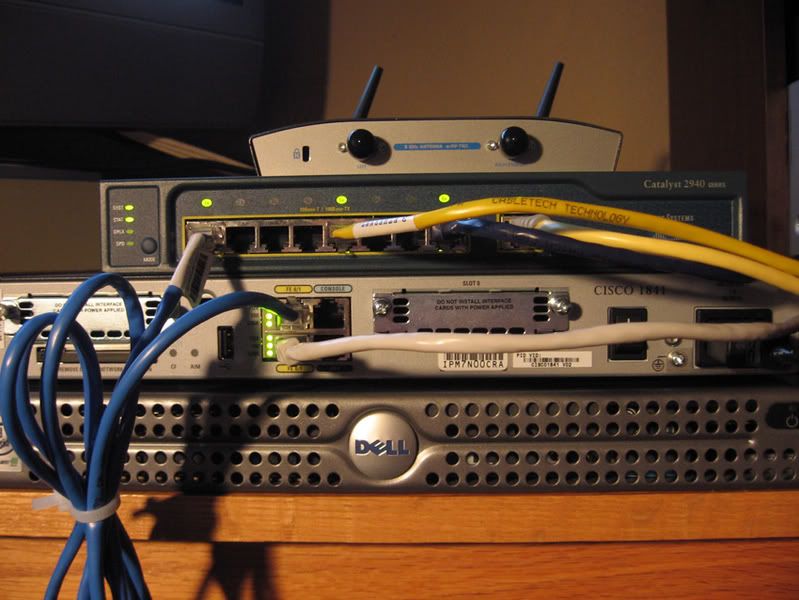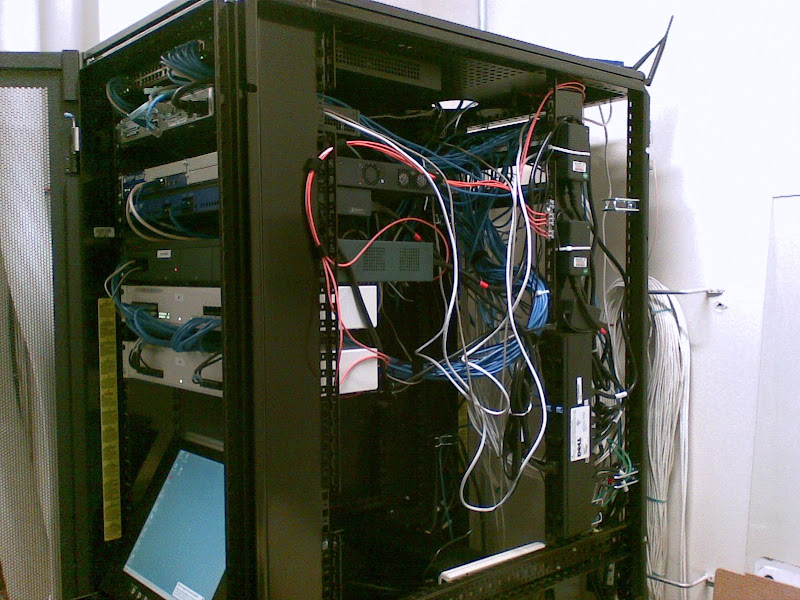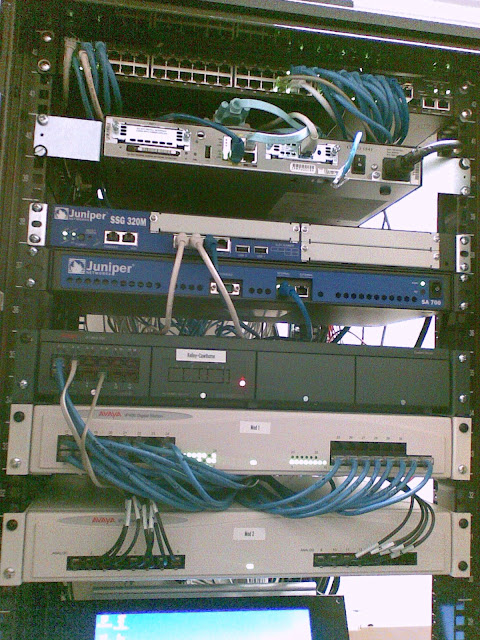Navigation
Install the app
How to install the app on iOS
Follow along with the video below to see how to install our site as a web app on your home screen.
Note: This feature may not be available in some browsers.
More options
You are using an out of date browser. It may not display this or other websites correctly.
You should upgrade or use an alternative browser.
You should upgrade or use an alternative browser.
Network pics thread
- Thread starter BobSutan
- Start date
Sharaz Jek
Gawd
- Joined
- Jul 19, 2000
- Messages
- 647
my equipment rack:

the top shelf is an old g4 mac cube running OSX 10.4.11, i use that as my backup apache server for when i have everything else down for maintenance. also on the top shelf, is a 9 slot HP DLT 40/80GB autoloader tape drive.
middle shelf, the silver tower is a dual xeon 2.66/3GB ram, and 2 HP desktops. the lower is a DC7100 (3.2GHz HT, 1GB Ram) which is my FreeBSD desktop, and the upper is a DC7700 (C2Duo 1.86, 4GB ram, vista 64, lowprofile nvidi a8400S) which is where i play a game from time to time.
2nd shelf from bottom, are 4 IBM desktops. the bottom one is a pfsense 1.2-RELEASE firewall, with a p4 1.8 and 512ram. the 2nd one up, is also a p4 1.8 with 1.5GB ram, and runs FreeBSD 7.0, with 4 jails instances that i tinker around in (so i dont break my production server). 3rd up from the stack, is my production server, running a p4 2.8 and 4GB ram, running FreeBSD 6.3-p1, and 4 jails (2 DNS, a web, and an email server). last one on top is a pr 2.4, 2GB ram, running windows server 2003 r2 enterprise, and my backup software (backing up to the tape dribe above).
bottom shelf is just some APC batteries and some APC masterswitches.

behind the tape drive, is the network infrastructure.

this is where i sit...

this is where the wife sits. in the pic, is an older G4 dual 500 Mhz PPC mac, but she has one of the silverones thats a dual 1.25 now (exact same case tho, but silver).

the top shelf is an old g4 mac cube running OSX 10.4.11, i use that as my backup apache server for when i have everything else down for maintenance. also on the top shelf, is a 9 slot HP DLT 40/80GB autoloader tape drive.
middle shelf, the silver tower is a dual xeon 2.66/3GB ram, and 2 HP desktops. the lower is a DC7100 (3.2GHz HT, 1GB Ram) which is my FreeBSD desktop, and the upper is a DC7700 (C2Duo 1.86, 4GB ram, vista 64, lowprofile nvidi a8400S) which is where i play a game from time to time.
2nd shelf from bottom, are 4 IBM desktops. the bottom one is a pfsense 1.2-RELEASE firewall, with a p4 1.8 and 512ram. the 2nd one up, is also a p4 1.8 with 1.5GB ram, and runs FreeBSD 7.0, with 4 jails instances that i tinker around in (so i dont break my production server). 3rd up from the stack, is my production server, running a p4 2.8 and 4GB ram, running FreeBSD 6.3-p1, and 4 jails (2 DNS, a web, and an email server). last one on top is a pr 2.4, 2GB ram, running windows server 2003 r2 enterprise, and my backup software (backing up to the tape dribe above).
bottom shelf is just some APC batteries and some APC masterswitches.

behind the tape drive, is the network infrastructure.

this is where i sit...

this is where the wife sits. in the pic, is an older G4 dual 500 Mhz PPC mac, but she has one of the silverones thats a dual 1.25 now (exact same case tho, but silver).
w1retap
[H]F Junkie
- Joined
- Jul 17, 2006
- Messages
- 13,712
Updated 3-9-08
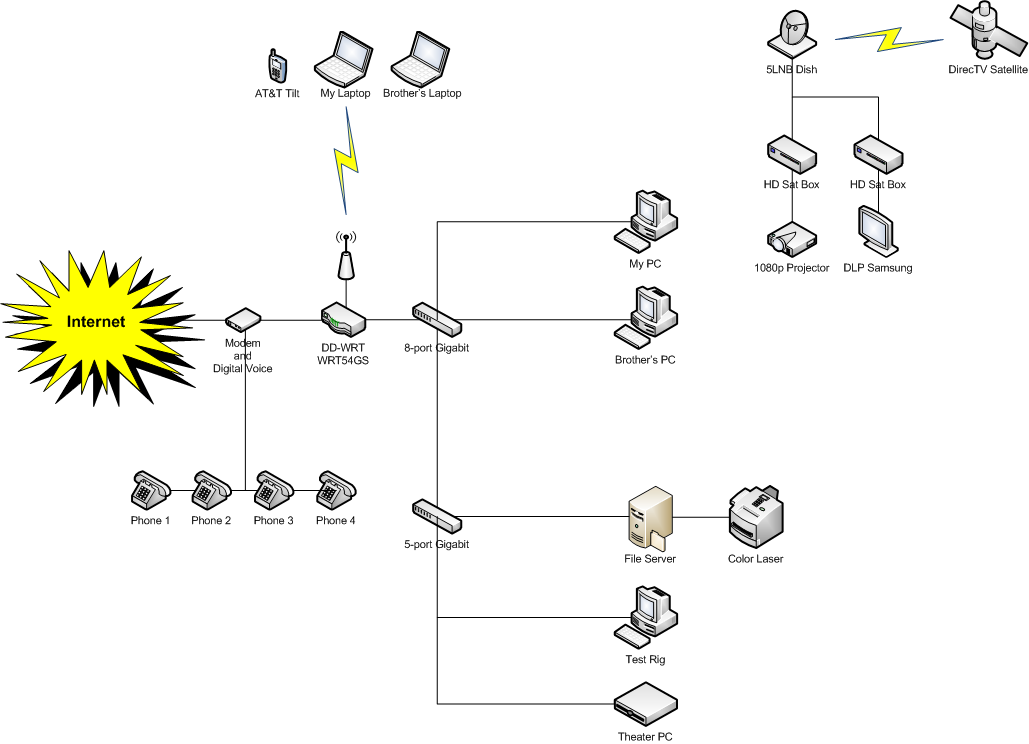
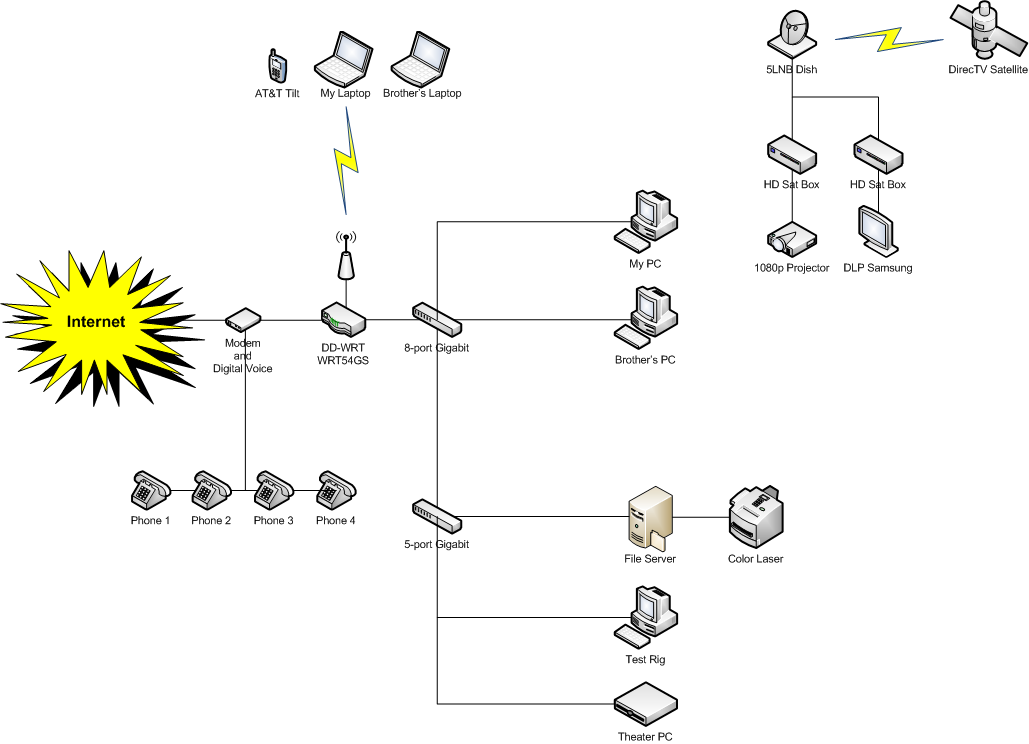
archivalbackup
Gawd
- Joined
- Oct 12, 2007
- Messages
- 643
Cisco Porn! (Home lab)










R
ring.of.steel
Guest

Network Layout Diagram

It's been steadily growing over the last few years.
All workstations on 1000 Mbps ethernet.
All laptops on D-Link proprietary 108 Mbps wireless.
Nautilus is the central server, being ADDS DC, File Server, AV Server (NOD32), DB Server (MySQL & SQL2K8) & Web Server (Apache/PHP & IIS/ASP).
HyperBlast is the connectivity server running 2 NIC's and a disgusting array of 4x 56K modems that run Multilink PPP over 4 POTS lines. Don't laugh, that was the best connectivity available here for almost 2 years. (Helps having an uncle as a Bell Canada line tech).
I JUST (as in last week) got my first taste of residential high-speed again in almost 2 years via a local WISP, but am keeping the Multilink bank setup as a backup (the wireless can be a little iffy sometimes).
D-Link DGL-4300 & 2x Dell PowerConnect 2024's

D-Link DGL-4100 (all by its' lonesome)

Merlin: My Workstation (she's getting long in the tooth).

The Children circa February 2008... before they were placed appropriately around the house... (Merced, Corona, HyperBlast, ex-HyperBlast (defunct), Inspire & Europa)


It's been steadily growing over the last few years.
All workstations on 1000 Mbps ethernet.
All laptops on D-Link proprietary 108 Mbps wireless.
Nautilus is the central server, being ADDS DC, File Server, AV Server (NOD32), DB Server (MySQL & SQL2K8) & Web Server (Apache/PHP & IIS/ASP).
HyperBlast is the connectivity server running 2 NIC's and a disgusting array of 4x 56K modems that run Multilink PPP over 4 POTS lines. Don't laugh, that was the best connectivity available here for almost 2 years. (Helps having an uncle as a Bell Canada line tech).
I JUST (as in last week) got my first taste of residential high-speed again in almost 2 years via a local WISP, but am keeping the Multilink bank setup as a backup (the wireless can be a little iffy sometimes).
D-Link DGL-4300 & 2x Dell PowerConnect 2024's

D-Link DGL-4100 (all by its' lonesome)

Merlin: My Workstation (she's getting long in the tooth).

The Children circa February 2008... before they were placed appropriately around the house... (Merced, Corona, HyperBlast, ex-HyperBlast (defunct), Inspire & Europa)

GlobalFear
2[H]4U
- Joined
- Nov 22, 2003
- Messages
- 3,631
They whole reason behind the BBS system is for comments and responses. If you just want to show pictures with no comments, use your own site or other methods. If you are going to post on a forum, bloody well expect responses, it's how life it.
Back to the topic on hand, once I find batteries for my camera, lol, I'll have to take some pics and let you guys see it, and COMMENT on them.
Considering the operators of this site decided that this thread should be comment free one might suggest that you use your own site for whatever your little heart desires.
The only reason the original thread was locked was because it was abused by members such as ring.of.steel and AMD_Rules who turned it into little more than a chat room, You two made your graves. I suggest you lay in them and quit your bitching. (Along with the rest of us, thanks
Sorry if I'm out of my lane here Bob, but this shit is just getting obnoxious.
I've posted my home setup before however:

Westell Modem - Netgear Prosafe WG302
Nokia IP330 w/ MonoWall
DLink DSS-16+
GlobalFear
2[H]4U
- Joined
- Nov 22, 2003
- Messages
- 3,631
[H]ard|Forum > Bits & Bytes > Networking & Security > Networking Gallery > Network pics thread v2
**Edit by Mod**
This is exactly what I was going to write, but since you beat me to it your comment stays.
**Edit by Mod**
This is exactly what I was going to write, but since you beat me to it your comment stays.
agrikk
Gawd
- Joined
- Apr 16, 2002
- Messages
- 933
Heh
Charlie Hustle
Gawd
- Joined
- Sep 14, 2006
- Messages
- 839

Actual specs are in sig
Thought I'd share this. It's 1 of 2 from work and it's a WS-C3750G-24TS-E1U. One is already in place and is connecting all the Gig links between our sites together. This one is a backup for it that we can switch out quickly to keep things running.
Sorry for the crap pick, gotta love my iPhone though.

Sorry for the crap pick, gotta love my iPhone though.

ust a question
what for do you need all this heavy stuff such as cisco routers & switches ?
i suspect most of the people who have a small amount of cisco equipment at home have it purely for doing stuff like the ccna certification...i would love some cisco gear at home but i just dont have the space! i've recently bought a beefy workstation that i use to virtualise everything, incl the networking level stuff. works a treat, and makes remote access to the entire environment via logmein really easy!!!
edit: here's me at the moment, currently doing a proof of concept for a new sbs2003 network:

Just got my rack and cable management products in today :shock:.
The rack will have
1841-SEC/K9
3524-XL-EN
C2950C-24
AIR-AP1242AG-A-K9
C2950C-24
APC SC450RMI1U
APC AP7900
I have everything but the APC AP7900..
Now its time to mount all this equipment

The rack will have
1841-SEC/K9
3524-XL-EN
C2950C-24
AIR-AP1242AG-A-K9
C2950C-24
APC SC450RMI1U
APC AP7900
I have everything but the APC AP7900..
Now its time to mount all this equipment

Just got my rack and cable management products in today :shock:.
The rack will have
1841-SEC/K9
3524-XL-EN
C2950C-24
AIR-AP1242AG-A-K9
C2950C-24
APC SC450RMI1U
APC AP7900
I have everything but the APC AP7900..
Now its time to mount all this equipment

i guess we can talk in here now , sweet
anyways i sent you a PM about the rack
jeffmoss26
2[H]4U
- Joined
- Aug 1, 2002
- Messages
- 2,267
I just redid my network rack tonight. Here's a pic:

Ports 1-6 on the patch panel go to jacks around the basement, 7-12 go to the devices in the rack.

Ports 1-6 on the patch panel go to jacks around the basement, 7-12 go to the devices in the rack.
cleric_retribution
Limp Gawd
- Joined
- Oct 20, 2006
- Messages
- 274
Mine:
(it's gonna load slow, I have not moved my web hosting from my home yet )
)

(it's gonna load slow, I have not moved my web hosting from my home yet

jmroberts70
2[H]4U
- Joined
- Oct 15, 2002
- Messages
- 2,953
Mine:
(it's gonna load slow, I have not moved my web hosting from my home yet)
http://images.charlesrichards.net/d/88039-4/IMG_6335.jpg
Nice cabling work!
Mine:
(it's gonna load slow, I have not moved my web hosting from my home yet)
http://images.charlesrichards.net/d/88039-4/IMG_6335.jpg
I love the "internet" ups!
Captain Colonoscopy
2[H]4U
- Joined
- Feb 19, 2004
- Messages
- 3,861
you forgot the "s" in internets! Nice cabling though, beats my crappy cabling job. 
I just redid my network rack tonight. Here's a pic:
http://i35.photobucket.com/albums/d151/jeffmoss26/rack.jpg
Ports 1-6 on the patch panel go to jacks around the basement, 7-12 go to the devices in the rack.
Whats the red ethernet cable for?
cleric_retribution
Limp Gawd
- Joined
- Oct 20, 2006
- Messages
- 274
Nice cabling work!
Thanks ... it was pretty bad before
That's how my parents used to "restart the internet" when I was away at school. Old modem would overheat and crash, so they could just reboot it with the flip of that switchI love the "internet" ups!
you forgot the "s" in internets! Nice cabling though, beats my crappy cabling job.
I'll add that little detail right away!
Whats the red ethernet cable for?
I'm going to guess... router?
stingers96
n00b
- Joined
- Apr 28, 2007
- Messages
- 1
Klowngoblin what did you use top make your diagram?
jeffmoss26
2[H]4U
- Joined
- Aug 1, 2002
- Messages
- 2,267
Yeah, the red cable runs upstairs to my router. I ran a cat5e cable outside my house from the basement to the family room, following the coax cable that was already there. I used that cable because it was the shortest one I had for that space...it's just a regular patch cord.
![[H]ard|Forum](/styles/hardforum/xenforo/logo_dark.png)