Viper87227
Fully [H]
- Joined
- Jun 2, 2004
- Messages
- 18,017
That sucks.
Where did you get it?
Follow along with the video below to see how to install our site as a web app on your home screen.
Note: This feature may not be available in some browsers.
Good to see (though it was predictable) so many Westys sold at such a low price, even if refurb. At that price, it MUST be bought regardless of risks.
God dammit. I just got a 360 with HDMI output and it won't let me select 1080p in the dashboard, it's greyed out. 1080i and 720p work fine. Component and VGA can both do 1080p... but not HDMI, wtf? Anyone know a workaround?
I'm sure its been brought up, but since my 42" Westy is going to be a computer monitor ONLY, a straight DVI to DVI connection is all that's necessary (DVI out on the graphics card to the DVI 2 port on the Westy)?
I can only assume that I really won't need a DVI to HDMI cable? As a computer monitor, there are no benefits using the DVI to HDMI cable.. Correct?
I returned mine to Costco about a month ago for a full refund and regret it to this day. Nothing in my opinion is really comparable to the 37W3 unless you want to go with the 42" version. So, here I sit staring at a 17" monitor STILL looking for a viable replacement for the 37W3. Really know that you want to return it if you choose to do so.
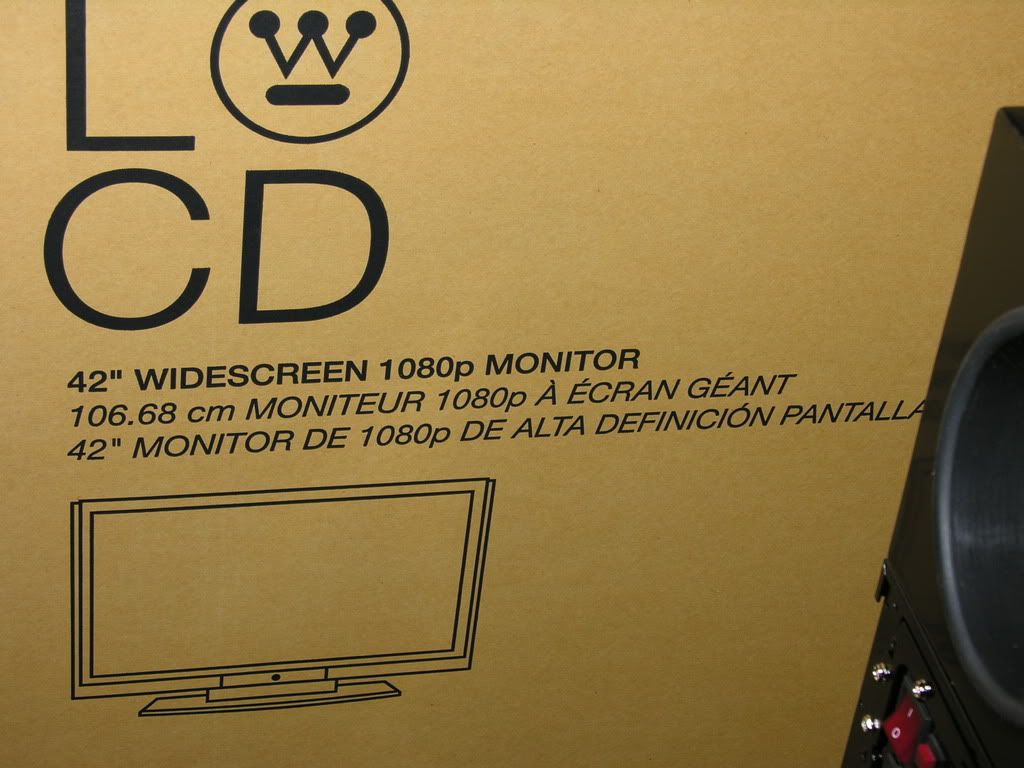


My PS3 will let me do 1080p over HDMI, why not the 360?
edit: it's one of the SE's with the infamous LVM-42 firmware. So that's the root of the problem. Thing is, why does the PS3 allow me to force 1080p but the 360 simply greys it out, doesn't even give it a chance. Is there some service menu or secret setting to allow me to force 1080p? (doubtful I know)
In any case it's not a HUGE deal, just an infuriatingly stupid error on Westinghouse's part. My options as I see it are: 1) use 720p over HDMI, content that most 360 games run native 720p anyways, 2) use component to get 1080p, 3) pay $100+ to ship this thing to Westinghouse who will likely screw it up even more somehow, or 4) return it to Costco, get my $900 back and buy something else. I really love this set so returning it or shipping it and being without it for weeks doesn't particularly thrill me.
PC Connection.
I managed to get it after trying the power button like 100x, now it won't work again.
I don't know if I should return it for my money back or just RMA it through Westinghouse. I really do like the display though, it rules for playing HD-DVDs and the price tag was great. ($580)
Hey guys update: I was enjoying my 42inch tx-42 A LOT but I had a friend bring over an xbox 360 and it just looked horrible over component at 1080p so I ended up returning it.. (with a day left) It looked great over HDMI but I wanted everything to work correctly. Twice, i had to unplug it and plug it back in to make it working again. It had its small problems but overall the picture quality was amazing. I ended up buying an LG 24 inch with the 1680x1200 (I couldnt go back to a lower resolution.) Those smaller monitors are expensive!! (But I will see if this one has any problems soon enough)
This is the old Firmware issue. An update would fix the problem. In the beginning of this thread somewhere it tells you the work around. I would return it / rma it.
Basicaly there is a "trick" to make it work every time but what a PITA! The trick involves power up the devices in a certain order and plugging in the connectors etc. Not really accceptable. Similar to this but this is nto the ink I was looking for. Monitor Firmware issue.
http://www.youtube.com/watch?v=WXefPf4m8Vo
I thought it was that too, but that seems to be a HDMI problem. I could be wrong about that though.
Here is what I did to try and bypass that. I unplugged all connections (except power of course) and then tried to access the menu. It did the same thing as shown in my video. The tries in my video where I got a picture were very rare and specific only to that video.
Anyway I literally just helped load it onto the truck to return it. I'm looking at a Sharp 42D64U or similar.
Thats because component connection specifications are not made to support 1080p........ It was probably working fine. Good luck with yoru new monitor.
http://www.avsforum.com/avs-vb/showthread.php?t=675595
Damn LVm42 firmware wills crew thigns up bad. That is why I suggested returning it. However I'm not sure the x-box is REAL1080p capable? Is it? http://gear.ign.com/articles/735/735860p1.html If they don't have a true DVI or HDMI cable then it may not work on the westy. Unless you have a TV that will actualy support 1080p via some other kind of connection. i don't think a VGA or component cable has enough bandwidtrh or something.
I've been thinking about getting the TX-42F430S, but saw today that NewEgg has the LVM-42W2 in stock. Apparently it isn't a refurb either.
http://www.newegg.com/Product/Product.aspx?Item=N82E16889234002
Is this a better buy over the TX?
I seem to remember people saying there were issues with the 42" LVM models, that weren't present on the 37". OTOH, the TX thread on AVS is full of people complaining about that model also.
I just want a TV that won't break 2 months after I get it.
Yeah its officially been discontinued. ecost and onsale only have refurbished ones occassionally.
[Retaliation];1031446954 said:I have the lvm w3(almost a year now)and i love it,but next month im going for one of the new TX series,prolly the 42"(i picked one out for my folks and its amazing) my question is,without going through the 11ty 7 billion posts here,would some of you mind giving me some alternate places to buy Westinghouse other than Bestbuy,i like em,but im trying to find a better price if possible(although $1,079) aint bad
thx in advance for any replys

What do you expect for a $2000 diff. ?