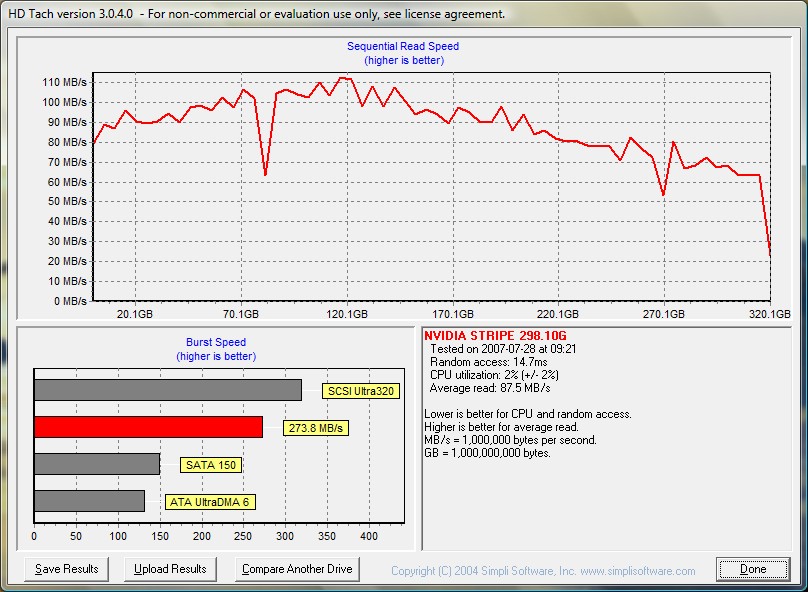from what i know. the number of pixels on LCD is fixed. so that guy may be able to unlock the resolution to 1600x1024 but the screen still only displays a 1440x900 portion of that 1600x1024. to see the rest, you will have to move your mouse to the edge of the screen to have the screen scroll over.from a review on newegg:
anyone else done this?
you dont need riva tuner to do it, and it can be 'unlocked' to even higher resolution. just do it in nvidia control panel. it works the same way on desktop LCD screen too.
![[H]ard|Forum](/styles/hardforum/xenforo/logo_dark.png)