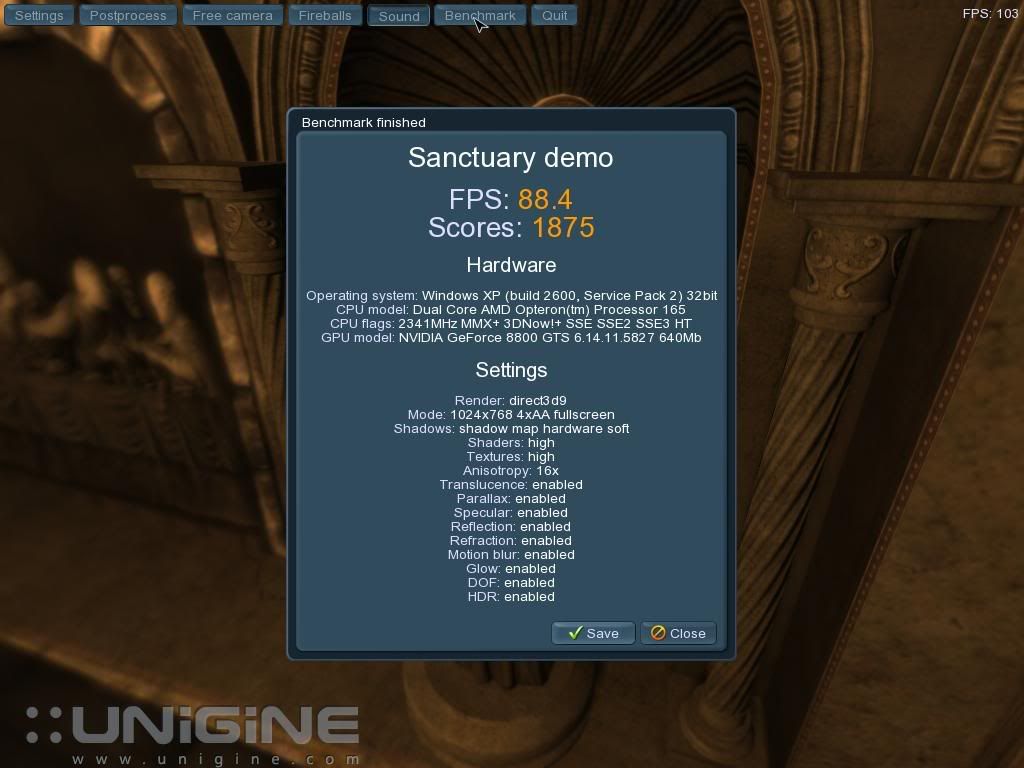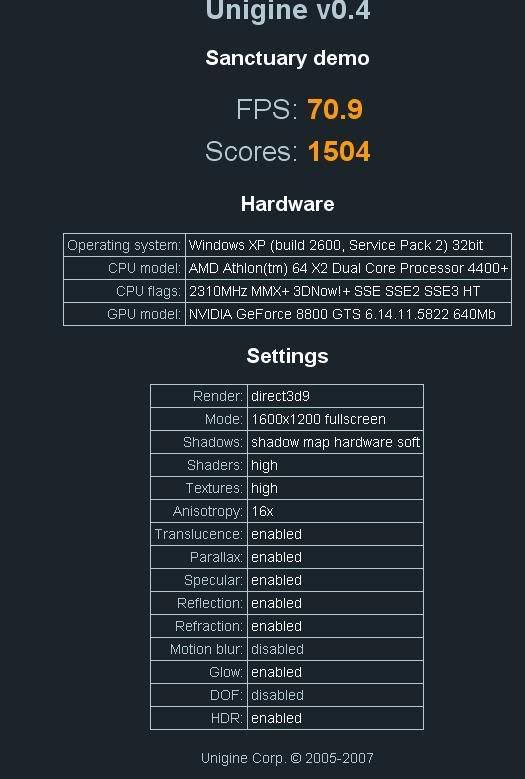Eastcoasthandle
[H]ard|Gawd
- Joined
- Jan 27, 2006
- Messages
- 1,041
Download the benchmark here, Unigine v0.4
Post either a screen shot or write down your results
Either use:
1024x768, 1280x1024 or 1680x1050 fullscreen resolution
AA 4x
DX9
Shadows: shadow map hardware soft
Shaders: high
Textures: high
Anisotropy: 16x
Translucence: enabled
Parallax: enabled
Specular: enabled
Reflection: enabled
Refraction: enabled
Motion blur: enabled
Glow: enabled
DOF: enabled
HDR: enabled
If you would be so kind as to let us know your video card gpu/mem clocks?
Side Note: most of this information will be available in the screenshot.
Please set LOD at it's original default settings before benchmarking.
Post either a screen shot or write down your results
Either use:
1024x768, 1280x1024 or 1680x1050 fullscreen resolution
AA 4x
DX9
Shadows: shadow map hardware soft
Shaders: high
Textures: high
Anisotropy: 16x
Translucence: enabled
Parallax: enabled
Specular: enabled
Reflection: enabled
Refraction: enabled
Motion blur: enabled
Glow: enabled
DOF: enabled
HDR: enabled
If you would be so kind as to let us know your video card gpu/mem clocks?
Side Note: most of this information will be available in the screenshot.
Please set LOD at it's original default settings before benchmarking.
![[H]ard|Forum](/styles/hardforum/xenforo/logo_dark.png)