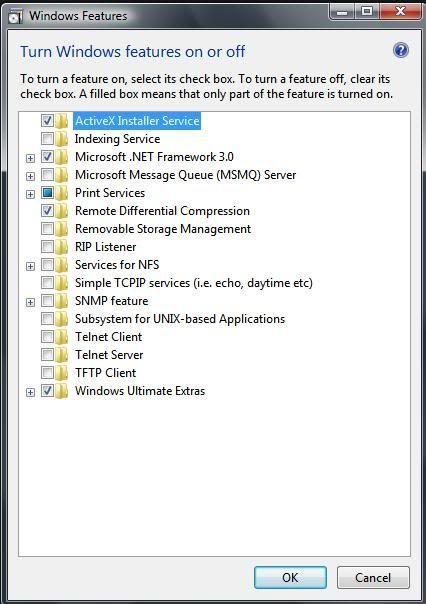HopePoisoned
Limp Gawd
- Joined
- Dec 11, 2005
- Messages
- 229
I currently have Vista Ultimate activated on my computer, but the image I used didn't have all the programs/extras that come with Ultimate.
More specifically, I'm missing:
-Complete PC Backup and Restore (I think I'm not sure...i ran a 'start' search for "backup" and nul)
-Windows Fax and Scan
-Media Center
-DVD Maker
-Photo Gallery
-The Games that come with Vista
-Movie Maker
-Meeting Space
-Sideshow
-Scheduled Backup
-Remote Desktop
-Calender
-Easy Transfer
-Windows Mail
-Mobility Center
-ReadyBoost
I think that's it but I may be missing some more
I DO however have Bitlocker Drive Encryption, and I have the "Vista Ultimate Extras" thing available to me, and some other ultimate perks I think - I'm just missing some applications
Things like in the Right Click on Computer ("System" in "System and Maintenance"), if I click "Remote Settings" it will give the "windows cannot find [filename]"
That "System" folder verifies that I have Ultimate, and everything seems completely normal except for the missig apps
I would like to try to use DVD Maker and give it a shot and use Media Center especiallu
Is there any way I can get any of these programs? I'm trying to avoid reimaging. I don't feel like backing up all my files and losing my settings and such I just want what I paid for.
-Mike
More specifically, I'm missing:
-Complete PC Backup and Restore (I think I'm not sure...i ran a 'start' search for "backup" and nul)
-Windows Fax and Scan
-Media Center
-DVD Maker
-Photo Gallery
-The Games that come with Vista
-Movie Maker
-Meeting Space
-Sideshow
-Scheduled Backup
-Remote Desktop
-Calender
-Easy Transfer
-Windows Mail
-Mobility Center
-ReadyBoost
I think that's it but I may be missing some more
I DO however have Bitlocker Drive Encryption, and I have the "Vista Ultimate Extras" thing available to me, and some other ultimate perks I think - I'm just missing some applications
Things like in the Right Click on Computer ("System" in "System and Maintenance"), if I click "Remote Settings" it will give the "windows cannot find [filename]"
That "System" folder verifies that I have Ultimate, and everything seems completely normal except for the missig apps
I would like to try to use DVD Maker and give it a shot and use Media Center especiallu
Is there any way I can get any of these programs? I'm trying to avoid reimaging. I don't feel like backing up all my files and losing my settings and such I just want what I paid for.
-Mike
![[H]ard|Forum](/styles/hardforum/xenforo/logo_dark.png)