Blackstone
2[H]4U
- Joined
- Mar 8, 2007
- Messages
- 3,580
System:
Silverstone TJ07
ASUS P5W DH Deluxe
Core2Duo E6660 @ 3.4 Ghz
2 GIG OCZ Gold XTC DDR2 1000 1:1 Cas 3
PC Power & Cooling Silencer 750 Quad PSU
ATI HD2900XT 512 MEG @ 818Mhz | 858 Mhz Stock Cooler, Driver 8.38 RC7
HDR ENABLED, ALL SETTINGS MAXED AND ENABLED
1680 x 1050 Resolution
BOX FILTER 2X

BOX FILTER 4X

BOX FILTER 8X
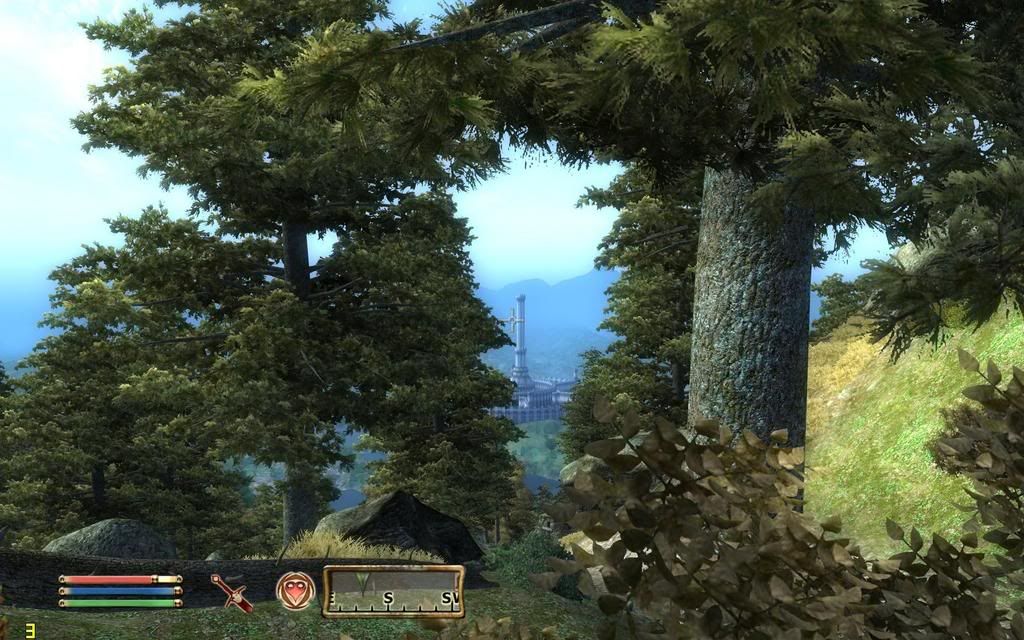
NARROW TENT FILTER 2X (4X SAMPLES)
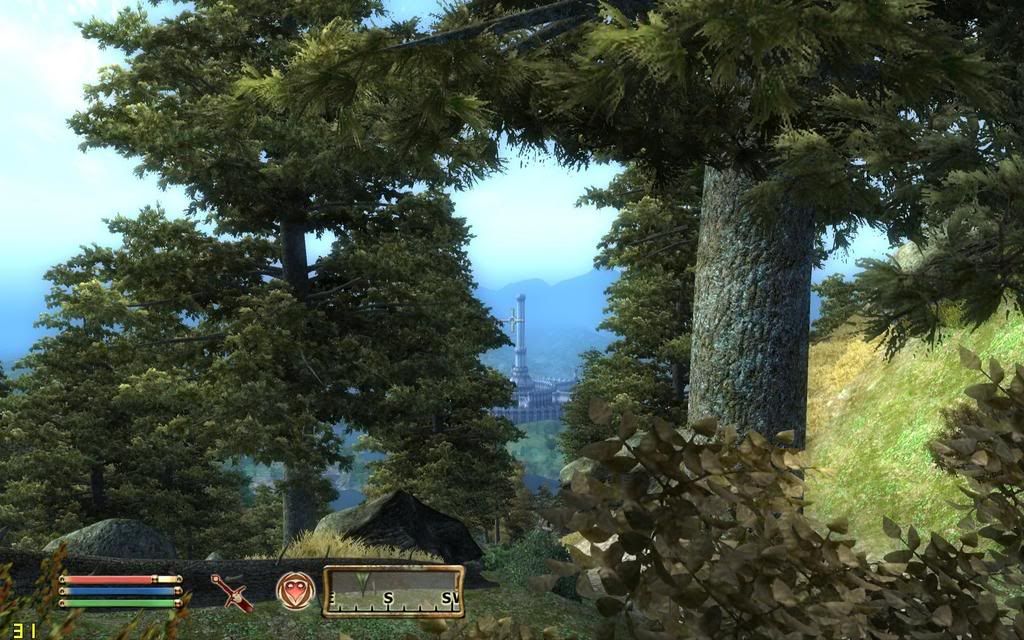
NARROW TENT FILTER 4X ( 6X SAMPLES)

NARROW TENT FILTER 8X (12X SAPLES)

WIDE TENT FILTER 2X (6X SAMPLES)

WIDE TENT FILTER 4X (8X SAMPLES)
[

WIDE TENT FILTER 8X (16 X SAMPLES)

Silverstone TJ07
ASUS P5W DH Deluxe
Core2Duo E6660 @ 3.4 Ghz
2 GIG OCZ Gold XTC DDR2 1000 1:1 Cas 3
PC Power & Cooling Silencer 750 Quad PSU
ATI HD2900XT 512 MEG @ 818Mhz | 858 Mhz Stock Cooler, Driver 8.38 RC7
HDR ENABLED, ALL SETTINGS MAXED AND ENABLED
1680 x 1050 Resolution
BOX FILTER 2X

BOX FILTER 4X

BOX FILTER 8X
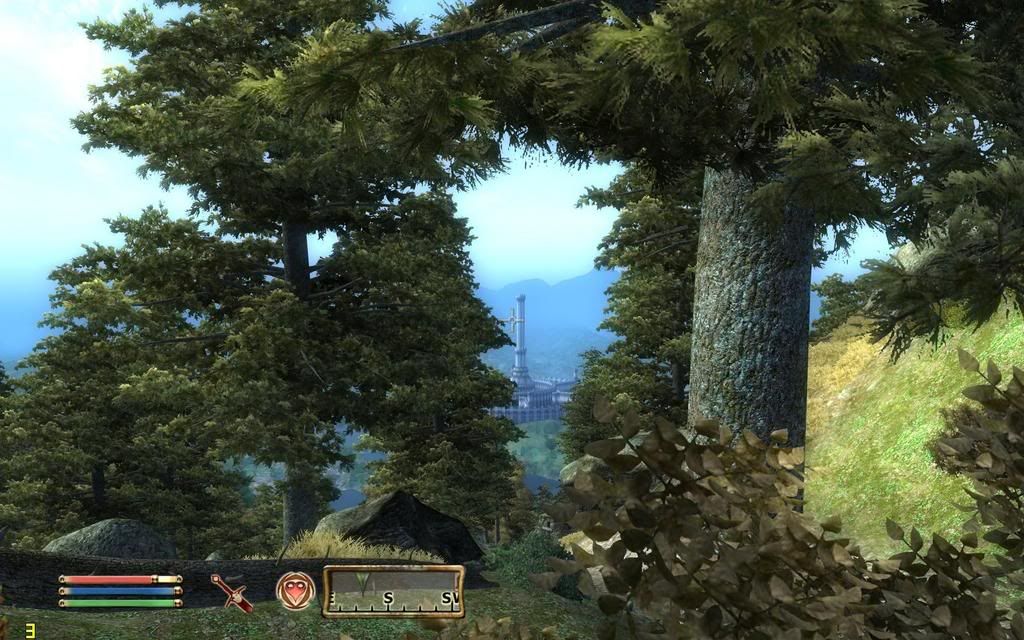
NARROW TENT FILTER 2X (4X SAMPLES)
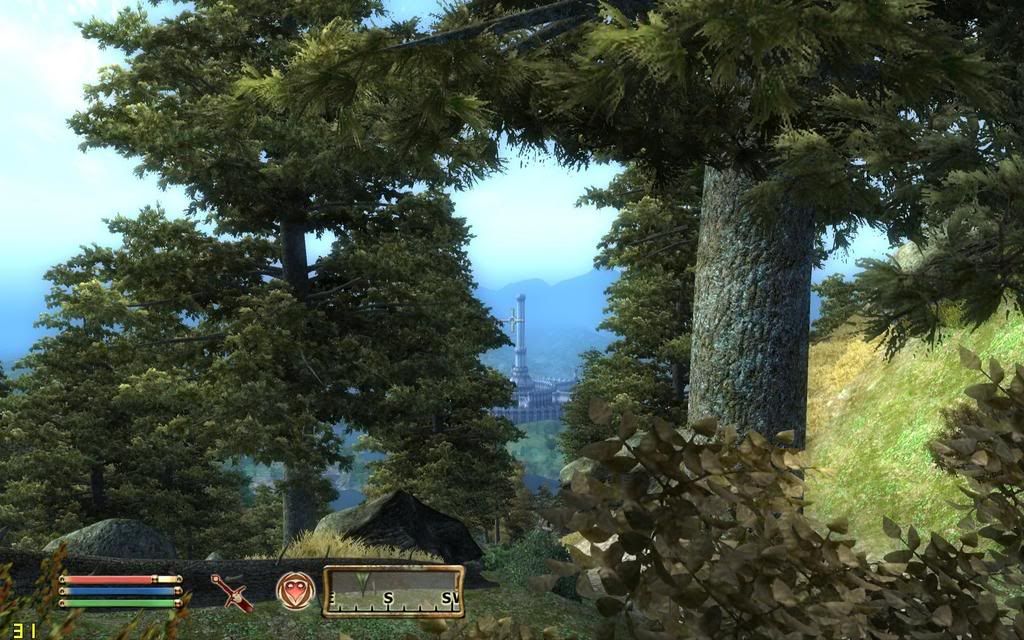
NARROW TENT FILTER 4X ( 6X SAMPLES)

NARROW TENT FILTER 8X (12X SAPLES)

WIDE TENT FILTER 2X (6X SAMPLES)

WIDE TENT FILTER 4X (8X SAMPLES)
[

WIDE TENT FILTER 8X (16 X SAMPLES)

![[H]ard|Forum](/styles/hardforum/xenforo/logo_dark.png)



