I want to possibly write something up for my company's management to read on the benefits of dual monitors. So I was just curious from your views and your experience with dual monitors or lack of use, what do you think the benefits are, what has it enabled you to do I guess? Or if you don't use dual monitors, given your work duties, would it be beneficial?
Navigation
Install the app
How to install the app on iOS
Follow along with the video below to see how to install our site as a web app on your home screen.
Note: This feature may not be available in some browsers.
More options
You are using an out of date browser. It may not display this or other websites correctly.
You should upgrade or use an alternative browser.
You should upgrade or use an alternative browser.
Benefits of Dual Monitors
- Thread starter frankyk
- Start date
xBabyJesus
n00b
- Joined
- Sep 28, 2004
- Messages
- 63
Tell them "employee retention" is a benefit. I use dual 2007FP's at work.
John
John
HardwareGuru
Supreme [H]ardness
- Joined
- Jan 5, 2007
- Messages
- 4,772
For me, I find it really useful when I generate Purchase Orders. I have one screen with FileMaker Database and the other screen with the Purchase Order form. Whatever requisition is in FileMaker that the Requisitioner requires me to purchase, I generate a PO and I copy and paste from FileMaker over to the PO. This saves me the time and trouble of typing it out. Especially if there's alot of information.
Depends on what you do. As a developer, it's incredibly useful to have a second monitor for "static" items. I use one monitor for code and files, another for testing and docs. That way i can have as much code open as i need, and don't have to worry about the doc files or testing windows overlapping and hiding anything.
To me at least, the goal is to get lots of desktop space, to avoid having to swap windows around constantly. A single his res display (2k-3k pixels wide) would work just as well i imagine. Two small monitors are often cheaper than a single huge one, not to mention more available. I used a 20.1" and a 15" at my old job, and it worked better than a single 22" or 24" would have.
To me at least, the goal is to get lots of desktop space, to avoid having to swap windows around constantly. A single his res display (2k-3k pixels wide) would work just as well i imagine. Two small monitors are often cheaper than a single huge one, not to mention more available. I used a 20.1" and a 15" at my old job, and it worked better than a single 22" or 24" would have.
Working on my thesis I would put PDFs of papers on the right, and my word document in the center. I could then drag and drop important quotes from one to the other. Most of the time I treat the minor monitor much like a scratch disk, where I throw things temporally that I want to refer to later on. Its one of those things that you dont really notice when using it, but you long for it once its gone.
Also, it depends on how you use it. Some, like myself, prefer the major-minor approach, where you have a main monitor flanked by one or more minors screens. Others prefer an equal monitor set up, where no one screen predominates. I guess it depends on personal preference though.
Also, it depends on how you use it. Some, like myself, prefer the major-minor approach, where you have a main monitor flanked by one or more minors screens. Others prefer an equal monitor set up, where no one screen predominates. I guess it depends on personal preference though.
I want to possibly write something up for my company's management to read on the benefits of dual monitors. So I was just curious from your views and your experience with dual monitors or lack of use, what do you think the benefits are, what has it enabled you to do I guess? Or if you don't use dual monitors, given your work duties, would it be beneficial?
I have dual monitors at school, and the first thing I do when I sit down in class it disable one of them (the LCD). To me they're a waste of our tax money and natural resources. All the work I can accomplish on 2 monitors I can do just as well as on a single one, and I have no idea why people would go for two. For me, a student in graphics design, it doesn't increase productivity at all.
I have dual monitors at school, and the first thing I do when I sit down in class it disable one of them (the LCD). To me they're a waste of our tax money and natural resources. All the work I can accomplish on 2 monitors I can do just as well as on a single one, and I have no idea why people would go for two. For me, a student in graphics design, it doesn't increase productivity at all.
You're the first graphics design oriented user I've ever heard say this. Are you using a large monitor/resolution? I honestly cannot program in Flash with a single monitor as fast as a dual setup.
Unknown-One
[H]F Junkie
- Joined
- Mar 5, 2005
- Messages
- 8,909
Two monitors are most certainly better than one.
I have a 22" Wide Screen LCD straight in front of me where most of my work goes on, while the 19" full screen LCD off to my right is used to display peripheral information that I want to keep on hand while working on my primary monitor.
For example, I can throw a tutorial and all of my Photoshop tool windows off to the side on my second display while I work on the 22" wide screen right in front of me.
Having a wide screen in the setup also gives me the advantage of being able to disable the second screen to play games (meaning no split down the middle of my field of view), while still getting a wider aspect ratio; the best of both worlds
I have a 22" Wide Screen LCD straight in front of me where most of my work goes on, while the 19" full screen LCD off to my right is used to display peripheral information that I want to keep on hand while working on my primary monitor.
For example, I can throw a tutorial and all of my Photoshop tool windows off to the side on my second display while I work on the 22" wide screen right in front of me.
Having a wide screen in the setup also gives me the advantage of being able to disable the second screen to play games (meaning no split down the middle of my field of view), while still getting a wider aspect ratio; the best of both worlds
You're the first graphics design oriented user I've ever heard say this. Are you using a large monitor/resolution? I honestly cannot program in Flash with a single monitor as fast as a dual setup.
I have a 19 inch CRT with a resolution of 1024x768, which I sometimes change to 1280x1024, in case I need the extra space. My desktop is always cluttered with a ton of windows, and I find that if I use two monitors, things become even harder to find than they normally are.
oOo sam lee oOo
Limp Gawd
- Joined
- Aug 29, 2004
- Messages
- 297
i basically got dual monitors becuase 1) it was really cheap (black friday) and 2) its just cool
i dont do anything serious, but it helps when you're just working on a bunch of crap like word (for me at least). for certain assignments i can watch a video on one and do work on teh other. when recording stuff in sonar or something it kinda helps to have the tracks on one and the console on the other (im sure theres other stuff in sonar i havent explored yet). and from what i hear, my friend says it'd be good for video editing and stuf like that (i guess that goes for any type of artistic designer or what not).
thats all i can think of.
i dont do anything serious, but it helps when you're just working on a bunch of crap like word (for me at least). for certain assignments i can watch a video on one and do work on teh other. when recording stuff in sonar or something it kinda helps to have the tracks on one and the console on the other (im sure theres other stuff in sonar i havent explored yet). and from what i hear, my friend says it'd be good for video editing and stuf like that (i guess that goes for any type of artistic designer or what not).
thats all i can think of.
Negative Decibel
2[H]4U
- Joined
- Dec 13, 2005
- Messages
- 3,588
Supreme Commander, FTW!!
virtualrain
Limp Gawd
- Joined
- Jul 31, 2005
- Messages
- 182
I've had dual monitors for a long time and can't stand working on a single monitor machine (i.e. my laptop). Once you go dual, you can't go back!
One tangible benefit for gamers to dual screens is having the second screen showing system monitoring stats and/or teamspeak chat console, etc. (or even a web-based level walk-through)
One tangible benefit for gamers to dual screens is having the second screen showing system monitoring stats and/or teamspeak chat console, etc. (or even a web-based level walk-through)
Happy Hopping
Supreme [H]ardness
- Joined
- Jul 1, 2004
- Messages
- 7,837
major time savers, major increase in productivity. Also, you can expand a long graph and display it more accurately by having one long horizontal display, e.g., 16x12 x 2 is 3200x1200, so you can view more details of the graph.
Unknown-One
[H]F Junkie
- Joined
- Mar 5, 2005
- Messages
- 8,909
I'm with MarvynDT, there are just so many things here that make me lift an eyebrow.I have a 19 inch CRT with a resolution of 1024x768, which I sometimes change to 1280x1024, in case I need the extra space. My desktop is always cluttered with a ton of windows, and I find that if I use two monitors, things become even harder to find than they normally are.
You're running 1024x768 on a 19" CRT? You turned off a second monitor? You lose track of windows with more desktop real estate?
Unhide your task bar, turn up the resolution on that CRT to 1600x1200, and enable that second monitor. Photoshop, 3Dstudio, Cad, etc should all now be about ten times easier to use.
tsn | spazz
[H]ard|Gawd
- Joined
- Jul 6, 2005
- Messages
- 1,252
Using excel on dual monitors is a dream. Having to work with multiple dstributions with multiple graphs/multiple statistical tests/etc etc it's really nice. However, I sold my 17"s and bought a 22". I still enjoy my single monitor though, the res is enough to have two firefox windows open next to each other.
However, for LARGE programs and quick working, dual monitors rocks.
However, for LARGE programs and quick working, dual monitors rocks.
I'm with MarvynDT, there are just so many things here that make me lift an eyebrow.
You're running 1024x768 on a 19" CRT? You turned off a second monitor? You lose track of windows with more desktop real estate?
Unhide your task bar, turn up the resolution on that CRT to 1600x1200, and enable that second monitor. Photoshop, 3Dstudio, Cad, etc should all now be about ten times easier to use.
Ewww 1600x1200... way too big. Maybe if I'm working on a huge image or something I'll go with that resolution, but everything just seems too small at that resolution and it's a pain in the ass when surfing the net.
The only thing I can see myself using dual monitors for is Photoshop. The reason is that you can't drag your canvas around like in Illustrator, it's ALWAYS gonna be centered on a maximized window, and the tools n shit often get in the way.
- Joined
- Jan 12, 2004
- Messages
- 21,888
I'm constantly working information from excel, email, and our DB client and having dual screens helps tremendously. Instead of alt-tab, read, alt-tab, write, alt-tab, read, etc.... I can just have both up at the same time. I'm on dual 2007's, and I love it.
GJSNeptune
[H]F Junkie
- Joined
- Mar 31, 2004
- Messages
- 12,372
I really wish we had dual monitors at work. I have to process customer accounts, create new ones, edit existing ones, and it would be nice to be able to display information on one and use it to help process what I'm doing on the other. Instead I have to keep switching back and forth between SAP instances.
By the way, is running multiple monitors taxing on the video card, or is it insignificant?
By the way, is running multiple monitors taxing on the video card, or is it insignificant?
Unknown-One
[H]F Junkie
- Joined
- Mar 5, 2005
- Messages
- 8,909
You can drag your canvas around in Photoshop just like you can in Illustrator, just click this button in the top corner of the screen to un-maximize the canvas so that you can drag it out of the way of the tools:The only thing I can see myself using dual monitors for is Photoshop. The reason is that you can't drag your canvas around like in Illustrator, it's ALWAYS gonna be centered on a maximized window, and the tools n shit often get in the way.

As far as I know, there's no real performance hit, although some people do report slightly higher temps due to the second RAMDAC on the card doing some work.By the way, is running multiple monitors taxing on the video card, or is it insignificant?
napster0317
Limp Gawd
- Joined
- Mar 19, 2001
- Messages
- 175
1 monitor = a person who uses the computer to check their email for the grand kids pictures and for people who have a life other than computers. avg daily usage 1-10%
2 monitor = a person who likes to do more tan one thing at a time, probably has their bookmarks in Firefox categorized in folders such as , pron... Linux... Your Mom... also such users will watch tv on one or a dvd while doing their daily chores... avg daily usage 11-45%
3+ monitor = these are a whole other beast that I do not wish to piss off, they probably can hack your computer in about a second and wipe your credit cards clean with out a chance of getting caught. avg daily usage: more than can be accounted for!
2 monitor = a person who likes to do more tan one thing at a time, probably has their bookmarks in Firefox categorized in folders such as , pron... Linux... Your Mom... also such users will watch tv on one or a dvd while doing their daily chores... avg daily usage 11-45%
3+ monitor = these are a whole other beast that I do not wish to piss off, they probably can hack your computer in about a second and wipe your credit cards clean with out a chance of getting caught. avg daily usage: more than can be accounted for!
I recently switched from a dual 17" LCDs (both at 1280x1024), to a single 22" wide, and while my new monitor is awesome, I do feel the pinch from losing a monitor. When I had dual monitors I could have Eclipse open and have Java API in a webbrowser sitting right beside it (or more code windows), or if I'm word processing, I can have my references open on my second monitor. There is just so much possible with a second monitor. Money permiting, I plan on getting a 30" and using my 22" with it in portrait mode for reading and webbrowsing. The productivity increase from dual monitors can not be overstated, imho.
convergent
Weaksauce
- Joined
- Mar 30, 2007
- Messages
- 65
I want to possibly write something up for my company's management to read on the benefits of dual monitors. So I was just curious from your views and your experience with dual monitors or lack of use, what do you think the benefits are, what has it enabled you to do I guess? Or if you don't use dual monitors, given your work duties, would it be beneficial?
Its all about productivity. I chuckled at the comments by the "student" that he didn't see a benefit. Once you are working in a business environment, you'll get it. As a student, you CAN concentrate on one thing at a time when you are working on a class assignment. As an employee, you won't have the luxury.. constant changing demands and people asking you questions all the time.
I would tell your boss you want to do a productivity study. Figure out the average hourly cost of your target user. Then analyze a week of work using one monitor, and a week of work using two. I expect you'll capture a lot of time savings, and then you can just multiply that by the cost and you have your justification. For most professionals, a second display amounts to a couple of hours of time saved to get a payback.
The trick with this is to make sure you study someone that is used to working with multiple monitors.... then they will feel the pain when they go back.
For me its the idea of being able to get many things up on the screen at the same time which makes it easier to get to the thinking part of the job.
bashPenguin
Gawd
- Joined
- Jan 10, 2007
- Messages
- 607
Pure convenience - since I also work in tech, I always have outlook open on its own monitor, then another monitor is for all the documents/PDFs/spreadsheets I have to read and review everyday, and I have another monitor used for code and coding related documentation.
Triple monitors go.
Triple monitors go.
Zepher
[H]ipster Replacement
- Joined
- Sep 29, 2001
- Messages
- 20,931
Photoshop CS2 and the Bridge open at the same time.


Sgt_Strider
Gawd
- Joined
- Oct 29, 2003
- Messages
- 945
I went from a Dell 2405FPW to two Dell 2007WFP and honestly I am quite happy. Although I would rather have two 24" LCDs, but nonetheless I'm happy. I like being able to surf the web on one screen and have an IM window on the other. That way there is less clicking and more reading. Also when doing my term papers, I can have my notes on one screen and the draft and working version on the other. Again there are less clicks and more typing which makes me more productive overall.
I have two 20'' dells that are at 1280 x 1024. For me at work that is still no where near enough. I honestly need two 22" montors running at least 1680 resolution. I have nine applications running at all times. That I go back and forth on each every minute.
jmroberts70
2[H]4U
- Joined
- Oct 15, 2002
- Messages
- 2,953
My workstation last year...
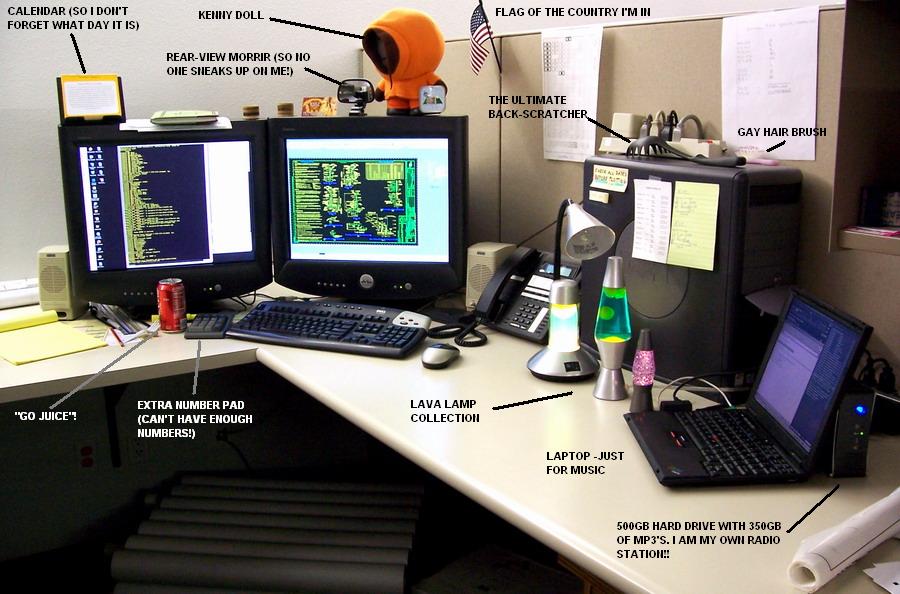
My current workstation (dual Dell 2001FP's)...

I'm planning on adding a 3007 in the middle and tilting these two for each side.
Frankly, if you need to convince people that more monitor space is better than less, forget it. If they don't think it helps, they're idiots -or they don't use computers. Common sense should tell someone this. I know there have been some recent legitimate studies done that have shown that larger desktop space has improved productivity but who the hell would think otherwise?
Until I can replace my monitors with an optical implant that can cover my entire peripheral view, I will always be working towards larger and larger desktop space and more monitors!
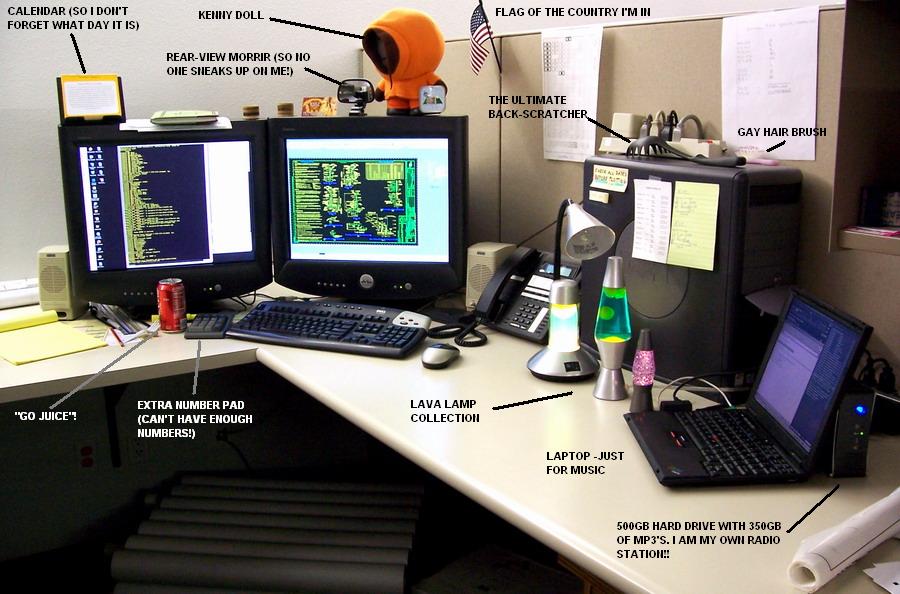
My current workstation (dual Dell 2001FP's)...

I'm planning on adding a 3007 in the middle and tilting these two for each side.
Frankly, if you need to convince people that more monitor space is better than less, forget it. If they don't think it helps, they're idiots -or they don't use computers. Common sense should tell someone this. I know there have been some recent legitimate studies done that have shown that larger desktop space has improved productivity but who the hell would think otherwise?
Until I can replace my monitors with an optical implant that can cover my entire peripheral view, I will always be working towards larger and larger desktop space and more monitors!
hows that for a benefit of dual monitors?
games at 3200x1200.. oh yeah.
Don't you have the middle of your car chopped in half by the bezels?
Also, I hate that shitty widescreen hack for NFS. Chopping off the bottom of your car and having oval gauges is not the widescreen experience. EA needs to change their widescreen support policy.
so you turn off the lcd that uses less power and keep the other monitor on that im guessing is a crt??? Maybe im missing how that helps our natural resources. ??I have dual monitors at school, and the first thing I do when I sit down in class it disable one of them (the LCD). To me they're a waste of our tax money and natural resources. All the work I can accomplish on 2 monitors I can do just as well as on a single one, and I have no idea why people would go for two. For me, a student in graphics design, it doesn't increase productivity at all.
Don't you have the middle of your car chopped in half by the bezels?
Also, I hate that shitty widescreen hack for NFS. Chopping off the bottom of your car and having oval gauges is not the widescreen experience. EA needs to change their widescreen support policy.
Yes, the car is chopped in half by the bezels. That is why FPS games don't work well on dual-screen. Strategy games are great though.
I like NFS widescreen. It may be crude, but it's better than just one monitor. Yes, EA's widescreen method sucks.
DeChache
Supreme [H]ardness
- Joined
- Oct 30, 2005
- Messages
- 7,087
I have dual monitors at school, and the first thing I do when I sit down in class it disable one of them (the LCD). To me they're a waste of our tax money and natural resources. All the work I can accomplish on 2 monitors I can do just as well as on a single one, and I have no idea why people would go for two. For me, a student in graphics design, it doesn't increase productivity at all.
Interesting. I'm a computer science student and I'm lost with out my second screen. Being able to have old code or the doc sheets for whatever language I'm using speeds things up significantly. I hate having to click between documents. In class I only get 1 17" screen. Im constantly turning my head to look at the area where my second screen should be. Drives me up a wall.
Besides my TWO lcds draw less power than the ONE crt you are sitting at. Besides if my taxes are paying for the school why do I have to pay tuition and than and energy charge on top of all that.
Two monitors will increase productivity.
MrGuvernment
Fully [H]
- Joined
- Aug 3, 2004
- Messages
- 21,812
More desktop space = more open windows at once = less opening / closing / moving of windows/ finding hidden windows behind another window = saves time = SAVES MONEY
done
done
0ptional
Don't Trust Your Friends with Your Decanter
- Joined
- Feb 22, 2003
- Messages
- 5,593
I'll never go back to a single monitor now that I've played with duals. It's just not something I can do, it keeps my workspace so much cleaner and allows me to display so much more.
convergent
Weaksauce
- Joined
- Mar 30, 2007
- Messages
- 65
My workstation last year...
My current workstation (dual Dell 2001FP's)...
I'm planning on adding a 3007 in the middle and tilting these two for each side.
Frankly, if you need to convince people that more monitor space is better than less, forget it. If they don't think it helps, they're idiots -or they don't use computers. Common sense should tell someone this. I know there have been some recent legitimate studies done that have shown that larger desktop space has improved productivity but who the hell would think otherwise?
Until I can replace my monitors with an optical implant that can cover my entire peripheral view, I will always be working towards larger and larger desktop space and more monitors!
I had a very similar setup... except for the back scratcher... Dell 3007HC 30" and Samy 204T 20" turned sideways. I also have a Thinkpad T60 that I use for my day job and that was always awkwardly sitting around my desk... I see you have the same issue of finding just where to stick it. Well, I now stick it on a shelf closed up behind my LCDs. I first ran XP Remote Desktop and it was great, but for some reason I couldn't get EasySync Pro to work with Remote Desktop working so I couldn't sync my Pocket PC Phone with my Thinkpad (man this is complicated). I tried a few VNC client/server apps and settled on UltraSync and now I have my Thinkpad running in a window on my 30" LCD... everything now on one keyboard/monitor. Its great! Ultimately I think I may go for two 30"ers rotated on either side... probably the Dells when I feel the need, but I'm in display heaven right now.
jmroberts70
2[H]4U
- Joined
- Oct 15, 2002
- Messages
- 2,953

I was working on a setup like this (dual 3007's and 2001FPW's on the bottom sides) but I will probalby not use the 2001FPW's on the side and instead use just 2001FP's as they will give me even more screen space over the widescreens. I do a lot of drafting and going back and forth with scanned and raster plans. Having them on two screens (and as large as possible) will make the transition to the final design a lot faster for me...
convergent
Weaksauce
- Joined
- Mar 30, 2007
- Messages
- 65
I was working on a setup like this (dual 3007's and 2001FPW's on the bottom sides) but I will probalby not use the 2001FPW's on the side and instead use just 2001FP's as they will give me even more screen space over the widescreens. I do a lot of drafting and going back and forth with scanned and raster plans. Having them on two screens (and as large as possible) will make the transition to the final design a lot faster for me...
That setup is pretty kickin. I don't think I'd like the second 30" up top though, as it would be way to high for my liking. I have the 30 and one 20 right now... a second 20 is about as much as I could ever imagine wanting. Thats whats great about technology now... you can configure this stuff how the heck ever works best for what you do... extreme choices. There is no one right answer. I do think Dell is pretty much the best game in town right now with the 20 and 30 S-IPS displays at affordable prices. It would be really cool if they actually sold a kit with 2x20 and 1x30 on a rack, with the bezels correctly done so the logo and buttons were all in the correct places when oriented in this setup. That would be cool.
So what about running your laptop on one of the displays... I am loving that.
![[H]ard|Forum](/styles/hardforum/xenforo/logo_dark.png)
