Navigation
Install the app
How to install the app on iOS
Follow along with the video below to see how to install our site as a web app on your home screen.
Note: This feature may not be available in some browsers.
More options
You are using an out of date browser. It may not display this or other websites correctly.
You should upgrade or use an alternative browser.
You should upgrade or use an alternative browser.
Post your pc screen shots!
- Thread starter silentnight3985
- Start date
his desktop is fine, icons were meant to be on the desktop ya know.
yea what is the desktop for? lookin at..... its a pain to have to open up a folder everytime i want to go on the internet. and docks are just annoying.
w1retap
[H]F Junkie
- Joined
- Jul 17, 2006
- Messages
- 13,712
- VistaXP Glass Compact skin for Windowblinds 5
- Wiimote wallpaper found on DeviantART

- Wiimote wallpaper found on DeviantART


Full size: http://img411.imageshack.us/img411/6262/desktopxu5.jpg
Y'z Dock
Yahoo! Widgets
VistaZ4 Visual Style
And a very fast car...
Spread over 20" LG and a 17" NEC LCDs
Comments encouraged
The_Terminator
Weaksauce
- Joined
- Jun 21, 2004
- Messages
- 94
My February Desktop:


Kornonthecob16
n00b
- Joined
- Dec 12, 2006
- Messages
- 7

Kornonthecob16
n00b
- Joined
- Dec 12, 2006
- Messages
- 7
Surfin [H] and watching the Wiz and Spurs game. The Wiz lost baad

Playing FullOut - bought on steam for $5

what tv tuner card do you use, how much, and what do you recommend?
what tv tuner card do you use, how much, and what do you recommend?
I have a Hauppauge WinTv Go Plus that I bought on black Friday for $15 after rebate. I really like it, I record a lot of stuff and the quality is pretty good. Its analog though and it doesn't support HD, but for what I use it for, its perfect. Sometimes I wanna watch TV while surfing the net and for $15 this is perfect. It even comes with a remote, so thats pretty cool. There are many other models, but to be honest I don't know squat about them. I would do research. Know what you want and how much you want to spend.
Kornonthecob16
n00b
- Joined
- Dec 12, 2006
- Messages
- 7
I have a Hauppauge WinTv Go Plus that I bought on black Friday for $15 after rebate. I really like it, I record a lot of stuff and the quality is pretty good. Its analog though and it doesn't support HD, but for what I use it for, its perfect. Sometimes I wanna watch TV while surfing the net and for $15 this is perfect. It even comes with a remote, so thats pretty cool. There are many other models, but to be honest I don't know squat about them. I would do research. Know what you want and how much you want to spend.
thanks for the info
have you viewed it full screen? if so, how is the quality then, i ahve a 22 inch widescreen monitor, im just trying to replace my tv pretty much
thanks for the info
have you viewed it full screen? if so, how is the quality then, i ahve a 22 inch widescreen monitor, im just trying to replace my tv pretty much
I too have 22inch wide screen monitor. The quality on full screen is above average but lacking compared to a standard definition TV. I would not mind having this as my only way too watch TV, but I would opt for a tuner that can display over the air HDTV signals.
Here is an actual screen shot. Its somewhat blurry at such a high resolution but still very passable.

General Crespin
2[H]4U
- Joined
- Jan 13, 2006
- Messages
- 3,260
scrawnypaleguy
Limp Gawd
- Joined
- Apr 11, 2006
- Messages
- 489
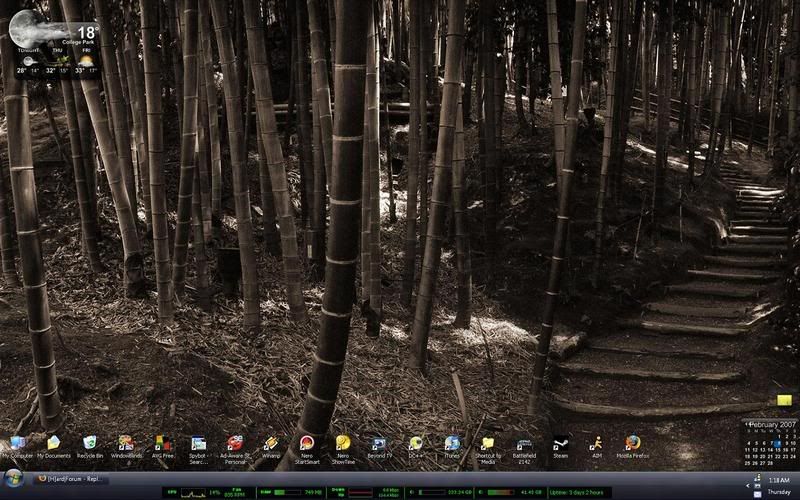
This is my desktop as of right now, but I'm looking through all of these and I'd really like to know how that OSX style looking icon bar is working out for everyone that has it. I tried ObjectDock 1.3, but whenever I moused over the dock and it did the magnification thing, my cpu usage went to 100% (you can see I have a meter in the taskbar). Anyone know if Y'z dock or Rocketdock or the newer 1.5 version of ObjectDock is any better?
cleric_retribution
Limp Gawd
- Joined
- Oct 20, 2006
- Messages
- 274
This is my desktop as of right now, but I'm looking through all of these and I'd really like to know how that OSX style looking icon bar is working out for everyone that has it. I tried ObjectDock 1.3, but whenever I moused over the dock and it did the magnification thing, my cpu usage went to 100% (you can see I have a meter in the taskbar). Anyone know if Y'z dock or Rocketdock or the newer 1.5 version of ObjectDock is any better?
I really like RocketDock far more than Object dock...but in both of them, you can just disable the magnification thing (or change the visual quality) to lessen the CPU usage...
dolphumous
2[H]4U
- Joined
- Jul 6, 2004
- Messages
- 2,138
This is my desktop as of right now, but I'm looking through all of these and I'd really like to know how that OSX style looking icon bar is working out for everyone that has it. I tried ObjectDock 1.3, but whenever I moused over the dock and it did the magnification thing, my cpu usage went to 100% (you can see I have a meter in the taskbar). Anyone know if Y'z dock or Rocketdock or the newer 1.5 version of ObjectDock is any better?
I have never had any bad issues with Objectdock, but I use Objectdock Plus. I am also using some tabs in Objectdock.I tried Rocketdock but I couldnt get more than one dock going at one time. Plus it uses more memory than Object dock so I didnt want to waste the ram on my gaming machine. I use Rocketdock on my movie encoding machine though.
Kornonthecob16
n00b
- Joined
- Dec 12, 2006
- Messages
- 7
I too have 22inch wide screen monitor. The quality on full screen is above average but lacking compared to a standard definition TV. I would not mind having this as my only way too watch TV, but I would opt for a tuner that can display over the air HDTV signals.
Here is an actual screen shot. Its somewhat blurry at such a high resolution but still very passable.

do you know if i would have to have a wireless HD receiver, or just buy an HD card and hook it up straight to the video card, cause i just want to buy a card and hook the cable up to it and get hd tv, otherwise i would settle for what you have
Stellar
[H]ard|Gawd
- Joined
- Jun 29, 2003
- Messages
- 1,975

Modred189
Can't Read the OP
- Joined
- May 24, 2006
- Messages
- 16,320

Here's my current desktop. Vista RC1 build 5600. Dual monitors, one is 17" one is 15", thus the weird cropping.
I use the left hand, 15" monitor for icons, Windows Sidebar, AIM, etc...
The wallpaper is from my fav fellow deviant, Artgerm:
http://artgerm.deviantart.com/
You mean to tell me that with all that graphic aero stuff, vista still doesnt have a native duelview option like nvidia drivers give? I realize you are using an ati card but I just figured MS would have added something like that.Here's my current desktop. Vista RC1 build 5600. Dual monitors, one is 17" one is 15", thus the weird cropping.
I use the left hand, 15" monitor for icons, Windows Sidebar, AIM, etc...
The wallpaper is from my fav fellow deviant, Artgerm:
http://artgerm.deviantart.com/
Modred189
Can't Read the OP
- Joined
- May 24, 2006
- Messages
- 16,320
I'm not sure what you mean....
but it's spelled DUAL
but it's spelled DUAL
scrawnypaleguy
Limp Gawd
- Joined
- Apr 11, 2006
- Messages
- 489
hey roguetrip, what instant messaging client is that?
hey roguetrip, what instant messaging client is that?
its gaim beta, works good.
scrawnypaleguy
Limp Gawd
- Joined
- Apr 11, 2006
- Messages
- 489
Thanks, I think I'll take a look.
Sorry... I missed a letter. My firefox missed the grammar.I'm not sure what you mean....
but it's spelled DUAL
What I meant to say is with DUAL view you can have 2 separate backgrounds with each monitor with both of them being different resolutions.
Modred189
Can't Read the OP
- Joined
- May 24, 2006
- Messages
- 16,320
AH. No I have no idea how to do that in Vista with an ATI card. Would be nice tho...Sorry... I missed a letter. My firefox missed the grammar.
What I meant to say is with DUAL view you can have 2 separate backgrounds with each monitor with both of them being different resolutions.
PS I wasn't razzin ya too bad for the misspelling. After all I suck at typing. Anyway, is there any kind of third party support for that kind of dual monitor, different Bg thing?
Catalyst has been less than friendly with my system....
do you know if i would have to have a wireless HD receiver, or just buy an HD card and hook it up straight to the video card, cause i just want to buy a card and hook the cable up to it and get hd tv, otherwise i would settle for what you have
You just buy an HDTV TV Tuner and stick it into an open PCI slot. They come supplied with a little antenna that you attach to the back of the card and it allows you to receive OTA (free) HD signals. And the card also has regular coax/cable inputs. You don't plug anything into your video card.

updated lappy
do you have the link for that background?
Try Ultramon
That was going to be my next suggestion. Does it work in Vista?
l337*g0at
Gawd
- Joined
- Nov 13, 2001
- Messages
- 575
That was going to be my next suggestion. Does it work in Vista?
Ultramon works in Vista x86. I have heard that you have to modify it to get it to work in x64.
They are currently working on an Ultramon 3 that will work with Vista's glass.
Hi RogueTrip
Do have a Link to that fantastic Wallpaper..Please?
Thanks
Hi RogueTrip
Do have a Link to that fantastic Wallpaper..Please?
Thanks
http://www.gamewallpapers.com/cyberbabes.php
Its there on the page, although i don't know if you can get it without being a member, somehow i got it without being a member but can't seem to get it at the moment. I can send it to you if you want 1280x1024 though. Just shoot me a E-mail address.
Wallpaper please?
o sorry havent been on in a while lol
http://www.deviantart.com/deviation...ge_scale:5+in:customization/wallpaper/scenery
![[H]ard|Forum](/styles/hardforum/xenforo/logo_dark.png)




