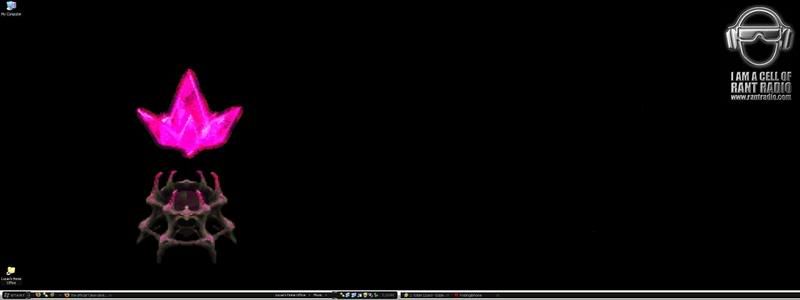Pagan Wizard
2[H]4U
- Joined
- Jan 12, 2002
- Messages
- 2,634

top set of icons are on a bar that hides it self, the Dektop is a menu (much like the start menu) that hides.
All I have on the desktop is the Bin.
when all bars etc are auto hidden

wallpaper please???
![[H]ard|Forum](/styles/hardforum/xenforo/logo_dark.png)