Navigation
Install the app
How to install the app on iOS
Follow along with the video below to see how to install our site as a web app on your home screen.
Note: This feature may not be available in some browsers.
More options
You are using an out of date browser. It may not display this or other websites correctly.
You should upgrade or use an alternative browser.
You should upgrade or use an alternative browser.
The Conroe Overclock Database. (Please read 1st post for posting instructions.)
- Thread starter mentok1982
- Start date
- Status
- Not open for further replies.
mentok1982
Supreme [H]ardness
- Joined
- Sep 17, 2004
- Messages
- 4,372
dnottis said:We really need to clarify what type of run for Orthos. I always run Small FFTs, the hardest on the CPU, others here are running blend or Large. What does the OP want to see?
I don't really care but I suppose small FFTs is the best.
I think we should start talking about that then. Small FFTs really work over the CPU but these overclocks often push the ram out of spec too. Maybe we should start off requiring at least 4 hours of small FFT's and then 4 hours of blend so that we can show the whole system as stable, not just the CPU. That's a big deal IMO.
Also, I think an additional point of stability could be argued for using iTAT to run it's loads WHILE running Prime/Orthos. I've seen iTAT send core temps WAY beyond what Prime/Orthos can do. I say that makes the ULTIMATE stability test right there.
Also, I think an additional point of stability could be argued for using iTAT to run it's loads WHILE running Prime/Orthos. I've seen iTAT send core temps WAY beyond what Prime/Orthos can do. I say that makes the ULTIMATE stability test right there.
thenemesis
Limp Gawd
- Joined
- Mar 30, 2006
- Messages
- 252
User Name: thenemesis
Stability: 4hours orthos
CPU: E6400
OC: 3720Mhz
Stepping: 6B2
Week: L628B194
Vcore: 1.5v set in bios Vdroop=1.44v
Cooling: Air
Cooler brand/model: Tuniq Tower
Motherboard: EVGA 680i P20 Bios
RAM brand: Crucial 25th Anniversary 5300
RAM actual speed:930 MHz
Latency:4-4-4-12

Stability: 4hours orthos
CPU: E6400
OC: 3720Mhz
Stepping: 6B2
Week: L628B194
Vcore: 1.5v set in bios Vdroop=1.44v
Cooling: Air
Cooler brand/model: Tuniq Tower
Motherboard: EVGA 680i P20 Bios
RAM brand: Crucial 25th Anniversary 5300
RAM actual speed:930 MHz
Latency:4-4-4-12

mentok1982
Supreme [H]ardness
- Joined
- Sep 17, 2004
- Messages
- 4,372
Next time I update there should be some QX6700 results. Rejoice, my loyal followers!
KEY:
Green=official result (all columns filled)
Black and bold=not official result


Highest overclocks that have not been proven to be stable:

KEY:
Green=official result (all columns filled)
Black and bold=not official result


Highest overclocks that have not been proven to be stable:

sardonic.n7
Limp Gawd
- Joined
- Oct 16, 2006
- Messages
- 273
I have myself an E6300 now, instead of my previous E6400.
Max Orthos stable OC is pretty much identical to my previous E6400, but i'd say that's still worth adding to the database
User Name: sardonic.n7
Stability: Orthos Blend 8+ hours
CPU Name: Intel Core 2 Duo E6300
OC: 3409 MHz (7x487)
Stepping: 6 B2
Week: L629
Code: A294
Vcore: 1.45V bios (in Windows: 1.42V idle/1.4V load)
Cooling: Air
Cooler: Thermaltake Big Typhoon
Motherboard: Asus P5B Deluxe WiFi-AP
Bios Version: 0711
RAM brand: Team Xtreem 2x1 GB
RAM rated speed: PC2-8000 5-5-5-15
RAM actual speed: 974
Latency: 4-4-4-4
http://valid.x86-secret.com/show_oc?id=140626

Max Orthos stable OC is pretty much identical to my previous E6400, but i'd say that's still worth adding to the database
User Name: sardonic.n7
Stability: Orthos Blend 8+ hours
CPU Name: Intel Core 2 Duo E6300
OC: 3409 MHz (7x487)
Stepping: 6 B2
Week: L629
Code: A294
Vcore: 1.45V bios (in Windows: 1.42V idle/1.4V load)
Cooling: Air
Cooler: Thermaltake Big Typhoon
Motherboard: Asus P5B Deluxe WiFi-AP
Bios Version: 0711
RAM brand: Team Xtreem 2x1 GB
RAM rated speed: PC2-8000 5-5-5-15
RAM actual speed: 974
Latency: 4-4-4-4
http://valid.x86-secret.com/show_oc?id=140626

Name: alpha0ne
Stability: Orthos Small FFT for only an hour ( it was time for beddy byes )
CPU Name: Intel Core 2 Duo E6300
OC: 3500 MHz (7x500)
Stepping: 6 B2
Week: L627
Code: A585
Vcore: 1.475V set in bios, reads 1.432Vcore under load
Cooling: WC
Cooler: Apex Kit with GPU and NB blocks
Motherboard: Asus P5B Deluxe WiFi-AP
Bios Version: 0804
RAM brand: G.Skill HZ 2x1 GB
RAM rated speed: PC2-6400 5-5-5-15
RAM actual speed: 1000
Latency: 5-6-6-15
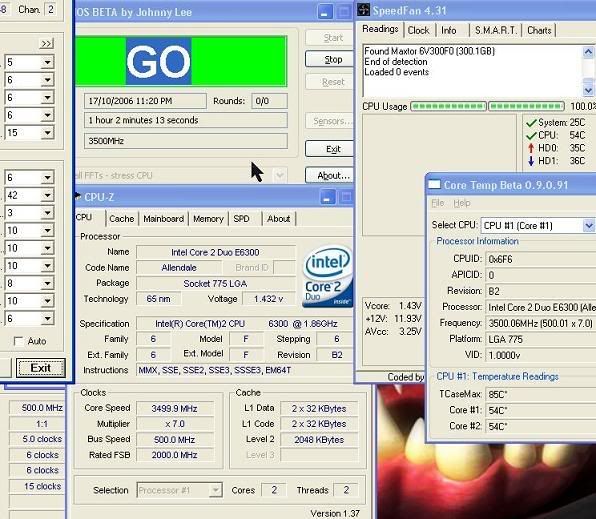

Stability: Orthos Small FFT for only an hour ( it was time for beddy byes )
CPU Name: Intel Core 2 Duo E6300
OC: 3500 MHz (7x500)
Stepping: 6 B2
Week: L627
Code: A585
Vcore: 1.475V set in bios, reads 1.432Vcore under load
Cooling: WC
Cooler: Apex Kit with GPU and NB blocks
Motherboard: Asus P5B Deluxe WiFi-AP
Bios Version: 0804
RAM brand: G.Skill HZ 2x1 GB
RAM rated speed: PC2-6400 5-5-5-15
RAM actual speed: 1000
Latency: 5-6-6-15
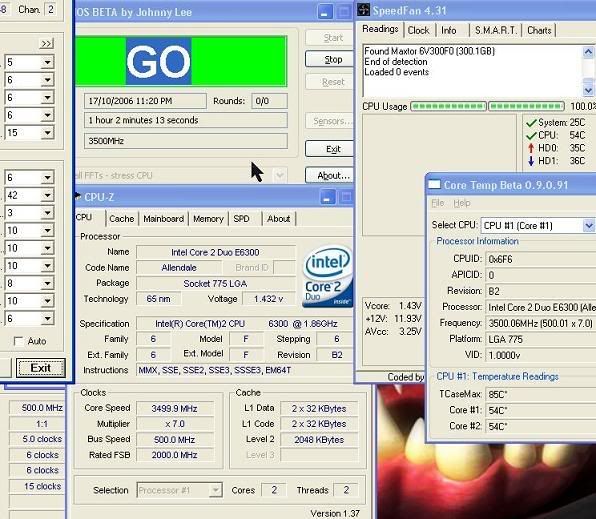
hi all, I would like to submit my results here.
User Name: bterrill
Stability: 18+ hour dual prime 95 torture test LARGE max power/heat test
CPU name E6600 2.4 GHZ
OC: 3.6 GHZ
Stepping: 6 B2
Week: L629
Code: A435
Vcore: 1.578x in bios, seems to run around 1.5-1.54 Windows
Cooling: Water/Liquid
Cooler brand/model: Swiftech Apex ULTRA H-20
Motherboard: Asus P5B Deluxe-Wifi/AP
Bios Version: 0804
RAM brand: GeIL 2 X 1 GB
RAM rated speed: PC 8000 - 1000 MHZ - 4-4-4-12 @ 2.4 V
RAM actual speed: 900 MHZ - 4-4-4-12 @ 2.4 V
Latency: 4-4-4-12-4-20
Picture is here for verify:

Thanks. I seem to be stuck @ this speed. I can boot to windows @ 3.97 GHZ [495 MHZ] but I can't run anything but PI. Orthos or Prime will fail within 2 minutes in with round error expect 4.0 got 5.0 so I'd say 3.6 is my new home.
I will try to lower vcore for stablity and mess with ram timings after I save these settings to my oc profile. Temps are actually lower than my 2 x P4s which aren't OC'd so I might just stay here at these settings until my soundcard comes in so I can test with games.
User Name: bterrill
Stability: 18+ hour dual prime 95 torture test LARGE max power/heat test
CPU name E6600 2.4 GHZ
OC: 3.6 GHZ
Stepping: 6 B2
Week: L629
Code: A435
Vcore: 1.578x in bios, seems to run around 1.5-1.54 Windows
Cooling: Water/Liquid
Cooler brand/model: Swiftech Apex ULTRA H-20
Motherboard: Asus P5B Deluxe-Wifi/AP
Bios Version: 0804
RAM brand: GeIL 2 X 1 GB
RAM rated speed: PC 8000 - 1000 MHZ - 4-4-4-12 @ 2.4 V
RAM actual speed: 900 MHZ - 4-4-4-12 @ 2.4 V
Latency: 4-4-4-12-4-20
Picture is here for verify:

Thanks. I seem to be stuck @ this speed. I can boot to windows @ 3.97 GHZ [495 MHZ] but I can't run anything but PI. Orthos or Prime will fail within 2 minutes in with round error expect 4.0 got 5.0 so I'd say 3.6 is my new home.
I will try to lower vcore for stablity and mess with ram timings after I save these settings to my oc profile. Temps are actually lower than my 2 x P4s which aren't OC'd so I might just stay here at these settings until my soundcard comes in so I can test with games.
dnottis and Kyle, , HERE is what I will be getting in a week and I hope my board can withstand the insane FSB and voltages I am going to be pumping through to try to beat you guys.
I may be stuck at the same OC I am at now though...
(Then it will be time for a CPU upgrade )
)
I may be stuck at the same OC I am at now though...
(Then it will be time for a CPU upgrade
CPU Type: E6600
Clock Speed: 3600 MHz
Stepping: 6 B2
Week: L628
Code: A269
Vcore :1.52 / 1.536 vDROP @ 1.57 vCORE
Cooling: Water
Cooler brand/model: AquaExtreme MP-05 LE / Swiftech 355 w/ DDCT-01 top / Black Ice Pro 2
Motherboard: Gigabyte GA-965P-DQ6
Bios Version: F3
Memory: Corsair XMS2 PC6400C4
Rated speed: 6400
Timings: 4/4/4/12

Clock Speed: 3600 MHz
Stepping: 6 B2
Week: L628
Code: A269
Vcore :1.52 / 1.536 vDROP @ 1.57 vCORE
Cooling: Water
Cooler brand/model: AquaExtreme MP-05 LE / Swiftech 355 w/ DDCT-01 top / Black Ice Pro 2
Motherboard: Gigabyte GA-965P-DQ6
Bios Version: F3
Memory: Corsair XMS2 PC6400C4
Rated speed: 6400
Timings: 4/4/4/12

User Name: Badvock
Stability: 5Hrs+ Orthos
CPU name: E6600
OC: 3.644
Stepping: 6 B2
Week: L629
Code: B366
Vcore: 1.625
Cooling: Phase Change
Cooler brand/model: Vapochill XEII
Motherboard: EVGA 680i
Bios Version: P20
RAM brand: Corsair
RAM rated speed:8500
RAM actual speed: 1053
Latency: 5-5-5-15
CPUZ Validation
http://valid.x86-secret.com/show_oc?id=141196

Stability: 5Hrs+ Orthos
CPU name: E6600
OC: 3.644
Stepping: 6 B2
Week: L629
Code: B366
Vcore: 1.625
Cooling: Phase Change
Cooler brand/model: Vapochill XEII
Motherboard: EVGA 680i
Bios Version: P20
RAM brand: Corsair
RAM rated speed:8500
RAM actual speed: 1053
Latency: 5-5-5-15
CPUZ Validation
http://valid.x86-secret.com/show_oc?id=141196

mentok1982
Supreme [H]ardness
- Joined
- Sep 17, 2004
- Messages
- 4,372
Joebar said:^^^
Wow Vcore drooping from 1.625 bios to 1.125 in CpuZ?!!
CPU-Z is teh suxorz when it comes to reading CPU voltage. Don't trust it.
(Zim voice)
IT LIES! LIES!!
Rogue
[H]ard|Gawd
- Joined
- Mar 9, 2000
- Messages
- 1,685
User Name: Zemzelett
Stability: 4Hrs+ Orthos
CPU name: E6600
OC: 4.207
Stepping: 6 B2
Week: L630
Code: A983
Vcore: 1.52
Cooling: Phase Change
Cooler brand/model: Vapochill LightSpeed
Motherboard: Asus Striker Extreme
Bios Version: 0302
RAM brand: G.Skill
RAM rated speed:8000
RAM actual speed: 1000
Latency: 4-4-4-5


Screwed up the 4 hour image, forgot to change the CPU-Z shots to show the memory and the motherboard, hence the 2 images now
Stability: 4Hrs+ Orthos
CPU name: E6600
OC: 4.207
Stepping: 6 B2
Week: L630
Code: A983
Vcore: 1.52
Cooling: Phase Change
Cooler brand/model: Vapochill LightSpeed
Motherboard: Asus Striker Extreme
Bios Version: 0302
RAM brand: G.Skill
RAM rated speed:8000
RAM actual speed: 1000
Latency: 4-4-4-5


Screwed up the 4 hour image, forgot to change the CPU-Z shots to show the memory and the motherboard, hence the 2 images now
mine only 20.1 heh sorry I know mine was not biggest.. I wanted to fit all info. It's been a 5 1/2 week long process to get from armor case to liquid cooled stableness... wanted to make sure I submitted right, seems I did not include my cpu z link. I have 3 of them online but they are much higher 3.8-3.93-397 ghz non-stable in stress tests one :|
to the guy above, how did you get the asus to show mem volts and nb/sb volts and all that? mine don't show them in the sensor stuff.
anyways quick update (keep in mind im noob so I'm easily amused) I'm running now my gieL @ 900 mhz (still not 1000 mhz like it should, sad, dunno how to make a 4:5 or whatever) 4-4-4-10-4-20 .. trimmed the 12 to 10 and its fine and I got my vcore to 1.56 ghz stable vs 1.58xx
is phase changing forthe super tech head geeks? or can a noob do it too. I will get flamed but is there prebuilt kits for that? I have the money for the system but not the knowledge to build custom stuff. afterall, installing my liquid cooling sad to say was my first power tool, the drill, and I'm 24 heh heh.
======
edit: I would like to make a suggestion to the thread starter and manager of the records. Could you please require people, or make it optional, to include if their OC is for benchmark only or actual usage? I can hit 3.97 and run pi to 4m but not game or run dvdshrink or anythingso I submitted mine 3.6 ghz at what I use 24/7. lots of us who are learning (and trying to understand not just jump from 266 mhz to 500 in one shot) , atleast I am, under the assumption all of these are 24/7 usable clocks. most probably are, but if a lot are just for benchmarks in the db and not daily usage that would help save a lot of time from trying to achieve similar.
to the guy above, how did you get the asus to show mem volts and nb/sb volts and all that? mine don't show them in the sensor stuff.
anyways quick update (keep in mind im noob so I'm easily amused) I'm running now my gieL @ 900 mhz (still not 1000 mhz like it should, sad, dunno how to make a 4:5 or whatever) 4-4-4-10-4-20 .. trimmed the 12 to 10 and its fine and I got my vcore to 1.56 ghz stable vs 1.58xx
is phase changing forthe super tech head geeks? or can a noob do it too. I will get flamed but is there prebuilt kits for that? I have the money for the system but not the knowledge to build custom stuff. afterall, installing my liquid cooling sad to say was my first power tool, the drill, and I'm 24 heh heh.
======
edit: I would like to make a suggestion to the thread starter and manager of the records. Could you please require people, or make it optional, to include if their OC is for benchmark only or actual usage? I can hit 3.97 and run pi to 4m but not game or run dvdshrink or anythingso I submitted mine 3.6 ghz at what I use 24/7. lots of us who are learning (and trying to understand not just jump from 266 mhz to 500 in one shot) , atleast I am, under the assumption all of these are 24/7 usable clocks. most probably are, but if a lot are just for benchmarks in the db and not daily usage that would help save a lot of time from trying to achieve similar.
Yah sorry about the big images, i tried resizing them, but you couldnt make out the numbers then, so i was stuck with posting a big image 
As for the asus probe showing everything, thats just default for my board, i dont remember my P5WDH showing that much (maybe it did) but thats the default for the striker.
When i get time ill do another 4+ hour orthos so i can take off one of those images, i was pissed when i went to post the SS that i didnt change the cpu-z images to the correct tabs, thankfully i had a SS at 3 hours though.
And no Phase Change is not hard to do, it is expensive though, but it does pay for itself in time with not having to buy the top of the line chip thats usually in the 1000.00 range. Basically you cut a hole at the bottom of your case for the hose, connect a usb cable to the mini motherboard that it comes with, connect your case switch to that, connect a wire from that to your board, and plug in a molex. Other then that its basically like installing a high end heatsink, 4 bolts that holds on the coupling that connects to a backplate, thats pretty much it, theres a couple other things like the foam and heating pads, but once you do that once its done, even if you keep changing motherboards and chips, really rather
easy.
And the orginal poster has included 24/7 and non stable in the database already, the green letters is what people have stressed there system at for more then 4 hours, usually indicating that its what they normally play on, the black is for suicide runs just to get a SS of a max OC, 4.2 is my default that i game on, was pretty happy with that at such low volts, most i tried was 4.5 at the same volts but it wasnt stable and i needed the computer back up and running for finals, after finals when spring break starts ill mess with it more.
As for the asus probe showing everything, thats just default for my board, i dont remember my P5WDH showing that much (maybe it did) but thats the default for the striker.
When i get time ill do another 4+ hour orthos so i can take off one of those images, i was pissed when i went to post the SS that i didnt change the cpu-z images to the correct tabs, thankfully i had a SS at 3 hours though.
And no Phase Change is not hard to do, it is expensive though, but it does pay for itself in time with not having to buy the top of the line chip thats usually in the 1000.00 range. Basically you cut a hole at the bottom of your case for the hose, connect a usb cable to the mini motherboard that it comes with, connect your case switch to that, connect a wire from that to your board, and plug in a molex. Other then that its basically like installing a high end heatsink, 4 bolts that holds on the coupling that connects to a backplate, thats pretty much it, theres a couple other things like the foam and heating pads, but once you do that once its done, even if you keep changing motherboards and chips, really rather
easy.
And the orginal poster has included 24/7 and non stable in the database already, the green letters is what people have stressed there system at for more then 4 hours, usually indicating that its what they normally play on, the black is for suicide runs just to get a SS of a max OC, 4.2 is my default that i game on, was pretty happy with that at such low volts, most i tried was 4.5 at the same volts but it wasnt stable and i needed the computer back up and running for finals, after finals when spring break starts ill mess with it more.
mentok1982
Supreme [H]ardness
- Joined
- Sep 17, 2004
- Messages
- 4,372
Zemzelett said:And the orginal poster has included 24/7 and non stable in the database already, the green letters is what people have stressed there system at for more then 4 hours, usually indicating that its what they normally play on, the black is for suicide runs just to get a SS of a max OC...
Whoa man you are incorrect.
Green ONLY means that the submission is complete. That the person has submitted all the
required data. Read the key at the top of the main database.
The main database is for overclocks that have been tested for 4 or more hours using one of
the programs listed in the rules.
The much smaller database (5 entries for each CPU) are for overclocks that are not fully
stable. They might be able to run a benchmark once or twice but not for four hours.
mentok1982
Supreme [H]ardness
- Joined
- Sep 17, 2004
- Messages
- 4,372
ATTENTION!
Apparently Imageshack has removed one of my pics because of high bandwith usage. Can
someone recommend a new image hoster that is not as concerned with bandwith
usage?
Or maybe I can host that pic twice and post one of them in post 1 and one of them in the
other post.
Apparently Imageshack has removed one of my pics because of high bandwith usage. Can
someone recommend a new image hoster that is not as concerned with bandwith
usage?
Or maybe I can host that pic twice and post one of them in post 1 and one of them in the
other post.
buffbiff21
Gawd
- Joined
- Sep 27, 2006
- Messages
- 1,014
mentok1982 said:ATTENTION!
Apparently Imageshack has removed one of my pics because of high bandwith usage. Can
someone recommend a new image hoster that is not as concerned with bandwith
usage?
Or maybe I can host that pic twice and post one of them in post 1 and one of them in the
other post.
I use Photobucket, but you may have to resize. How large is the file?
mentok1982
Supreme [H]ardness
- Joined
- Sep 17, 2004
- Messages
- 4,372
buffbiff21 said:I use Photobucket, but you may have to resize. How large is the file?
Resize based on what? Dimensions or file size?
File size of each pic is always under 1MB and the width is around 850 pixels wide and under 4,000 pixels high.
buffbiff21
Gawd
- Joined
- Sep 27, 2006
- Messages
- 1,014
mentok1982 said:Resize based on what? Dimensions or file size?
File size of each pic is always under 1MB and the width is around 850 pixels wide and under 4,000 pixels high.
Hmm... While i have not had any issues with them removing my stuff, the 850X4000 may be an issue. Here :
www.photobucket.com check em out.
I really like the site and its hosting links are nice, but 1024 x 768 is the highest they got, unless you pay. registration is free, you can try it and post it here. See if it works, it might...
buffbiff21 said:Hmm... While i have not had any issues with them removing my stuff, the 850X4000 may be an issue. Here :
www.photobucket.com check em out.
I really like the site and its hosting links are nice, but 1024 x 768 is the highest they got, unless you pay. registration is free, you can try it and post it here. See if it works, it might...
Photobucket are great, I use them all the time
To resize images use irfanview, heres a link to a guide @
i4memory.com written by eva2000 that gives you a detailed "how to"
User Name: EdLSmith
Stability: 4hours+ Prime95

CPU name X6800
OC: 3836MHz
Stepping: 6 B2
Week: L631
Code: A669
Vcore: 1.625
Cooling: Liquid Chiller
Cooler brand/model: Coolit Systems Freezone
Motherboard: DFI Infinity 975X/G
Bios Version: 471IDA26 10/26/2006
RAM brand: GSkill
RAM rated speed: 8000
RAM actual speed: 1046.2.MB
Latency: 4-4-4-5
http://valid.x86-secret.com/show_oc?id=142366
Stability: 4hours+ Prime95

CPU name X6800
OC: 3836MHz
Stepping: 6 B2
Week: L631
Code: A669
Vcore: 1.625
Cooling: Liquid Chiller
Cooler brand/model: Coolit Systems Freezone
Motherboard: DFI Infinity 975X/G
Bios Version: 471IDA26 10/26/2006
RAM brand: GSkill
RAM rated speed: 8000
RAM actual speed: 1046.2.MB
Latency: 4-4-4-5
http://valid.x86-secret.com/show_oc?id=142366
newls1
Supreme [H]ardness
- Joined
- Sep 8, 2003
- Messages
- 4,607
When might this database be back up? I just got a new E6600 and wanted to see if this "L630A832" is a good clocker.... Thanks
newls1 said:When might this database be back up? I just got a new E6600 and wanted to see if this "L630A832" is a good clocker.... Thanks
goto the first page and download the zip.
newls1
Supreme [H]ardness
- Joined
- Sep 8, 2003
- Messages
- 4,607
thanks brodnottis said:goto the first page and download the zip.
greenman100
Bad Trader
- Joined
- Mar 25, 2004
- Messages
- 425
mentok1982
Supreme [H]ardness
- Joined
- Sep 17, 2004
- Messages
- 4,372
I am going to update today. I am going to try something so that this time Imageshack does not
remove one of my pics because of bandwith.
remove one of my pics because of bandwith.
nicepun
2[H]4U
- Joined
- Apr 24, 2005
- Messages
- 2,208
greenman100 said:
Very Nice!!! I just learn how to install MAC OS since I already have OSX Discs from my R.I.P. iBook G3.
mentok1982
Supreme [H]ardness
- Joined
- Sep 17, 2004
- Messages
- 4,372
Thanks to greenman100 for opening my eyes! I have added another column to the database, the
Operating Sytem (OS) coulmn can now be found after the BIOS column. I thought this was a good
idea because many people are going to start using Vista soon.
I have defaulted the value to Windows XP 32 bit version.
If you did not use this OS when you overclocked let me
know what OS you did use.
In other news I received a new X6800 entry! Weeeeee! It is from EdLSmith and not only does he hold
the current X6800 stable overclock crown, he also forced me to add another cooling method to the
database. The liquid chiller. Water chilled by TEC.
We also have a new stable E6600 champion. Congrats to Zemzelett! Both him and Badvock submited
phase change overclocks and I thank them for that.
Most current database download link.
Operating Sytem (OS) coulmn can now be found after the BIOS column. I thought this was a good
idea because many people are going to start using Vista soon.
I have defaulted the value to Windows XP 32 bit version.
If you did not use this OS when you overclocked let me
know what OS you did use.
In other news I received a new X6800 entry! Weeeeee! It is from EdLSmith and not only does he hold
the current X6800 stable overclock crown, he also forced me to add another cooling method to the
database. The liquid chiller. Water chilled by TEC.
We also have a new stable E6600 champion. Congrats to Zemzelett! Both him and Badvock submited
phase change overclocks and I thank them for that.
Most current database download link.
Please lvlarvin ,can I see the screens and your settings for this overclock?lvlarvin said:CPU-Z(1.37) does not display/work correctly with new 680i motherboards.
User Name: lvlarvin
Stability: 5+ Hours with Orthos
CPU: Intel e6600
OC: 4005Mhz
Stepping: 6 B2
Week: L626
Code: B089
Vcore: 1.45
Cooling: Air
Cooler brand/model: Zalman 9500
Motherboard: eVga 680i SLi Motherboard
Bios Version: P20
RAM brand: G.skill
RAM rated speed: 6400
RAM actual speed: 1186
Latency: 4-4-4-12
I am having great problems with this board , even wrote a negative review on it
http://cpcff.co.uk/phpBB2/viewtopic.php?t=11314
So please help me out , I tried looking for your screenies on this matter but non can be found , I want to know when the FSB black holes went and that the settings you have can do even a hour of orthos , I have tried and I cant get passed 5minutes after 3.5ghz.
ALso all this with a Zalman 9500 , not even a 9700 but a 9500 , also honest to god not jealous one bit but curious and how far can you really push these things
Also 1.45vcore and the ram speed 1186mhz , man you have been on good and healthy winning streak
I paid £200 for this and I really regret at this moment of time. Please help.
- Status
- Not open for further replies.
![[H]ard|Forum](/styles/hardforum/xenforo/logo_dark.png)

