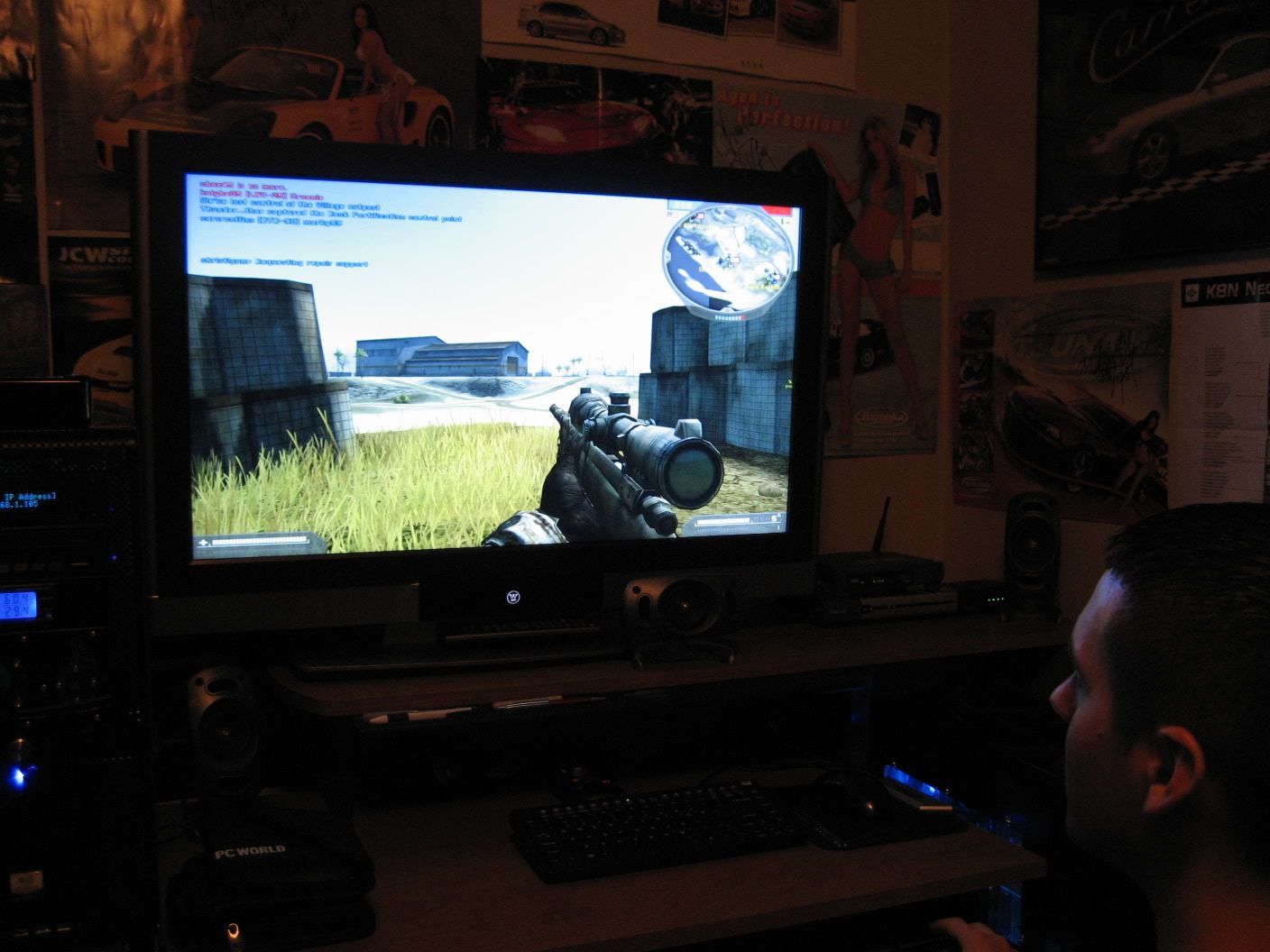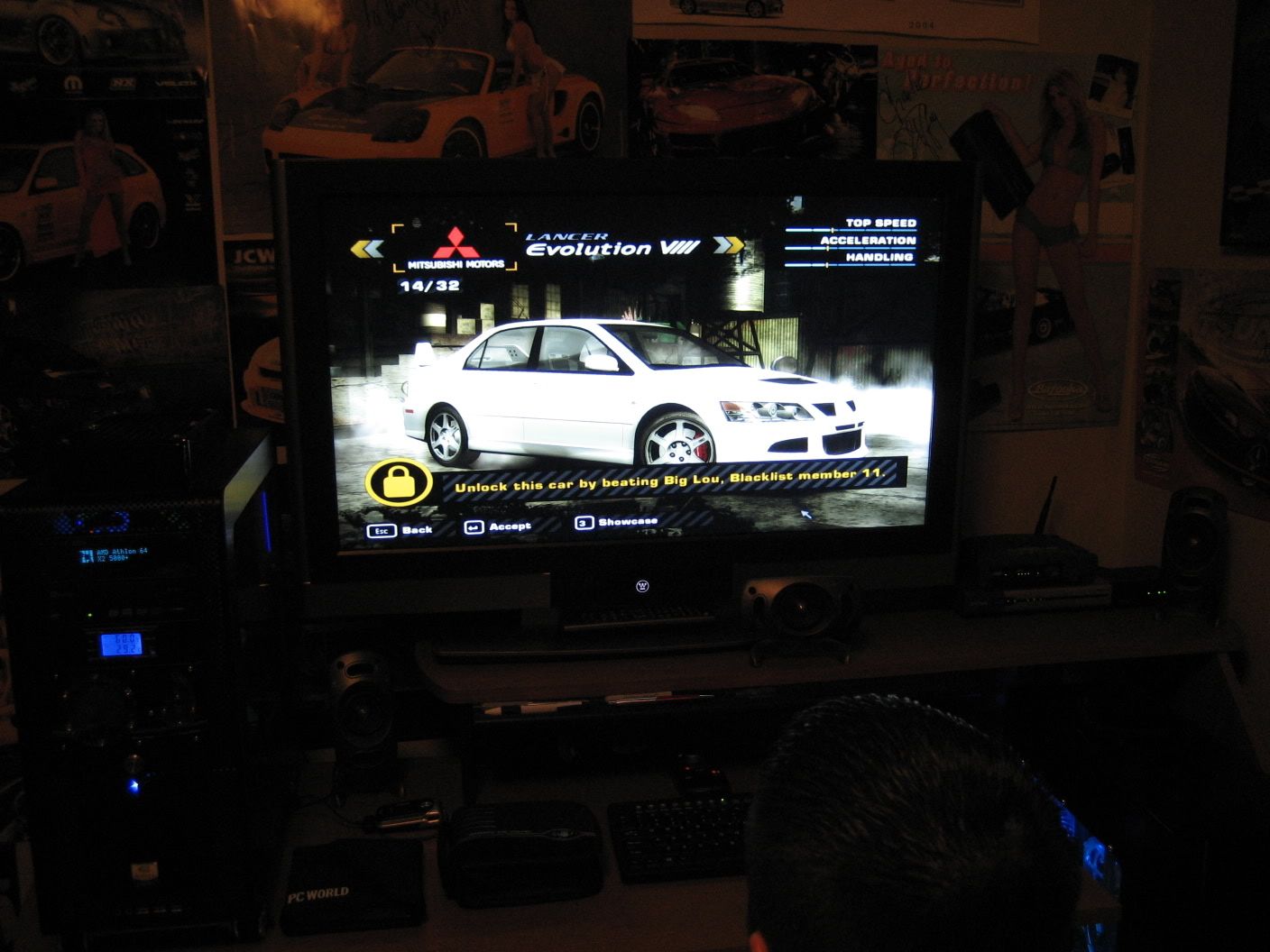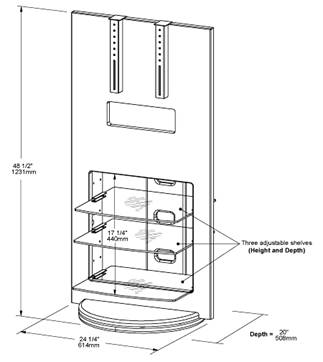elvn
Supreme [H]ardness
- Joined
- May 5, 2006
- Messages
- 5,310
westinghouse warranty is 1yr from what I've heard. Some credit cards extend that another year if you used your credit card. You'd have to check your credit card policies.
Here is a pic of one of the mounts.. $45 shipped

Here is a pic of one of the mounts.. $45 shipped

![[H]ard|Forum](/styles/hardforum/xenforo/logo_dark.png)