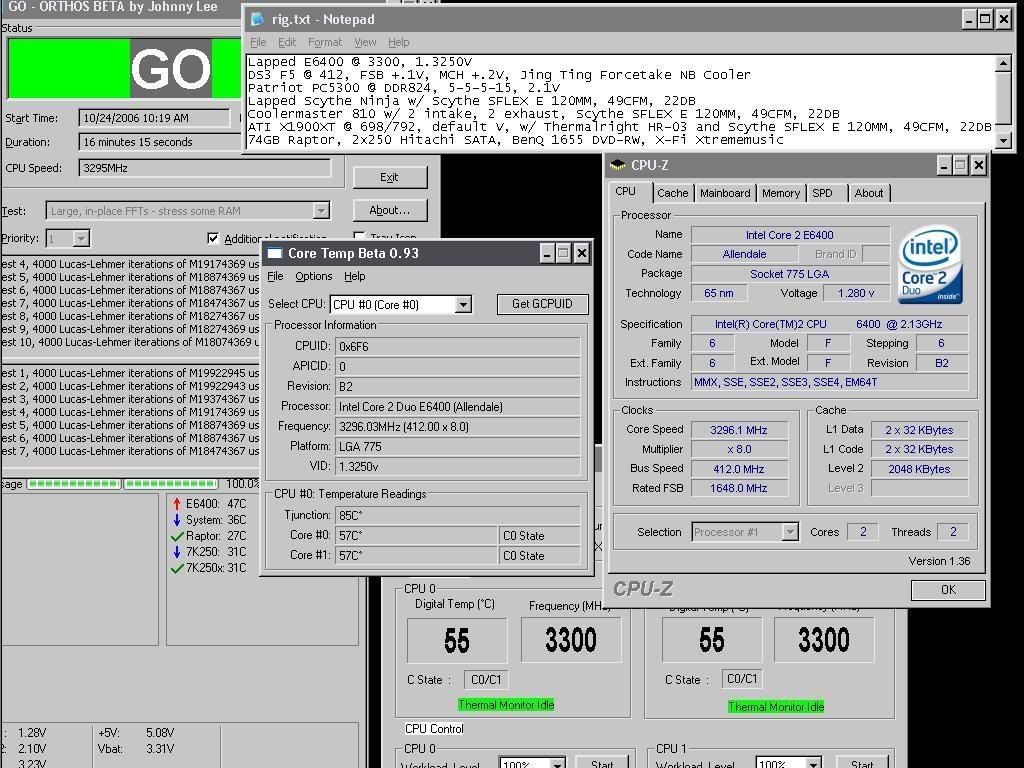The stacker is huge.Jodiuh said:Nooh and Jasonx82: ThanksTake long time, but worth it.
I have made my new pc and am very happy with the case, Its a A380 Xclio case which has 2 x 250mm fans , bought it just for the fans.
Also overclocked my E6600 on my P5W64-WS (brilliant and super stable board)
Using a infinity and coolaborotory liquid pro I was getting 38c idle at 2.4ghz but now its at 3.33ghz and the temps are 50c idle and on load with heat testing on prime its running at 65c.
If i do normal prime without the heat test it runs at 60c , however it is the first day and I expect the thermal paste to settle over the next two weeks.
![[H]ard|Forum](/styles/hardforum/xenforo/logo_dark.png)