fireburster
[H]ard|Gawd
- Joined
- Mar 29, 2002
- Messages
- 1,265
This is my 40gb mp3 server i use at work thats a amd 2ghz pc i brought in for folding also. It gets daily use thats for sure. Running kanotix and needs updated im sure, atleast a bigger hdd.
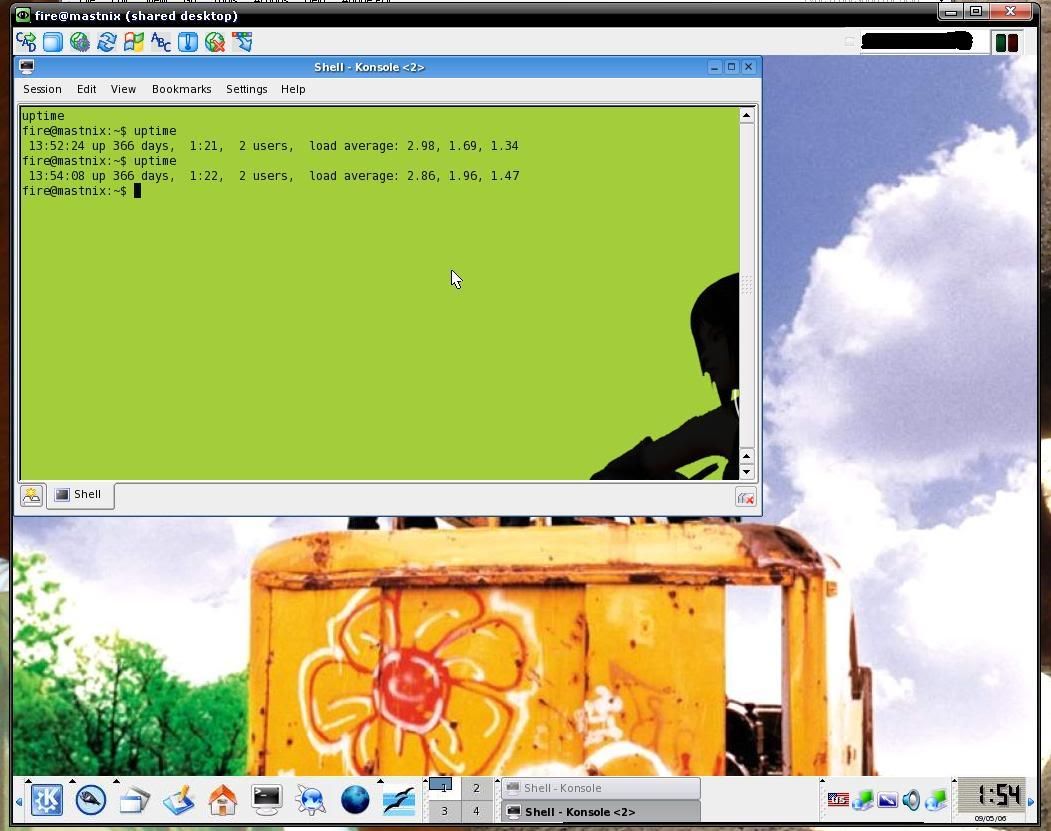
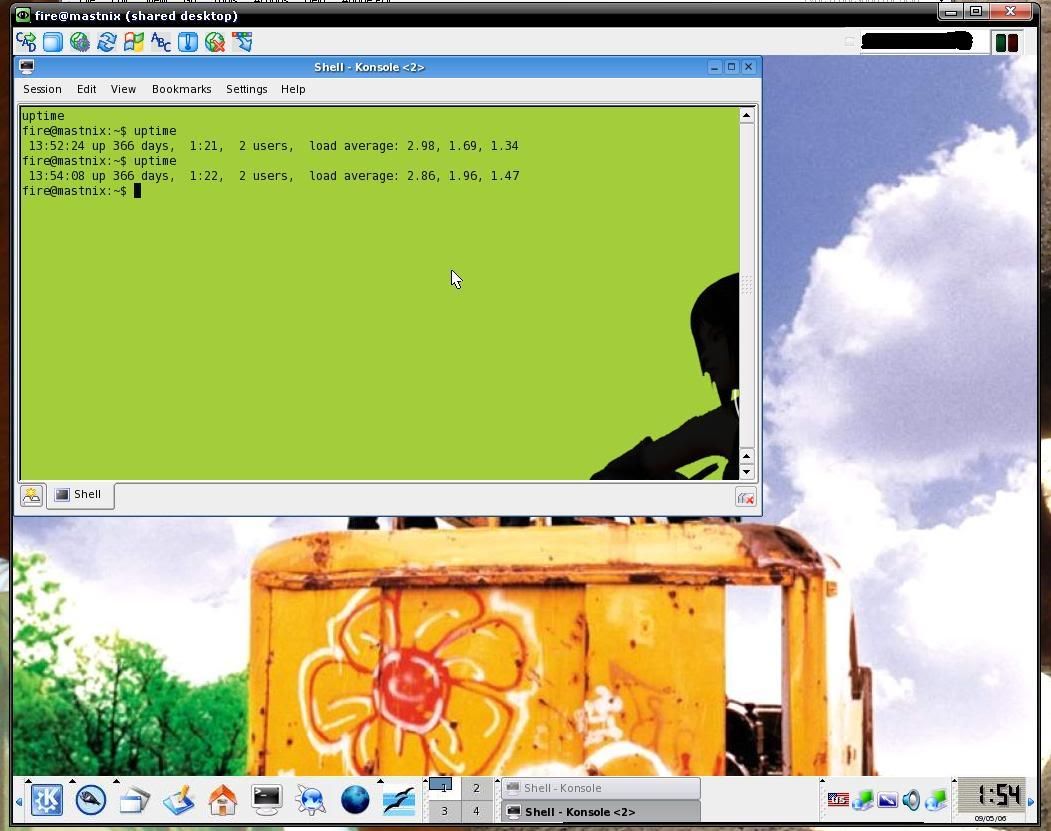
Follow along with the video below to see how to install our site as a web app on your home screen.
Note: This feature may not be available in some browsers.
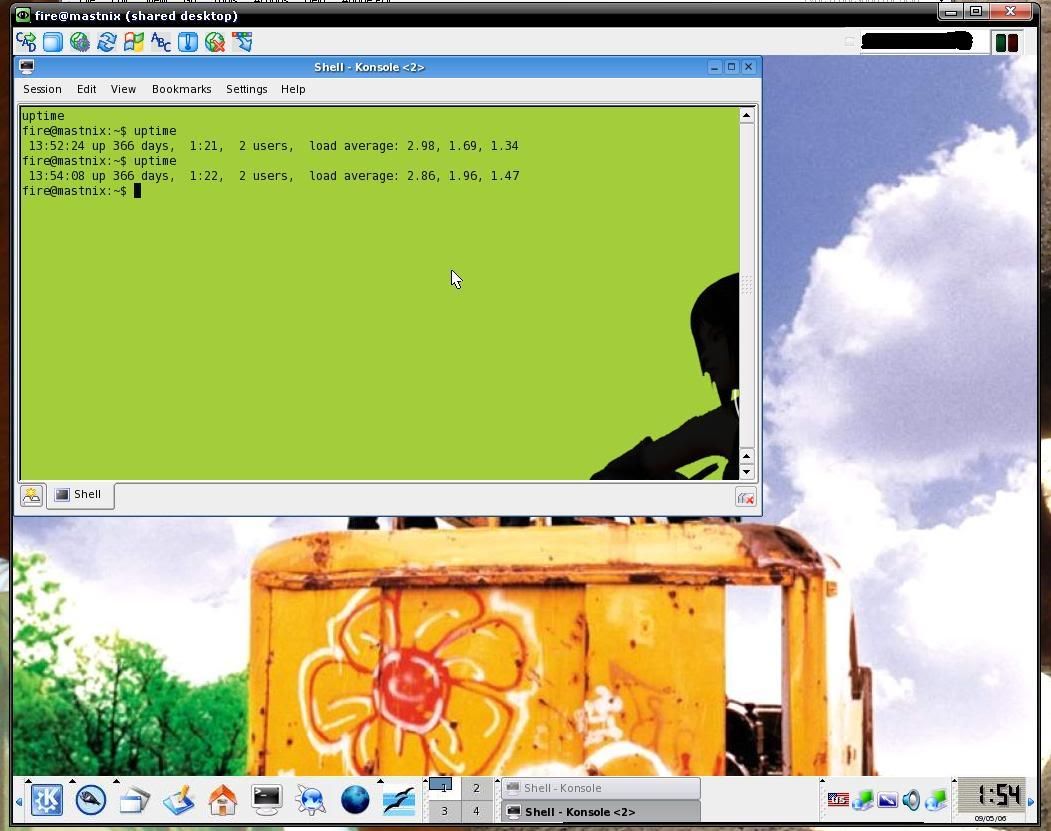
and with a 15 minute load average of 0, this machine just sits there?hokatichenci said:And how many kernel exploits are out for that system?
My SELinux box:
hoka@smirnoff ~ $ uptime
00:14:46 up 321 days, 12:49, 1 user, load average: 0.00, 0.00, 0.00
hoka@smirnoff ~ $ uname -a
Linux smirnoff 2.6.11-hardened-r15 #1 Wed Aug 24 23:17:18 Local time zone must be set--see zic manu i686 Pentium III (Coppermine) GenuineIntel GNU/Linux
Fully open to the world with root remote enabled about 80% of the time, and 0 hacks. Runs apache/rsync/squid.

draconius said:I wouldn't be too proud to tell anybody that I had root remotely accessible. period!
doh said:For a while the Hardened Gentoo (sub) project had a box open to the world running SELinux to show off how secure it is.
The root password was advertised on the webpage. The box was so tightly secured root couldn't even run /bin/ls.
fireburster said:streaming mp3s with foobar. Its just sharing mp3s on my network between whatever pc im working on.
Carloswill said:So is "Foobar" an application loaded on the OS to share out and stream the MP3's or something else?

I too would like to share out some music files via a Debian box...
Carloswill said:This message has been deleted by odoe. Reason: Flamer
yeah, I completely agree with you[H]EMI_426 said:I generally get nervous if my machines are up continuously for more than ninety days or so. I start looking for security announcements I may have missed, etc. I think of boxes with huge uptimes as a liability, not something to be proud of.
[H]EMI_426 said:I generally get nervous if my machines are up continuously for more than ninety days or so. I start looking for security announcements I may have missed, etc. I think of boxes with huge uptimes as a liability, not something to be proud of.
[H]EMI_426 said:I generally get nervous if my machines are up continuously for more than ninety days or so. I start looking for security announcements I may have missed, etc. I think of boxes with huge uptimes as a liability, not something to be proud of.
My rules for updating FreeBSD are as follows...Eva_Unit_0 said:why must you reboot to update the box to fix security issues? This isn't windows we're dealing with...the only thing you ever really need to reboot linux for is a kernel change. On my servers that are up all the time I generally set up cron jobs to update the world packages on a regular basis.
[H]EMI_426 said:My rules for updating FreeBSD are as follows...
If I can patch and rebuild applications in the base system, do so without updating the world. If the thing requires a kernel patch and reboot, do so. However, if I get more than four or five patch versions out of date for the OS (remember, FreeBSD is a complete OS, not just a kernel), I rebuild the world at the next patchlevel release as a matter of principle. For example, I had been patching and rebuilding some things in the base system since FreeBSD 6.1-p2. The box's uname still reported 6.1-p2, even though I had patched pretty much everything that had patches available in the base system. However, the updates yesterday or so were rolled in to 6.1-p6, and I hadn't done a mass rebuild since -p2, so in case I missed something I went ahead and did a rebuild of the base system (world) plus the kernel after updating the world sources and rebooted.
The vast majority of the time I don't reboot the machine without a good reason...Like I said before, most of my updates are just built from ports or patches made available by the FreeBSD security team to take care of things in the base system...However, sometimes you have to patch the kernel and reboot.
There are no "world packages" on FreeBSD...Unless you replace everything in the base system with their ports equivalents, but that's a management task all its own.
I never once said that I had to reboot to fix a security update. All I said was that if I go too long without a reboot I start to think I missed something. Don't put words in my mouth.
FYI, portage is based off of the FreeBSD ports system.Eva_Unit_0 said:um...well, the way gentoo handles packages is considerably different from how FreeBSD does it. By default, there are two options: stable and testing. However, it doesn't specifically have a "patches and critical fixes only" branch, though you could create such a scenario by simply masking package versions higher than the ones you want. You could probably also use some sort of overlay to accomplish that.
You have an incredible amount of control (on a package-by-package basis) regarding what versions of packages you run...but it takes effort to set it up according to your needs if you want something other than "omg this might not compile" or "these packages are very stable."
draconius said:FYI, portage is based off of the FreeBSD ports system.
[H]EMI_426 said:.....................................
Does Gentoo have a "release" branch?