Navigation
Install the app
How to install the app on iOS
Follow along with the video below to see how to install our site as a web app on your home screen.
Note: This feature may not be available in some browsers.
More options
You are using an out of date browser. It may not display this or other websites correctly.
You should upgrade or use an alternative browser.
You should upgrade or use an alternative browser.
Viewsonic VX2025wm arrived! First impressions and pics
- Thread starter Coldtronius
- Start date
insignificance
n00b
- Joined
- Aug 3, 2006
- Messages
- 2
I paid $280 for mine after rebate and including shipping. Got it from J&R at the end of last month.
kidstechno
Gawd
- Joined
- Dec 14, 2005
- Messages
- 580
$350 from ZZF.
Well, I have to RMA my VX2025wm. It developed what looks like two faint side by side columns about an inch and a quarter wide (total) that are just to the left of center screen, that run from the top to the bottom of the screen. At first they were very faint, but now when you open up a window over them sharp horizontal lines (the width of the two vertical columns) appear, and if you drag the window the lines scatter across the screen. It only happens on the DVI port, analog is fine.
I called Viewsonic and they had me test it on the analog port. When I told them that it did not show the problem there, they issued an RMA for it. I am using their 'Advanced Replacement' option so I will get my replacement first and then pack up the old one and send it back. All in all, it was handled quickly and I am happy to see that getting the RMA was a breeze (as opposed to a nightmare as some have said here).
I am not happy to see it crap out, but at least Viewsonic has handled the RMA process very well, IMO. Too bad I have to pay for return shipping of the defective unit, Dell has a better policy (at least for their laptops) and pays both ways.
I called Viewsonic and they had me test it on the analog port. When I told them that it did not show the problem there, they issued an RMA for it. I am using their 'Advanced Replacement' option so I will get my replacement first and then pack up the old one and send it back. All in all, it was handled quickly and I am happy to see that getting the RMA was a breeze (as opposed to a nightmare as some have said here).
I am not happy to see it crap out, but at least Viewsonic has handled the RMA process very well, IMO. Too bad I have to pay for return shipping of the defective unit, Dell has a better policy (at least for their laptops) and pays both ways.
Cereal Killer
Limp Gawd
- Joined
- Jan 14, 2006
- Messages
- 272
I would say $250 would be a good price.
Code of Honor
n00b
- Joined
- Aug 20, 2006
- Messages
- 1
Im planning to use this display in an all-in-one custom. How easy is it to take apart? Specifically the stand.
Thanks
CoH
Thanks
CoH
Hello i need some help here.
Upgraded from at 17 inch 2 yr old Philips CRT
Syst specs: p4 2.4C, 6600GT.
First i bought the 2025WM on Thurs. It was originally my 3rd choice but i got it anyway.
1st, i had trouble setting it up cos
1. Forceware drivers 9x.xx dun seem to work! The last version that worked was the 84.xx driver.
After u install the driver, i need to first set the reso at 1680x1050 before reboot otherwise the 2025wm cant boot into windows. No mention of this problem with other users i mite add prior to this.
2. Then the DVI recover thing happened, and i only got it up and running yesterday after doing q a bit of reading of this thread.
3. Now the biggest problem is that
Although the 66GT is not supposed to have problems with the fixed aspect ratio, mine gives the OUT OF RANGE problem. Cant use the 9x.xx Forceware drivers
I play mostly DOTA on Warcraft 3 and occasionally the change betw resolutions cause the LCD to go into "on-off spasm" where it cant display the resolution. It happens when i alt-tab out of WC3, it happens when i load wc3. the occurence i think is truly random.
This is irritating to no end. Its fixed by using a 2nd analog connection and switching off the monitor. But its bldy p*ssing me off as it happens dam often
It even happens if i leave my monitor on powersaving mode shutdown (but only once)
Anyone has any solution?
I've seen this posted on widescreengaming forum before also to no avail.
I mite consider selling this monitor if this keeps going on.
Upgraded from at 17 inch 2 yr old Philips CRT
Syst specs: p4 2.4C, 6600GT.
First i bought the 2025WM on Thurs. It was originally my 3rd choice but i got it anyway.
1st, i had trouble setting it up cos
1. Forceware drivers 9x.xx dun seem to work! The last version that worked was the 84.xx driver.
After u install the driver, i need to first set the reso at 1680x1050 before reboot otherwise the 2025wm cant boot into windows. No mention of this problem with other users i mite add prior to this.
2. Then the DVI recover thing happened, and i only got it up and running yesterday after doing q a bit of reading of this thread.
3. Now the biggest problem is that
Although the 66GT is not supposed to have problems with the fixed aspect ratio, mine gives the OUT OF RANGE problem. Cant use the 9x.xx Forceware drivers
I play mostly DOTA on Warcraft 3 and occasionally the change betw resolutions cause the LCD to go into "on-off spasm" where it cant display the resolution. It happens when i alt-tab out of WC3, it happens when i load wc3. the occurence i think is truly random.
This is irritating to no end. Its fixed by using a 2nd analog connection and switching off the monitor. But its bldy p*ssing me off as it happens dam often
It even happens if i leave my monitor on powersaving mode shutdown (but only once)
Anyone has any solution?
I've seen this posted on widescreengaming forum before also to no avail.
I mite consider selling this monitor if this keeps going on.
You are aware that Viewsonic sends refurbished monitors for replacements? I found that out when I wanted to RMA mine so I went straight through the retailer and raised a stink to get a new model. I will be damned if I throw out 300 bucks for a refurbished model. The new one I received is flawless though.DrDoug said:Well, I have to RMA my VX2025wm. It developed what looks like two faint side by side columns about an inch and a quarter wide (total) that are just to the left of center screen, that run from the top to the bottom of the screen. At first they were very faint, but now when you open up a window over them sharp horizontal lines (the width of the two vertical columns) appear, and if you drag the window the lines scatter across the screen. It only happens on the DVI port, analog is fine.
I called Viewsonic and they had me test it on the analog port. When I told them that it did not show the problem there, they issued an RMA for it. I am using their 'Advanced Replacement' option so I will get my replacement first and then pack up the old one and send it back. All in all, it was handled quickly and I am happy to see that getting the RMA was a breeze (as opposed to a nightmare as some have said here).
I am not happy to see it crap out, but at least Viewsonic has handled the RMA process very well, IMO. Too bad I have to pay for return shipping of the defective unit, Dell has a better policy (at least for their laptops) and pays both ways.
AlphexHunter
Limp Gawd
- Joined
- May 9, 2006
- Messages
- 247
I have a question does anybody here have the vx2025 installed on there desk with the
Ergotron Neo-Flex Desk Mount Arm I would really like to know if you like it and is it really useful for saving room on your desk thanks
Ergotron Neo-Flex Desk Mount Arm I would really like to know if you like it and is it really useful for saving room on your desk thanks
shockwave85 said:Coldtronius, for your own sake, never use the term "badboy" to describe anything.
LOL!!!!!!!!!!!!!!!!!!!!!!!!!!!!!!
Updated drivers from 84.21 to 91.47. I'm now able to select centered output and fixed aspect ratio scaling without an out of range message. However, selecting a different resolution under these modes still results in a scaled screen.
Oh well, at least there's some progress.
Oh well, at least there's some progress.
Backslash said:Updated drivers from 84.21 to 91.47. I'm now able to select centered output and fixed aspect ratio scaling without an out of range message. However, selecting a different resolution under these modes still results in a scaled screen.
Oh well, at least there's some progress.
Thanks for the info. I was wondering whether I should update to 91.47 to see if the the scaling is fixed or not. It doesn't sound like much progress since modified driver did the same with previous version
NoxTek
The Geek Redneck
- Joined
- May 27, 2002
- Messages
- 9,300
Same deal with the 91.48 drivers...
You know I was thinking, Vista will probably make this scaling issue moot. Adaptor scaling should be a breeze when done in the Aero UI.
You know I was thinking, Vista will probably make this scaling issue moot. Adaptor scaling should be a breeze when done in the Aero UI.
HOLY CRAP! I just got centered output to work correctly. I'm typing this at 1440x900, with black bars surounding the image. 
What I did was create a custom resolution (1440x900) in Powerstrip, select centered output in the Nvidia control panel, and then change the resolution to 1440x900. The default resolution settings that I'm able to select without creating a custom resolution (e.g. 1280x1024) still scales though.
This is very strange.
What I did was create a custom resolution (1440x900) in Powerstrip, select centered output in the Nvidia control panel, and then change the resolution to 1440x900. The default resolution settings that I'm able to select without creating a custom resolution (e.g. 1280x1024) still scales though.
This is very strange.
Hello everibody
Sorry for my English.
I've just 1 question about the scaling.
We know all that scalling probleme to 4/3 and 5/4 resolutions occured with 7900GT, but i want to know if it is alll the 79XX series because i'm thinking about buying a 7950GX2 or a 1950xtx to change my problematic 7900GT card.
Thanks for reply.
Sorry for my English.
I've just 1 question about the scaling.
We know all that scalling probleme to 4/3 and 5/4 resolutions occured with 7900GT, but i want to know if it is alll the 79XX series because i'm thinking about buying a 7950GX2 or a 1950xtx to change my problematic 7900GT card.
Thanks for reply.
Bump =p
I have a BFG 6600 GT OC AGP.......I was thinking of getting this monitor also. Can I run a game at 1280x1024 or 1024x768 using its native resolution? Like black bars on the sides so it still displays optimal quality. No stretching...you guys know what I mean.
I have a BFG 6600 GT OC AGP.......I was thinking of getting this monitor also. Can I run a game at 1280x1024 or 1024x768 using its native resolution? Like black bars on the sides so it still displays optimal quality. No stretching...you guys know what I mean.
Woo I got mine today!!!! 

Something I find interesting on mine is that it is spec'd at TCO'03 on the box whilst the ViewSonic website states TCO'99
I haven't hooked it up yet. I had to carry the bloody thing 2km because I took the train to get to the nearest GO station then walk. My arms feel like noodles.
Something I find interesting on mine is that it is spec'd at TCO'03 on the box whilst the ViewSonic website states TCO'99
I haven't hooked it up yet. I had to carry the bloody thing 2km because I took the train to get to the nearest GO station then walk. My arms feel like noodles.
I better share my settings. This was a bugger as many have mentioned to get it looking its best.
On the monitor itself:
Brightness 50
Contrast: 66
NVIDIA Color Correction:
Digital Vibrance: 9% (in the control panel)
Brightness 100%
Contrast 100%
Gamma 0.86
Eizo has an excellent test package. It's free and thorough!
http://prad.de/en/monitore/testprogramme.html
click the eizo test
On the monitor itself:
Brightness 50
Contrast: 66
NVIDIA Color Correction:
Digital Vibrance: 9% (in the control panel)
Brightness 100%
Contrast 100%
Gamma 0.86
Eizo has an excellent test package. It's free and thorough!
http://prad.de/en/monitore/testprogramme.html
click the eizo test
A13X said:Can someone post some pics of an xbox 360 running on this monitor? I really want to see how it looks, because i am still deciding to get one or not.
You should get your account banned for using caps like that.
Why don't you try the first few pages of this thread as I recall someone had posted them already.
For some reason, when you use this display with an xBox 360 it drops the contrast and washes out the colors. I don't have one to even try it, or provide pictures. But I think you can search threads here and find it, maybe...  (Well I tried it and the result was messy! Sorry)
(Well I tried it and the result was messy! Sorry)
A13X said:sorry, but i viewed the whole thread and there no pics.
also i have never heard of a "font size rule" so i would keep quiet...
heres a pic of mine
http://imageshack.us
Very Nice
Silmatharien
Limp Gawd
- Joined
- Oct 7, 2004
- Messages
- 320
looks like a great monitor. only thing I am not sure of is for gaming ... I have an X1900XT but am not sure if it'll be able to handle everything at this monitor's native res.
I've been using CRT monitors for the past 5 years and don't know how running a game at below the native res. will affect its appearance.
I've been using CRT monitors for the past 5 years and don't know how running a game at below the native res. will affect its appearance.
kidstechno said:Xbox 360 connected via the MS Xbox 360 VGA HD cables at 1360x768.
Pictures taken with Panasonic DMC-L50


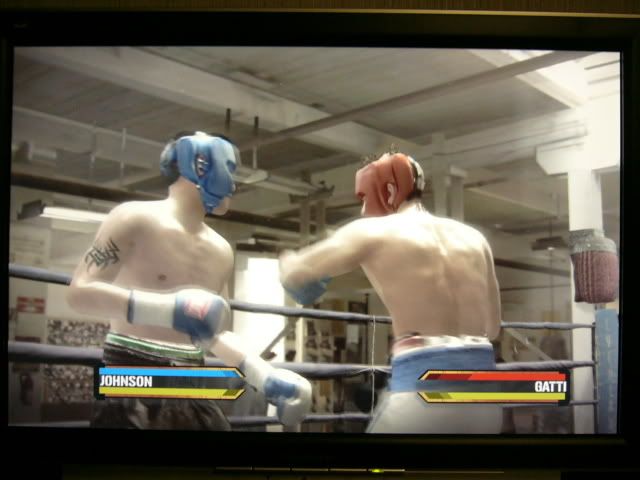
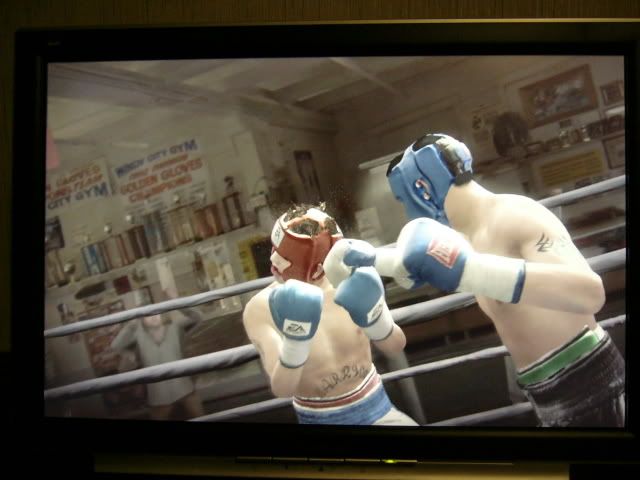
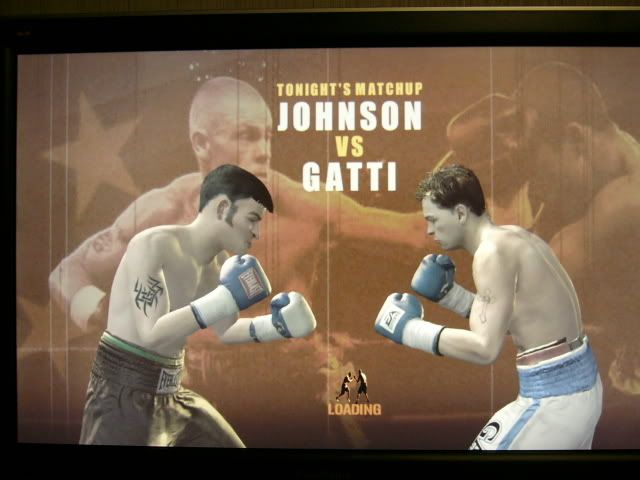
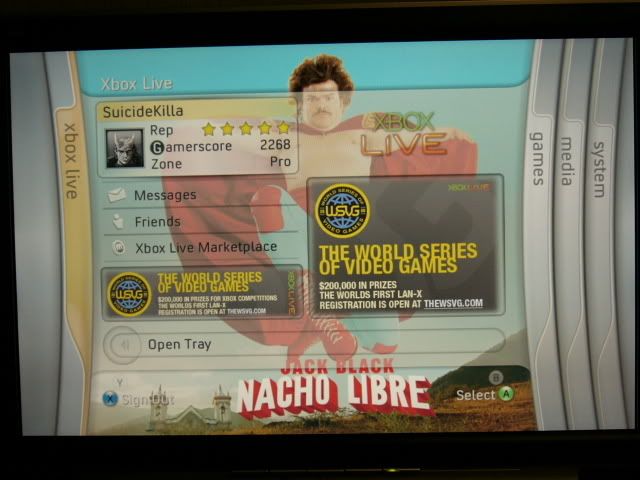
whew that took a LOT of searching but i found it! sorry i guess i skimmed through that page before the images loaded
well anyway this pretty much settles it, those pics look great! im definately getting a 360 for halo 3 after my complete dx10 rig is built and the price goes down a little on the 360
and a note to silmatharien, this monitor is amazing for game, its definately the monitor's strongest aspect (besides the cheap price). There is absolutely no ghosting at all, less than my old vx924, which has a 3 ms response time!
my only real complaints are
the backlight bleeding on black screens
the lack of monitor scaling and hd inputs in the back
"rainbow sparkles" on white areas ( this can be very hard on the eyes when typing a word doc)
washed out screen on defauly settings (this is really a non issue as this can be fixed either in the monitor controll pannel, or better in the nvidia controll pannel. All you have to do is reduce the gamma a little, and put 5-10% digital vibrancy depending on your prepherences, and the colors are fantastic (amazing contrast!)
keep in mind that ALL OF THE ISSUES GO AWAY while playing games. There is NO bleeding (even in f.e.a.r.), the sparkly rainbow effect is GONE, and nothing is left but 1680x1050 widescreen goodness!
I HIGHLY recomend this monitor.
Would any of the owners like to post their settings? Just curious 
Monitor:
Brightness 50, Contrast 67
NVIDIA Color Correction:
I kept brightness and contrast at 100% like default and tweaked it on my monitor instead. One step in brightness or contrast feels like 3-4 on the monitor OSD control.
Digital Vibrance 7%, Gamma 0.86
I could only find a handful of people's settings...that Gateway review/comparison thread really helped me realize how low the gamma was to begin.
Monitor:
Brightness 50, Contrast 67
NVIDIA Color Correction:
I kept brightness and contrast at 100% like default and tweaked it on my monitor instead. One step in brightness or contrast feels like 3-4 on the monitor OSD control.
Digital Vibrance 7%, Gamma 0.86
I could only find a handful of people's settings...that Gateway review/comparison thread really helped me realize how low the gamma was to begin.
TyroneShoelaces
n00b
- Joined
- Jul 13, 2006
- Messages
- 21
Jarrett said:Bump =p
I have a BFG 6600 GT OC AGP.......I was thinking of getting this monitor also. Can I run a game at 1280x1024 or 1024x768 using its native resolution? Like black bars on the sides so it still displays optimal quality. No stretching...you guys know what I mean.
This monitor will NOT do scaling, BUT with your Nvidia card you can activate "fixed aspect ratio" scaling or "centered" scaling in the nVidia control panel.
Keep this in mind, although this might have only been for my monitor... when I activated the scaling, the monitor would say "Out of Range" and it wouldn't work. I am connected via DVI cable. I switched from output #1 on the card, to output #2, and it worked fine.
I'm running on two eVGA 7800GTs COs in SLI.
-TyShoe
![[H]ard|Forum](/styles/hardforum/xenforo/logo_dark.png)
