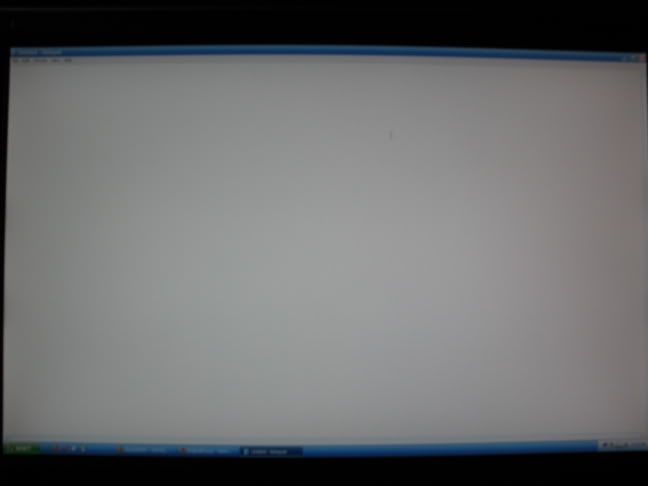Navigation
Install the app
How to install the app on iOS
Follow along with the video below to see how to install our site as a web app on your home screen.
Note: This feature may not be available in some browsers.
More options
You are using an out of date browser. It may not display this or other websites correctly.
You should upgrade or use an alternative browser.
You should upgrade or use an alternative browser.
Viewsonic VX2025wm arrived! First impressions and pics
- Thread starter Coldtronius
- Start date
I got mine a while back and it looked like that too. Noone else in my family could see it so I ignored it. im not sure if its still there, ill check when i get home.
but if returning it is to much of a hassle you'll ignore the darker area after a while
but if returning it is to much of a hassle you'll ignore the darker area after a while
wow, interesting to see that other people are having the same problem i did. after reading a user review on another site recently, i looked at his actual photos of the monitor in action and didn't see the same darkness/reddish tint to the right side - his actually looked absolutely perfect. i believe it was on the anandtech forums, IIRC. i was running a 9800 non-pro on mine.
perhaps there was a bad batch that got around, but honestly, it bothered me too much to keep it. the store i bought it from had none left to exchange, so i got my refund and am continuing my search for another monitor.
perhaps there was a bad batch that got around, but honestly, it bothered me too much to keep it. the store i bought it from had none left to exchange, so i got my refund and am continuing my search for another monitor.
Thought I'd chime in, I purchased this monitor just the other day and I have the darker/reddish tint on the right hand side. I'm also experiencing horrible backlighting. I've seen a few places mention that this is a reflection issue, but it literally looks like puffy clouds are coming out of the top right. I haven't decided to exchange or just return and wait for something better. One of the two will happen this weekend.
Coldtronius
Gawd
- Joined
- Mar 1, 2006
- Messages
- 631
Acer said:Anyone with an older unit have the tint issue? I just got mine.
I haave one of the first units shipped out of Newegg and I don't have that issue.
Cycloptersaurus
n00b
- Joined
- Jun 27, 2006
- Messages
- 49
I was wondering if anybody had any suggestions on whether 6500k or 9300k, and what brightness/contrast settings people use (I use this primarily for gaming, though I do use it for web surfing, web design, and office stuff...but really optimal settings for PC games would be apreciated). I know people have probably already posted in this thread, but with this many pages, it's a bit much to sort through.
Thanks.
Thanks.
Did anyone experience banding on this monitor? I saw minor banding for mine. also saw from other forums that vx2025 has minor banding. here is a testing program you can check. The banding on my monitor is mainly around the left, the darker gradients.
http://xtknight.atothosting.com/tools/gradlin-v0.2-fs.exe
http://xtknight.atothosting.com/tools/gradlin-v0.2-fs.exe
that_aznpride101
n00b
- Joined
- Jul 22, 2006
- Messages
- 3
I must be one really sick man.... I read this entire thread about the Viewsonic VX2025wm (all 1374 posts). I've been itching to buy one after reading this thread for awhile, but I didn't go for the deal initially because I needed to save up the money wait and see if there was a special. And there was. I got it at newegg for $330 w/ free shipping during their weekend deal.  For those who missed it, J&R has a good deal with a $50 rebate which comes down to $299.00 but that's w/o shipping. But hurry, the rebate is only good until July 29th!! But yes, I will be getting one of these bad boys in a few days. I'm really hoping I don't get the tint problem or any dead pixels. =/
For those who missed it, J&R has a good deal with a $50 rebate which comes down to $299.00 but that's w/o shipping. But hurry, the rebate is only good until July 29th!! But yes, I will be getting one of these bad boys in a few days. I'm really hoping I don't get the tint problem or any dead pixels. =/
Here's something that annoyed me while I was reading this thread: users should use the Search function to find answers to their questions before posting any in this thread. Most likely, it's already been answered. About 20-25 posts were asking about the "backlighting" issue and another 20-25 were asking how to get the DVI to work w/ the monitor. That's very sad, people... Try searching for the answer instead of asking immediately. Stop being lazy and look for it yourself!
Oh, I just wanted to give props to Coldtronius for not only establishing this thread but also for staying on top of it even when it reached 1300+ posts. I'm very impressed by your dedication to answer people's questions. 2 eProps for you!
Here's something that annoyed me while I was reading this thread: users should use the Search function to find answers to their questions before posting any in this thread. Most likely, it's already been answered. About 20-25 posts were asking about the "backlighting" issue and another 20-25 were asking how to get the DVI to work w/ the monitor. That's very sad, people... Try searching for the answer instead of asking immediately. Stop being lazy and look for it yourself!
Oh, I just wanted to give props to Coldtronius for not only establishing this thread but also for staying on top of it even when it reached 1300+ posts. I'm very impressed by your dedication to answer people's questions. 2 eProps for you!
Coldtronius
Gawd
- Joined
- Mar 1, 2006
- Messages
- 631
that_aznpride101 said:Oh, I just wanted to give props from Coldtronius for not only establishing this thread but also for staying on top of it even when it reached 1600+ posts. I'm very impressed by your dedication to answer people's questions. 2 eProps for you!
Thanks bud, I appreciate it
and another 20-25 were asking how to get the DVI to work w/ the monitor.
Sorry, man, but mine still hasn't gotten fixed, and Viewsonic's support is some of the worst around. I've had the problem for two and a half months now, gone through three RMA #, and even a repair. It's still broken, and during the repair they stole my back panel.
The DVI issue is a lot worse than you may think. You have a much higher chance of your DVI port failing than a dead pixel, trust me. You could try searching for my posts here in the Display section, and you'll see a lot of what I've been experiencing with Viewsonic. You should make sure to check out other threads here on this monitor, as they can give you a much better indication of how bad the DVI issue is (and how little VS is doing to fix it). They won't even give you a replacement VX2025wm anymore; you have to send it in for repairs, with shipping at your expense. After which, as I said, it gets shipped back to you unchanged and in my case, missing a back panel.
Honestly, after this, I'm not buying a VS monitor again. Their quality control and incompetent customer support has gotten absurd. If you're still set on buying it, I wish you luck. I certainly hope you never have to call customer support.
AlphexHunter
Limp Gawd
- Joined
- May 9, 2006
- Messages
- 247
Citizen _insane
Gawd
- Joined
- May 2, 2006
- Messages
- 565
I just bought one of these last week also and I'm loving it! Its so bright I had to turn it down or it'd hurt my eyes. The contrast and sharpness are amazing. I did notice the corner bleeding thing when I first fired it up with my computer off...but I haven't noticed it since, it's not a big deal. This is definatly one of the best upgrades I've gotten for my computer.
that_aznpride101
n00b
- Joined
- Jul 22, 2006
- Messages
- 3
Whoa, you actually managed to fit the Logitech x-530 (i think) center speaker underneath the monitor?? I have the exact same speakers, but I didn't think there was enough clearance to fit it under there! That's pretty sweet. 
By the way Citizen, that's not backlight bleeding you're looking at. It's........ Never mind.
By the way Citizen, that's not backlight bleeding you're looking at. It's........ Never mind.
I mangaged to exchange mine with the red tint issue. But the new one is worse! It has really bad backlight bleading and three black dead pixels. Although it has no tint issue. I have both of them at my house now (waiting to ship one back) and I am trying to decide what to do. Is it that hard to get a good one?
heres another photo of the red tint.
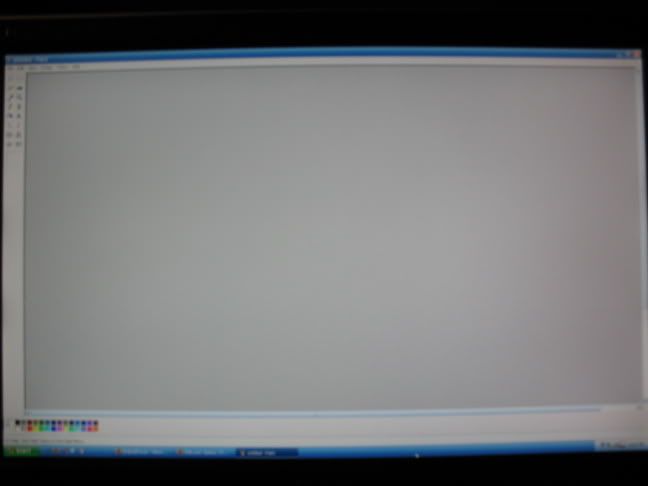
heres another photo of the red tint.
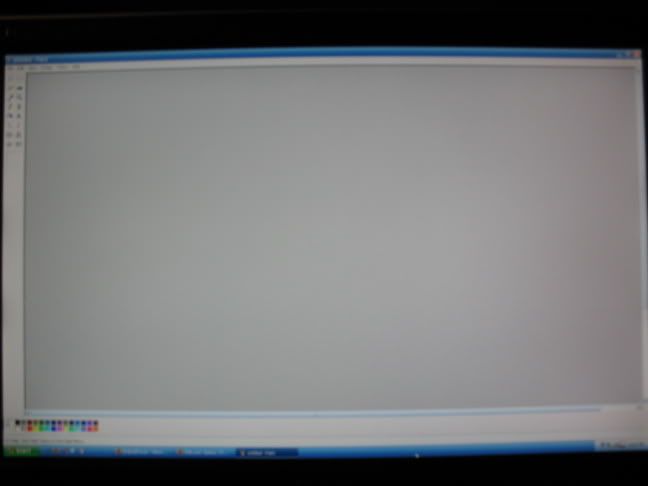
BigwaveDave
Limp Gawd
- Joined
- Jan 13, 2001
- Messages
- 243
It's that hard with ALL lcd's in my experience. In the end a guy just has to pick the flaws he's willing to live with. It unfortunate, but that's the conclusion I've come to after having many different LCD's pass through my hands.
If you have good eyes...you'll never get one that's perfect.
If you have good eyes...you'll never get one that's perfect.
that_aznpride101
n00b
- Joined
- Jul 22, 2006
- Messages
- 3
I FINALLY GOT IT!!! 
When I first plugged this thing in, I couldn't believe how widescreen really expands my view of my desktop space! I was grinning when I was playing around with it earlier. Thanks to this thread, I spent $330 on a good investment. I didn't find any dead pixels using Dead Pixel Buddy *whew* but I do see a reddish tint on the right side when I viewed my new lcd with a white background. Personally, I don't think it's serious, it only becomes more obvious when I stare at it. But besides that, I'm one happy consumer.
Oh, when I first turned the thing on, I noticed it's freaking bright! Gonna have to fine tune the contrast, etc later but for now, it's time for me to download that Kristin Kreuk wallpaper I saw posted in this thread.
Thanks again, Coldtronius! I owe you my.....Um.... Gratitude. Yes.
By the way Acer, that isn't backlight bleeding you're looking at. Read the following.
When I first plugged this thing in, I couldn't believe how widescreen really expands my view of my desktop space! I was grinning when I was playing around with it earlier. Thanks to this thread, I spent $330 on a good investment. I didn't find any dead pixels using Dead Pixel Buddy *whew* but I do see a reddish tint on the right side when I viewed my new lcd with a white background. Personally, I don't think it's serious, it only becomes more obvious when I stare at it. But besides that, I'm one happy consumer.
Oh, when I first turned the thing on, I noticed it's freaking bright! Gonna have to fine tune the contrast, etc later but for now, it's time for me to download that Kristin Kreuk wallpaper I saw posted in this thread.
Thanks again, Coldtronius! I owe you my.....Um.... Gratitude. Yes.
By the way Acer, that isn't backlight bleeding you're looking at. Read the following.
Coldtronius said:MAJOR UPDATE:
After having this montior for a few days I discovered my intial finding of "backlight bleeding" incorrect.
Apprantly, due to the desighn of the panel, the corners have a slight "washed" out look when viewed from the center therebye giving the impression of backlight bleeding as indicated in the photo below

However, I found out when I centered my head to the left or the right of the monitor the "backlight" bleeding all but dissapeared.
Left side

Right side

In short, I have very few gripes about this montior. It arrived in perfect shape and has been doing excellent in almost all my games. Sure, the NEC would be nice but for half the price, I think I found my new monitor to last me until SED comes out full swing
Still looks like backlight bleeding to me. Especially since off-axis viewing has the same problems on pva and s-pva monitors and I don't see any of that X-Pattern on my 2407wfp. The 215tw, equivalent gateway, and 1/4 204ts suffered from the same X-Pattern backlight bleed thouugh. I don't think hiding bleed using the monitor's viewing angles constitutes no backlight bleed.that_aznpride101 said:I FINALLY GOT IT!!!
When I first plugged this thing in, I couldn't believe how widescreen really expands my view of my desktop space! I was grinning when I was playing around with it earlier. Thanks to this thread, I spent $330 on a good investment. I didn't find any dead pixels using Dead Pixel Buddy *whew* but I do see a reddish tint on the right side when I viewed my new lcd with a white background. Personally, I don't think it's serious, it only becomes more obvious when I stare at it. But besides that, I'm one happy consumer.
Oh, when I first turned the thing on, I noticed it's freaking bright! Gonna have to fine tune the contrast, etc later but for now, it's time for me to download that Kristin Kreuk wallpaper I saw posted in this thread.
Thanks again, Coldtronius! I owe you my.....Um.... Gratitude. Yes.
By the way Acer, that isn't backlight bleeding you're looking at. Read the following.
Hey all, went to see this monitor at the Microcenter near me, and the sales guy tells me it has been replaced with the Viewsonic VA2012wb, though the specs seem to indicate it is not as high res, and has a 8ms response time. I thought the VX2025wm was around 4ms?
Has the VX2025wm been replaced? Is the VA2012wb comparable? Thanks for any input
Has the VX2025wm been replaced? Is the VA2012wb comparable? Thanks for any input
Milehigh, the salesman is lying through his teeth, the VA2012wm is a fairly cheap and fairly rubbishy monitor compared to the VX2025wm. The VA and VX (and VP) viewsonic monitors all have similar models within the ranges however the VA are the budget series the VX the middle series and the VP the professional series.
I don't live in the US I've ordered the VX2025wm from the US now I have to wait 3 weeks for it to get here, heres hoping I don't have to return it.
Thanks to everyone who has posted useful information in the thread, it's been very informative.
I don't live in the US I've ordered the VX2025wm from the US now I have to wait 3 weeks for it to get here, heres hoping I don't have to return it.
Thanks to everyone who has posted useful information in the thread, it's been very informative.
I agree Teaken, after posting, I looked at Viewsonic's site and checked the spec sheets for both monitors, and the VX is a better monitor. I hate how salespeople do that, really pisses me off when they act like experts and don't really know sh*t. My girlfriend said it was funny how he acted, arguing with me when I said the VX was a better monitor... she said most sales people know the customer is always right.
I told her she hasn't spent enough time around computer, tv, or tech sales people... cause they always try to come off like experts and argue with people
I told her she hasn't spent enough time around computer, tv, or tech sales people... cause they always try to come off like experts and argue with people
blksun000 said:
Want some advice buddy? Don't go cheap. If you can't afford a good LCD, don't bother getting one...you get what you pay for. It's exactly buying a digital camera...you get what you pay for.
My VX2025wm finally arrived! And my hopes have been fulfilled: no dead pixels, barely any backlight bleeding (except when viewed from an extreme angle), no red tint on the right side, etc. 
In fact, the only problem with this monitor is that I have to run it off my laptop's VGA output at 1024x768 until I get my Conroe system built. That doesn't do this monitor justice.
I can't imagine how good it'll look through DVI, at 1680x1050.
In fact, the only problem with this monitor is that I have to run it off my laptop's VGA output at 1024x768 until I get my Conroe system built. That doesn't do this monitor justice.
I can't imagine how good it'll look through DVI, at 1680x1050.
silentsnake09
Gawd
- Joined
- Jul 14, 2003
- Messages
- 517
I have a single constant red pixel right smack in the middle of the screen. I just bought it Thursday at Office Depot, you guys think I will be able to exchange it ? I payed almost $400 I don't think I should have to look at a dead pixel/stuck pixel, once you notice them they stand out.
NoxTek
The Geek Redneck
- Joined
- May 27, 2002
- Messages
- 9,300
silentsnake09 said:I have a single constant red pixel right smack in the middle of the screen. I just bought it Thursday at Office Depot, you guys think I will be able to exchange it ? I payed almost $400 I don't think I should have to look at a dead pixel/stuck pixel, once you notice them they stand out.
Try pressing against the area where the stuck pixel/subpixel is with a soft cloth? IF that doesn't unstick it try one of the 'stuck pixel fixer' programs. There's a siezure inducing flash file that wasn't intended for this, but it works wonders sometimes.
http://xyz-x.netfirms.com/rgb.swf
Aww crap, it isn't suited for widescreen but if your stuck pixel is near the center of the screen..... it might help.
silentsnake09
Gawd
- Joined
- Jul 14, 2003
- Messages
- 517
i already tryed all that for hours, think I should return ? is it even possible to return cause of 1 pixel ?
NoxTek
The Geek Redneck
- Joined
- May 27, 2002
- Messages
- 9,300
silentsnake09 said:i already tryed all that for hours, think I should return ? is it even possible to return cause of 1 pixel ?
From office depot? Brick and mortar store or was it an online purchase?
You should have no problem returning it. Call them and ask, and if they do give you shit then take it in and tell them it powers off randomly or something and you want an exchange. Wrong? Possibly... but my opinion is no one should have to deal with dead pixels... policies be damned.
silentsnake09
Gawd
- Joined
- Jul 14, 2003
- Messages
- 517
I bought it from the bright and mortar physical walk in and interact with humans store. Its only been 3 days. I actually put a little scrath in the upper corer, far away from the dead pixel. My iSight fell into the screen, Its barley noticeable but if you get the right coloro ver it you can see it. So if I go in and tell them I got a dead pixel and it came scrathed they should give me a new one? Its only been 3 days, 4 if I do it tomorrow. They will hook the one I will get in the exchange up to a pc so I can look to see if its dead pixel free also correct?
![[H]ard|Forum](/styles/hardforum/xenforo/logo_dark.png)