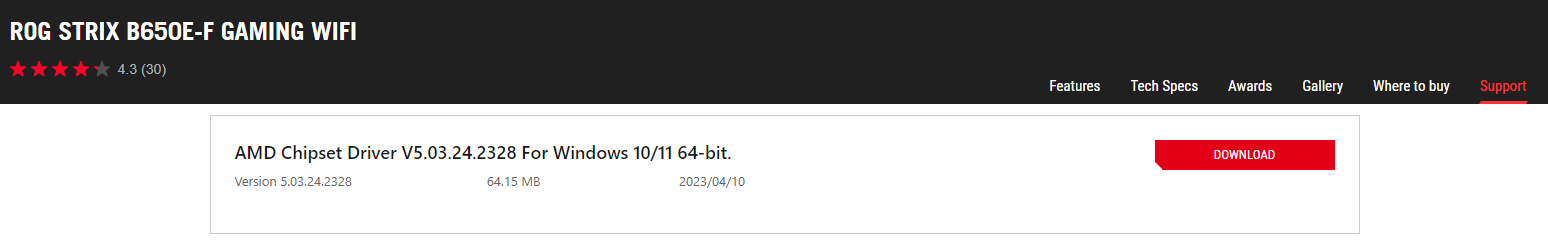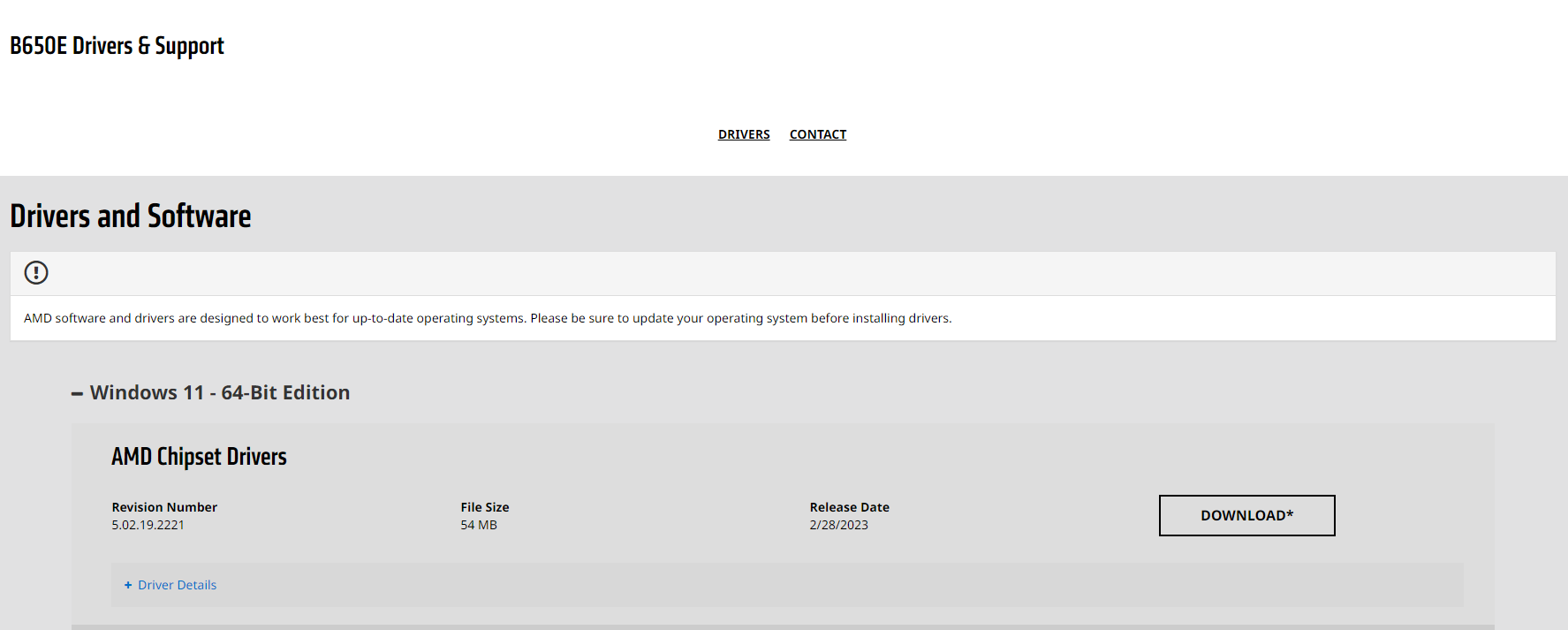Thanks for letting us know. I might actually turn my system on for the first time tonight.EK Nucleus 360CR AIO
Idle is around 40 with full load load reaching low - mid 80s. I have a fairly un-aggressive fan curve set with a very low idle speed, so the idle temp could be lower.
I’ve been spending about two hours every night on my build, going very slowly.
I literally had a flippin heart attack just seven weeks ago, so I can’t allow myself to get too frustrated. This build could literally be the death of me. LOL.
![[H]ard|Forum](/styles/hardforum/xenforo/logo_dark.png)