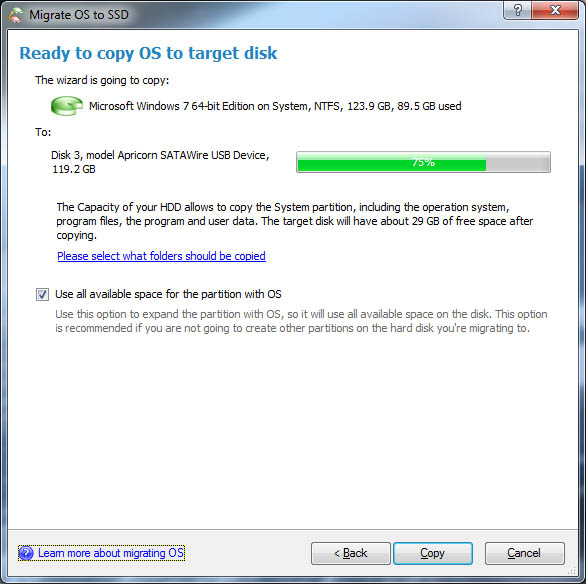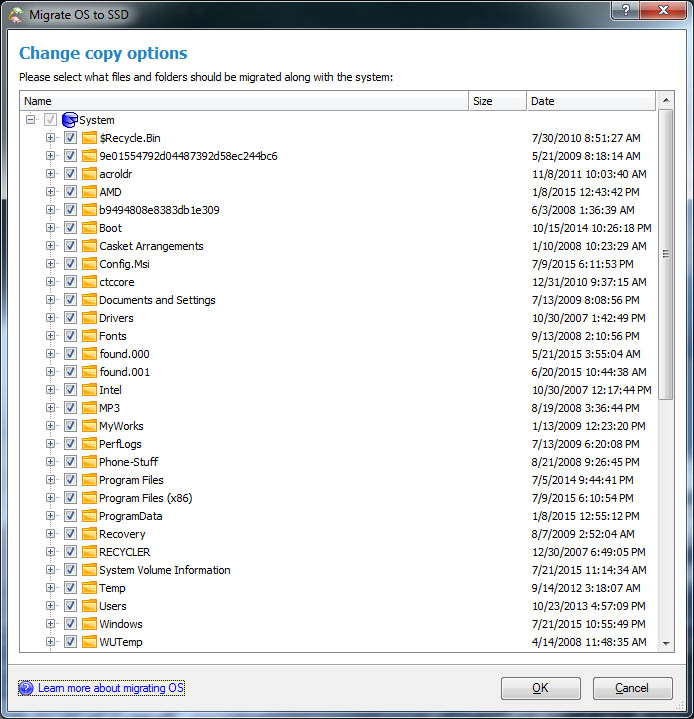Chevy-SS
Limp Gawd
- Joined
- Feb 5, 2007
- Messages
- 265
In the last couple of months I have upgraded the HD's in two desktops from mechanical to Samsung SSD. I used the FREE Samsung software (Data Migration) and it absolutely couldn't have been easier. This software clones your existing HD onto the new SSD, and then you simply take out the old HD (or SSD or whatever) and install the new SSD, and it should boot right up, with everything just like you left it.
It's absolutely wonderful, because there is nothing I hate more than having to do a complete re-install, starting with the system disk, and then all the drivers, and then all software, ugh, it's a horrid, mind-numbing task.
You can buy a new Samsung 1TB SSD on Amazon for $60 measly bucks, which is more than enough for most of us. I ended up buying another one, simply as a full backup. I cloned my new SSD onto this even-newer SSD, and now have complete backup ready to install if needed. Of course, I backup my individual files regularly.
Bottom line, these are great times for cheap and fast storage. I think my first Mac had like a 1MB HD, hahahaha. Now I have a million times more!
It's absolutely wonderful, because there is nothing I hate more than having to do a complete re-install, starting with the system disk, and then all the drivers, and then all software, ugh, it's a horrid, mind-numbing task.
You can buy a new Samsung 1TB SSD on Amazon for $60 measly bucks, which is more than enough for most of us. I ended up buying another one, simply as a full backup. I cloned my new SSD onto this even-newer SSD, and now have complete backup ready to install if needed. Of course, I backup my individual files regularly.
Bottom line, these are great times for cheap and fast storage. I think my first Mac had like a 1MB HD, hahahaha. Now I have a million times more!
![[H]ard|Forum](/styles/hardforum/xenforo/logo_dark.png)