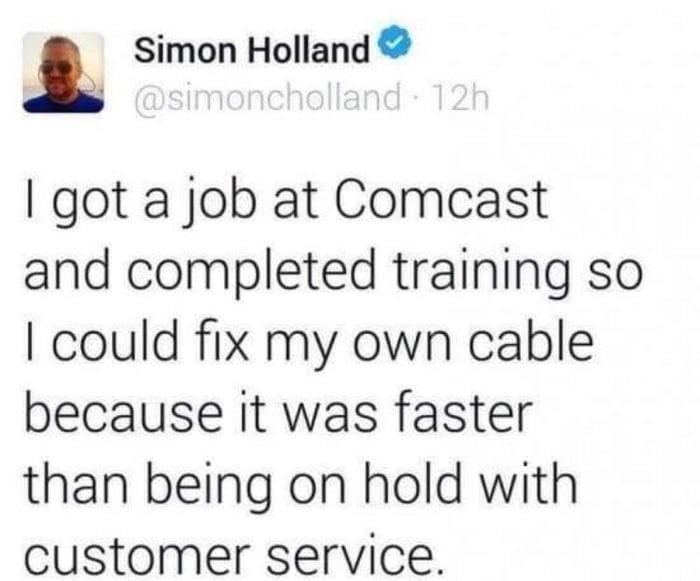I'm seeing 20%+ packet loss between business hours starting 11-1-2022 and I can't reach a single MF on the phone now for 2x days. I'm going to go get att so I've got a backup, but wtf is going on. This is in the Bay Area. Anyone else seeing this type of nonsense locally?
Navigation
Install the app
How to install the app on iOS
Follow along with the video below to see how to install our site as a web app on your home screen.
Note: This feature may not be available in some browsers.
More options
You are using an out of date browser. It may not display this or other websites correctly.
You should upgrade or use an alternative browser.
You should upgrade or use an alternative browser.
WTF is up with Xfinity
- Thread starter SamirD
- Start date
grasshoppa
[H]F Junkie
- Joined
- Jun 18, 2017
- Messages
- 8,512
Nah, and it's weird you can't reach anyone. I don't know that I've ever had an issue getting through to support.I'm seeing 20%+ packet loss between business hours starting 11-1-2022 and I can't reach a single MF on the phone now for 2x days. I'm going to go get att so I've got a backup, but wtf is going on. This is in the Bay Area. Anyone else seeing this type of nonsense locally?
I've noticed periods of poor or no service, but those periods are seconds or minutes long, then back to normal.I'm seeing 20%+ packet loss between business hours starting 11-1-2022 and I can't reach a single MF on the phone now for 2x days. I'm going to go get att so I've got a backup, but wtf is going on. This is in the Bay Area. Anyone else seeing this type of nonsense locally?
That said, I am not so much "staying"with Xfinity" but "boxed in with no real alternatives" for my situation.
Vengance_01
Supreme [H]ardness
- Joined
- Dec 23, 2001
- Messages
- 7,215
Trace route to see if it's them or a peering connection?
I raged at comcast in 2010-12 but it turned out to be level 3's fault.Trace route to see if it's them or a peering connection?
Comcast's chat function is worse than useless. The level 1's are just useless.I raged at comcast in 2010-12 but it turned out to be level 3's fault.
Id use something like bgp.tools to better diagnose .
Is this provider available in your area ?
https://www.toast.net/internet/qualify-high-speed
Iirc it's att (I'm not from the US).
Is this provider available in your area ?
https://www.toast.net/internet/qualify-high-speed
Iirc it's att (I'm not from the US).
I suspect that's exactly what it is, but that's nearly impossible to tell an isp's noc about it.Trace route to see if it's them or a peering connection?
So wasn't comcast's fault or was it their fault for using level 3?I raged at comcast in 2010-12 but it turned out to be level 3's fault.
Still putting up with this since even going to the local store about the issue got blown off.
I think changing to my own modem which will get me on a different set of routes will help. And if not, oh well. I only wish I had sonic available. with 10Gb service, even if there's 20% packet loss it would still be more reliable, lol.
I think changing to my own modem which will get me on a different set of routes will help. And if not, oh well. I only wish I had sonic available. with 10Gb service, even if there's 20% packet loss it would still be more reliable, lol.
Vengance_01
Supreme [H]ardness
- Joined
- Dec 23, 2001
- Messages
- 7,215
Look in dslreports support threads. Not sure if they still have ISPs who have better access to teir 2/3 support and get shit fixed
That's a good idea. I once got higher up on a wow problem that they took all the info I had and only had a fix months later, but it did get fixed.Look in dslreports support threads. Not sure if they still have ISPs who have better access to teir 2/3 support and get shit fixed
MTR? And how? The l1 offshores aren't even going to know what this means.Grab MTRs and provide that data to comcast.
https://www.pcwdld.com/what-is-mtr-and-howto-troubleshoot-connections#wbounce-modalMTR? And how? The l1 offshores aren't even going to know what this means.
It's a super common network troubleshooting tool. L1s will even be familiar with it, and often once you start talking at that level they escalate up (or you ask to be escalated up). Though you'll want to look at the MTR data itself and try to see where the issue(s) even are and make sure you're talking to the right people. I've definitely solved interconnect issues for ISPs with it before.
Some fault in the midwest with level 3 the organization and not level 3 comcast goons, it took one of those to believe my terribly bad hops and latency to the west but good in every other direction.So wasn't comcast's fault or was it their fault for using level 3?
TheSlySyl
2[H]4U
- Joined
- May 30, 2018
- Messages
- 2,704
Twice a day, roughly 12 hours apart. Usually near noon and midnight. My modem resets itself and causes about 2 minutes of internet outage.
It's absolutely frustrating but it's also a problem that a bunch of people seem to have according to google. I know that calling Comcast is just gonna end with them trying to get me to change my modem (my own SB8200) to their modem and disable my Adguard Home, and change my DNS server and blah blah blah. The problem is likely 100% on their end, but dealing with their customer support is frankly gonna be worse and more annoying than just dealing with 2 frustrating events a day.
My modem stats show an in-range number of correctables, etc. Before it just... Loses things completely and resets.
I'm up in OR so nothing in the bay area should have anything to do with my connection.
It's absolutely frustrating but it's also a problem that a bunch of people seem to have according to google. I know that calling Comcast is just gonna end with them trying to get me to change my modem (my own SB8200) to their modem and disable my Adguard Home, and change my DNS server and blah blah blah. The problem is likely 100% on their end, but dealing with their customer support is frankly gonna be worse and more annoying than just dealing with 2 frustrating events a day.
My modem stats show an in-range number of correctables, etc. Before it just... Loses things completely and resets.
Exactly this.I've noticed periods of poor or no service, but those periods are seconds or minutes long, then back to normal.
I'm up in OR so nothing in the bay area should have anything to do with my connection.
Well hell, before I even had a chance to try to diagnose with this mtr, it's gone. Everything is fine now again. fwiw, this is par for the course with most isps I work with. Wow had a similar issue that lasted 2.5 days and then was okay again. Just got to call in to get credits.
LOL! Especially since att bought all their old 'baby bells' back up again and are headed back to the position they were once in. It will be interesting if anything is done a second time around.Things have been going downhill ever since the AT&T breakup in 1984.
Vengance_01
Supreme [H]ardness
- Joined
- Dec 23, 2001
- Messages
- 7,215
Did the 8200 have problems due to a chipset issue?? Might be time to change out the modem. Also look at your power levelsTwice a day, roughly 12 hours apart. Usually near noon and midnight. My modem resets itself and causes about 2 minutes of internet outage.
It's absolutely frustrating but it's also a problem that a bunch of people seem to have according to google. I know that calling Comcast is just gonna end with them trying to get me to change my modem (my own SB8200) to their modem and disable my Adguard Home, and change my DNS server and blah blah blah. The problem is likely 100% on their end, but dealing with their customer support is frankly gonna be worse and more annoying than just dealing with 2 frustrating events a day.
My modem stats show an in-range number of correctables, etc. Before it just... Loses things completely and resets.
Exactly this.
I'm up in OR so nothing in the bay area should have anything to do with my connection.
http://192.168.100.1/cgi-bin/status_cgi
Also look to see if you have a bunch of correctable errors
TheSlySyl
2[H]4U
- Joined
- May 30, 2018
- Messages
- 2,704
It was the 6190 (Intel puma) that had the chipset issue. Not the 8200. (Broadcom bcm3390)Did the 8200 have problems due to a chipset issue?? Might be time to change out the modem. Also look at your power levels
http://192.168.100.1/cgi-bin/status_cgi
Also look to see if you have a bunch of correctable errors
As I mentioned in that post, my uncorrectables are fine. Usually only single digits in a few columns by the time it resets, which resets the counter.
Sounds like a classic hardware problem, especially if signal and counters are mostly clean. Likely just a junk modem.It was the 6190 (Intel puma) that had the chipset issue. Not the 8200. (Broadcom, I think?)
As I mentioned in that post, my uncorrectables are fine. Usually only single digits in a few columns by the time it resets, which resets the counter.
TheSlySyl
2[H]4U
- Joined
- May 30, 2018
- Messages
- 2,704
It was running good for 2+ years, till I upgraded my router and can now use WAN aggregation and get my full 1.4gbps using both Ethernet ports instead of the previous cap of 1.0gb.
It's just weird how consistent the problem is. Every 12ish hours.
I messed with a few settings on my router that made things better. So now it's only down for about 30 seconds instead of 2 minutes.
Could be that the 8200 just can't handle 1400Mb, but there's no way to look at cpu activity or temps or anything afaik.
Kinda curious to open it up and see if I can rig up a new heatsink or something.
It's just weird how consistent the problem is. Every 12ish hours.
I messed with a few settings on my router that made things better. So now it's only down for about 30 seconds instead of 2 minutes.
Could be that the 8200 just can't handle 1400Mb, but there's no way to look at cpu activity or temps or anything afaik.
Kinda curious to open it up and see if I can rig up a new heatsink or something.
Last edited:
TheSlySyl
2[H]4U
- Joined
- May 30, 2018
- Messages
- 2,704
I'm sadly not in a situation where I can only have a single device connected to the modem for 24 hours to test that.
WFH, IOT, nothing else in the house but the router being able to do WAN aggregation.
Issue is definitely on the modem side, as you can check the logs to see it occur and also see it cycle through all tbe lighting phases of reconnecting.
WFH, IOT, nothing else in the house but the router being able to do WAN aggregation.
Issue is definitely on the modem side, as you can check the logs to see it occur and also see it cycle through all tbe lighting phases of reconnecting.
So are you saying that Comcast is no worse than other ISPs?Well hell, before I even had a chance to try to diagnose with this mtr, it's gone. Everything is fine now again. fwiw, this is par for the course with most isps I work with. Wow had a similar issue that lasted 2.5 days and then was okay again. Just got to call in to get credits.
I never had an issue on either one of my 6190s on two different isps running an IPsec tunnel across the US so I think either it was a non-issue or one that was corrected by an isp side push, so way overblown by the internetz...It was the 6190 (Intel puma) that had the chipset issue. Not the 8200. (Broadcom bcm3390)
As I mentioned in that post, my uncorrectables are fine. Usually only single digits in a few columns by the time it resets, which resets the counter.
If you suspect the modem, that's an easy test--swap it to one of their or another one. But honestly with 2yrs uptime and the way these things typically don't break all of a sudden, I suspect it's something in the LAG since that's the major change in the network.I'm sadly not in a situation where I can only have a single device connected to the modem for 24 hours to test that.
WFH, IOT, nothing else in the house but the router being able to do WAN aggregation.
Issue is definitely on the modem side, as you can check the logs to see it occur and also see it cycle through all tbe lighting phases of reconnecting.
TheSlySyl
2[H]4U
- Joined
- May 30, 2018
- Messages
- 2,704
Correted and Uncorrectables. Seems to have been since sometime this morning.
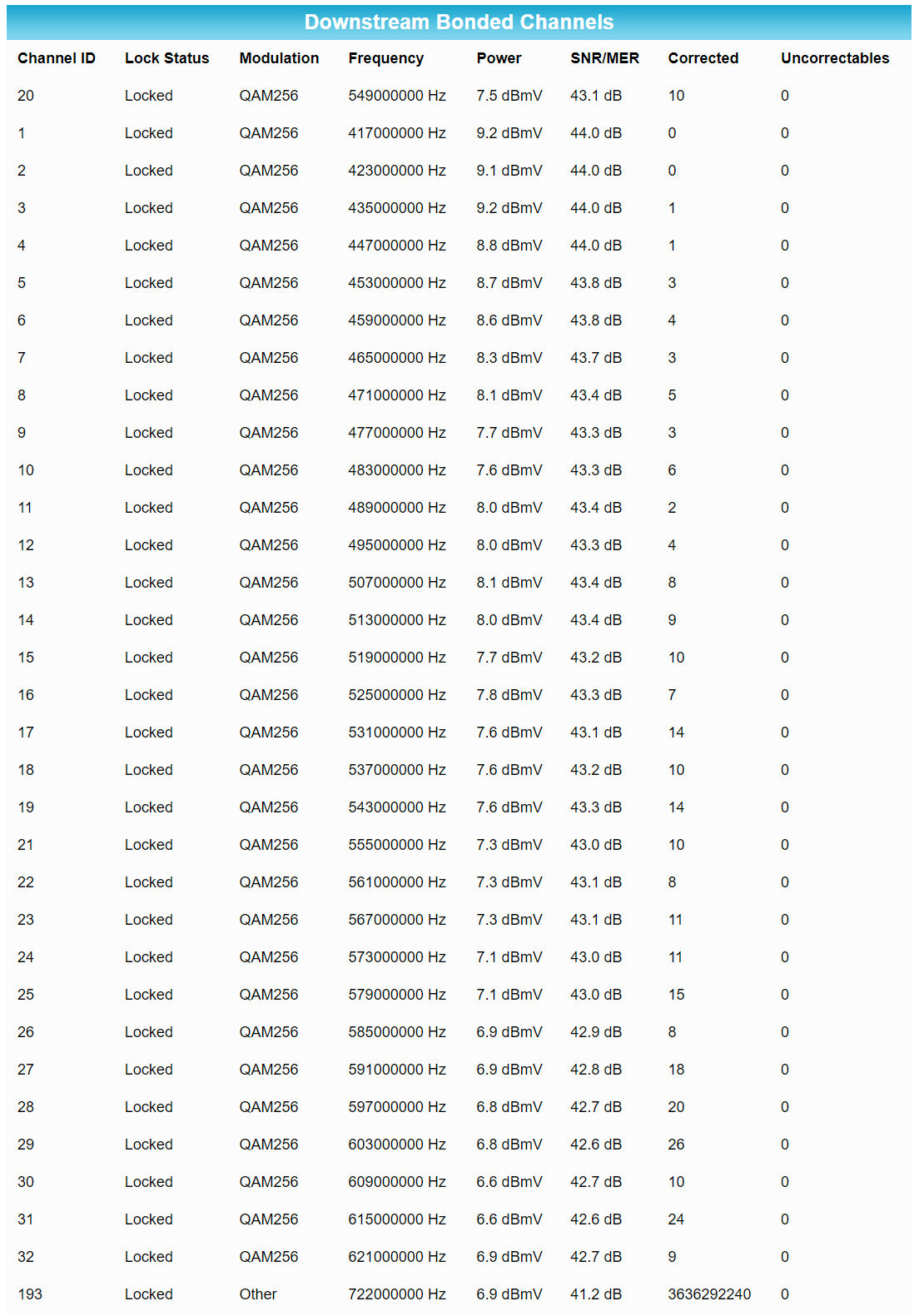
Every time in the log when the date becomes 01/01/1970 is when the modem resets itself.
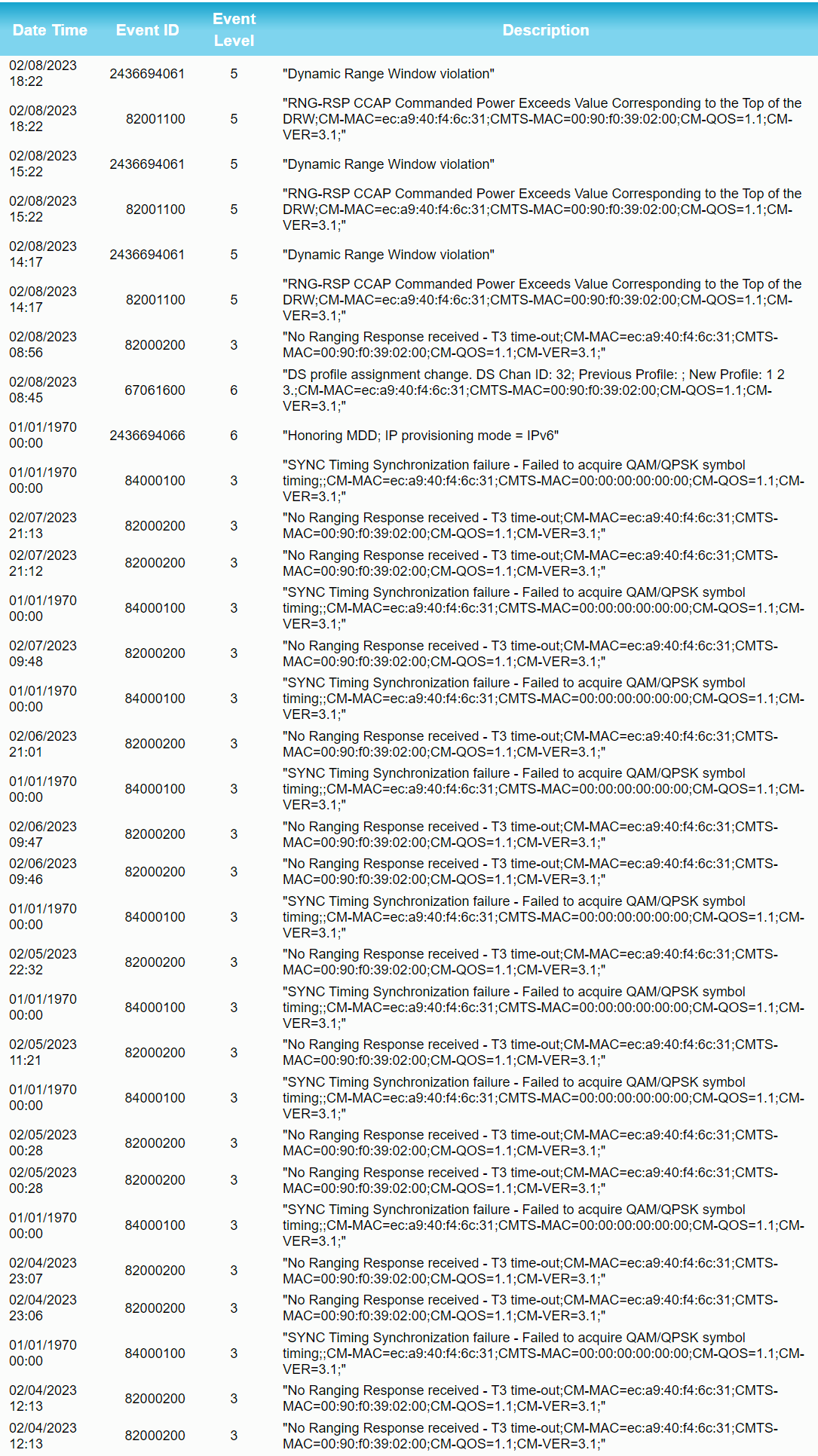
I know its not perfect, but given the speed I have and how much of a pain in the ass comcast customer support is, I can deal with 1-2 random disconnects a day.
I also don't want comcast snooping at what i'm doing, considering I sail the high seas for terabytes of data a month.
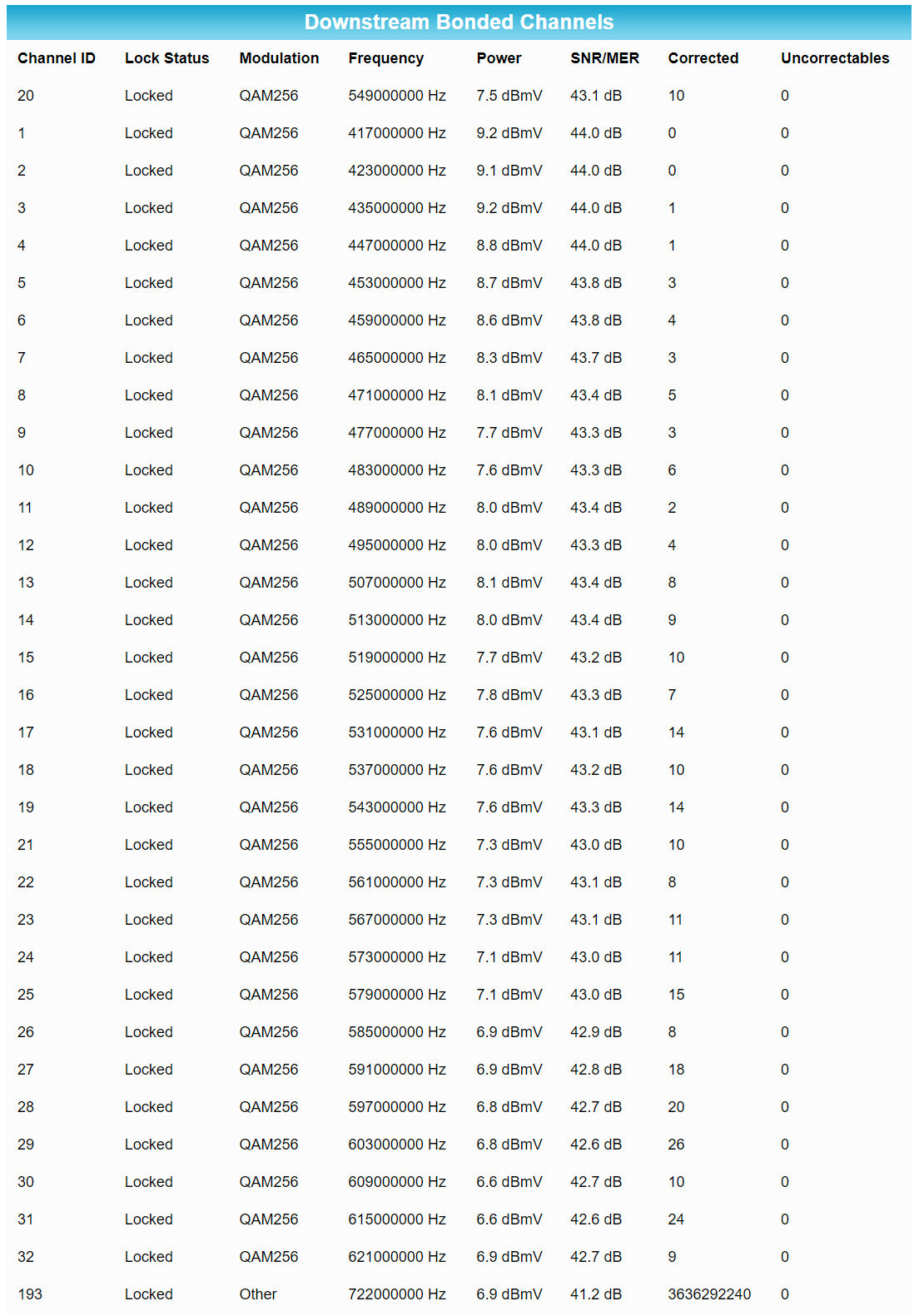
Every time in the log when the date becomes 01/01/1970 is when the modem resets itself.
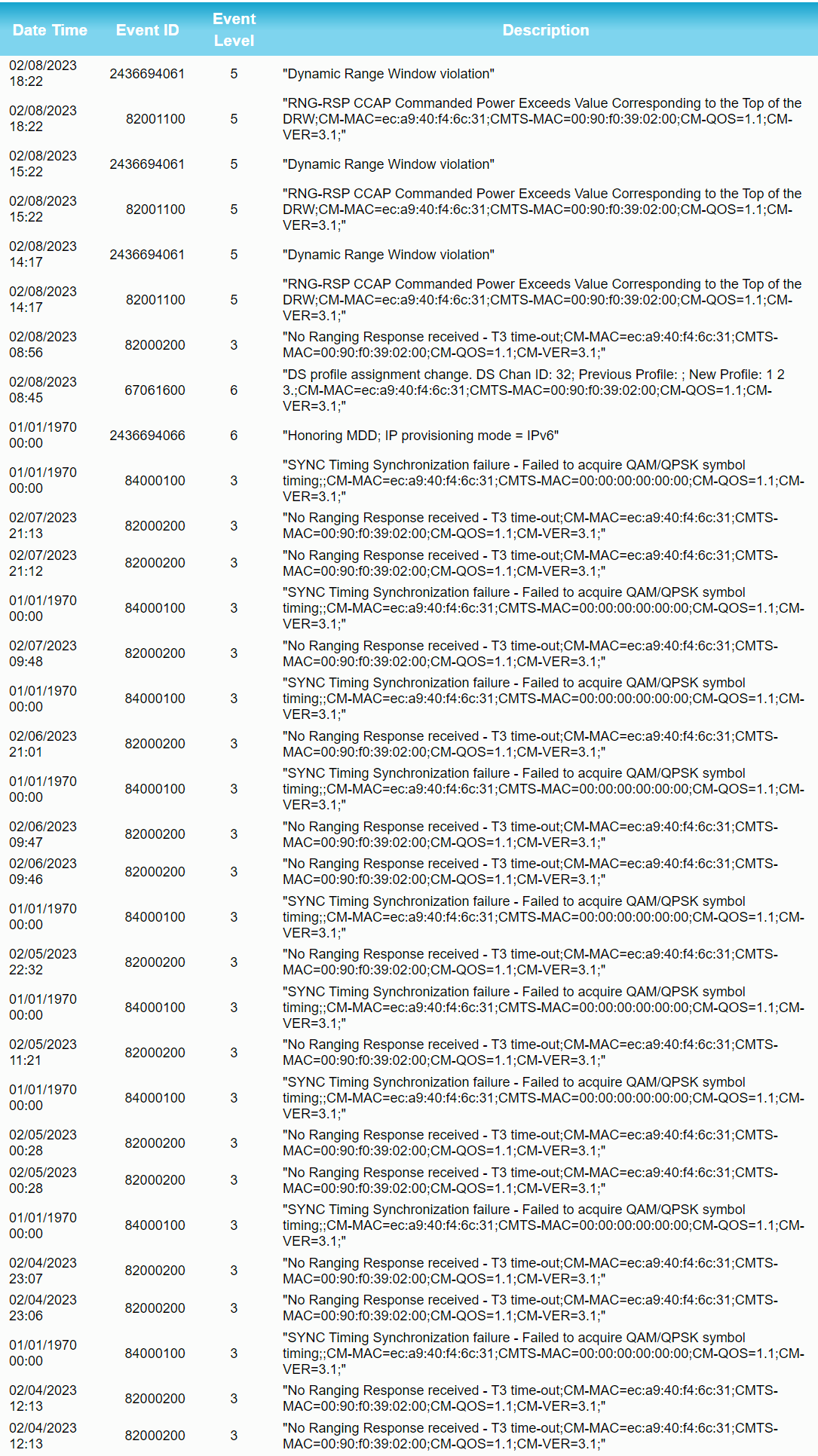
I know its not perfect, but given the speed I have and how much of a pain in the ass comcast customer support is, I can deal with 1-2 random disconnects a day.
I also don't want comcast snooping at what i'm doing, considering I sail the high seas for terabytes of data a month.
Crazy thing is that prior to the issue I was having here in this thread, they were actually the best out of the 4 cable connections I deal with, one of them even a business line. Right now I'd rank them second from the bottom, but they're still not the bottom.So are you saying that Comcast is no worse than other ISPs?
Just a hunch but it does seem like some sort of config issue on comcast's end because the 'Dynamic Range Window Violation' sounds like something configured from their end. Problem is that this could be part of a 'forced obsolescence' plan where by you'll call in and then they'll tell you it's your modem and will force you to get their modem or otherwise hamper your service. One of the reasons I don't want to call in either, but otherwise they're going to eol my perfectly working modem anyways.Correted and Uncorrectables. Seems to have been since sometime this morning.
View attachment 547667
Every time in the log when the date becomes 01/01/1970 is when the modem resets itself.
View attachment 547668
I know its not perfect, but given the speed I have and how much of a pain in the ass comcast customer support is, I can deal with 1-2 random disconnects a day.
I also don't want comcast snooping at what i'm doing, considering I sail the high seas for terabytes of data a month.
TheSlySyl
2[H]4U
- Joined
- May 30, 2018
- Messages
- 2,704
They change a little bit on every reboot, but they're usually in the 35-42 range.What's the upstream power levels?
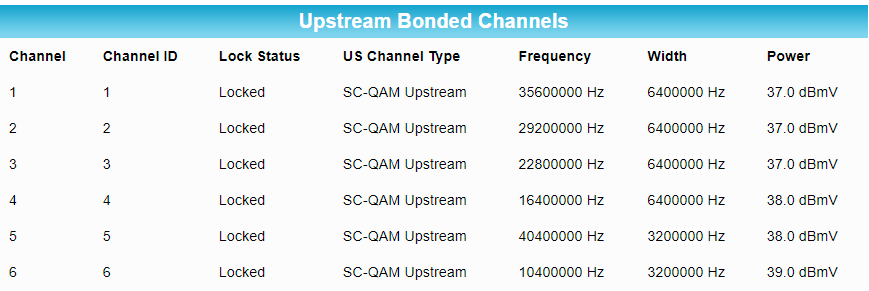
Keep in mind that my hilariously lopsided service is 1.4Gb Down and only 40Mb up.
Signal levels are within spec. Downstream levels are on the high side. Upstream levels are on the low side.
https://forums.xfinity.com/t5/Your-Home-Network/Internet-Troubleshooting-Tips/m-p/3310447#M316652
I'd call Comcast and have them check your levels to make sure the balance between your ds/us levels is correct.
https://forums.xfinity.com/t5/Your-Home-Network/Internet-Troubleshooting-Tips/m-p/3310447#M316652
I'd call Comcast and have them check your levels to make sure the balance between your ds/us levels is correct.
Another thing I would have them run when you call them is a ping on their management band (aka 'ping to the modem') to see if there is any packet loss. With the high amount of uncorrectables on that one band, maybe they might see something and have a tech fix it that way too.
Agreed about the chat function. And same for the level 1's.Comcast's chat function is worse than useless. The level 1's are just useless.
Does anyone know a good, direct phone number for Level 2's or even Level 3's? However, even some Level 2's "have gaps" in their knowledge.
![[H]ard|Forum](/styles/hardforum/xenforo/logo_dark.png)