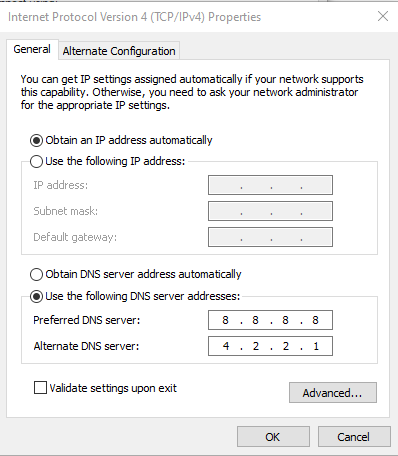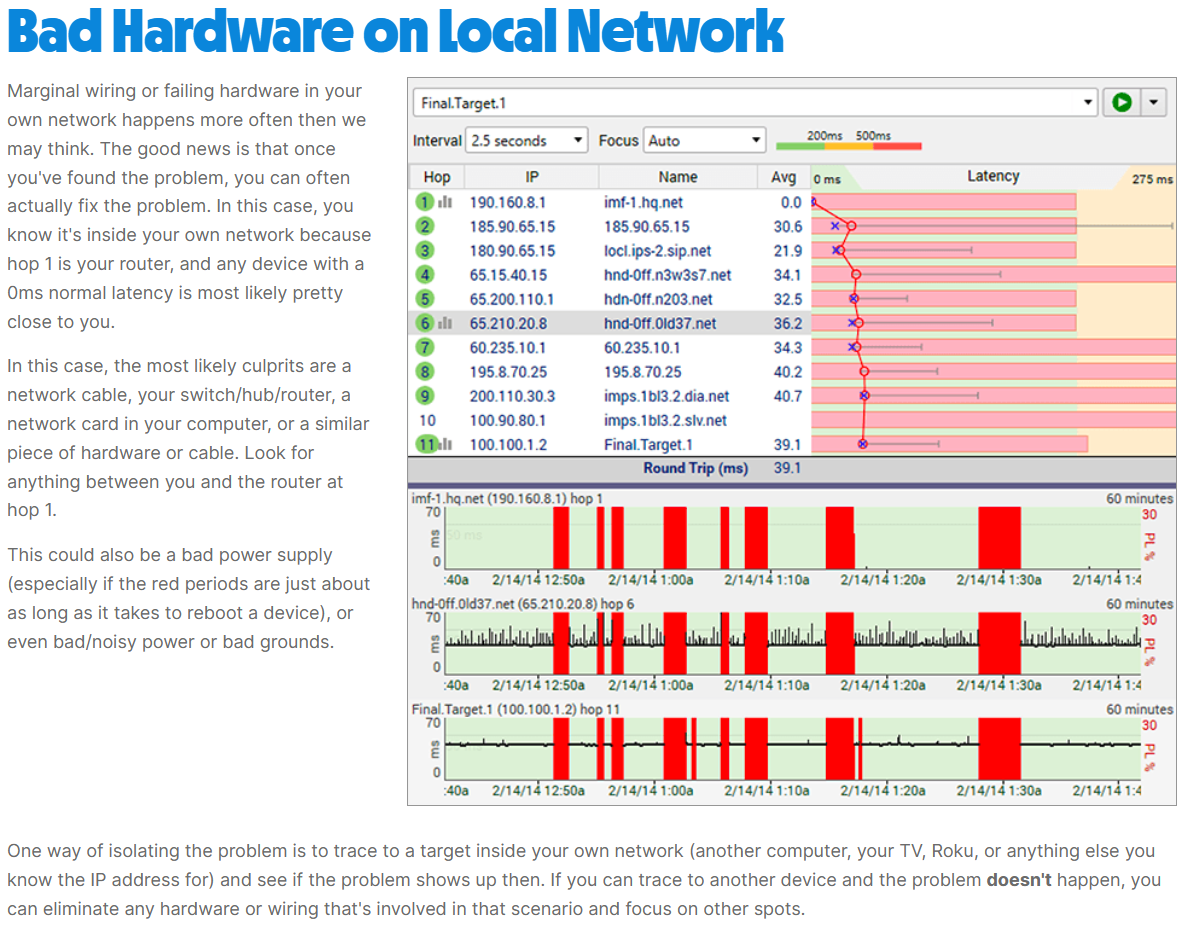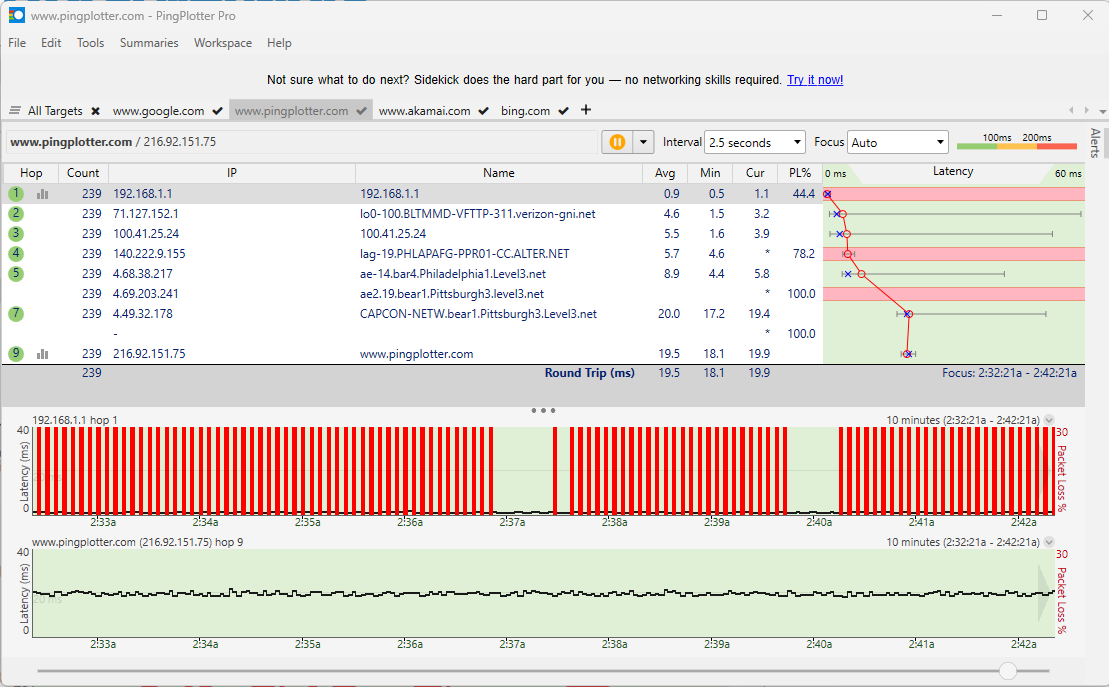I am experiencing problems with Halo MCC on PC. Sorry in advance as this may be a long post. I'm posting this in the networking section because I think it has to do with my internet, but I could be wrong. I'll explain the problem and then list my PC specs and what I've tried.
Some days the game runs flawlessly. The hit reg feels great. Everything feels buttery smooth and stable. However some days I get this weird type of lag. It's very slight but is constant, and makes the game unplayable. Players will sort of stutter around the map. It isnt like regular lag where people teleport. It's more like the whole game and the engine feels broken. I play at 240hz and it sort of feels like all the players and projectiles are stuck at 30 fps. The game feels entirely unstable but no one else I play with will be experiencing it. My friend in Mexico says he has no lag. I'll unmute my mic and ask others but no one else has feels it. But plenty of days the game feels perfect. Others it feels good but after a couple of games it starts happening and then it stays like that the rest of my session. Sometimes it feels great for a week at a time before the issue comes up again.
It's not my ping and I'm hardwired on fiber internet. I can set the game to only give me matches on my closest server which is usually under 20ms ping and it still happens. For context, when my game is running properly, I will play on 90ms+servers and I'd rather play on that then 15ms with my game acting up. At least the lag on high ping is consistent. When the problem I experience occurs it's like the whole game is broken like the physics and animations.
I've tried multiple CPUs, motherboards (one Intel and two AMD), multiple ethernet cables, I tried it on wifi and it still happens. I've tried Windows 10 and 11, multiple ssds, different ram. Currently in my pc is a 3070ti, 5600x, ASRock B450mac, and 32gb 3600Mhz gskill ddr4. I also have a newer board that's a mini itx. I also tried a third mobo with an Intel i5 13600k (i think thats what it was. I ended up returning it and the board to microcenter.) All of the hardware is perfectly adequate to run Halo 3 at 1080p lmao. Game is from 2007 and it's a port not a remaster. Just has an FOV slider but it's just straight up Halo 3. My internet is Verizon Fios fiber with a G3100 router and I am hardwired with a good (Cat5e I think) cable. Also no one I know experiences this problrm and I can tell from notable players' gameplay their games are fine.
I've tried updating my router's firmware, and restarting and factory reseting it. I've tried reinstalling windows multiple times. All my drivers are up to date. I've tried it in a clean boot environment.
While trying to fix this problem, I had another issue where my internet broke and wouldn't load most websites or parts of websites unless I was connected to a VPN. I'm not sure if it's related or not See the post I made in December:
https://hardforum.com/threads/ether...r-devices-unaffected.2024282/#post-1045533813
Additionally I get a couple DNS client event warnings in event viewer that say
"Name resolution for the name _ldap._tcp_.dc._msdcs.mynetworksettings.com. timed out after none of the configured DNS servers responsed. Client PID 1908." (Client 1908 is svchost according to task manager and obv the url is the settings page for my router) I get this event whenever I turn on my PC.
I occasionally get the same evens with the URLS:
"wpad" (PID is also for svchost),
"match.bnmla.com" (PID is MS edge, which is the browser ive been using since I reinstalled win 11, dont judge me. I think this is a tracker.)
"iubenda.mgr.consensu.org" (Another tracker, I think)t
"-ring-fallbacks2.msedge.net"
And also one for an Nvidia URL, a microsoft URL, and an AMD URL.
I also get a ton of DistributedDCOM warnings and errors all of the time.
Are any of these related to my problem? No fucking clue personally. I need some help figuring this out.
The most recent thing Ive done is order an external lan card but there isnt room in my pc case for it so I am unable to try it yet.
The current thing I've been working on is changing my DNS server. Verizon however is weird in that it lists my default gateway as the DNS server. I went into my router settings and changed it to 4.2.2.1 but I cant tell if it changed it or not because command prompt still lists my default gateway as the DNS server.
I could very much use some advice on diagnosing this and figuring it out. I'd be glad to supply logs of whatever is needed.
Some days the game runs flawlessly. The hit reg feels great. Everything feels buttery smooth and stable. However some days I get this weird type of lag. It's very slight but is constant, and makes the game unplayable. Players will sort of stutter around the map. It isnt like regular lag where people teleport. It's more like the whole game and the engine feels broken. I play at 240hz and it sort of feels like all the players and projectiles are stuck at 30 fps. The game feels entirely unstable but no one else I play with will be experiencing it. My friend in Mexico says he has no lag. I'll unmute my mic and ask others but no one else has feels it. But plenty of days the game feels perfect. Others it feels good but after a couple of games it starts happening and then it stays like that the rest of my session. Sometimes it feels great for a week at a time before the issue comes up again.
It's not my ping and I'm hardwired on fiber internet. I can set the game to only give me matches on my closest server which is usually under 20ms ping and it still happens. For context, when my game is running properly, I will play on 90ms+servers and I'd rather play on that then 15ms with my game acting up. At least the lag on high ping is consistent. When the problem I experience occurs it's like the whole game is broken like the physics and animations.
I've tried multiple CPUs, motherboards (one Intel and two AMD), multiple ethernet cables, I tried it on wifi and it still happens. I've tried Windows 10 and 11, multiple ssds, different ram. Currently in my pc is a 3070ti, 5600x, ASRock B450mac, and 32gb 3600Mhz gskill ddr4. I also have a newer board that's a mini itx. I also tried a third mobo with an Intel i5 13600k (i think thats what it was. I ended up returning it and the board to microcenter.) All of the hardware is perfectly adequate to run Halo 3 at 1080p lmao. Game is from 2007 and it's a port not a remaster. Just has an FOV slider but it's just straight up Halo 3. My internet is Verizon Fios fiber with a G3100 router and I am hardwired with a good (Cat5e I think) cable. Also no one I know experiences this problrm and I can tell from notable players' gameplay their games are fine.
I've tried updating my router's firmware, and restarting and factory reseting it. I've tried reinstalling windows multiple times. All my drivers are up to date. I've tried it in a clean boot environment.
While trying to fix this problem, I had another issue where my internet broke and wouldn't load most websites or parts of websites unless I was connected to a VPN. I'm not sure if it's related or not See the post I made in December:
https://hardforum.com/threads/ether...r-devices-unaffected.2024282/#post-1045533813
Additionally I get a couple DNS client event warnings in event viewer that say
"Name resolution for the name _ldap._tcp_.dc._msdcs.mynetworksettings.com. timed out after none of the configured DNS servers responsed. Client PID 1908." (Client 1908 is svchost according to task manager and obv the url is the settings page for my router) I get this event whenever I turn on my PC.
I occasionally get the same evens with the URLS:
"wpad" (PID is also for svchost),
"match.bnmla.com" (PID is MS edge, which is the browser ive been using since I reinstalled win 11, dont judge me. I think this is a tracker.)
"iubenda.mgr.consensu.org" (Another tracker, I think)t
"-ring-fallbacks2.msedge.net"
And also one for an Nvidia URL, a microsoft URL, and an AMD URL.
I also get a ton of DistributedDCOM warnings and errors all of the time.
Are any of these related to my problem? No fucking clue personally. I need some help figuring this out.
The most recent thing Ive done is order an external lan card but there isnt room in my pc case for it so I am unable to try it yet.
The current thing I've been working on is changing my DNS server. Verizon however is weird in that it lists my default gateway as the DNS server. I went into my router settings and changed it to 4.2.2.1 but I cant tell if it changed it or not because command prompt still lists my default gateway as the DNS server.
I could very much use some advice on diagnosing this and figuring it out. I'd be glad to supply logs of whatever is needed.
![[H]ard|Forum](/styles/hardforum/xenforo/logo_dark.png)