AceGoober
Live! Laug[H]! Overclock!
- Joined
- Jun 25, 2003
- Messages
- 25,537
Used to run Firefox but have thrown it aside in favor of Brave. FF new version looks tempting but isn't enough to get me to switch.
Follow along with the video below to see how to install our site as a web app on your home screen.
Note: This feature may not be available in some browsers.
My learning algorithms need to continue their work.
Version 91 has been released and having settings like "browser.proton.enabled" set to false will actually create UI issues!For those who may not like the changes, you can sort of revert things-
In a new tab, go to about:config and search for the text "proton" and turn off a few things:
- browser.proton.enabled
- browser.proton.contextmenus.enabled
- browser.proton.doorhangers.enabled
- browser.proton.modals.enabled
Yeah looks like Mozilla disabled the ability to disable proton. I'm trying to get used to the new look but it bugs me. Has too much padding, especially on the bookmark menu. I wish it was adjustable at least. Seems like they are following the Windows 11 UI guildlines. I think I can get use to the new tabs but the bookmarks, maybe not.Version 91 has been released and having settings like "browser.proton.enabled" set to false will actually create UI issues!
https://reddit.com/r/firefox/comments/p26oow/all_checkboxes_looks_unchecked_after_new_update/
I posted a workaround!Yeah looks like Mozilla disabled the ability to disable proton. I'm trying to get used to the new look but it bugs me. Has too much padding, especially on the bookmark menu. I wish it was adjustable at least. Seems like they are following the Windows 11 UI guildlines. I think I can get use to the new tabs but the bookmarks, maybe not.
Edge still uses Chromium (Blink now?), and while I use Chrome (and Safari bleh) sometimes, I like to use alternative rendering browsers.looks like a edfe clone from that screenshot
Don't give up so easily, young Padawan.Time to start looking for a new browser. Suggestions?
Unless it missed the ESR due to delays you'll be getting it soon enough. The timing for when it came out on main was done so that it would make the new ESR.The Firefox Extended Sanity Release (ESR) channel offers a much smoother experience. No new UI here (yet).
I can't wait.Unless it missed the ESR due to delays you'll be getting it soon enough. The timing for when it came out on main was done so that it would make the new ESR.
This is absolutely asinine, why did they remove the option to disable this ugly AF UI? Two things can happen here, I disable updates, or ditch firefox entirely. I know you can fuck around with userchrome.css to undo most of the damage, but that is never a permanent solution. Usually every major version change breaks what you set up in userchrome.css. And I don't want to go through that hassle.
The hack/patch/fix from the GitHub repo linked above still works.FF92 came out today and they broke System Theme again.
For those who may not like the changes, you can sort of revert things-
In a new tab, go to about:config and search for the text "proton" and turn off a few things:
- browser.proton.enabled
- browser.proton.contextmenus.enabled
- browser.proton.doorhangers.enabled
- browser.proton.modals.enabled
I trust the CCP more with my data than the US government. What is the CCP going to do with it? When the SHTF, I'd rather China knows everything about me than Google/.gov.
Both browsers have problems now:
Brave/chromium is not 100% open source so no idea what it is doing with your data. I don't understand why a Google product gets so much attention.
I can't remember exactly, but in version 69, Firefox started forcibly syncing either browsing history(?) or UN/PW(?) with Mozilla. This was a former third party add-on called Xmarks that they integrated the core functionality.
Right back at you Serotonin. His personal concerns are this being done to him here at home as compared to pixie dust on the other side of the world, true as it may be. Domestic data collection is a valid concern.That is some of the dumbest shit I've ever heard.
They have a long history of collecting what the Russians call "Komprimat" on ordinary western citizens just in case they ever need it for anything.
Like I posted upthread:Well, this stopped working today.
Now I'm stuck with this garbage UI, and I am NOT happy about it.
Right back at you Serotonin. His personal concerns are this being done to him here at home as compared to pixie dust on the other side of the world, true as it may be. Domestic data collection is a valid concern.
unless there's something I missed it's entirely local. Just paste some css and the js to load it in your profile folder.Interesting, thank you.
I thujght we were still talking about the system theme fix, my bad. Been too many github references in this thread.
Will have to look at that. Does it pull in any binaries that could potentially launch arbitrary code?
I had this installed, and it was working, but today it broke, and I'm back with the fugly screen real estate wasting Proton look.
I don't know if it was broken by a Firefox update, or if my profile somehow reset. Going to have to try to reinstall it and see if it works.
edit
Hmm. I'm on the site now, and I am confused. It used to be called "chrome" I think, but now it's called "lepton"?
Maybe they realized the name was confusingly similar to another popular web browser and renamed it?
Going to try to remove my old chrome folder in my profile and reinstall this lepton version...
edit2:
Reinstalling it fixed it.
Since netscape, I think...My tweaked version's been broken since the last browser update, but I'd been too busy to look at what went wrong.
As for the name, user confusion is probably why it got renamed; but FF has used userChrome.css for applying UI tweaks for a long time. I suspect longer than the Chrome browser has existed; but I'm not sure.
Yeah I had to reinstall it for the latest version (96.x).I had this installed, and it was working, but today it broke, and I'm back with the fugly screen real estate wasting Proton look.
I don't know if it was broken by a Firefox update, or if my profile somehow reset. Going to have to try to reinstall it and see if it works.
edit
Hmm. I'm on the site now, and I am confused. It used to be called "chrome" I think, but now it's called "lepton"?
Maybe they realized the name was confusingly similar to another popular web browser and renamed it?
Going to try to remove my old chrome folder in my profile and reinstall this lepton version...
edit2:
Reinstalling it fixed it.
You still use Firefox?WTF. Did anyone else's Firefox just unprompted switch the default search engine to Google?
Somoene needs to be prosecuted.
You still use Firefox?
Nah, but I haven't updated it in a while.WTF. Did anyone else's Firefox just unprompted switch the default search engine to Google?
Somoene needs to be prosecuted.
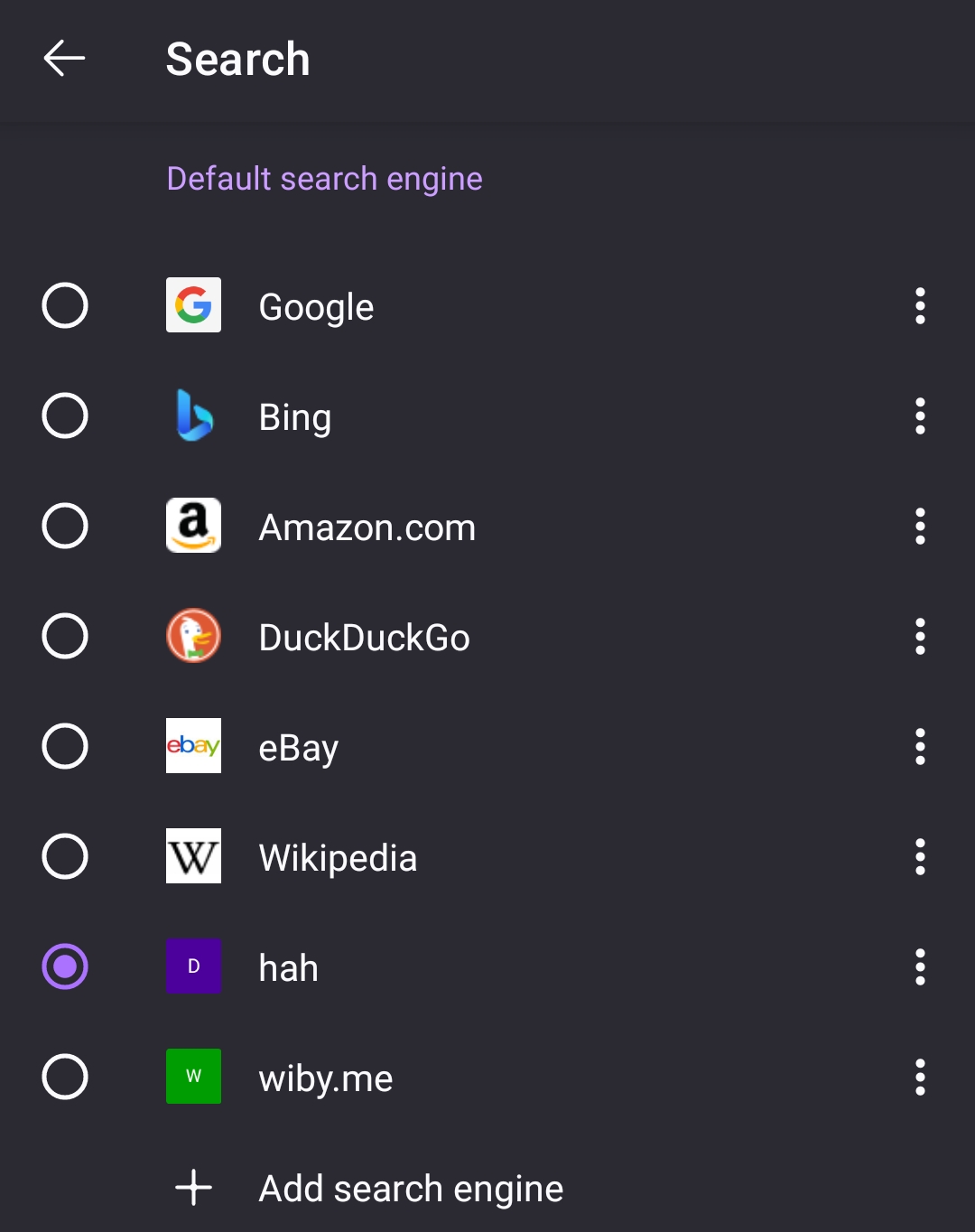
I never stopped using firefox, fuck that chrome shit.You still use Firefox?
Brave is best. Ff lost me a while backI never stopped using firefox, fuck that chrome shit.
And now that they actively block ad-blockers, fuck chrome even more.
Not quite by choice, but what else would I use?
It's the only usable browser on the market.
Chrome, Edge and Opera are all practically speaking spyware.
Brave is an outright scam.
As is Waterfox now, since it was bought by System1 a couple of years ago.
Firefox is pretty shitty with default settings too, but if you spend 30-60 minutes tweaking settings when you first install it, you can get it to a reasonably OK level.
It's literally the least shitty of the current offerings, but all of them are bad.