Comixbooks
Fully [H]
- Joined
- Jun 7, 2008
- Messages
- 21,991
Follow along with the video below to see how to install our site as a web app on your home screen.
Note: This feature may not be available in some browsers.
Well the little blue gun guy is definitely Justin Roiland and his Morty voice. I'm probably gonna have to grab this based on that alone.Is this voiced by the Ricky & Morty cast?
I think the funniest thing about this game is it's $60 price tag! What's that saying about flash and substance?So, anyone tried it yet?
It looks promising but I'm not ready to drop $60 on it!

PC Gamer left a scathing review calling it a middling shooter with verbal diahhrea: https://www.pcgamer.com/high-on-life-review/
PC Gamer also thinks they are real journalistPC Gamer left a scathing review calling it a middling shooter with verbal diahhrea: https://www.pcgamer.com/high-on-life-review/
PC Gamer also thinks they are real journalist
The game has a potty mouth for sure. It can be obnoxious to a degree. There's a setting for reducing the chatter in guns and enemies if it gets annoying.
How's the game without the chatter, and just played as a fun shooter?
Unreal Engine 4.xx. Must be a later version as you can enable some pretty late generation features via *.ini edits.What game engine is this using?
Unreal Engine 4.xx. Must be a later version as you can enable some pretty late generation features via *.ini edits.
From what I have learned else where..Such as?
It still baffles me that game developers want to add a visual defect to their games that all photographers and videographers want to get rid of. Whoever decided it would be desirable to add chromatic aberration to video games needs to be shot in the dick.Played a couple hours so far. It's semi-funny and semi-fun to play. But if it wasn't on Gamepass, I certainly wouldn't be buying it. Maybe in the $10 price range it would worth picking up.
No HDR is a big letdown. AutoHDR doesn't work either for some reason.
Graphics aren't all that great. Everything that isn't directly in front of you seems to have this weird softness/blurriness. There's no options to turn of stuff DoF/chromatic aberration/etc in the menu. So I wanted to try out a sharpening filter... but got a not supported error when trying to pull up the Geforce Experience overlay to enable one.
Performance is all over the map. I was getting 120+ in some scenes, with dips to 60 at other times. After warping to the forest area for the first bounty, I had to turn the settings down to the high preset. Lots of dips into the 60s, especially in combat, which just doesn't feel good in this game. I'm generally getting 80-90+ now, which is good enough.
Edit: after seeing the other comment about enabling stuff via .ini edits, I did some Googling... you can turn off chromatic aberration so that the game doesn't look like ass. Thanks to this post on the Steam forums:
https://steamcommunity.com/app/1583230/discussions/0/3717189457454679819/
Find the engine.ini file located here for the gamepass version (Steam version has a different folder name according to the thread):
C:\Users\(username)\AppData\Local\Oregon\Saved\Config\WinGDK
Paste this at the bottom of the engine.ini file and save. The final sharpening one is optional:
[SystemSettings]
r.MotionBlur.Max=0
r.MotionBlurQuality=0
r.DefaultFeature.MotionBlur=0
r.SceneColorFringe.Max=0
r.SceneColorFringeQuality=0
r.Tonemapper.Sharpen=1.2
Further edit: Finished the game tonight. Just looked at hwinfo64. At some point, my 2080 Ti pulled 450 watts. Holy smokes! I'm running 2100mhz @ 1.000v, which typically puts power draw in the 300-330w range. High on Life was a little more power hungry than usual, averaging 340-350 with some peaks at 380-400. But 450 is insane at this voltage.I'm not sure if even Time Spy Extreme GT2 spikes that high at 1.000v.
From what I have learned else where..
Switch the engine to use the newer Gen 5 TAA.
r.TemporalAA.Algorithm=1
Screen Space Global Illumination to improve the GI. The one for Quality can go from 1 to 4.
r.SSGI.Enable=True
r.SSGI.Quality=3
To help with performance enabling that....
r.SSGI.HalfRes=1
And because it always looks better to ensure it's maxed.
r.MaxAnisotropy=16
Just tag those in along with CaptianClueless's suggestions and you get some nicer GI, better TAA and ensure anisotropic filtering is maxed out.
Tag them in at the end of the engine.ini file located where Captian Clueless mentions it. So for example, here is a screen shot of my engine.ini file modified with the commands.which file do you add therse to?
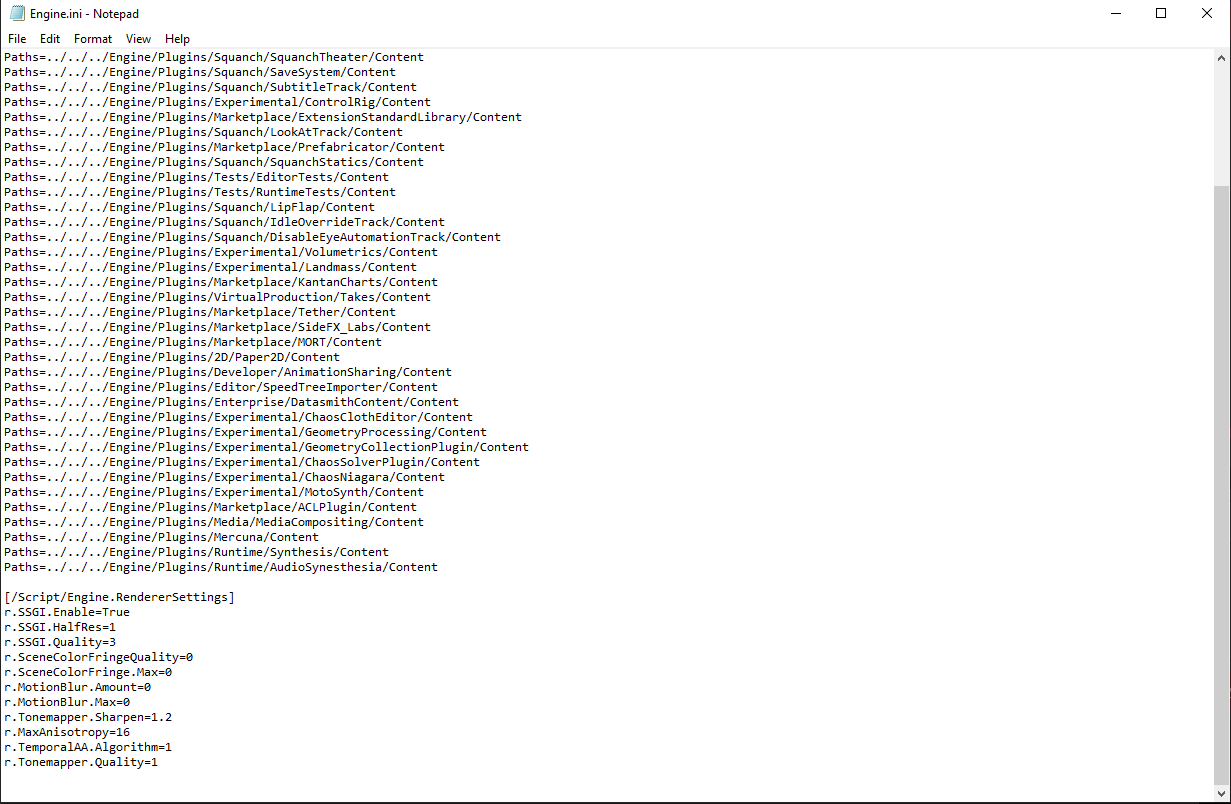
[/Script/Engine.RendererSettings]
r.SSGI.Enable=True
r.SSGI.HalfRes=1
r.SSGI.Quality=3
r.SceneColorFringeQuality=0
r.SceneColorFringe.Max=0
r.MotionBlur.Amount=0
r.MotionBlur.Max=0
r.Tonemapper.Sharpen=1.2
r.MaxAnisotropy=16
r.TemporalAA.Algorithm=1
r.Tonemapper.Quality=1
Its been awhile since we had a decent quality "fuck around" shooter. They don't have to be amazing, they just need to be different.Despite the negative reviews, High on Life is now the most popular thing on Xbox Game Pass for PC and consoles: https://www.eurogamer.net/high-on-life-is-now-the-most-popular-thing-on-xbox-game-pass