Iruka Naminori
n00b
- Joined
- Jul 14, 2021
- Messages
- 3
I have an ancient Radeon HD 6970. Right in the middle of the GPU shortage, the temperature sensor on the GPU broke. Apparently, there's a failsafe on the card that tells the fan to spin at 100% 24/7 when the temperature sensor isn't working. The fan sounds like a jet taking off. It's so loud I can't stand to have the damn thing on. It's been many months since I last booted it.
Since I don't live in Antarctica, you can be certain the GPU core temp is NOT -128.0 degrees C (see below). But yeah, the fan is spinning at 100%. Since this is a hardware issue, I can't use software to set the fan speed.
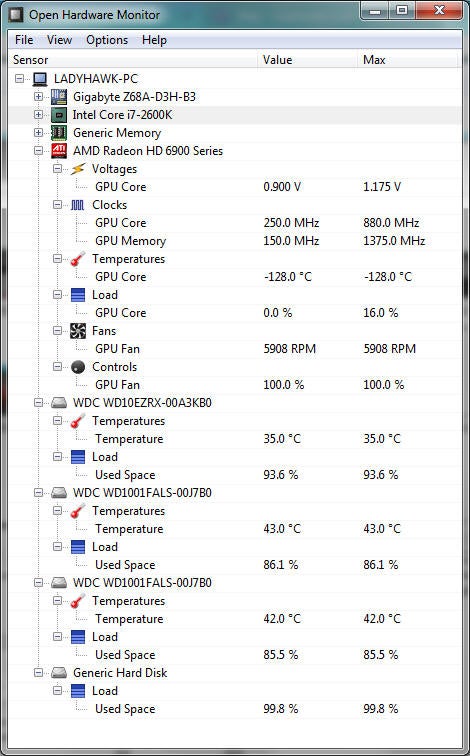
I had planned to install a manual fan controller, but I failed to take into account the fact that the fan on the GPU is 4-pin mini and doesn't fit the "standard" kit I bought. I looked for a female 4-pin mini to standard 3 or 4 pin adaptor (I have manual controllers for both), but I can't find any such animal. I'm beginning to doubt that a female mini 4-pin connector exists.
I also looked for a manual controller for a 4-pin GPU fan and couldn't find that.
At this point, I'm stuck and very open to suggestions.
Perhaps there's a way to re-wire a mini four-pin connecter to fit a standard 4-pin connector? If that's possible, is it possible to create a female-to-female or male-to-male cable without screwing something up? I'm not an electrical engineer and don't want to destroy the video card or motherboard.
Thanks in advance.
Since I don't live in Antarctica, you can be certain the GPU core temp is NOT -128.0 degrees C (see below). But yeah, the fan is spinning at 100%. Since this is a hardware issue, I can't use software to set the fan speed.
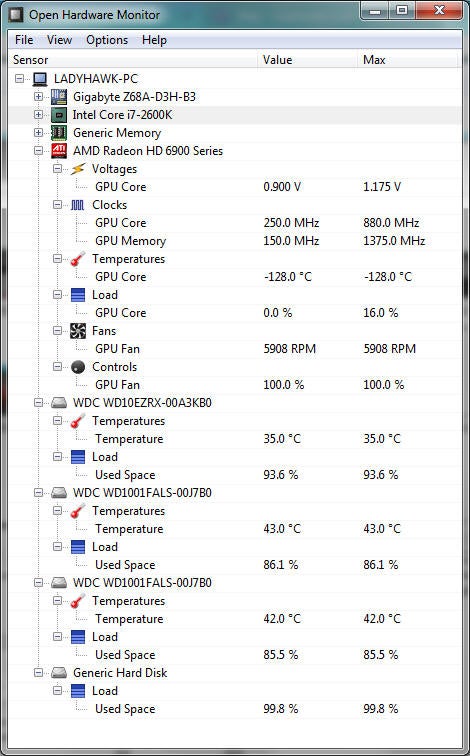
I had planned to install a manual fan controller, but I failed to take into account the fact that the fan on the GPU is 4-pin mini and doesn't fit the "standard" kit I bought. I looked for a female 4-pin mini to standard 3 or 4 pin adaptor (I have manual controllers for both), but I can't find any such animal. I'm beginning to doubt that a female mini 4-pin connector exists.
I also looked for a manual controller for a 4-pin GPU fan and couldn't find that.
At this point, I'm stuck and very open to suggestions.
Perhaps there's a way to re-wire a mini four-pin connecter to fit a standard 4-pin connector? If that's possible, is it possible to create a female-to-female or male-to-male cable without screwing something up? I'm not an electrical engineer and don't want to destroy the video card or motherboard.
Thanks in advance.
Last edited:
![[H]ard|Forum](/styles/hardforum/xenforo/logo_dark.png)
