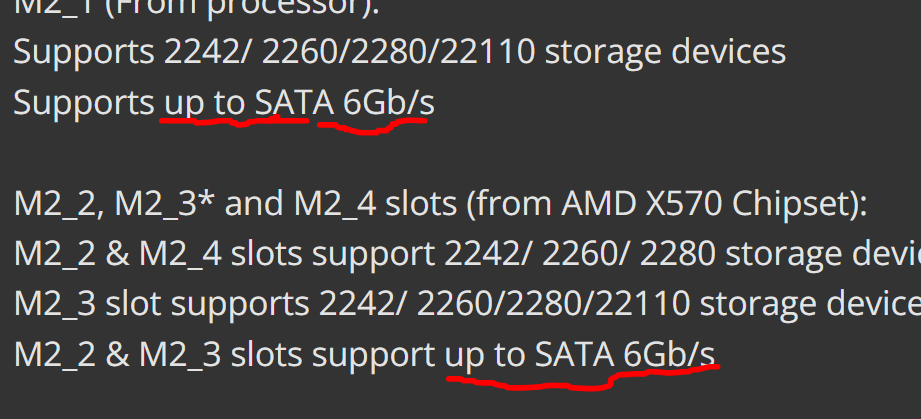StoleMyOwnCar
2[H]4U
- Joined
- Sep 30, 2013
- Messages
- 2,997
We were discussing motherboards for my 5950x setup in genhardware. I thought that 2x M2 slots + 6x SATA was about the max you could get out of it on most modern boards, like this Tomahawk that I chose as my current board:
https://www.newegg.com/msi-mag-x570s-tomahawk-max-wifi/p/N82E16813144471
Then someone posted this ASrock Taichi board:
https://www.newegg.com/asrock-x570-...on=taichi&cm_re=taichi-_-13-157-883-_-Product
And it does seem like even with 3x M2, it gets extra 2 SATA ports... while only disabling one PCIE slot (which was extra to begin with). I notice that it lists its chipset as "X570 Premium"... which I can't find listed or reviewed on any site...
What exactly is the difference? Did the MSI board just skimp out on features that it could have leveraged, or is there something else that's taking the bandwidth? Bit confused how these X570 boards work and how their bandwidth is partitioned. Thanks.
https://www.newegg.com/msi-mag-x570s-tomahawk-max-wifi/p/N82E16813144471
Then someone posted this ASrock Taichi board:
https://www.newegg.com/asrock-x570-...on=taichi&cm_re=taichi-_-13-157-883-_-Product
And it does seem like even with 3x M2, it gets extra 2 SATA ports... while only disabling one PCIE slot (which was extra to begin with). I notice that it lists its chipset as "X570 Premium"... which I can't find listed or reviewed on any site...
What exactly is the difference? Did the MSI board just skimp out on features that it could have leveraged, or is there something else that's taking the bandwidth? Bit confused how these X570 boards work and how their bandwidth is partitioned. Thanks.
![[H]ard|Forum](/styles/hardforum/xenforo/logo_dark.png)