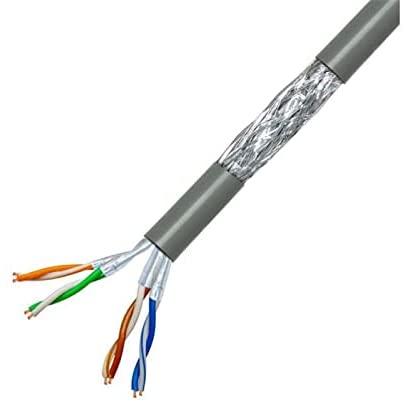lauraparis
n00b
- Joined
- Dec 16, 2019
- Messages
- 11
Hello,
For the small fitness center I'm about to open in Paris, I have a HUGE problem with HDbaseT.
I want to send my videos to 4 TVs. For the sound system, all is ok, I extract the sound from the PC visa a USB port and a Focusrite device (--> amplis --> passive speakers), but for image, big problems...
My configuration is:
PC Graphic Card Nvidia Geforce GT1030
-->(HDMI)--> Blustream HSP14CS (transmitter)
-->(cat6)--> Blustream HEX70B-RX (receiver)
-->(HDMI)--> 4K TV LG 75SM9000
I have 4 TVs, and the 4 cat6 cable lengths are: 24 meters / 32 meters / 38 meters / 43 meters
With the 43 meters cable, no power light on the HDbaseT receiver. So the TV displays "no signal" of course.
I have simple UTP cat6 cables, so I bought S/FTP cat6 cables --> same problem.
I changed ALL the HDMI cables with costly shielded HDMI --> same problem.
I changed ALL the RJ45, trying costly shielded ones --> same problem.
I tried lower PC video resolutions --> same problem.
I tuned the HDbaseT transmistter EDID to 3 ON/ 2 OFF/ 2 OFF/ 1 ON (4K30Hz 4:4:4/2.0ch) --> same problem.
I tuned the HDbaseT transmistter EDID to 3 OFF/ 2 ON/ 2 ON/ 1 OFF (4K60Hz 4:2:0/2.0ch) --> same problem.
I tuned the HDbaseT transmistter EDID to 3 OFF/ 2 OFF/ 2 OFF/ 1 OFF (1080p/2.0ch) --> same problem.
Of course, I used a test device to check the cat6 cable: the cable is ok.
Normally, all my installation would support 60Hz 4:4:4 and 4K. I don't even tried 4K, I only need 1080p. But even with 1080p, problem.
The Blustream normally would be ok with the lenght of my cables. But even when I connect only 1 cable, the 43 meters cable, that long cable doesn't work.
Where is the problem? The graphic card? I have to add a DC12V power device to the 43 meters away receiver (normally the PoC is ok with my lenghts?
Weeks and weeks trying to find a solution... :/
Thanks a lot,
Laura
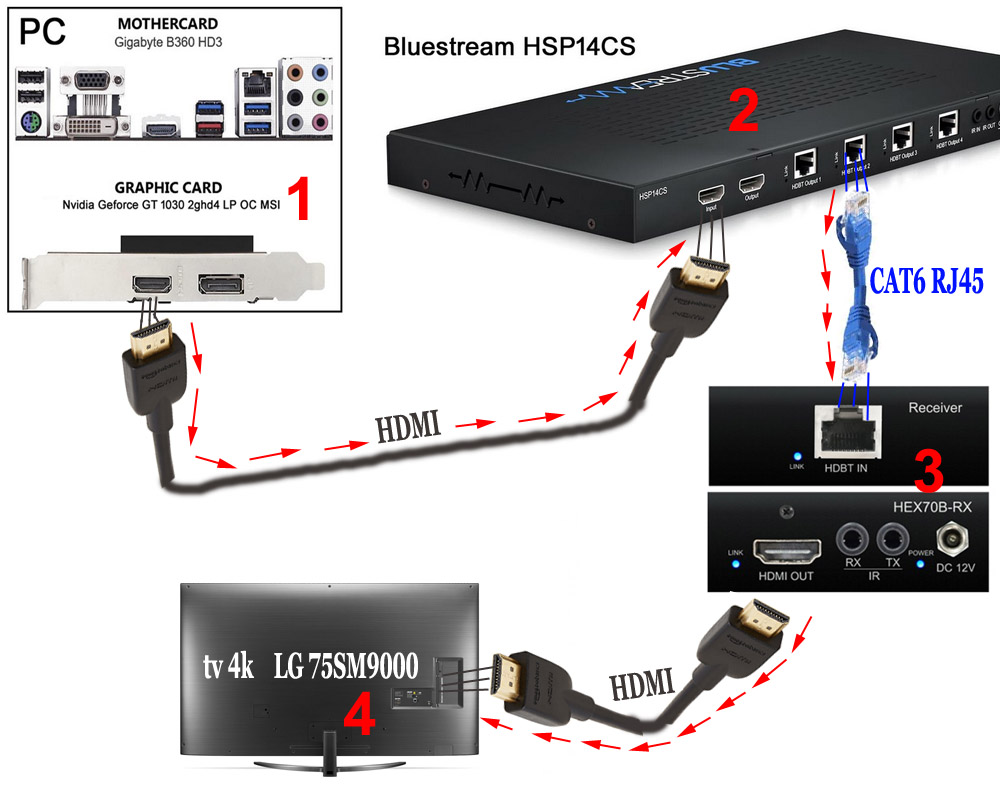
For the small fitness center I'm about to open in Paris, I have a HUGE problem with HDbaseT.
I want to send my videos to 4 TVs. For the sound system, all is ok, I extract the sound from the PC visa a USB port and a Focusrite device (--> amplis --> passive speakers), but for image, big problems...
My configuration is:
PC Graphic Card Nvidia Geforce GT1030
-->(HDMI)--> Blustream HSP14CS (transmitter)
-->(cat6)--> Blustream HEX70B-RX (receiver)
-->(HDMI)--> 4K TV LG 75SM9000
I have 4 TVs, and the 4 cat6 cable lengths are: 24 meters / 32 meters / 38 meters / 43 meters
With the 43 meters cable, no power light on the HDbaseT receiver. So the TV displays "no signal" of course.
I have simple UTP cat6 cables, so I bought S/FTP cat6 cables --> same problem.
I changed ALL the HDMI cables with costly shielded HDMI --> same problem.
I changed ALL the RJ45, trying costly shielded ones --> same problem.
I tried lower PC video resolutions --> same problem.
I tuned the HDbaseT transmistter EDID to 3 ON/ 2 OFF/ 2 OFF/ 1 ON (4K30Hz 4:4:4/2.0ch) --> same problem.
I tuned the HDbaseT transmistter EDID to 3 OFF/ 2 ON/ 2 ON/ 1 OFF (4K60Hz 4:2:0/2.0ch) --> same problem.
I tuned the HDbaseT transmistter EDID to 3 OFF/ 2 OFF/ 2 OFF/ 1 OFF (1080p/2.0ch) --> same problem.
Of course, I used a test device to check the cat6 cable: the cable is ok.
Normally, all my installation would support 60Hz 4:4:4 and 4K. I don't even tried 4K, I only need 1080p. But even with 1080p, problem.
The Blustream normally would be ok with the lenght of my cables. But even when I connect only 1 cable, the 43 meters cable, that long cable doesn't work.
Where is the problem? The graphic card? I have to add a DC12V power device to the 43 meters away receiver (normally the PoC is ok with my lenghts?
Weeks and weeks trying to find a solution... :/
Thanks a lot,
Laura
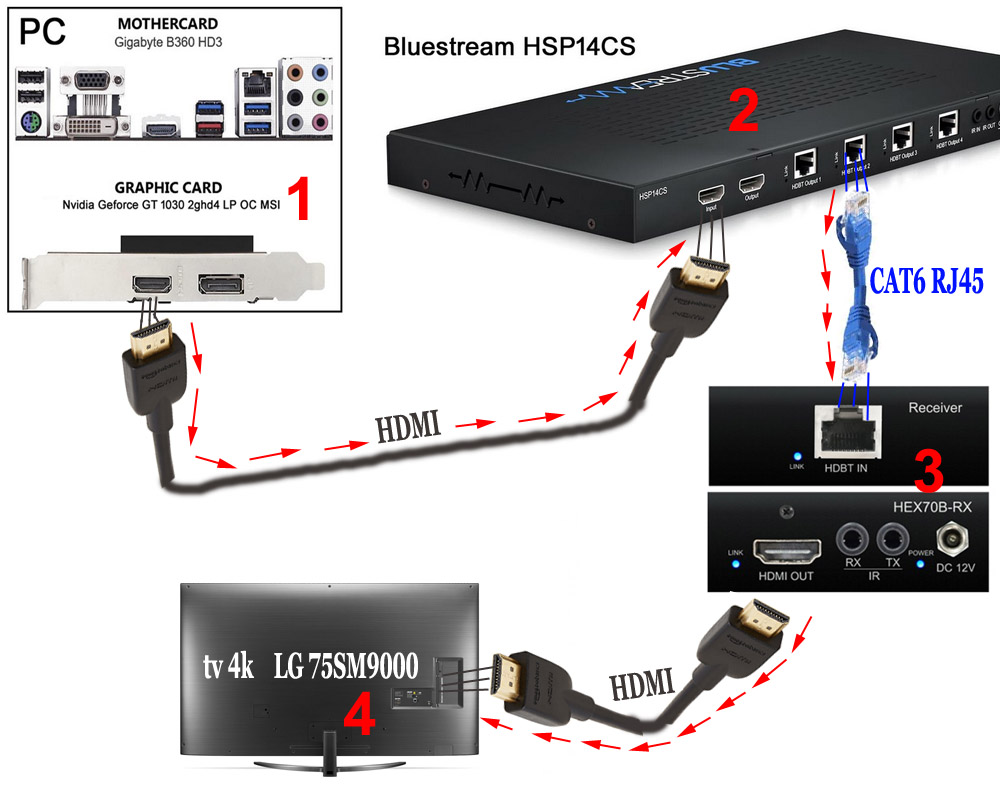
![[H]ard|Forum](/styles/hardforum/xenforo/logo_dark.png)