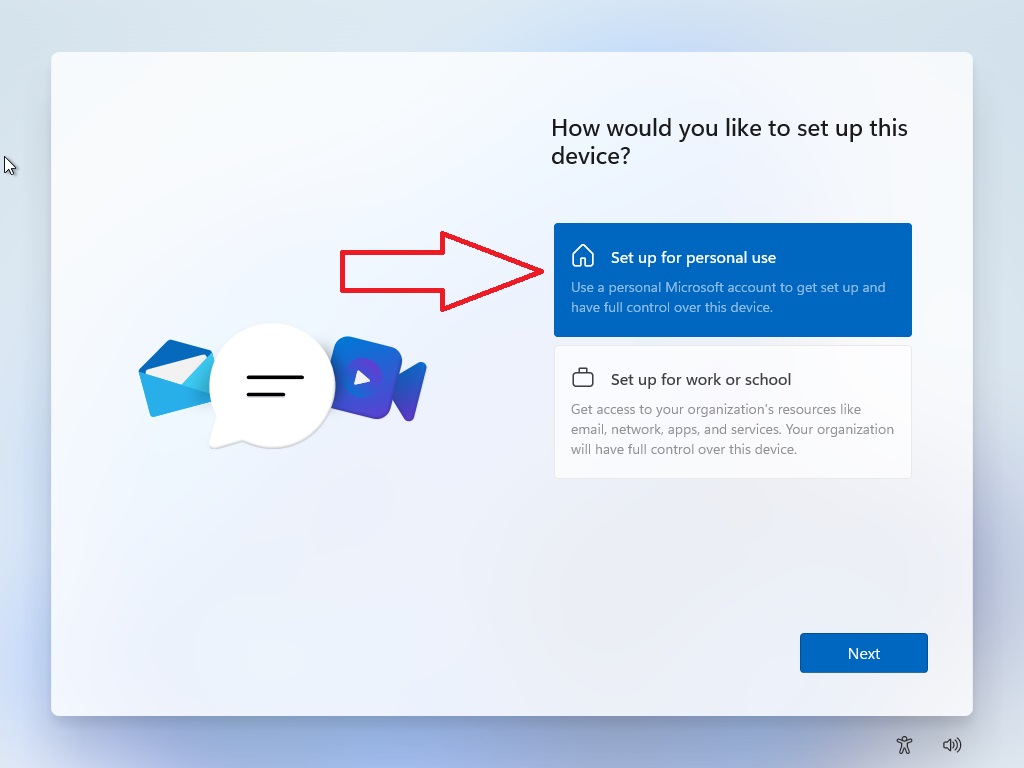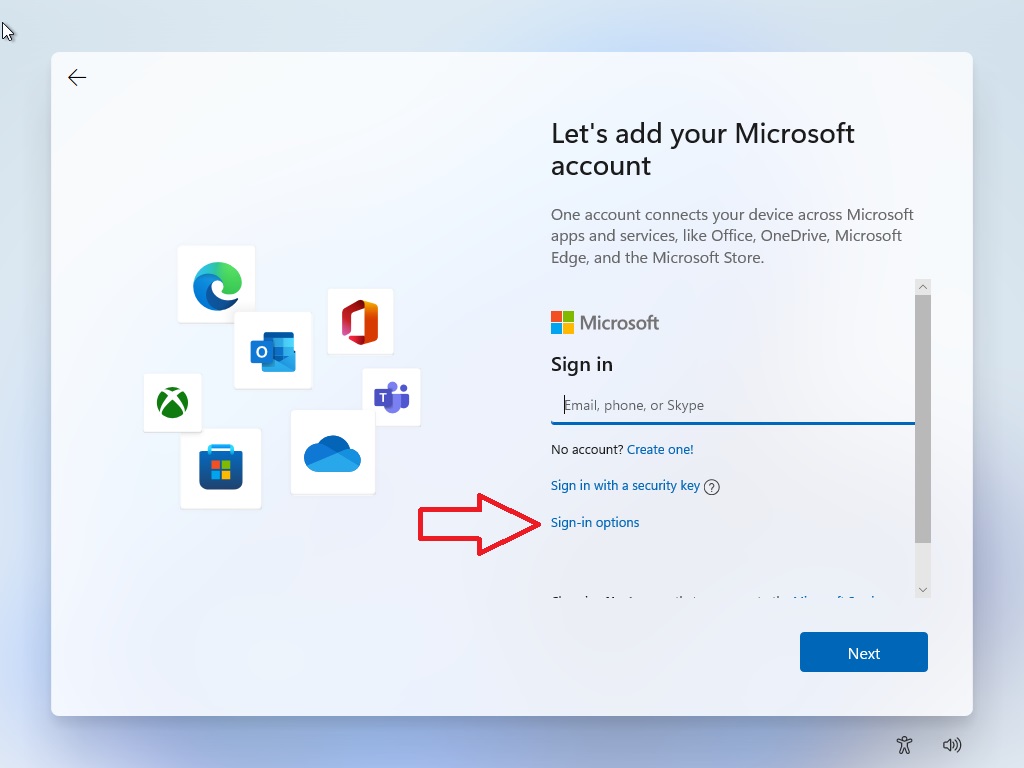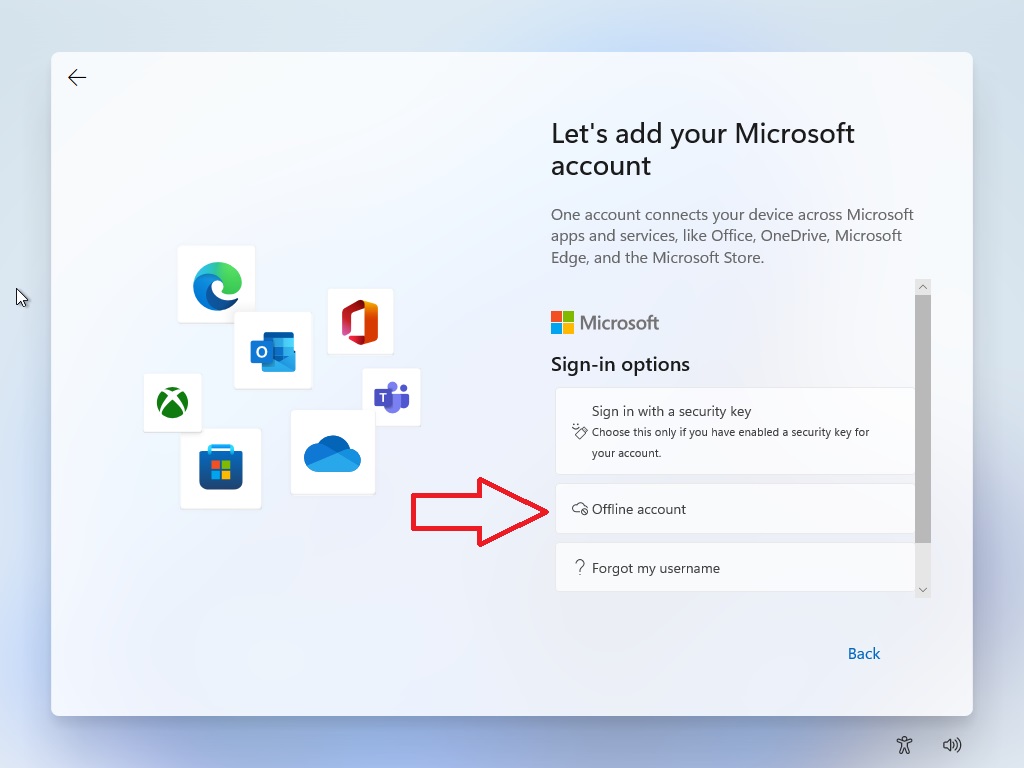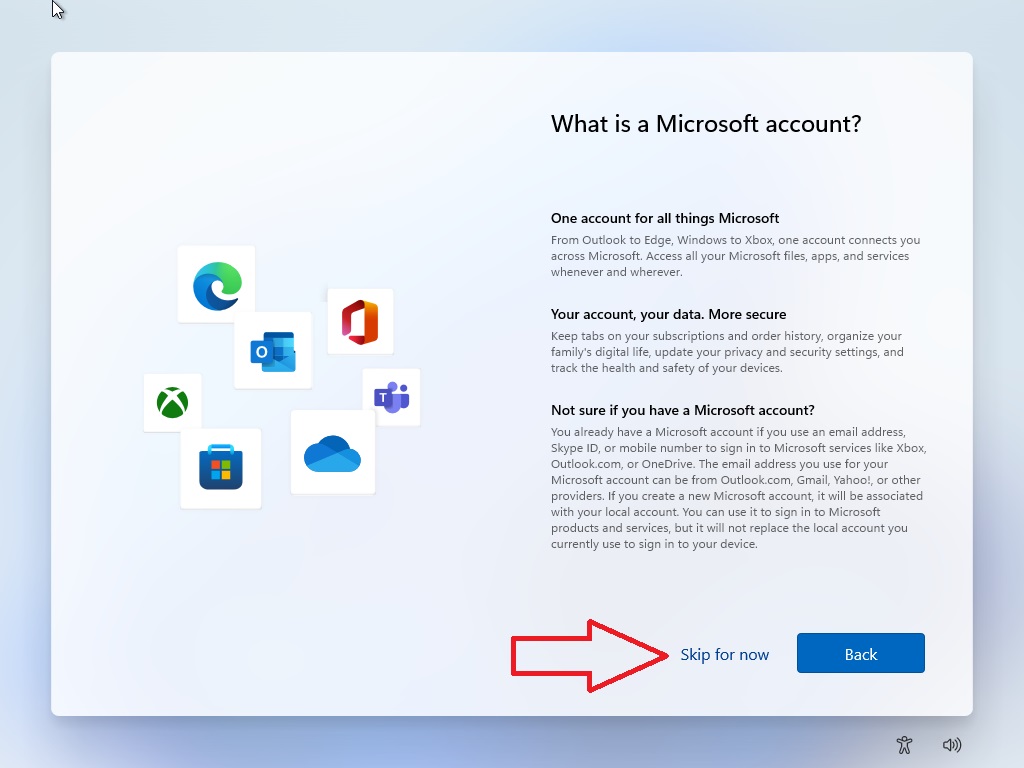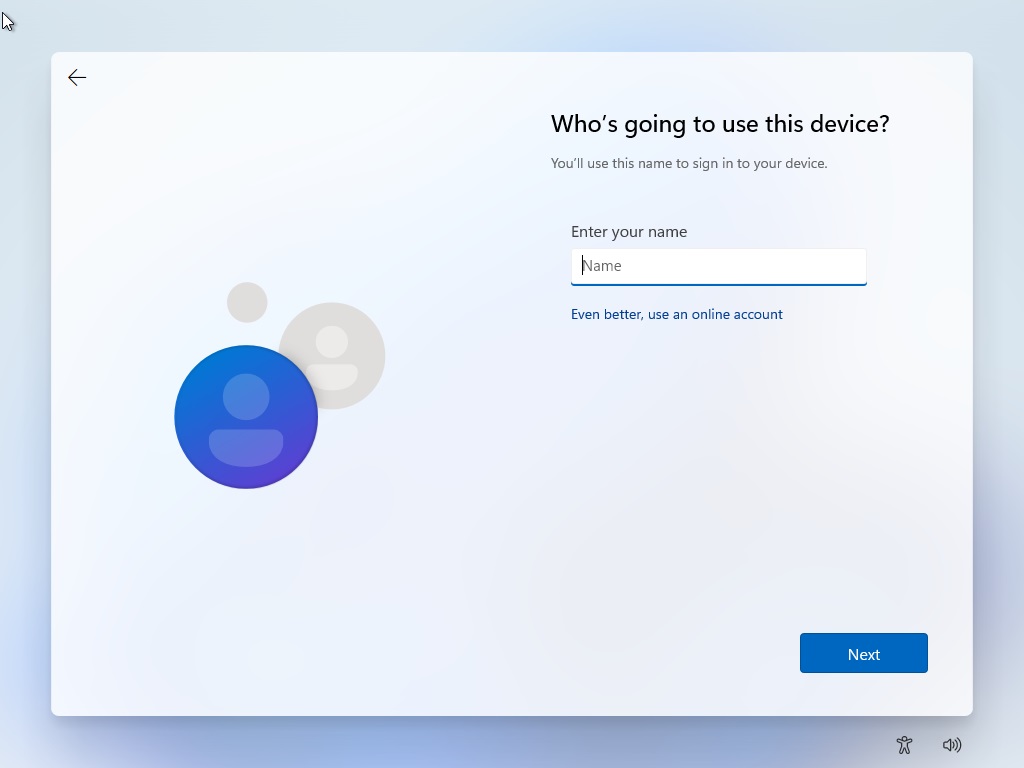GotNoRice
[H]F Junkie
- Joined
- Jul 11, 2001
- Messages
- 12,007
Still not nearly as bad as the "stick your head up Microsoft's butthole so far that you can see the cloud(s)" approach.
Pretty witty. I don't have a single computer that uses a Microsoft Account, and I haven't paid Microsoft a single dollar since the 20th Century, but I guess in your mind if you're not bashing Microsoft then you must be a fanboy?
If you look at our posting histories, I think it's pretty clear which one of us has been trying to help people and share our hands-on experiences with Windows vs which one of us thinks they are a badass for insulting people.
![[H]ard|Forum](/styles/hardforum/xenforo/logo_dark.png)