I was just wondering if the traditional spinning HDD is still the preferred storage drive vs using SSD? Some computer cases just don't have good HDD storage locations when the case real estate is all being used for custom water cooling and radiators. For example, the Phanteks 719 looks like a great case for 2-3 large radiators with custom water cooling. When you go custom water cooling, the only spot to put HDD drives is in a stack where the 2nd itx system goes which looks hideous. The case has basically unlimited spots for SSD's. They have no moving parts, small, light and are way easier to accommodate in cases than 3.5" drives.
Navigation
Install the app
How to install the app on iOS
Follow along with the video below to see how to install our site as a web app on your home screen.
Note: This feature may not be available in some browsers.
More options
You are using an out of date browser. It may not display this or other websites correctly.
You should upgrade or use an alternative browser.
You should upgrade or use an alternative browser.
Are traditional HDDs still the preferred storage drive vs SSD?
- Thread starter Dutt1113
- Start date
All depends on your major uses of your system. Me, I download a lot of music, which eventually gets transferred to my phone. Also a fair number of book PDFs. Plus, my photo library is almost 2 TB alone. (I shoot RAW.) No way could I afford to keep all that on SSDs. I also do daily backups, with software that maintains versions of files. I could afford only a spinning drive for my music, books, photos, and backups.
Ask me again in ten years, and I will probably have a different answer.
Ask me again in ten years, and I will probably have a different answer.
Nenu
[H]ardened
- Joined
- Apr 28, 2007
- Messages
- 20,315
For me, hard drive is by far my preferred long term storage medium.
Quick and easy access and can be rewritten without penalty.
Long enough time remaining stable.
Cheap, especially when I use my old drives.
I use hard drives for online storage as well because there is no need to spend more on SSDs for such a menial task.
And once replaced they become the above backup/long term storage media.
Quick and easy access and can be rewritten without penalty.
Long enough time remaining stable.
Cheap, especially when I use my old drives.
I use hard drives for online storage as well because there is no need to spend more on SSDs for such a menial task.
And once replaced they become the above backup/long term storage media.
Grebuloner
[H]ard|Gawd
- Joined
- Jul 31, 2009
- Messages
- 2,039
For anything that doesn't need high speed access, or just many TB, HDD is definitely still the way to go. For every day local storage needs, SSDs have the requisite capacity most people need and can either fit right into the motherboard, or just find a spot in a corner or back of the case to hide it. I would go out on a limb and say the majority of regular people don't need huge amounts of storage at home, and SSDs up to 1TB or so are more than enough.
I think the problem you're having is considering that everything you do has to be relegated to a single machine. Keep the fast stuff local and the less fast stuff in a NAS or home server. 2.5Gb or even 10Gb networking can be easily added if you need more bandwidth than a 1Gb link can provide.
I have a 719, but all my storage is right on the MB (see sig. Price was inversely proportional to capacity, if you can believe it ). All of my many 3.5" HDDs are kept in my home server, with an older case designed to hold a ton of drives. As a bonus, it's in a different room, so no noise, either.
). All of my many 3.5" HDDs are kept in my home server, with an older case designed to hold a ton of drives. As a bonus, it's in a different room, so no noise, either.
Some computer cases just don't have good HDD storage locations when the case real estate is all being used for custom water cooling and radiators. For example, the Phanteks 719 looks like a great case for 2-3 large radiators with custom water cooling.
I think the problem you're having is considering that everything you do has to be relegated to a single machine. Keep the fast stuff local and the less fast stuff in a NAS or home server. 2.5Gb or even 10Gb networking can be easily added if you need more bandwidth than a 1Gb link can provide.
I have a 719, but all my storage is right on the MB (see sig. Price was inversely proportional to capacity, if you can believe it
Zepher
[H]ipster Replacement
- Joined
- Sep 29, 2001
- Messages
- 20,924
I use spinning drives for media and backups and SSD's for OS, Apps, Games.
I am going to be redoing my Plex server tomorrow since my hard drive parts arrived a week early. I am going to put all the spinning drives from my game machine and old plex server into it and use it as my Plex Server/NAS with 116TB of storage.
EDIT: crap, just realized I don't have a SATA controller card, was planning on ordering one this week since I wasn't expecting the hard drive parts till next week, lol.
I am going to be redoing my Plex server tomorrow since my hard drive parts arrived a week early. I am going to put all the spinning drives from my game machine and old plex server into it and use it as my Plex Server/NAS with 116TB of storage.
EDIT: crap, just realized I don't have a SATA controller card, was planning on ordering one this week since I wasn't expecting the hard drive parts till next week, lol.
psychonautZERO
n00b
- Joined
- Feb 6, 2020
- Messages
- 38
For long term, regular hard drives are best, i believe. Ssds deteriorate over time so i run apps/games off of those and anything i want to keep I'll put on a regular drive.
Captain Newmackwa
Limp Gawd
- Joined
- Mar 20, 2017
- Messages
- 317
For NAS and cold storage external drives, yes. For PCs and laptops, SSDs all the way.
Kiriakos-GR
Weaksauce
- Joined
- Nov 21, 2021
- Messages
- 99
I would never buy an SSD, but I did, exclusively as game storage.
I was forced to buy an SSD because game loading was painful with the use of HDD.
There is no other such demanding application than Games.
I was forced to buy an SSD because game loading was painful with the use of HDD.
There is no other such demanding application than Games.
OP means using as a storage and not the main boot drive with all the games.I would never buy an SSD, but I did, exclusively as game storage.
I was forced to buy an SSD because game loading was painful with the use of HDD.
There is no other such demanding application than Games.
Kiriakos-GR
Weaksauce
- Joined
- Nov 21, 2021
- Messages
- 99
We never add games at the main boot drive, because OS backup this gets painfully slow.OP means using as a storage and not the main boot drive with all the games.
Zepher
[H]ipster Replacement
- Joined
- Sep 29, 2001
- Messages
- 20,924
I just built this to put most of my spinning drives into. Have 98TB installed and have 2 empty slots and 3 empty internal bays,

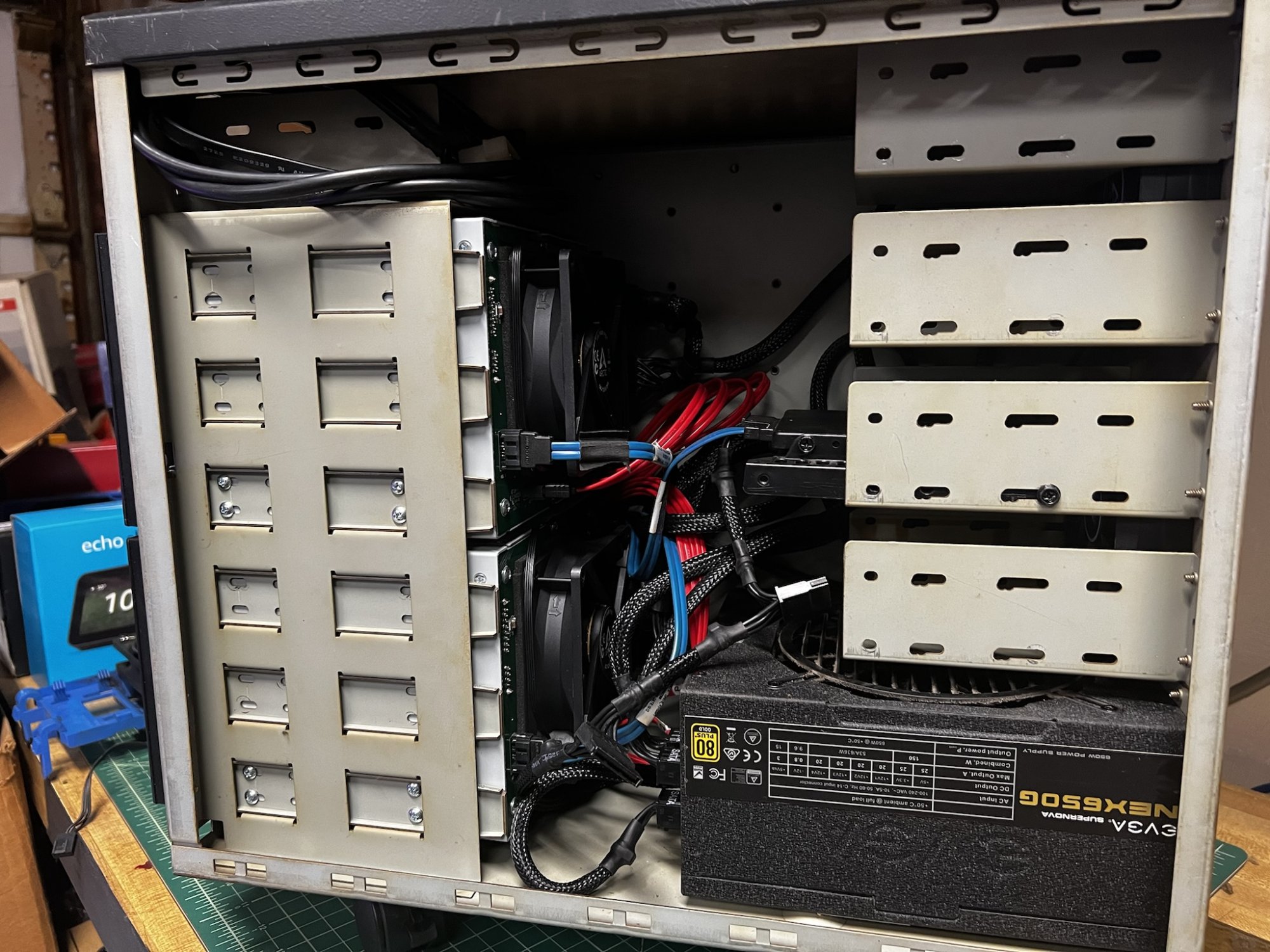

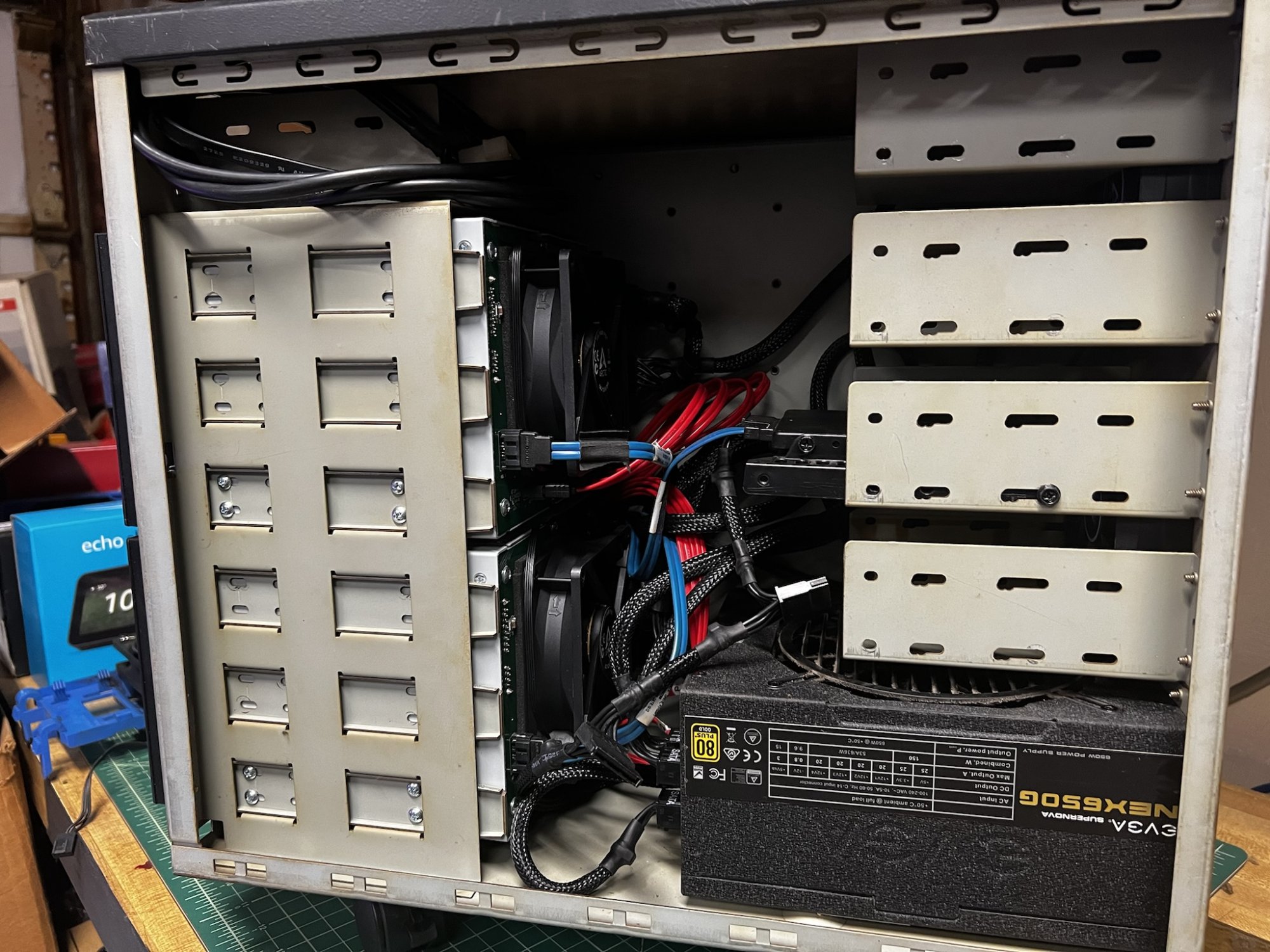
Shadowarez
Gawd
- Joined
- Jul 8, 2019
- Messages
- 909
for most builds i do ill build a cache system in place if the person wants bulk storage and super fast drives.
2 nvme 1 for os for steam / apps
8-18tb bulk then a samsung 950-960 pro drive for cache 128gb-512gb
higher ram configs on offer so 8-16gb of ram goes to the spinner for extra super fast cache.
2 nvme 1 for os for steam / apps
8-18tb bulk then a samsung 950-960 pro drive for cache 128gb-512gb
higher ram configs on offer so 8-16gb of ram goes to the spinner for extra super fast cache.
Zepher
[H]ipster Replacement
- Joined
- Sep 29, 2001
- Messages
- 20,924
cache only works when accessing the same files over and over, correct?for most builds i do ill build a cache system in place if the person wants bulk storage and super fast drives.
2 nvme 1 for os for steam / apps
8-18tb bulk then a samsung 950-960 pro drive for cache 128gb-512gb
higher ram configs on offer so 8-16gb of ram goes to the spinner for extra super fast cache.
Captain Newmackwa
Limp Gawd
- Joined
- Mar 20, 2017
- Messages
- 317
I still primarily use HDDs for my NAS but I just setup read-only SSD caches for the volumes to give those HDDs a bit of a boost for certain things. First impression is that accessing the NAS is now snappier than before.
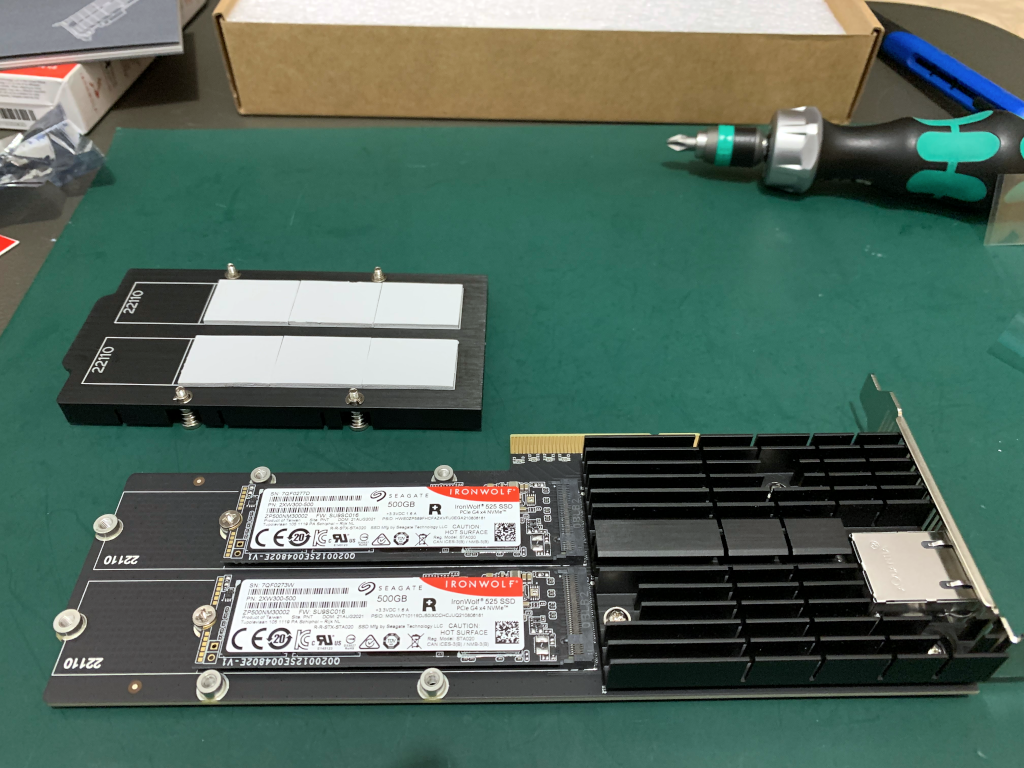
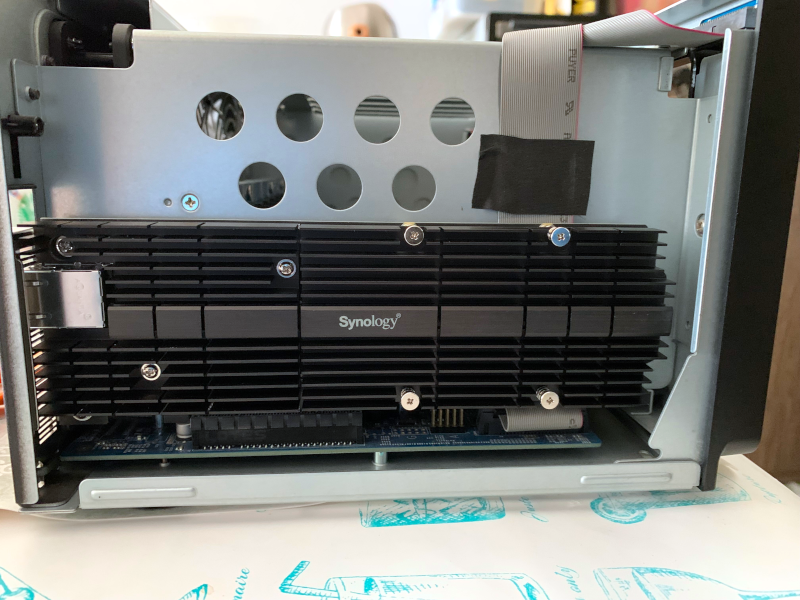
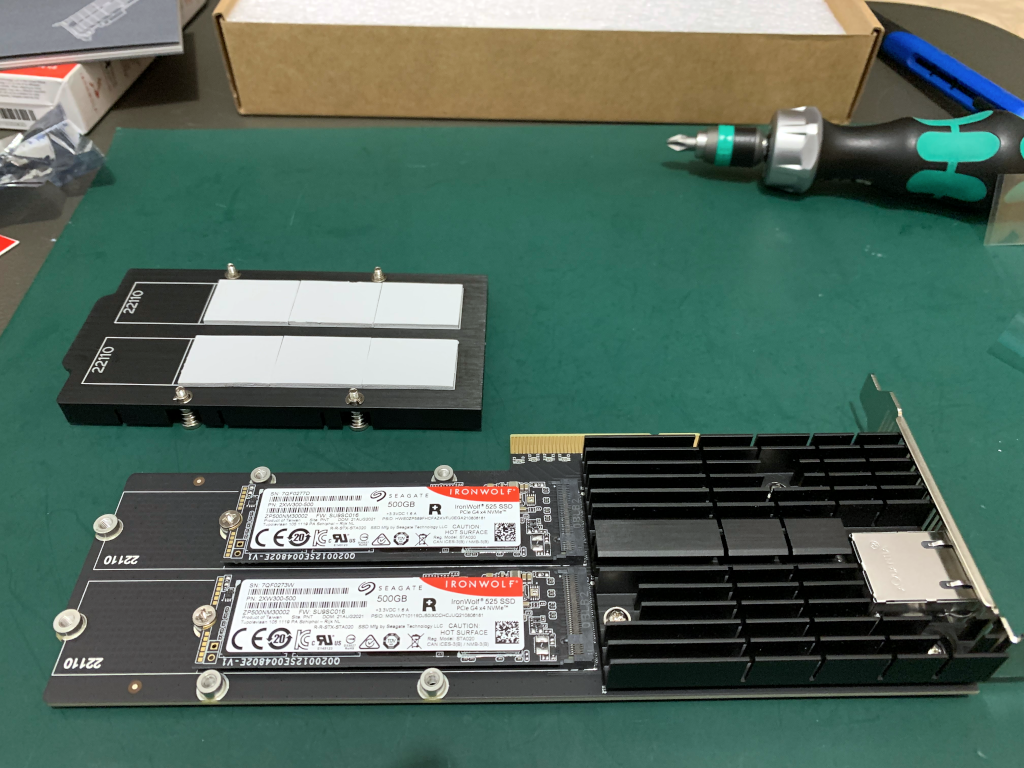
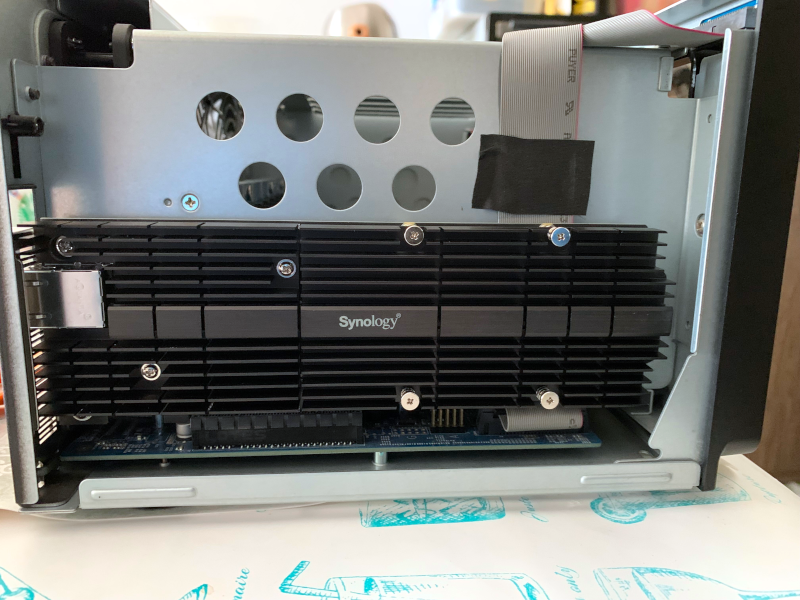
Shadowarez
Gawd
- Joined
- Jul 8, 2019
- Messages
- 909
yeah but thats what i normally build a 3 Teir Cache soloution if the system is going to be mixed use. the sata cache will keep the drive nice and fast and have plenty of headroom. the ram cache helps build that cache instantly for whatever load it is using.cache only works when accessing the same files over and over, correct?
basically it loads new cache instantly and keeps current cache fast for old spinners. now when the new nvme hdds with duel/quad actuators become more common that sata cache wont do anything for them ill have to switch to nvme class cache to see any benifit.
I have a bunch of old (but good) Hitachi 1 TB and 2 TB drives. Not worth any money to build/buy a storage enclosure for them when I just bought a WD Easystore 14 TB drive for $200 bucks on Black Friday
I just discovered that WD has a drive recycle service for all brands of HDD.
I just discovered that WD has a drive recycle service for all brands of HDD.
Jonnycat99
Limp Gawd
- Joined
- Nov 9, 2006
- Messages
- 424
I put an old used HDD in my modern system to use when testing o/c stability. Painfully slow to boot compared to an SSD but I don't have to worry about borking my system if there are errors.
robbiekhan
Gawd
- Joined
- Apr 13, 2004
- Messages
- 764
I got rid of my HDD storage drives and consolidated into a single 8TB SATA SSD for my data and media. Never looked back. PC is quieter, read and write times are much faster when working off those drives in apps too. A lot more cost, the Samsung was £640 but it was well worth it.
An NVMe 1TB is the OS drive of course.
An NVMe 1TB is the OS drive of course.
LOCO LAPTOP
[H]F Junkie
- Joined
- May 4, 2006
- Messages
- 12,620
I want to move to SSD storage but I would need at least 2, 8TB SSD in raid 1 for a bit of piece of mind.
I also have a external that I plug in once in a while for cold storage for important stuff.
I also have a external that I plug in once in a while for cold storage for important stuff.
TheSlySyl
2[H]4U
- Joined
- May 30, 2018
- Messages
- 2,704
More importantly, for the price of a 2TB SSD you can get a 14TB HDD, so it really depends on what you're looking for. The higher the capacity you need the more and more efficient HDDs look.Compare prices of SSDs to HDDs. You will note 500gb ssd for same price as 2TB HDD. I have external HDDs, and use 500mb SD flash drives as they have notch that prevents deletion.
If you want space and speed, i suggest checking out something like Primocache, which i've used for years and absolutely love.
For personal and small enterprise storage I would imagine that it is not even close, that yes HDD is still the preferred medium, just not in your day to day PC case, always on if needed for any device access, external-network option pre-made or custom made tend to be more pratical and because of the lower hardware requirement does not have to change them/transfer has you change pc.
Once you have some terabyte that you want to keep a backup version has well, on SSD that would add up cost wise, not event talking about large media library.
Once you have some terabyte that you want to keep a backup version has well, on SSD that would add up cost wise, not event talking about large media library.
Lots of people are stuck with 15mbps wifi..... on a good day. Networking is not easy, unless you live in a warehouse.2.5Gb or even 10Gb networking can be easily added if you need more bandwidth than a 1Gb link can provide.
I have read a lot about NAS, either pre-built or roll your own. Maybe I'm a simple guy lucky enough to have a full tower case desktop. But for me, having some really large spinnng drives in my case works for the desktop (obviously) and for the other systems, which are laptops. I also do centralized backup of all my systems, onto a dedicated backup drive. My case still has room for four more HDDs.For anything that doesn't need high speed access, or just many TB, HDD is definitely still the way to go. For every day local storage needs, SSDs have the requisite capacity most people need and can either fit right into the motherboard, or just find a spot in a corner or back of the case to hide it. I would go out on a limb and say the majority of regular people don't need huge amounts of storage at home, and SSDs up to 1TB or so are more than enough.
I think the problem you're having is considering that everything you do has to be relegated to a single machine. Keep the fast stuff local and the less fast stuff in a NAS or home server. 2.5Gb or even 10Gb networking can be easily added if you need more bandwidth than a 1Gb link can provide.
I have a 719, but all my storage is right on the MB (see sig. Price was inversely proportional to capacity, if you can believe it). All of my many 3.5" HDDs are kept in my home server, with an older case designed to hold a ton of drives. As a bonus, it's in a different room, so no noise, either.
I do have older drives around, but those are backups from prior years.
Zepher
[H]ipster Replacement
- Joined
- Sep 29, 2001
- Messages
- 20,924
What are you talking about?Lots of people are stuck with 15mbps wifi..... on a good day. Networking is not easy, unless you live in a warehouse.
Grebuloner
[H]ard|Gawd
- Joined
- Jul 31, 2009
- Messages
- 2,039
It is super easy to set up basic home networks with good wifi coverage. I think part of the problem for "lots of people" is they just use the garbage router their ISP gives them instead of spending $50 or so on something light years ahead. If you can't get a good wifi signal to where you want your nas/server, put it in the same room, or run it wired to the router like it should be. Powerline networking is also a very doable thing, I have it running to my basement BOINC machines with full speed.Lots of people are stuck with 15mbps wifi..... on a good day. Networking is not easy, unless you live in a warehouse.
You and I would disagree about luck. For many years I had all my drives jammed into my main machine, as well. Case choice was often made by how many 3.5" drives it could fit. Migrating to a separate storage system, reusing one of those cases that holds 10 drives + convertible room in the 5.25" bays, allowed me to free things up on my desktop to lower temps, noise, offload background tasks some related to storage, some to my network, things wouldn't go to shit if someone wanted to access media over the network while I was doing something on the main system, etc. But the biggest benefit is that I have a system that drives/controllers aside, isn't being constantly upgraded and changed, so all the other devices in my house have easy links to it and the data that I don't have to update or do full rescans of media, plus, it's very low power so it's just left on all the time.I have read a lot about NAS, either pre-built or roll your own. Maybe I'm a simple guy lucky enough to have a full tower case desktop. But for me, having some really large spinnng drives in my case works for the desktop (obviously) and for the other systems, which are laptops. I also do centralized backup of all my systems, onto a dedicated backup drive. My case still has room for four more HDDs.
I do have older drives around, but those are backups from prior years.
I say that last bit with some trepidation as the MB/CPU hardware is now 10 years old and showing signs of wearing out, so a full rebuild is being researched. Might be the first system I reuse a computer name for...at least it's an awesome name.
NattyKathy
[H]ard|Gawd
- Joined
- Jan 20, 2019
- Messages
- 1,478
I keep telling myself that I'm going to go exclusively solid-state but then I remember how much storage I actually need and how much big SSDs cost and my systems end up with spinners.
Primary system has a 2TB SSD, 1TB SSD, 512GB SSD, and a 6TB HDD.
Laptop has a 1TB SSD, 512GB SSD, and a 2TB HDD.
With my current systems I have enough space on the main SSDs for apps and games, and both have an SSD dedicated to video that is currently being worked on- but for bulk storage of stuff that's either not bandwidth-sensitive, not used frequently, or just too big to keep on the working SSD all the time, I'll be sticking with spinners for the foreseeable future; until or unless >4TB SSDs reach near price parity with rust.
Primary system has a 2TB SSD, 1TB SSD, 512GB SSD, and a 6TB HDD.
Laptop has a 1TB SSD, 512GB SSD, and a 2TB HDD.
With my current systems I have enough space on the main SSDs for apps and games, and both have an SSD dedicated to video that is currently being worked on- but for bulk storage of stuff that's either not bandwidth-sensitive, not used frequently, or just too big to keep on the working SSD all the time, I'll be sticking with spinners for the foreseeable future; until or unless >4TB SSDs reach near price parity with rust.
The issue here is not having wires. You can't just put the router anywhere. Everything here is not true. Powerline is 200 or 300mbps at best. I have an AV2 2000mbps system in my house, connected to the same circuit, and very close. I can do 350mbps. Good Wifi can do that in the same room as well.It is super easy to set up basic home networks with good wifi coverage. I think part of the problem for "lots of people" is they just use the garbage router their ISP gives them instead of spending $50 or so on something light years ahead. If you can't get a good wifi signal to where you want your nas/server, put it in the same room, or run it wired to the router like it should be. Powerline networking is also a very doable thing, I have it running to my basement BOINC machines with full speed.
The issue? None of this is even close to 1g, much less the 2.5g or 10g that the person I was originally quoting.
Try running iperf3 on your Powerline and you'll see that it really isn't very good. Try it on a hardwired cat5e and gigabit router and you'll see it pinned at 995 or better.
Running network is not easy. Powerline and wifi are better than nothing, but not for a NAS if you actually use it.
Grebuloner
[H]ard|Gawd
- Joined
- Jul 31, 2009
- Messages
- 2,039
You were quoting me. Yes, I can manage to have stuff in other rooms of the house and many people can't. But even then, I had to drill a hole in the wall to have my server in the next room as living in an 80 year old house makes for some challenges, too. But it's still plenty feasible (and IMO a good idea) to have a separate system/NAS for bulk storage, even if it has to be in the same room as the primary system using it.The issue here is not having wires. You can't just put the router anywhere. Everything here is not true. Powerline is 200 or 300mbps at best. I have an AV2 2000mbps system in my house, connected to the same circuit, and very close. I can do 350mbps. Good Wifi can do that in the same room as well.
The issue? None of this is even close to 1g, much less the 2.5g or 10g that the person I was originally quoting.
Try running iperf3 on your Powerline and you'll see that it really isn't very good. Try it on a hardwired cat5e and gigabit router and you'll see it pinned at 995 or better.
Running network is not easy. Powerline and wifi are better than nothing, but not for a NAS if you actually use it.
Exactly. It's not easy.You were quoting me. Yes, I can manage to have stuff in other rooms of the house and many people can't. But even then, I had to drill a hole in the wall to have my server in the next room as living in an 80 year old house makes for some challenges, too. But it's still plenty feasible (and IMO a good idea) to have a separate system/NAS for bulk storage, even if it has to be in the same room as the primary system using it.
Curious though, what's the advantage of a NAS that has to be literally beside the machine using it, vs putting 4 data drives in the system?
The realities of wifi and Powerline, and the difficulty running cat6 in a residence. Read the thread man.What are you talking about?
I just built this to put most of my spinning drives into. Have 98TB installed and have 2 empty slots and 3 empty internal bays,
View attachment 420636
View attachment 420642
What case is that?
And I will have a spinner in desktop systems that need to have more than 1TB of space for years to come. Its far too handy/cheap to store data on a hdd than an ssd or a NAS type system. I have NAS systems, I like them but when you can backup your OS or games drive internally and then store another copy on the NAS, its just easier. I also like having many games installed, that don't need to be on an SSD, so a 4-8TB performance hdd makes sense in gaming systems.
Shadowarez
Gawd
- Joined
- Jul 8, 2019
- Messages
- 909
only way to use a HDD Spinner if you need tons of storage and dont wanna shell out for a dedicated nas is building a storage tier in your rig.
Simple install
Primo Cahce + Sata ssd + HDD Spinner, setup the sata 128gb - 256gb as a L2 Cache itll cache everything read / Write to sata first and will improve overall performance of the spinner.
more More Comlex
Primo Cahce + Nvme + Ram + HDD Spinner setup a 128gb nvme or higher as dedicated L2 Cache, give that Cache Task 8GB-16gb of Ram.
this will super charge the spinner to have L2 Cache that is fast and the Ram will give the Drive even Faster Hot Cache for everything you do. itll have 2 layers of Fast Cache that will dramatically speed up that drive.
Simple install
Primo Cahce + Sata ssd + HDD Spinner, setup the sata 128gb - 256gb as a L2 Cache itll cache everything read / Write to sata first and will improve overall performance of the spinner.
more More Comlex
Primo Cahce + Nvme + Ram + HDD Spinner setup a 128gb nvme or higher as dedicated L2 Cache, give that Cache Task 8GB-16gb of Ram.
this will super charge the spinner to have L2 Cache that is fast and the Ram will give the Drive even Faster Hot Cache for everything you do. itll have 2 layers of Fast Cache that will dramatically speed up that drive.
Zepher
[H]ipster Replacement
- Joined
- Sep 29, 2001
- Messages
- 20,924
Yeong Yang YY-0221 is the case maker and model. I bought mine back in 2005 or so. They haven't made it in a loooooong time.What case is that?
And I will have a spinner in desktop systems that need to have more than 1TB of space for years to come. Its far too handy/cheap to store data on a hdd than an ssd or a NAS type system. I have NAS systems, I like them but when you can backup your OS or games drive internally and then store another copy on the NAS, its just easier. I also like having many games installed, that don't need to be on an SSD, so a 4-8TB performance hdd makes sense in gaming systems.


Exactly. It's not easy.
Curious though, what's the advantage of a NAS that has to be literally beside the machine using it, vs putting 4 data drives in the system?
24/24 access to the drives for other TV/console/phone/computer/download box (remote if one want) regardless of what the primary machine does (but multiple users would have already made the case obvious enough so I imagine you talk in a scenario where non primary machine are rare ?)
That's not different at all. Except more expensive. And poor performance due to slow network speeds.24/24 access to the drives for other TV/console/phone/computer/download box (remote if one want) regardless of what the primary machine does (but multiple users would have already made the case obvious enough so I imagine you talk in a scenario where non primary machine are rare ?)
That's not different at all. Except more expensive. And poor performance due to slow network speeds.
Not at all ? It is at least a little bit different.
If a friend/family member is currently streaming a movie from your collection and you reboot your computer the stream will be lost (or any data scenario you can imagine), your download box will have to wait and so on, it seem obviously different. If you upgrade your computer and its down, other people and you still has access to the data and when you upgrade your computer it is one less thing to plug in.
Has for network speed, simple gigabit network is not that much slower than non raid HDD and very often fast enough for the type of data you want. If you have 4K video and other serious workload of the size that the backup or getting back when needed at 115 megabytes by second is an issue, you probably want to have 2 different location backup anyway.
If you never shared data to multiple (unpredictable) users/machine, never wanted always available data on the network/Internet, yes obviously, but the person you responded too clearly stated primary machine, implying there is other user of the data.
![[H]ard|Forum](/styles/hardforum/xenforo/logo_dark.png)