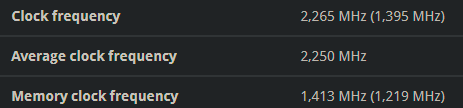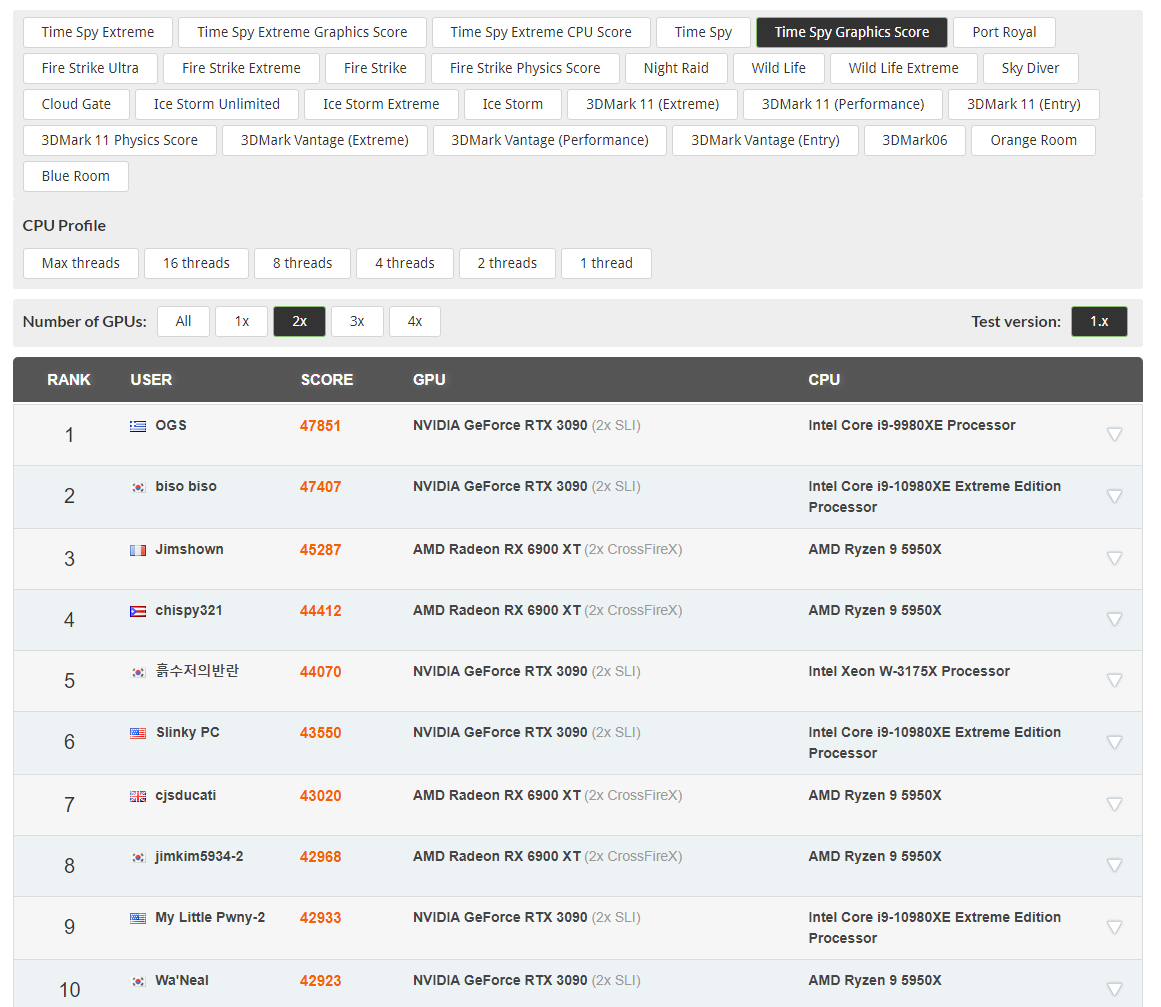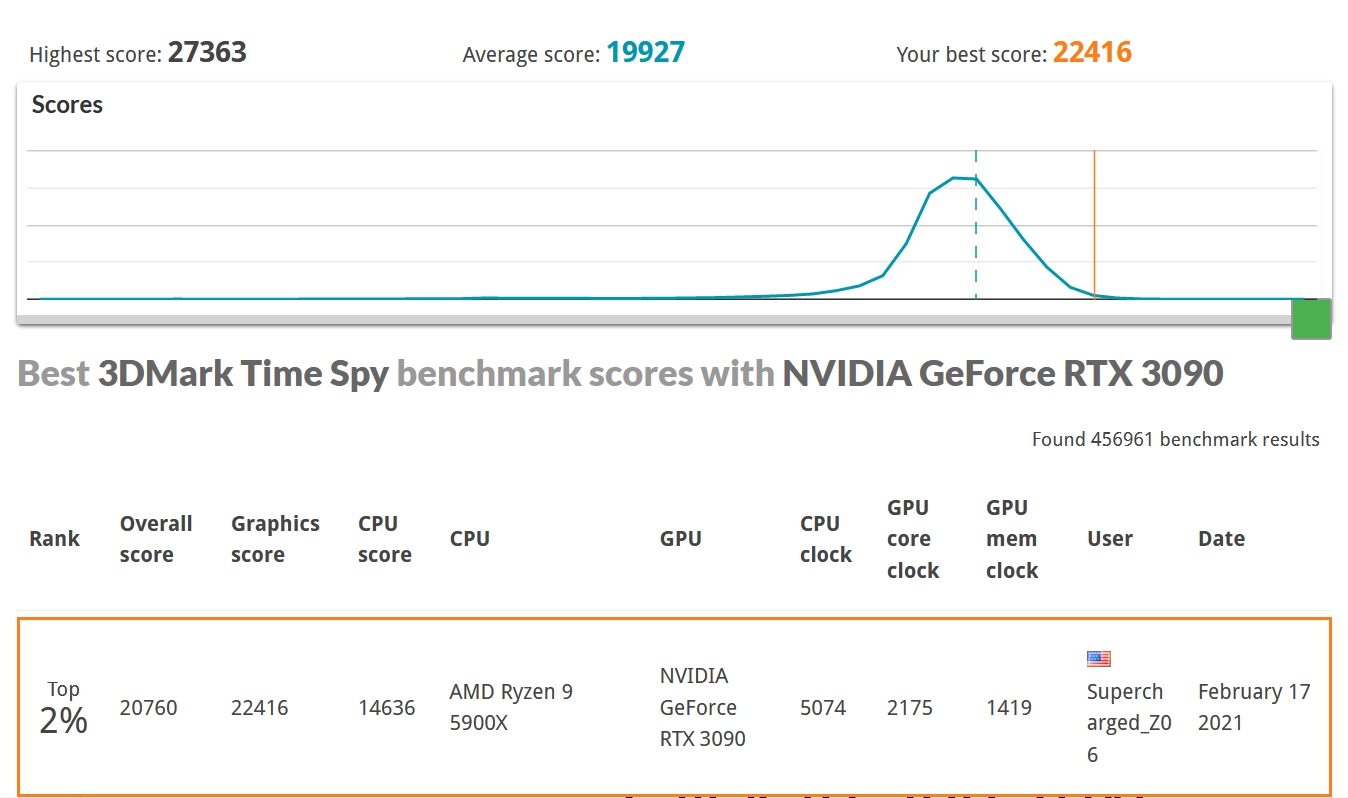yea i disabled rebar in my motherboards bios seems buggy on my 5950x but it was good on the 3900x i had before, It made borderlands 3 stuffer bad and drop fps with it off its 60+fps faster.
This is from my 3080ti machine, but confirms what you show above. reBar on with TS increase graphics a bit, but tanks the CPU score.
https://www.3dmark.com/compare/spy/21885430/spy/21861232
![[H]ard|Forum](/styles/hardforum/xenforo/logo_dark.png)