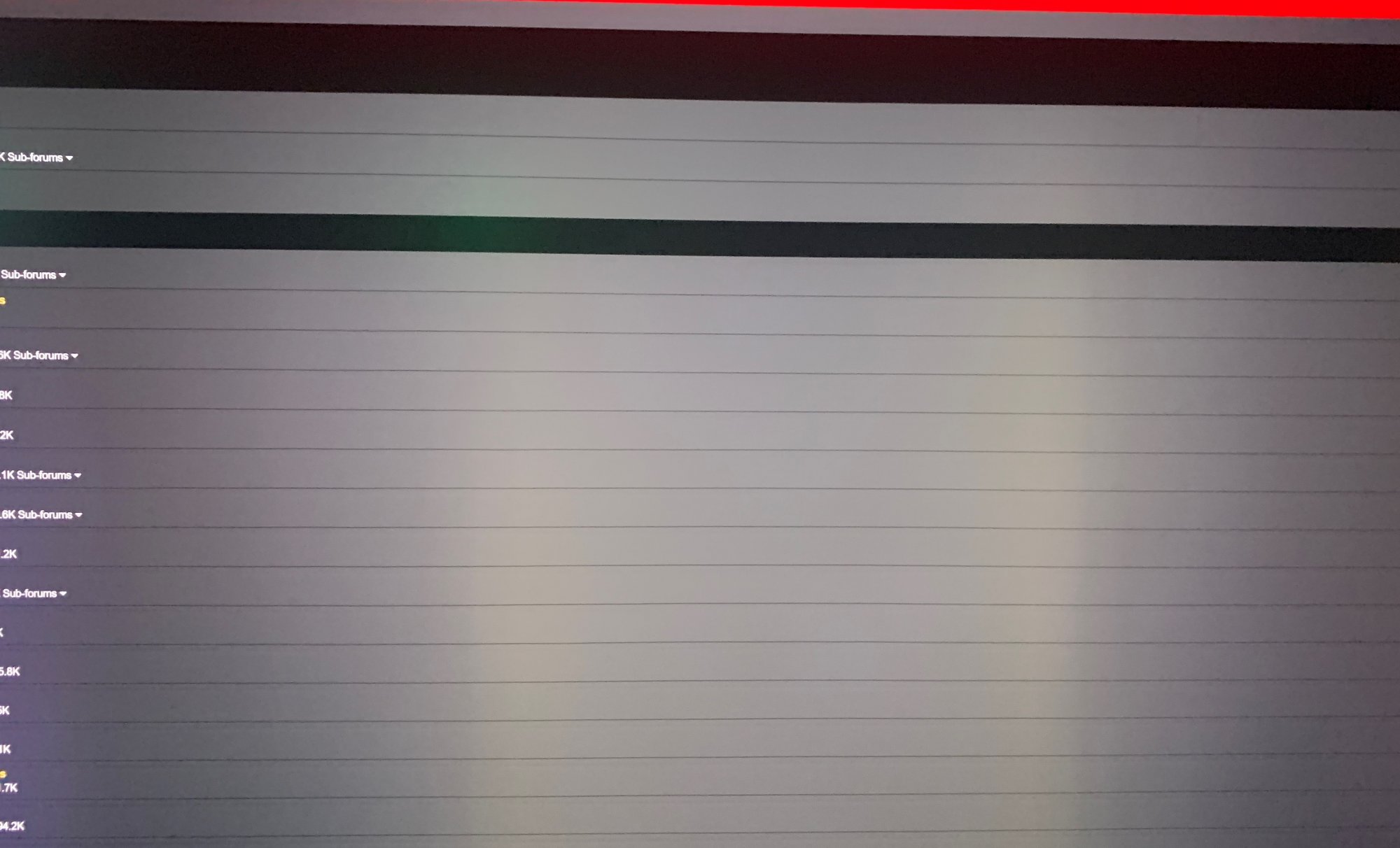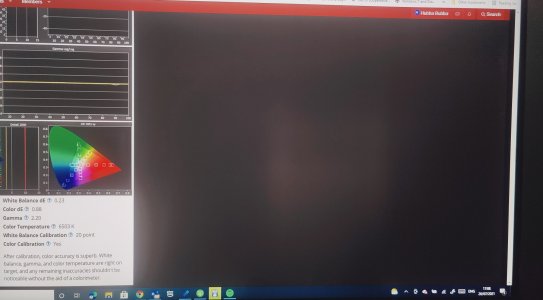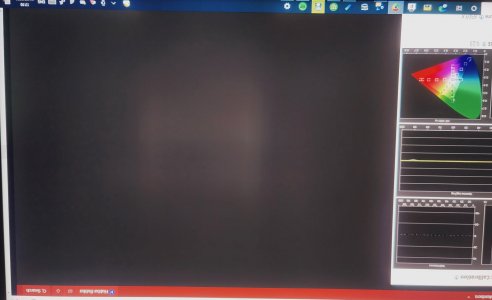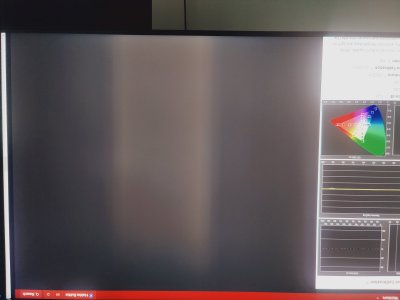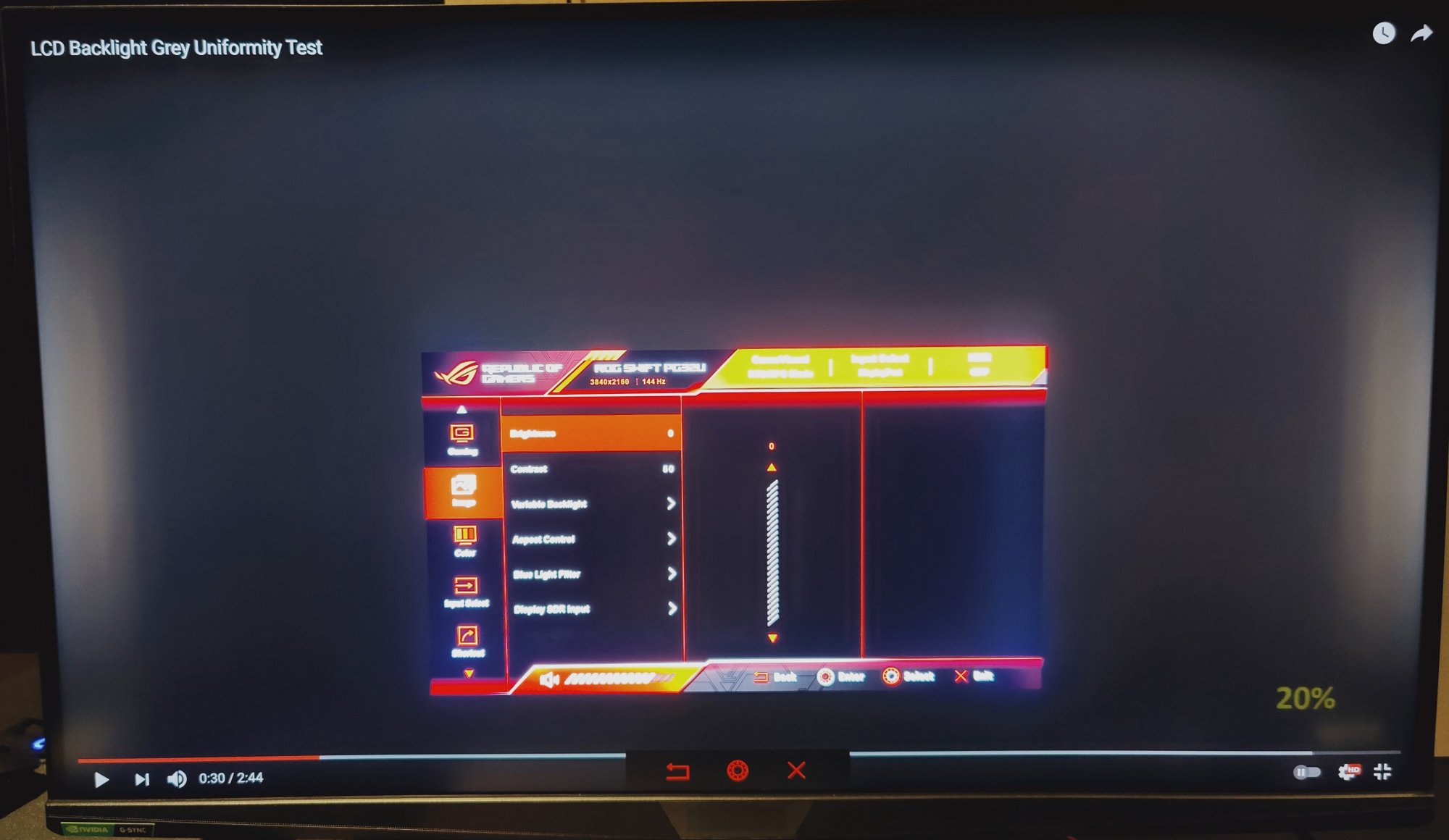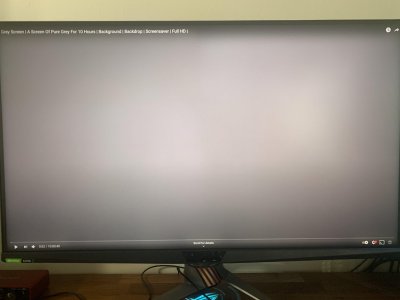III_Slyflyer_III
[H]ard|Gawd
- Joined
- Sep 17, 2019
- Messages
- 1,247
So..... does this new monitor have the same POS fan the PG27UQ had? I have had my PG27UQ for a little over a year now and that cheap fan rattles like crazy now in lower speed. Sometimes it will not run at all and the monitor will shutoff after about 15 minutes thinking it's overheating. After a power cycle, I am good again, but not sure how long that trick will work.
![[H]ard|Forum](/styles/hardforum/xenforo/logo_dark.png)