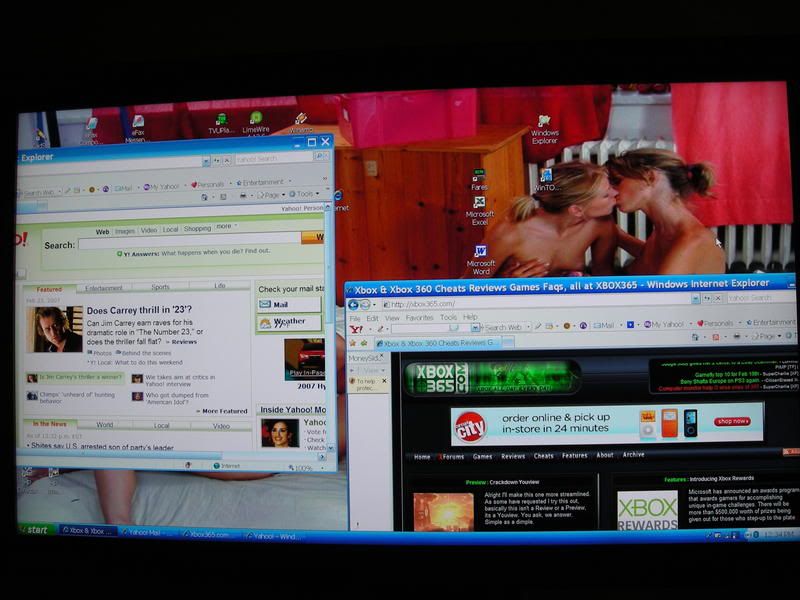My w3 is also still going strong. After 6 years as my primary monitor it now serves as a TV for the first time and it does a decent job.
It was one of the best purchases I have made in recent years as I have gotten so much use out of it and it's still going strong.
It was one of the best purchases I have made in recent years as I have gotten so much use out of it and it's still going strong.
![[H]ard|Forum](/styles/hardforum/xenforo/logo_dark.png)