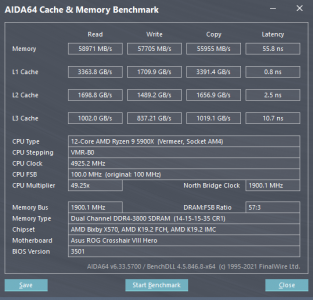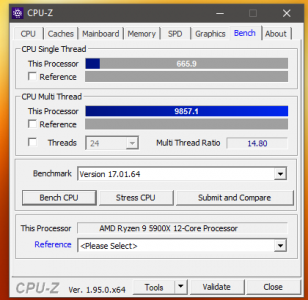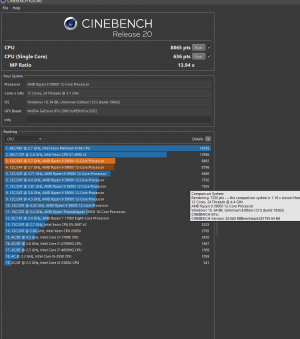Can anyone shed some light on why enabling the PBO Fmax enhancer on my Crosshair VIII Hero results in higher clockspeeds, but lower scores in Cinebench? Fmax off, I'm seeing 4850 max clocks with 15540+/- in Cinebench MT and 1590+/- ST. Fmax on, I'm seeing as high as 5050 clockspeed but 13880 MT and 1520 ST.
Average clocks seem to be higher as well. 4850 MT vs 4650 ST. What's up?
Average clocks seem to be higher as well. 4850 MT vs 4650 ST. What's up?
![[H]ard|Forum](/styles/hardforum/xenforo/logo_dark.png)