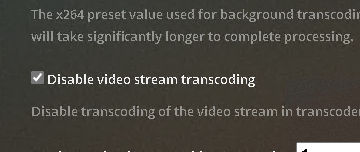sfsuphysics
[H]F Junkie
- Joined
- Jan 14, 2007
- Messages
- 15,991
So one of the things that got me on the Roku Ultra was the fact it was 4k capable, at the time of purchase I didn't have a 4k TV (still rocking a 10 year old Samsung LCD) but I knew 4k was in the future (super soon now). Well I was kind of high on spending time upgrading my video collection to 4k HDR content (haven't done anything yet), and then I was kind of gut punched back to reality when I read some articles that a 100Mbps probably is not enough bandwidth for media server 4k content, some might work but others might stutter/buffer. So why is this a problem? The ethernet on the Roku is 10/100, and while it's been a while since I've tested the wireless on it I seem to recall it was in the 40 Mbps range. Seems that it is 4k ready, but for services like Netflix, etc that don't need anywhere near as much bandwidth.
So did I screw myself out of being able to just push video without transcoding (something I doubt my PC could do it)?
So did I screw myself out of being able to just push video without transcoding (something I doubt my PC could do it)?
![[H]ard|Forum](/styles/hardforum/xenforo/logo_dark.png)