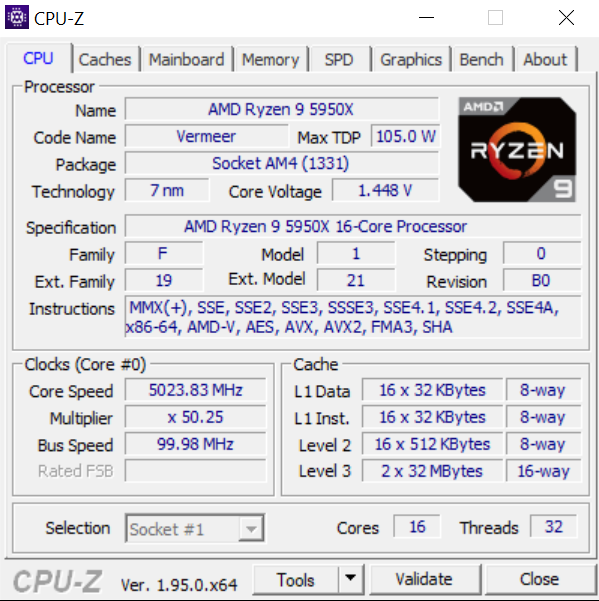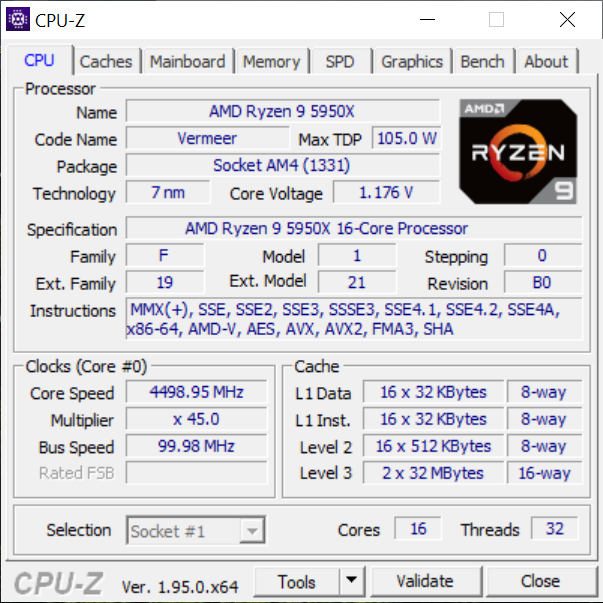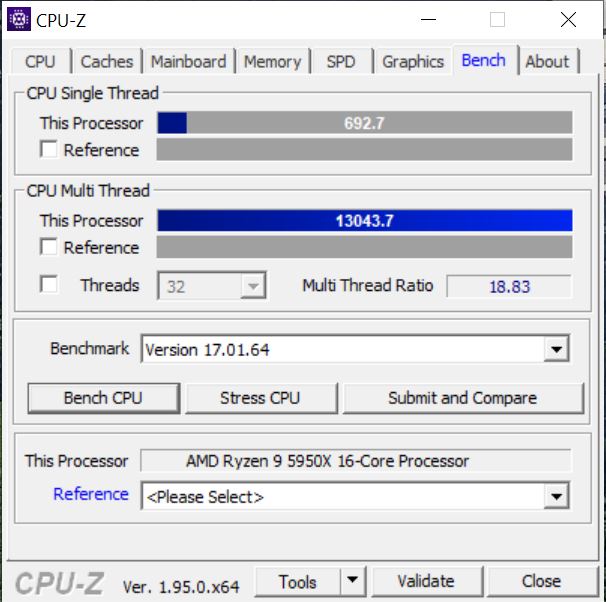III_Slyflyer_III
[H]ard|Gawd
- Joined
- Sep 17, 2019
- Messages
- 1,247
Well, Microcenter had some 5950x in stock Saturday, so i decided it was time to upgrade my trusty 5960x haswell-e! First time on team red since my Athlon XP 2800+. Paired it with an MSI Meg ACE board (best MC had in stock). Board seems pretty good so far. Have a 3 RAD H150i XT cooling it and does damn good so far.
Any advise on how to tune these chips or if it is even worth the time and effort? I'm used to OCing where you could gain 20% or more, but times seemed to have changed quite a bit.
I dunno if I even want to OC past the RAM. Seems like this thing does better on its own. Hits 4.6~4.7 multi core gaming with spikes at 4.9~5.0 single core. Under 100% all core load (realbench burn test) its at like 4.1~4.2 all cores solid, temps under 60C.
When I tried a quick dirty PBO overclock (not knowing alot with AMD yet), my multithreaded score went up 10%, but single core suffered slightly (maybe ~2%) and temps were much warmer (80C+).
Everything i read says the performance gains on AMD Zen 3 are in flck/memory and thats about it. Guess I can still raise the minimum all core, but that keeps temps higher and robs from the single core boost when I need it in games from my understanding.
Its fun to watch coming from intel... my all core 100% load across all 32 threads at 4.2 is only 1.05V! When a single core boosts up to 4.8~5.0, Vcore will shoot up to like 1.48V for a split second of time.
It really does know what its doing i guess.
So far got my ram OCed up to 3400Mhz CAS14 with 1700Mhz FLCK. Gonna try for 3600Mhz+ later this week.
So far, pretty happy with this build moving from Intel.
Any advise on how to tune these chips or if it is even worth the time and effort? I'm used to OCing where you could gain 20% or more, but times seemed to have changed quite a bit.
I dunno if I even want to OC past the RAM. Seems like this thing does better on its own. Hits 4.6~4.7 multi core gaming with spikes at 4.9~5.0 single core. Under 100% all core load (realbench burn test) its at like 4.1~4.2 all cores solid, temps under 60C.
When I tried a quick dirty PBO overclock (not knowing alot with AMD yet), my multithreaded score went up 10%, but single core suffered slightly (maybe ~2%) and temps were much warmer (80C+).
Everything i read says the performance gains on AMD Zen 3 are in flck/memory and thats about it. Guess I can still raise the minimum all core, but that keeps temps higher and robs from the single core boost when I need it in games from my understanding.
Its fun to watch coming from intel... my all core 100% load across all 32 threads at 4.2 is only 1.05V! When a single core boosts up to 4.8~5.0, Vcore will shoot up to like 1.48V for a split second of time.
It really does know what its doing i guess.
So far got my ram OCed up to 3400Mhz CAS14 with 1700Mhz FLCK. Gonna try for 3600Mhz+ later this week.
So far, pretty happy with this build moving from Intel.
![[H]ard|Forum](/styles/hardforum/xenforo/logo_dark.png)