Hi all, this is a fun one. I bought the Bitspower Titan X 1.2 kit from Micro Center on 3/9 - primarily to get the 3080 - but I decided I would just build in it, too. Fast forward to this weekend, finally received my 11900K (hence the delay) - added memory, storage, the CPU, put down some paste, got everything installed - started filling the radiator. As instructed, filled to 90%, powered on, let the pump process it to near empty, repeat. I did this until it was "full" and all power off/power on worked just fine. Towards the end, the RGB lights stopped coming on but fans would run - OK, fine. Finally, with nothing else changing - it would no longer power on. Double-checked connections, checked the power switch mobo connection, etc. - motherboard lights up, everything looks fine - but power button does nothing. Left it for a couple hours last night - nada. Left it over night - just tried now - nada.
Of course, Bitspower is in Taiwan so their support is so far via email. The good news is it looks like Micro Center has pretty good walk in service - so I will try that.
Any hints or things I can check from you pros? Nothing even starts at all - and I have previously done BIOS flashback (to prep for the 11900K) in addition to the work that I did this weekend - so it's really strange. There were no leaks and no moisture or water to be found around the case and everything seems to be fine there.
Parts:
Bitspower Titan X 1.2 kit:
- ASUS Z490-E Mobo
- EVGA Gold 850W PSU
- EVGA RTX 3080 FTW3 Ultra
- Lian Li 011 Dynamic
- Bitspower Touchaqua 360MM radiator, fan, pump, block, tubing, fittings, etc. - all included and mostly pre-installed.
Added parts:
- 11900K retail
- Corsair Hydro XL5 Pre-Mixed Coolant (clear)
- Thermal Grizzly Kryonaut Thermal Grease
- 2x Samsung 980 Pro 2TB
- Kingston HX432C16FB3K4/128GB 3200MHz DDR4 CL16 memory
I'm outside of my return window by a few days but frankly I just want it to work!
And yes - thankfully I peeled this off of the block prior to install (my heart sank thinking I had forgotten when everything stopped working, lol):
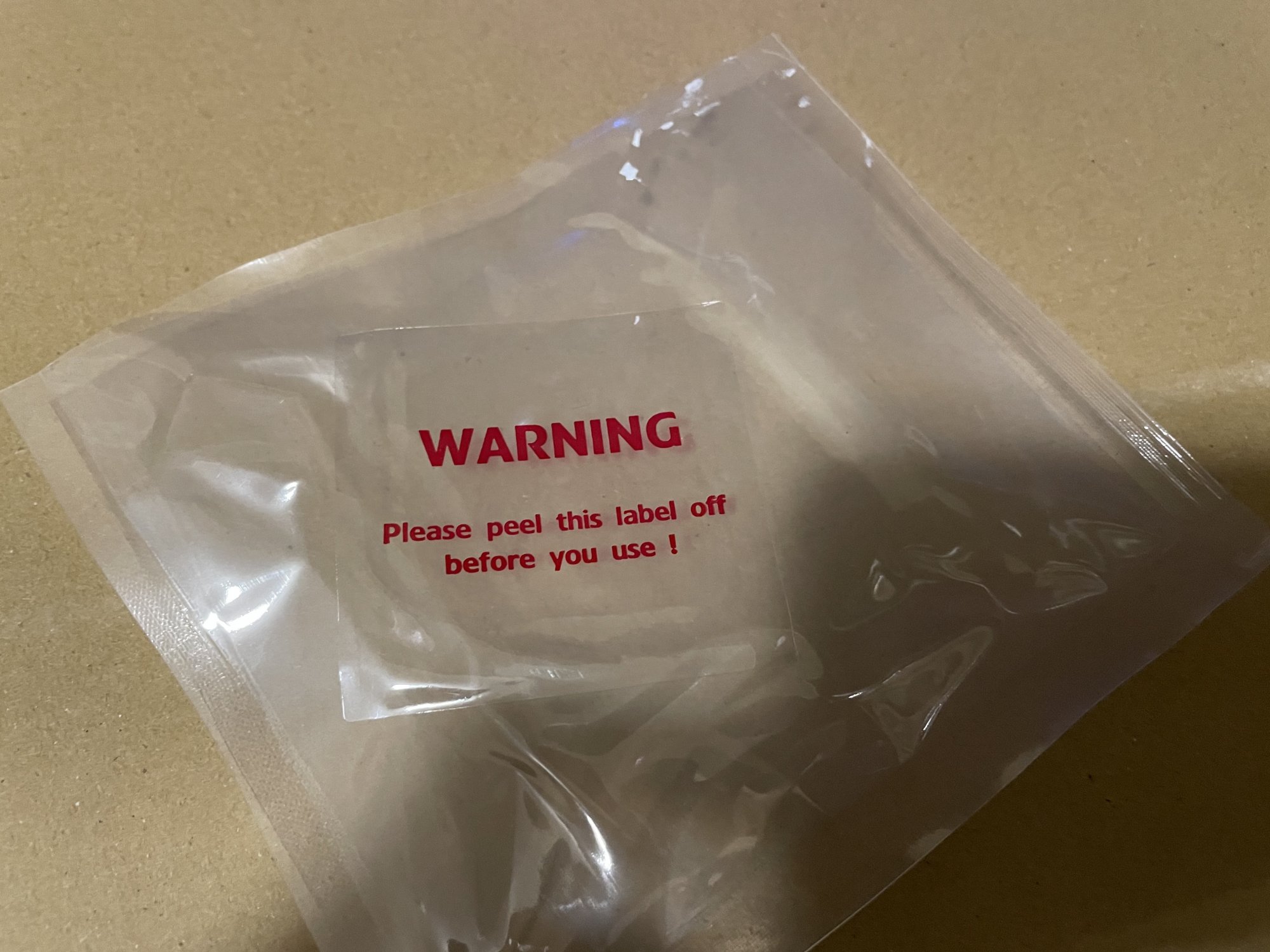
Of course, Bitspower is in Taiwan so their support is so far via email. The good news is it looks like Micro Center has pretty good walk in service - so I will try that.
Any hints or things I can check from you pros? Nothing even starts at all - and I have previously done BIOS flashback (to prep for the 11900K) in addition to the work that I did this weekend - so it's really strange. There were no leaks and no moisture or water to be found around the case and everything seems to be fine there.
Parts:
Bitspower Titan X 1.2 kit:
- ASUS Z490-E Mobo
- EVGA Gold 850W PSU
- EVGA RTX 3080 FTW3 Ultra
- Lian Li 011 Dynamic
- Bitspower Touchaqua 360MM radiator, fan, pump, block, tubing, fittings, etc. - all included and mostly pre-installed.
Added parts:
- 11900K retail
- Corsair Hydro XL5 Pre-Mixed Coolant (clear)
- Thermal Grizzly Kryonaut Thermal Grease
- 2x Samsung 980 Pro 2TB
- Kingston HX432C16FB3K4/128GB 3200MHz DDR4 CL16 memory
I'm outside of my return window by a few days but frankly I just want it to work!
And yes - thankfully I peeled this off of the block prior to install (my heart sank thinking I had forgotten when everything stopped working, lol):
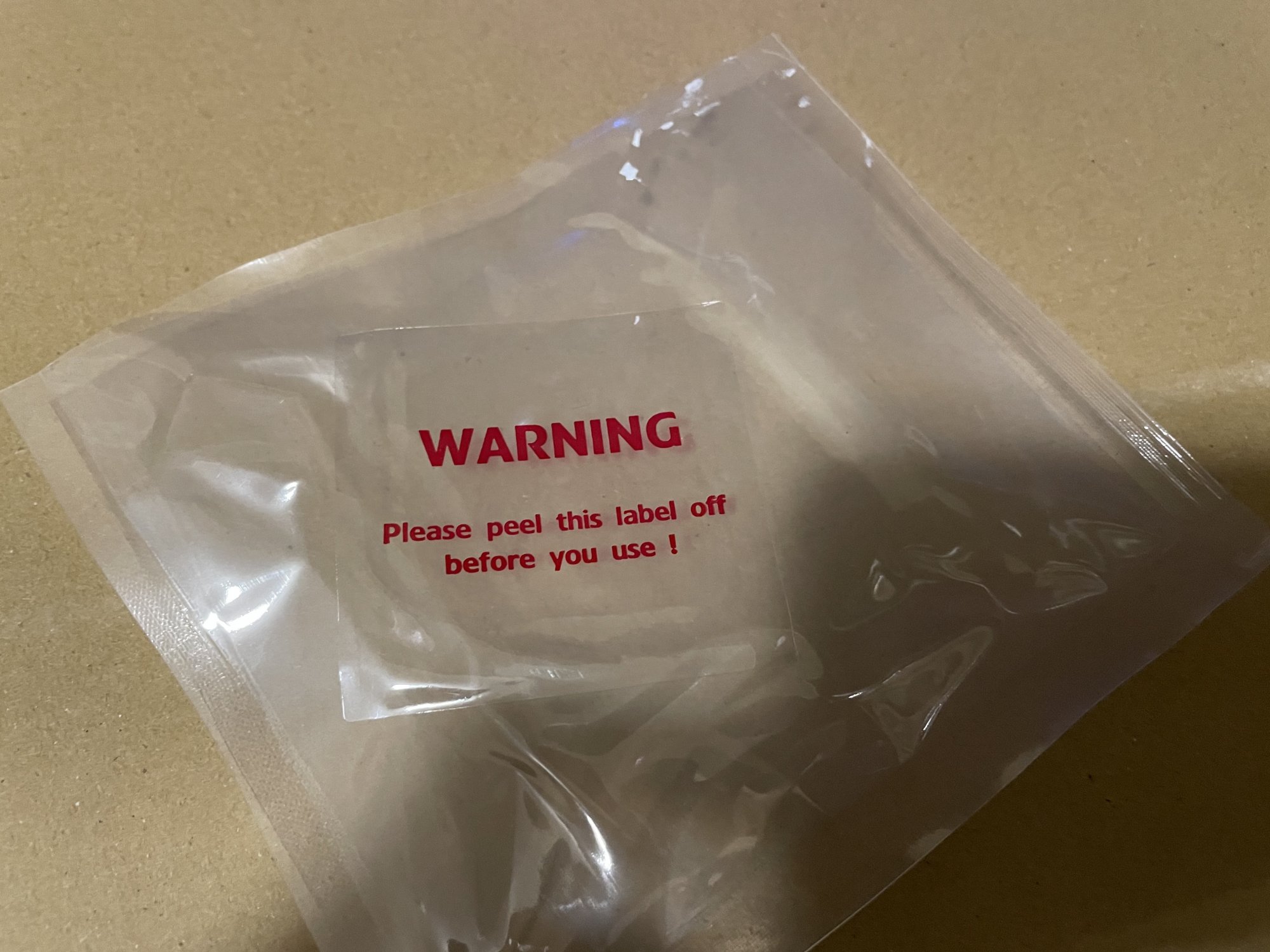
![[H]ard|Forum](/styles/hardforum/xenforo/logo_dark.png)
