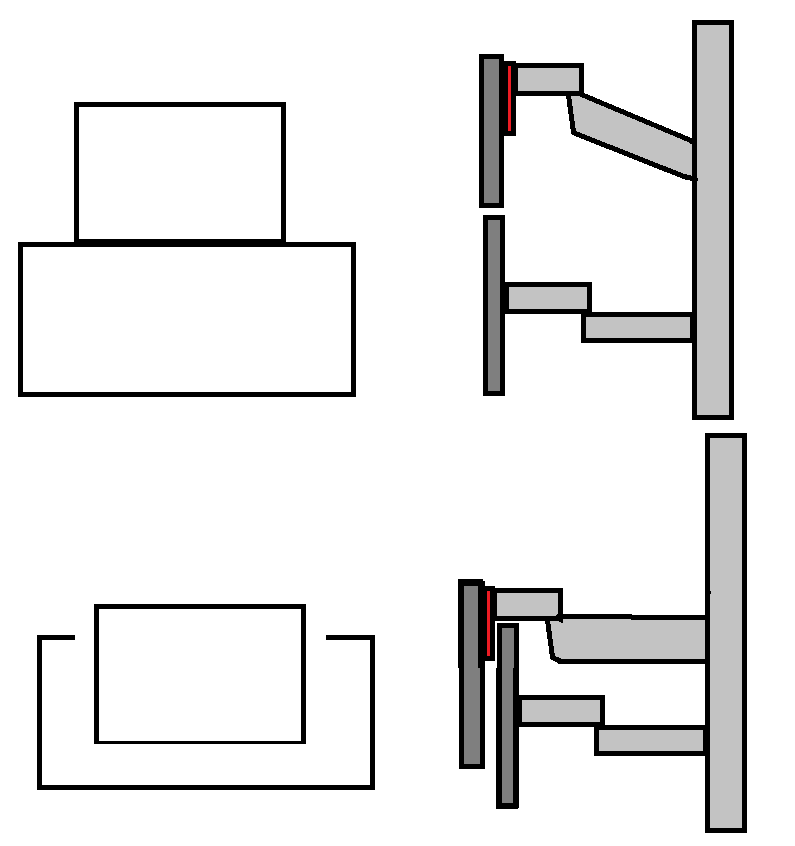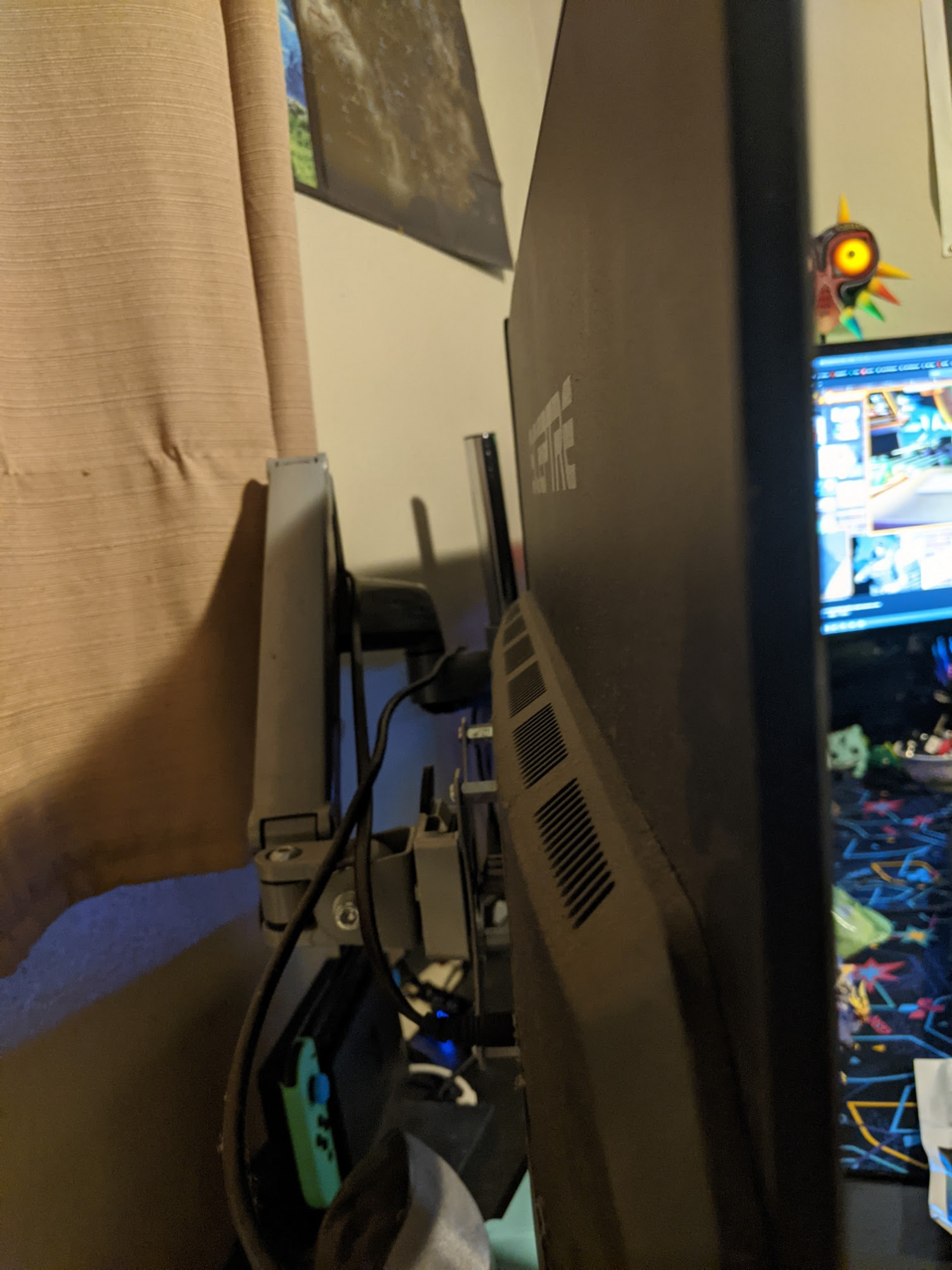This seems like the only one available:
VIVO Height Adjustable VESA Adapter
It may work but hopping for some smaller and more stout. I just need to line up some different Dell displays, less that 2". The last few years I guess no one cares about putting the mount on TVs or display in the actual center of the screen.
VIVO Height Adjustable VESA Adapter
It may work but hopping for some smaller and more stout. I just need to line up some different Dell displays, less that 2". The last few years I guess no one cares about putting the mount on TVs or display in the actual center of the screen.
Last edited:
As an Amazon Associate, HardForum may earn from qualifying purchases.
![[H]ard|Forum](/styles/hardforum/xenforo/logo_dark.png)