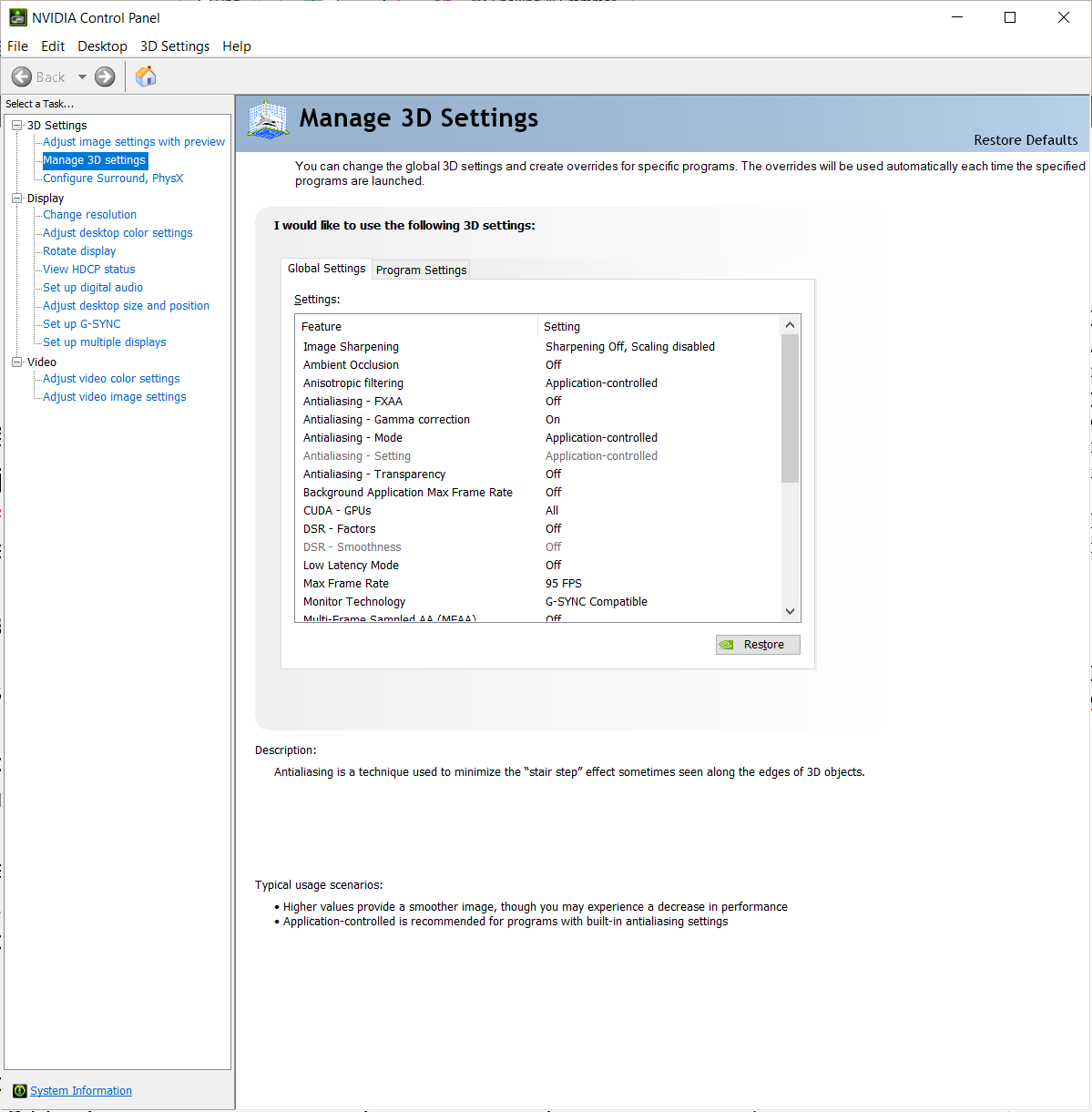Mystique
Limp Gawd
- Joined
- Mar 28, 2009
- Messages
- 366
I have a trusty old 1080 Ti AIO Hybrid from way back that's surviving me through until hopefully a 3080Ti, which was doing just fine then after a few driver updates, it started having stuttering issues, frame drop, and other things. Some games, were worse than others; I primarily play Blizzard games and Overwatch & HOTS would lag suddenly and I didn't know why. Primarily, during the first 2-3 minutes of the game, the lag was the worst. We're talking 60+fps drops.
Seeing that my card was running <52c in CP2077, I decided my card was in perfect working order, and nothing else has changed. So then I started thinking they must've messed something up, or maybe even Windows 10 combined with NVidia did. Going back and forth to different drivers didn't do much to help. Maybe I didn't go far back enough, but to hell with that kind of solution, if you can call it one anyways.
Then I decided to go nuclear with any type of telemetry altogether. I rebuffed my W10 against Telemetry, then I installed NVCleanInstall_1.8.0, and I installed the latest Nvidia drivers (cleanly) with this tool. I only allowed PhysX and HDMI Audio, disabling all the other bloatware.
Now my FPS is constantly at 120 (my refresh rate) and I get zero stutter, and seemingly lots of other issues have gone away. Every game runs smoother. It's been a few days, and I just thought I'd share my results.
I don't know what Nvidia did to their drivers, and I don't want to speculate at the BS they are tracking, but I am never using GeForce Experience again.
Seeing that my card was running <52c in CP2077, I decided my card was in perfect working order, and nothing else has changed. So then I started thinking they must've messed something up, or maybe even Windows 10 combined with NVidia did. Going back and forth to different drivers didn't do much to help. Maybe I didn't go far back enough, but to hell with that kind of solution, if you can call it one anyways.
Then I decided to go nuclear with any type of telemetry altogether. I rebuffed my W10 against Telemetry, then I installed NVCleanInstall_1.8.0, and I installed the latest Nvidia drivers (cleanly) with this tool. I only allowed PhysX and HDMI Audio, disabling all the other bloatware.
Now my FPS is constantly at 120 (my refresh rate) and I get zero stutter, and seemingly lots of other issues have gone away. Every game runs smoother. It's been a few days, and I just thought I'd share my results.
I don't know what Nvidia did to their drivers, and I don't want to speculate at the BS they are tracking, but I am never using GeForce Experience again.
Last edited:
![[H]ard|Forum](/styles/hardforum/xenforo/logo_dark.png)