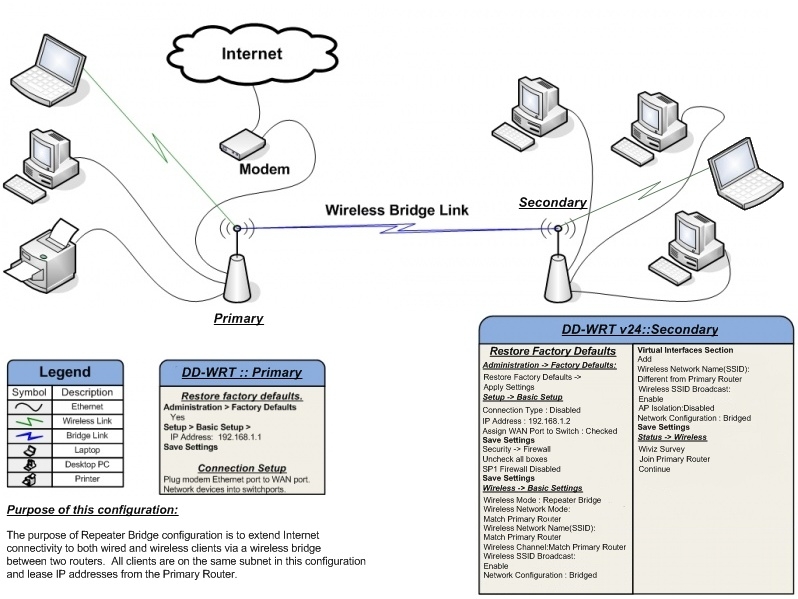Getting Fiber. My company ONLY provide a modem with hardwire connections as they want to upsell you to the wireless unit. No way. I have been sharing my internet with my brother in law 300 feet away and while he can connect he sometimes loses the signal and sometimes can't connect as you would expect at that distance. P.S. This is a totally isolated location with no other WiFi within 2500 ft.
I am looking to solve this problem without going broke. He basically uses his iPhone and Apple laptop. It looks as if the solution has to be at my end. Anyone have a suggestion to get him some more signal? None of my equipment has an antenna adapter.
My equipment is two walls back from the exterior of the house. I have been using the generic wireless on my wired DSL connection from the vendor but I do have a
Nighthawk X6 Tri-Band WiFi Router available. (With one floppy antenna
I am looking to solve this problem without going broke. He basically uses his iPhone and Apple laptop. It looks as if the solution has to be at my end. Anyone have a suggestion to get him some more signal? None of my equipment has an antenna adapter.
My equipment is two walls back from the exterior of the house. I have been using the generic wireless on my wired DSL connection from the vendor but I do have a
Nighthawk X6 Tri-Band WiFi Router available. (With one floppy antenna  )
)
Last edited:
![[H]ard|Forum](/styles/hardforum/xenforo/logo_dark.png)