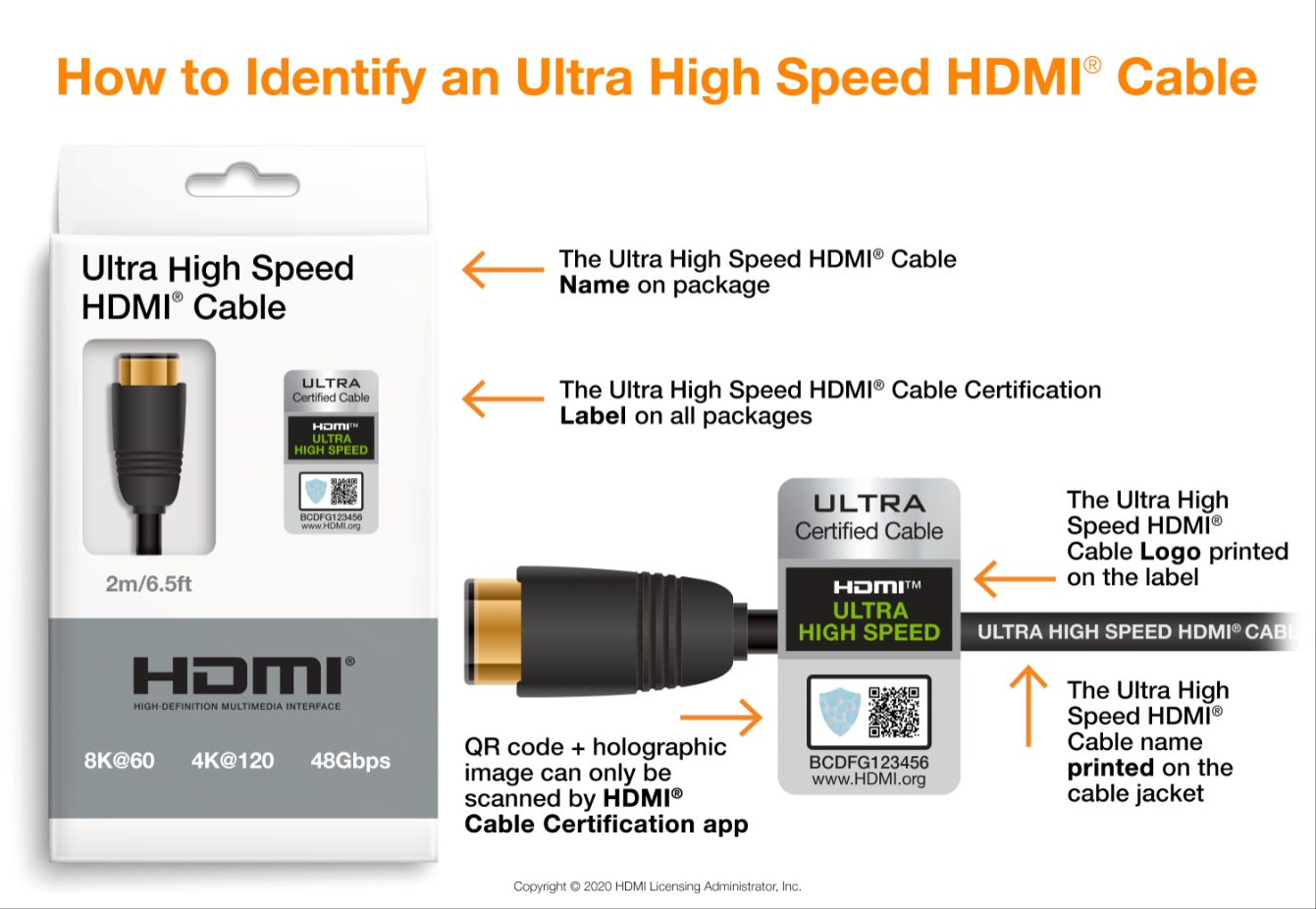erek
[H]F Junkie
- Joined
- Dec 19, 2005
- Messages
- 10,874
"Shipments of Premium High Speed HDMI Cables grow along with expansion of 4K content distribution:
With the explosion of 4K content, this cable is vital to both the consumer and commercial sectors connecting 4K cable, satellite and IPTV set top boxes to TVs. It is specified globally for use by service providers for in-home installations. It also requires packaging to display the Premium HDMI Cable Certification Label for added verification of compliance and to prevent counterfeiting; this cable certification program is also administered by HDMI LA."
https://www.techpowerup.com/276855/...-cables-now-entering-wide-market-availability
With the explosion of 4K content, this cable is vital to both the consumer and commercial sectors connecting 4K cable, satellite and IPTV set top boxes to TVs. It is specified globally for use by service providers for in-home installations. It also requires packaging to display the Premium HDMI Cable Certification Label for added verification of compliance and to prevent counterfeiting; this cable certification program is also administered by HDMI LA."
https://www.techpowerup.com/276855/...-cables-now-entering-wide-market-availability
![[H]ard|Forum](/styles/hardforum/xenforo/logo_dark.png)