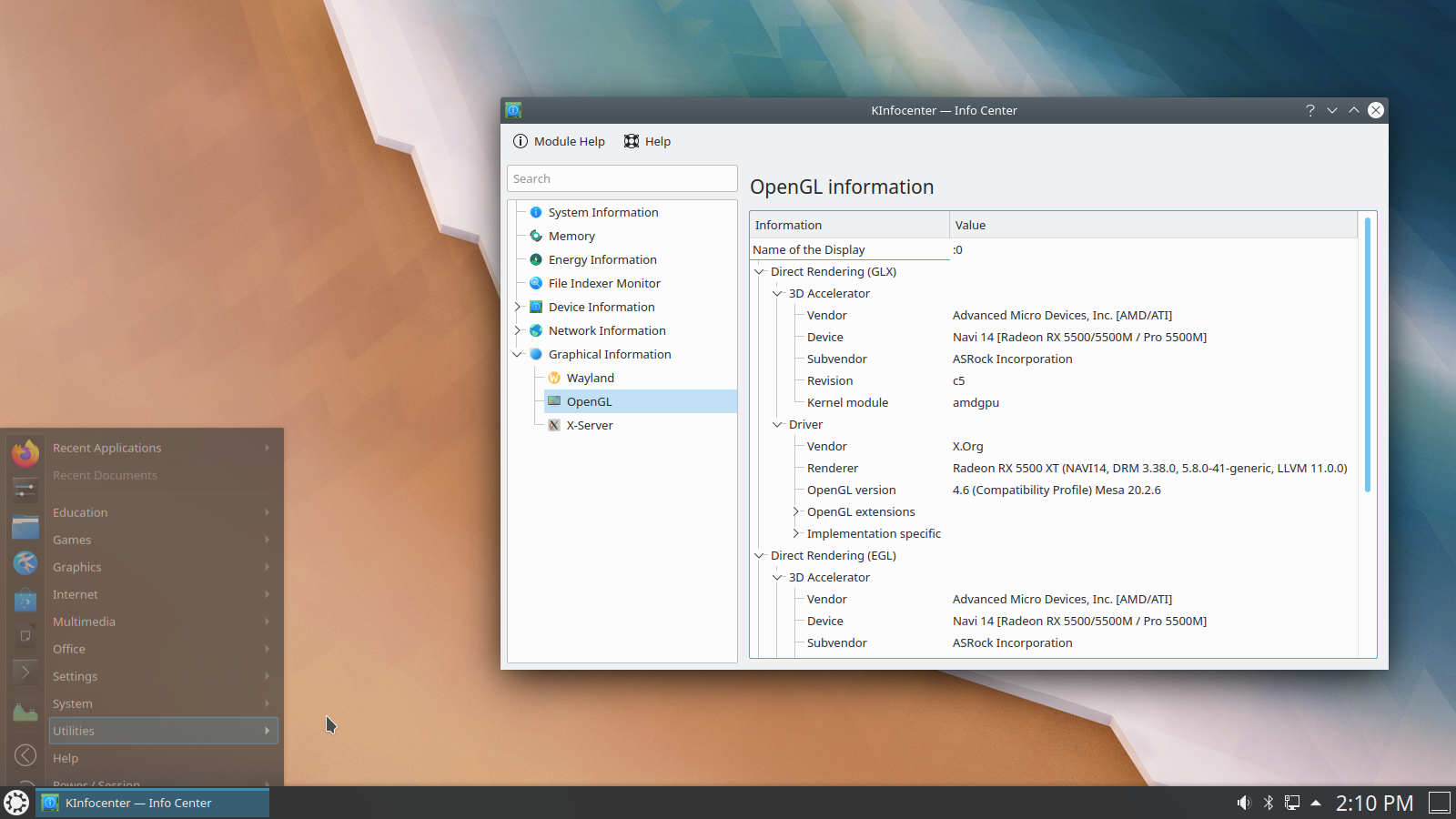D
Deleted member 89018
Guest
Yeah I’m pretty sure this isn’t a driver issue. It sounds like you’ve run up against that UEFI weirdness I mentioned in my initial response - your system just refuses to work with that GPU (or vice versa, whatever).
did you have any luck with the live cd? I have a feeling it’s just a “hardware” issue - given the behavior of the system with legacy support disabled - and you’d see the same problem regardless of OS. Ubuntu 20.10 has all the driver support you’d need for a 5500 so if it doesn’t work in a live cd of that then I think you’re out of luck.
did you have any luck with the live cd? I have a feeling it’s just a “hardware” issue - given the behavior of the system with legacy support disabled - and you’d see the same problem regardless of OS. Ubuntu 20.10 has all the driver support you’d need for a 5500 so if it doesn’t work in a live cd of that then I think you’re out of luck.
![[H]ard|Forum](/styles/hardforum/xenforo/logo_dark.png)