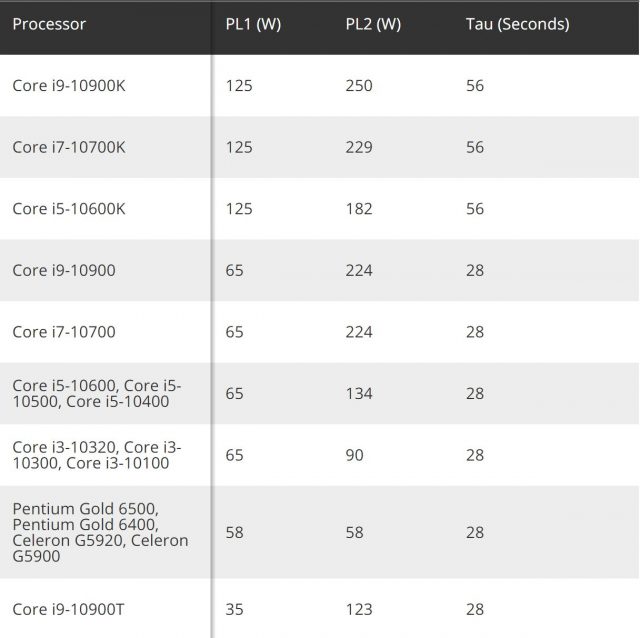Navigation
Install the app
How to install the app on iOS
Follow along with the video below to see how to install our site as a web app on your home screen.
Note: This feature may not be available in some browsers.
More options
You are using an out of date browser. It may not display this or other websites correctly.
You should upgrade or use an alternative browser.
You should upgrade or use an alternative browser.
10700 whats the actual tdp
- Thread starter apple2gs
- Start date
UnknownSouljer
[H]F Junkie
- Joined
- Sep 24, 2001
- Messages
- 9,041
Intel has been doing this for several generations since they've been stuck on 14nm so long.
Basically their chips have two states as shown in the chart above, a PL1 state and a PL2 state. As long as you do "nothing" the chip stays in the lower power and lower clock speed state, PL1. Under load the chip moves to its PL2 state and ramps up in clock speed and consequently power. As you can see, the 10700k will pull 229 watts under load.
Intel has been deceptive about their efficiency almost to the point of lying. If you have excellent cooling and can ensure that your chip can stay maxed out in its PL2 state for as long as possible, you'll effectively get a massive performance boost, but this is of course at the cost of a lot of power and a lot of heat (not to mention the physical cost of buying at minimum a 240mm closed loop water cooling system).
So to answer your question on whether or not the 10700k chip is in actuality a 65w watt part, the truth is: "it depends", but that's really just a very Intel very cagey answer. Most people who are being honest would tell you: "no".
Basically their chips have two states as shown in the chart above, a PL1 state and a PL2 state. As long as you do "nothing" the chip stays in the lower power and lower clock speed state, PL1. Under load the chip moves to its PL2 state and ramps up in clock speed and consequently power. As you can see, the 10700k will pull 229 watts under load.
Intel has been deceptive about their efficiency almost to the point of lying. If you have excellent cooling and can ensure that your chip can stay maxed out in its PL2 state for as long as possible, you'll effectively get a massive performance boost, but this is of course at the cost of a lot of power and a lot of heat (not to mention the physical cost of buying at minimum a 240mm closed loop water cooling system).
So to answer your question on whether or not the 10700k chip is in actuality a 65w watt part, the truth is: "it depends", but that's really just a very Intel very cagey answer. Most people who are being honest would tell you: "no".
Last edited:
Intel has been doing this for several generations since they've been stuck on 14nm so long.
Basically their chips have two states as shown in the chart above, a PL1 state and a PL2 state. As long as you do "nothing" the chip stays in the lower power and lower clock speed state, PL1. Under load the chip moves to its PL2 state and ramps up in clock speed and consequently power. As you can see, the 10700k will pull 229 watts under load.
Intel has basically been deceptive about their efficiency basically to the point of almost lying. If you have excellent cooling and can ensure that your chip can stay maxed out in its PL2 state for as long as possible, you'll effectively get a massive performance boost, but this is of course at the cost of a lot of power and a lot of heat (not to mention the physical cost of buying at minimum a 240mm closed loop water cooling system).
So to answer your question on whether or not the 10700k chip is in actuality a 65w watt part, the truth is: "it depends", but that's really just a very Intel very cagey answer. Most people who are being honest would tell you: "no".
Well said.
As long as you do "nothing" the chip stays in the lower power and lower clock speed state, PL1. Under load the chip moves to its PL2 state and ramps up in clock speed and consequently power. As you can see, the 10700k will pull 229 watts under load.
Small correction. When you 'do nothing' and have C-States enabled, the chip actually consumes power far lower than PL1. Modern idle CPU's are a few watts.
Boards will generally let you set PL1, PL2 and the PL2 timer, so I'd argue TDP is now set by the end user. In other words, no, it doesn't have a TDP, it has an allowable range. How high it goes depends on the board design and of course what sort of cooling solution you're using. From what I hear Asus generally defaults them to the Intel settings. MSI, Gigabyte and ASRock set it to whatever the board can handle.
For full speed I'd agree with the 240mm liquid cooler being a minimum, or maybe a really good air cooler. I am no cooler expert. I played with a 10700 with a 120mm Corsair H60 mounted as a rear exhaust. It was a quiet mATX build for my dad, but of course I had to mess with it. That setup would do 185W with the proc at 85C and Noctua fans at 1500rpm. Realistically you can set the 10700 to a bit over 170W and not lose any real world performance unless you have an AVX heavy load. Stress tests with AVX disabled topped out at 4.6GHz on all cores and 170W... or maybe a little less. I only tested in 15W increments. At any rate, 170W or so + a bit extra for some AVX should do it for gaming and most other apps. A 120mm can pull that off with a little too much fan noise, so I'd think a 240mm ought to be ok.
The one I played with ran at 3.3GHz at 65W in a 16 thread Prime95 small FFT stress test with AVX off. With AVX2 enabled it would run at 2.7GHz at 65W. I'm not sure where the 2.9GHz base frequency came from unless the setting on the MSI MAG B460 Mortar WiFi provides more power than it says it does. One thing I didn't try was lowering the power limit below 65W.
The annoying bit with these chips is that while turning up the power limits does make them faster it comes at the cost of a whole lot of power. It's something like +161% (170/65) power for +40% (4.6/3.3) clock speed. Fortunately that's only when the chip is busy. It idles the same whether the power limit is 65W or 255W. Juicing the power limit doesn't disable any of the power saving features.
For full speed I'd agree with the 240mm liquid cooler being a minimum, or maybe a really good air cooler. I am no cooler expert. I played with a 10700 with a 120mm Corsair H60 mounted as a rear exhaust. It was a quiet mATX build for my dad, but of course I had to mess with it. That setup would do 185W with the proc at 85C and Noctua fans at 1500rpm. Realistically you can set the 10700 to a bit over 170W and not lose any real world performance unless you have an AVX heavy load. Stress tests with AVX disabled topped out at 4.6GHz on all cores and 170W... or maybe a little less. I only tested in 15W increments. At any rate, 170W or so + a bit extra for some AVX should do it for gaming and most other apps. A 120mm can pull that off with a little too much fan noise, so I'd think a 240mm ought to be ok.
The one I played with ran at 3.3GHz at 65W in a 16 thread Prime95 small FFT stress test with AVX off. With AVX2 enabled it would run at 2.7GHz at 65W. I'm not sure where the 2.9GHz base frequency came from unless the setting on the MSI MAG B460 Mortar WiFi provides more power than it says it does. One thing I didn't try was lowering the power limit below 65W.
The annoying bit with these chips is that while turning up the power limits does make them faster it comes at the cost of a whole lot of power. It's something like +161% (170/65) power for +40% (4.6/3.3) clock speed. Fortunately that's only when the chip is busy. It idles the same whether the power limit is 65W or 255W. Juicing the power limit doesn't disable any of the power saving features.
is an intel pc a better / more efficient space heater than an actual space heater?
during those cold winters, 2 birds 1 stone
In my experience, they are as good if not better than a space heater. Plus, you can play games on it.
CAD4466HK
2[H]4U
- Joined
- Jul 24, 2008
- Messages
- 2,701
This article might make you go "Hmmmmm".Looking at getting an new computer, and I am looking at the I7 10700. The intel website says that it has a TDP of 65w, but many other sites seem to say that it is over that. The question is is it really only 65w?t
https://www.anandtech.com/show/1634...e-i710700k-review-is-65w-comet-lake-an-option
Boards will generally let you set PL1, PL2 and the PL2 timer, so I'd argue TDP is now set by the end user. In other words, no, it doesn't have a TDP, it has an allowable range. How high it goes depends on the board design and of course what sort of cooling solution you're using. From what I hear Asus generally defaults them to the Intel settings. MSI, Gigabyte and ASRock set it to whatever the board can handle.
For full speed I'd agree with the 240mm liquid cooler being a minimum, or maybe a really good air cooler. I am no cooler expert. I played with a 10700 with a 120mm Corsair H60 mounted as a rear exhaust. It was a quiet mATX build for my dad, but of course I had to mess with it. That setup would do 185W with the proc at 85C and Noctua fans at 1500rpm. Realistically you can set the 10700 to a bit over 170W and not lose any real world performance unless you have an AVX heavy load. Stress tests with AVX disabled topped out at 4.6GHz on all cores and 170W... or maybe a little less. I only tested in 15W increments. At any rate, 170W or so + a bit extra for some AVX should do it for gaming and most other apps. A 120mm can pull that off with a little too much fan noise, so I'd think a 240mm ought to be ok.
The one I played with ran at 3.3GHz at 65W in a 16 thread Prime95 small FFT stress test with AVX off. With AVX2 enabled it would run at 2.7GHz at 65W. I'm not sure where the 2.9GHz base frequency came from unless the setting on the MSI MAG B460 Mortar WiFi provides more power than it says it does. One thing I didn't try was lowering the power limit below 65W.
The annoying bit with these chips is that while turning up the power limits does make them faster it comes at the cost of a whole lot of power. It's something like +161% (170/65) power for +40% (4.6/3.3) clock speed. Fortunately that's only when the chip is busy. It idles the same whether the power limit is 65W or 255W. Juicing the power limit doesn't disable any of the power saving features.
2.9 comes from something other than prime 95 small fft's. It's probably closer to a real avx load. I'd do something like an encode and see where that ends up. It's no different than running a 3900x and watching it dip below 3.8 (pure stock settings 105/140).
op didnt say the 10700k, the 10700 non k is 65w. we have them in dells at work. they will run at 95w(?) for a few seconds before dropping back to 65w.
https://ark.intel.com/content/www/u...10700-processor-16m-cache-up-to-4-80-ghz.html
https://ark.intel.com/content/www/u...10700-processor-16m-cache-up-to-4-80-ghz.html
op didnt say the 10700k, the 10700 non k is 65w. we have them in dells at work. they will run at 95w(?) for a few seconds before dropping back to 65w.
https://ark.intel.com/content/www/u...10700-processor-16m-cache-up-to-4-80-ghz.html
TDP is mostly controlled by the motherboard. My experience is that if PL1 is configured at 125 watts it will boost till it hits the max all core clock (assuming this is all the power you need and you don't thermal throttle). It's how locked processors are overclocked with xtu. Yes it has a max multiplier speed, but the all core speed is greatly enhanced (at the cost of power/efficiency). Most oem pc's don't allow you to configure PL1 or PL2, You can see this yourself with xtu (assuming the platform supports it and the vrm's are up to the task).
Nice article form Anandtech on this matter:
https://www.anandtech.com/show/1634...e-i710700k-review-is-65w-comet-lake-an-option
https://www.anandtech.com/show/1634...e-i710700k-review-is-65w-comet-lake-an-option
CAD4466HK
2[H]4U
- Joined
- Jul 24, 2008
- Messages
- 2,701
Post #9Nice article form Anandtech on this matter:
https://www.anandtech.com/show/1634...e-i710700k-review-is-65w-comet-lake-an-option
![[H]ard|Forum](/styles/hardforum/xenforo/logo_dark.png)