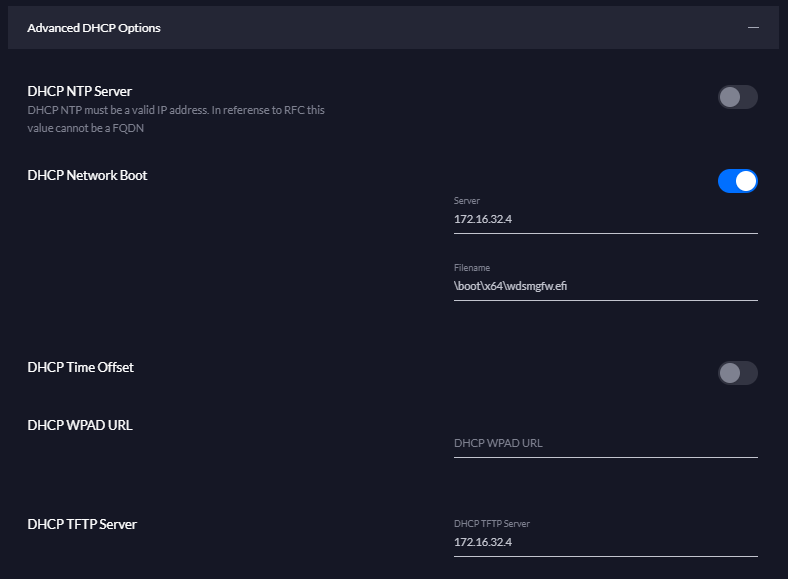Cerulean
[H]F Junkie
- Joined
- Jul 27, 2006
- Messages
- 9,476
Howdy!
I have a VM at 172.16.32.4 named CON-MDT running Windows Deployment Services. If I execute the following command on CON-MDT, it succeeds:
I have turned off all Windows Firewall profiles on CON-MDT but still get the same results.
I have no issues accessing contents of SMB shares on CON-MDT from either my laptop or Intel NUC.
My Ubiquiti Dream Machine has the DHCP Network Boot Server & Filename and DHCP TFTP Server set to 172.16.32.4, \boot\x64\wdsmgfw.efi, and 172.16.32.4 respectively:
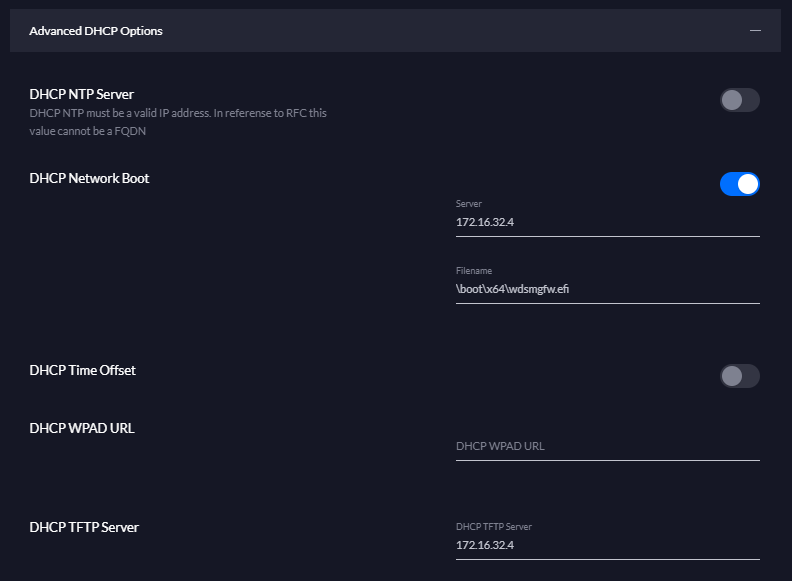
Ideas?
I have a VM at 172.16.32.4 named CON-MDT running Windows Deployment Services. If I execute the following command on CON-MDT, it succeeds:
If I execute the same command on a different machine (such as my laptop or Intel NUC) it appears to do nothing for a while and then presents a message "Connect request failed".tftp -i 172.16.32.4 GET "\boot\x64\wdsmgfw.efi"
I have turned off all Windows Firewall profiles on CON-MDT but still get the same results.
I have no issues accessing contents of SMB shares on CON-MDT from either my laptop or Intel NUC.
My Ubiquiti Dream Machine has the DHCP Network Boot Server & Filename and DHCP TFTP Server set to 172.16.32.4, \boot\x64\wdsmgfw.efi, and 172.16.32.4 respectively:
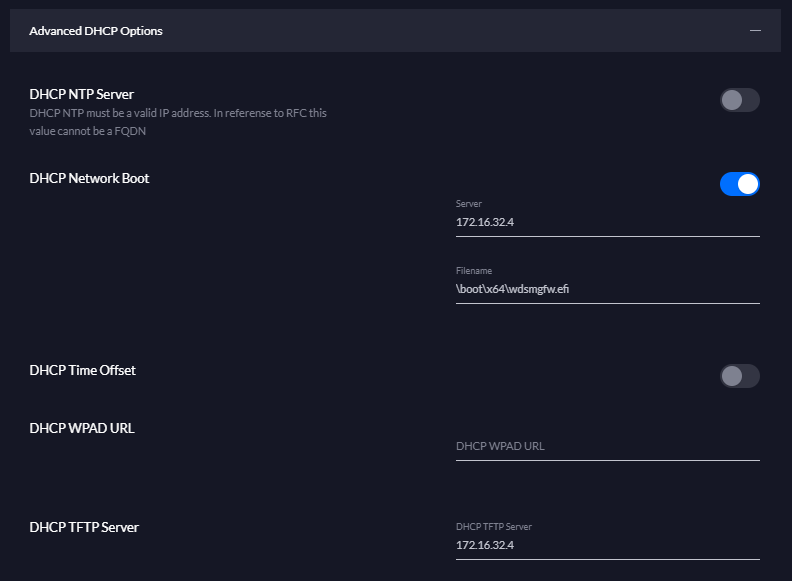
Ideas?
![[H]ard|Forum](/styles/hardforum/xenforo/logo_dark.png)