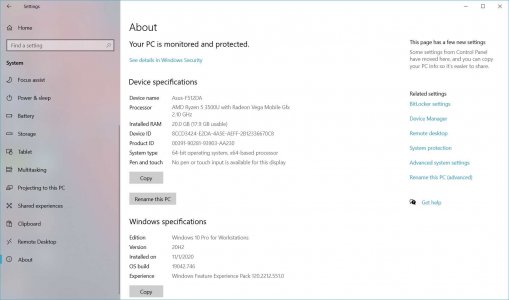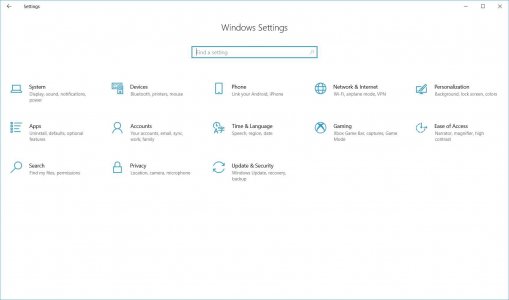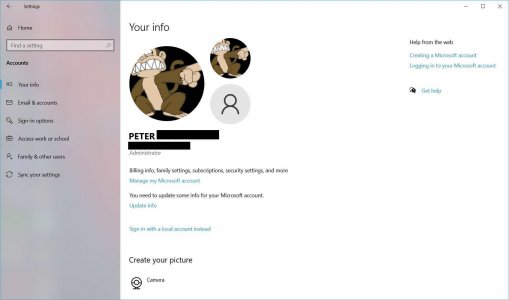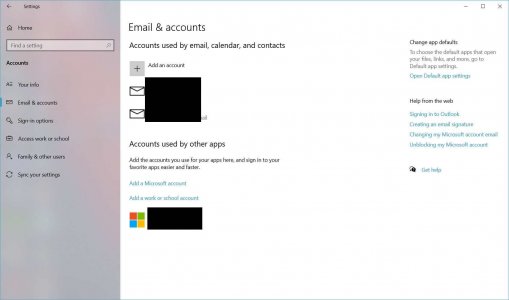Format _C:
2[H]4U
- Joined
- Jun 12, 2001
- Messages
- 3,885
Yes not "app" it is an application!
Anyway I have this extra information panel on my main PC (FMTC) this is my only one that I can see this extra top panel they are all running Windows 10 Professional and are all on the current version (20H2) how can I get this to show on my other PC's?
I like this extra panel and yes my account picture is the "Evil Monkey" from Family Guy
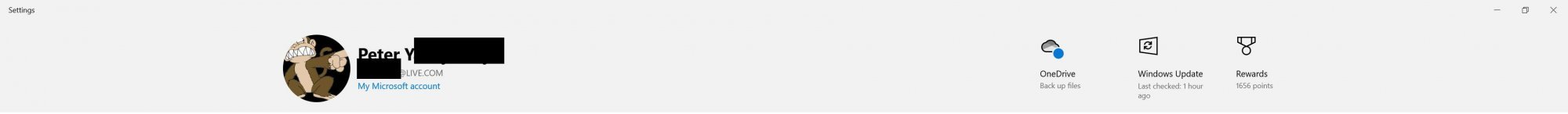
Thank You
Anyway I have this extra information panel on my main PC (FMTC) this is my only one that I can see this extra top panel they are all running Windows 10 Professional and are all on the current version (20H2) how can I get this to show on my other PC's?
I like this extra panel and yes my account picture is the "Evil Monkey" from Family Guy
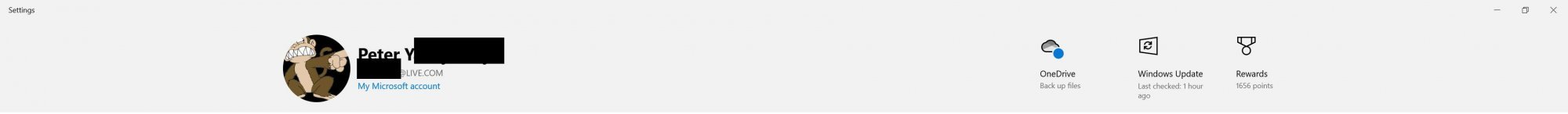
Thank You
![[H]ard|Forum](/styles/hardforum/xenforo/logo_dark.png)