MistaSparkul
2[H]4U
- Joined
- Jul 5, 2012
- Messages
- 3,479
Absolutely. HDR. maxed settings and RTX on (RTX 3090 here)
Isn't that like 30fps even on a 3090 lol (Maxed RT)
Follow along with the video below to see how to install our site as a web app on your home screen.
Note: This feature may not be available in some browsers.
Absolutely. HDR. maxed settings and RTX on (RTX 3090 here)
We shall see lolIsn't that like 30fps even on a 3090 lol (Maxed RT)
I hope there will be no HUD option otherwise RIP our OLEDsWe shall see lol
If you have an RGB strip install into the TV's USB port, it can sorta tells you. If the lights stay on after you turn off the TV, that means it's running the pixel refresher.I think you answered me... I thought that fireworks animation thing was it, but it's just the netflix screensaver. So I guess there's no way to know it's running or not.
I hope there will be no HUD option otherwise RIP our OLEDs
nvm, just found: "The most fun one I think will be the Hardcore setting where we turn off the UI ... And that will be a real challenge for a lot of players," Cyberpunk 2077 UI coordinator Alvin Liu told
Have you guys seen this? Scary stuff.

What reso and settings are you using?I fired up some Cyberpunk 2077 on my 3080 + CX 55. This display has never looked better.... unreal.
What reso and settings are you using?
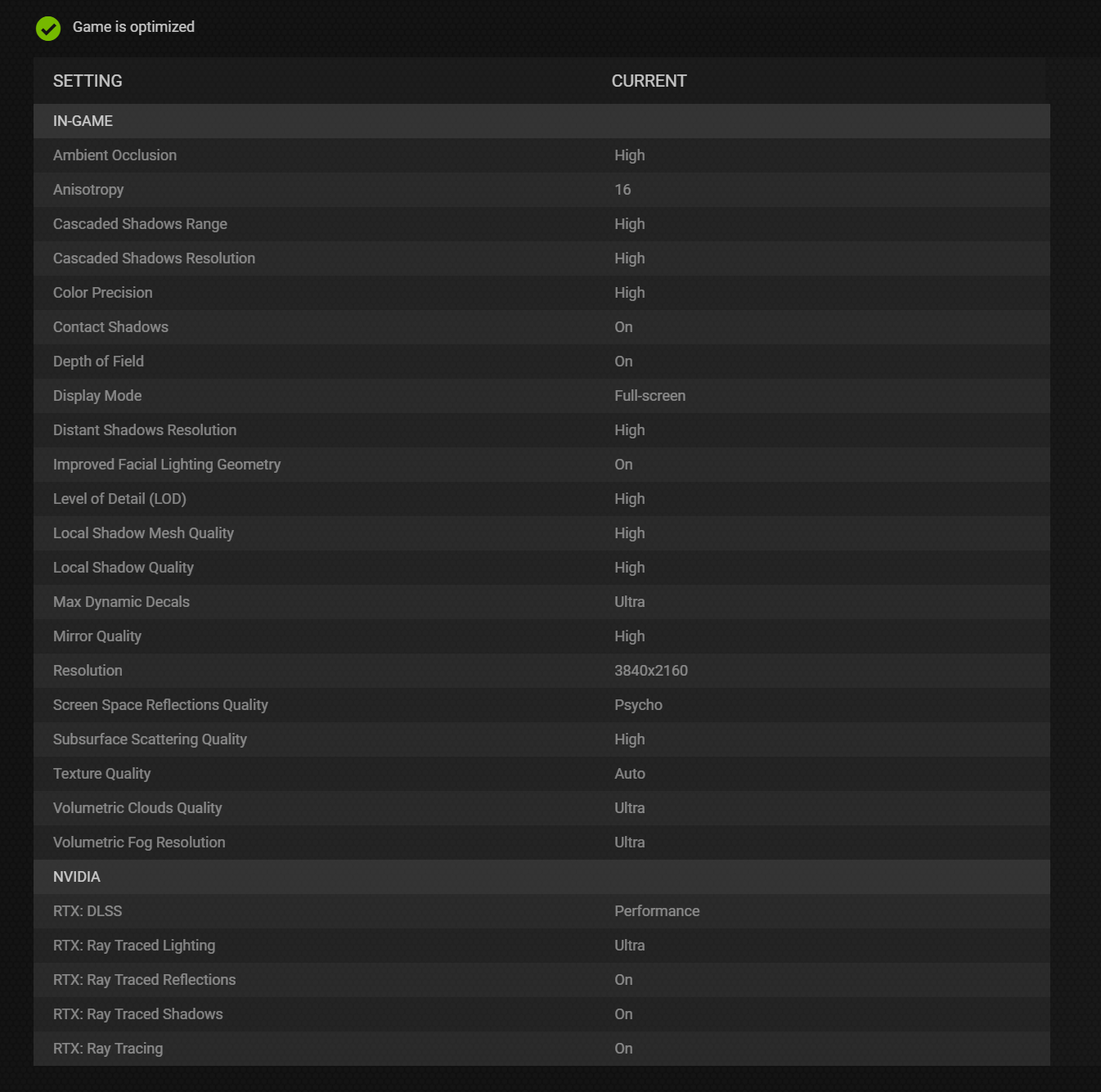
I heard HDR is disappointing, pseudo-HDR, with settings leading to either brightened blacks or poor color treatmentI fired up some Cyberpunk 2077 on my 3080 + CX 55. This display has never looked better.... unreal.
Seems to be pretty close to 60 FPS average. Runs decent and looks amazing.Isn't that like 30fps even on a 3090 lol (Maxed RT)
I notice raised blacks in both HDR and SDR in it. I also have no idea what that "tone map midpoint" setting should be... I also don't know which of the HDR modes is "correct". I'm doing scRGB.I heard HDR is disappointing, pseudo-HDR, with settings leading to either brightened blacks or poor color treatment
Have you tried HDR with CP and the CX?
Seems to be pretty close to 60 FPS average. Runs decent and looks amazing.
There are 40+ 3090s in stock at various Central Computer stores right now in the SF Bay Area. The bad news is you have to go to the store to get one. They also have more than 40 Dark Hero motherboards in stock.Tried my luck at Microcenter for a 3090 this morning just missed one bah!
Also a 3090, 4k everything maxed but motion blur off, film grain off (this seems to make DLSS work better too), RT ultra, still kicking around which DLSS mode to use but will probably settle on balanced.whats everyone running Cyberpunk at settings and resolution wise?
3090 here on a CX - was playing at 4k maxed settings (No Psycho Settings) with DLSS on quality - 40-60fps. G-Sync and DLSS saving the day. Been debating dropping down to 1440P with DLSS, though I kinda feel I shouldn't have to with a 3090.
Many sugestions that you should also disable chromatic aberration.Also a 3090, 4k everything maxed but motion blur off, film grain off (this seems to make DLSS work better too), RT ultra, still kicking around which DLSS mode to use but will probably settle on balanced.
Not with maxed RT on unless you use DLSS performance mode and IMO that mode doesn't look good at all. I'm playing on a 2080 Ti with no RT and DLSS in quality mode and game looks amazing while delivering mostly 60fps.
I’ve only played with the HDR settings a bit, but I can tell you the images they show on the HDR settings screen do not represent what the actual game looks like. The images are much brighter compared to the game. I suppose you already know this if you’ve played the game at all, but figured this is useful info for anyone starting fresh today.Many sugestions that you should also disable chromatic aberration.
Anyone had idea how we should set that HDR calibration in game ? or we need wwait for HDTV test video again
Also you can disable all hud elements, except a figure in bottom right corner which indicate if you are standing or crouching, and also speed bar while driving any idea how to hide this one also ?
Correct, and it's that way for most other games as well.I am pretty sure Windows HDR needs to be on to use it in Cyberpunk, is that accurate? Also, does that mean the display is set to HDR all the time?
Sighhh THIS is exactly why I didn't give a rat's ass about HDR for a very long time. AAA game like CP2077 has a half ass HDR implementation, something that was very common among many HDR games over the years. What a shame as the PS5's HDR games literally got me to change my stance on HDR.
Sighhh THIS is exactly why I didn't give a rat's ass about HDR for a very long time. AAA game like CP2077 has a half ass HDR implementation, something that was very common among many HDR games over the years. What a shame as the PS5's HDR games literally got me to change my stance on HDR.
Hmm. So I have been running the CX 48" now for about 2 weeks. And this is simply the best picture I have ever seen from a computer. Period! However. I am switching betwen my 49" Ultra wide samsung C49CR90 and if I could combine those two I would. The curve helps a lot with the edges and corners. And to be honest. The "lack" of height is so nice for the neck and overall window placement/memory. On the OLED I felt I had to move the the windows around all the time and adjust the height of them. I am using PowerToys FancyZones. But still. I know I can adjust the height to be the same as the much lower super ultra wide and just not use the full height of the OLED, but I feel that is waisting something. So if LG made a 3840x1600 curved OLED, that would be the ultimate for me. So to keep the OLED and start to use it on a real basis (I have to return one of the monitors in about a week) I have to find a solution to somehow lower the OLED or angle it differently. What are you guys strategies to help best use it. I would really enjoy it more if I could get it further away from me. And I know the Ergotron HX can help with that, but it only seem to take away about 5cm (2"), and that is not a lot. Are there other options. I am using a height adjustable desk, so wall mounting would be my last resort as it would take away my possiblity to use the table.
Sighhh THIS is exactly why I didn't give a rat's ass about HDR for a very long time. AAA game like CP2077 has a half ass HDR implementation, something that was very common among many HDR games over the years. What a shame as the PS5's HDR games literally got me to change my stance on HDR.
Jedi: fallen order HDR looks great. I found out how to remove the hud with a cfg edit too. I'll be prioritizing HDR and/or DLSS 2.0 titles with my purchases.
Also, there are alot of great uhd HDR movies I watch while doing other stuff on my other monitors. Some great releases.
Coming from sli I've developed a patient gamer attitude. Everything is early adopter at release (including gpus/drivers and displays/firmware). I get way better performance and quality by playing games later. Also in some cases, availability of quality of life mods and DLCs.
CP2077 makes it very easy to test different settings since they apply instantly and do not require restarting the game. Have you tried just flipping back and forth between HDR and SDR in any given scene/place in the city? Vincent Teoh is awesome and he’s a smart guy, and I know he’s technically correct on this one - SDR is more ‘accurate’ (for lack of a better word) than HDR. But damn if I don’t prefer HDR in all instances. I’ll personally deal with the raised black levels for the sake of enjoying a subjectively better image (to my eyes).I'm saying that throughout the years of HDR, even major AAA games had really bad implementations to the point where you were better off playing in SDR which is why I have always brushed off HDR as something that's not a must have for me. I have had an HDR capable OLED since 2016 with the B6 and the HDR experience for me has always been more miss than hit. I was hoping by now in 2020 that every AAA game developer would nail down HDR in their games after seeing how good Sony's 1st party PS5 games are, but I guess not.
It isn't just raised blacks. The colorspace is crushed to the point that similar colors are rendered as the same color and make harsh gradients. It makes the game look like a low bandwidth Netflix stream in dark areas.CP2077 makes it very easy to test different settings since they apply instantly and do not require restarting the game. Have you tried just flipping back and forth between HDR and SDR in any given scene/place in the city? Vincent Teoh is awesome and he’s a smart guy, and I know he’s technically correct on this one - SDR is more ‘accurate’ (for lack of a better word) than HDR. But damn if I don’t prefer HDR in all instances. I’ll personally deal with the raised black levels for the sake of enjoying a subjectively better image (to my eyes).
I have not noticed that at all. I’ll keep a sharp eye out for it tonight, but if it’s like you describe I can’t imagine I wouldn’t have noticed it already.It isn't just raised blacks. The colorspace is crushed to the point that similar colors are rendered as the same color and make harsh gradients. It makes the game look like a low bandwidth Netflix stream in dark areas.
I have not noticed that at all. I’ll keep a sharp eye out for it tonight, but if it’s like you describe I can’t imagine I wouldn’t have noticed it already.
Yep understood. Again, if you haven’t already, flip back and forth in several areas of the game. I haven’t found an instance yet where I preferred the SDR image. Just my personal preference. Of course I’d ultimately prefer they just fixed the HDR implementation in the game so it’s correct.Vincent already explained it in his video. Go to 4:55 if you want to see why raising the black floor also ruins the colors.
Yep understood. Again, if you haven’t already, flip back and forth in several areas of the game. I haven’t found an instance yet where I preferred the SDR image. Just my personal preference. Of course I’d ultimately prefer they just fixed the HDR implementation in the game so it’s correct.
I did. The game looks ok during day time, probably even better than SDR I would say. But during night time or just dark areas in general, the game kinda has this "milky" later over it almost like I'm playing on some low contrast IPS panel and not an OLED.
A friend of mine has this complaint as well on his CX, says he can’t get true blacks in HDR. I will play with it more but I have not had this issue or at least not noticed it. Even flipping back and forth in dark areas. Will try again this evening.