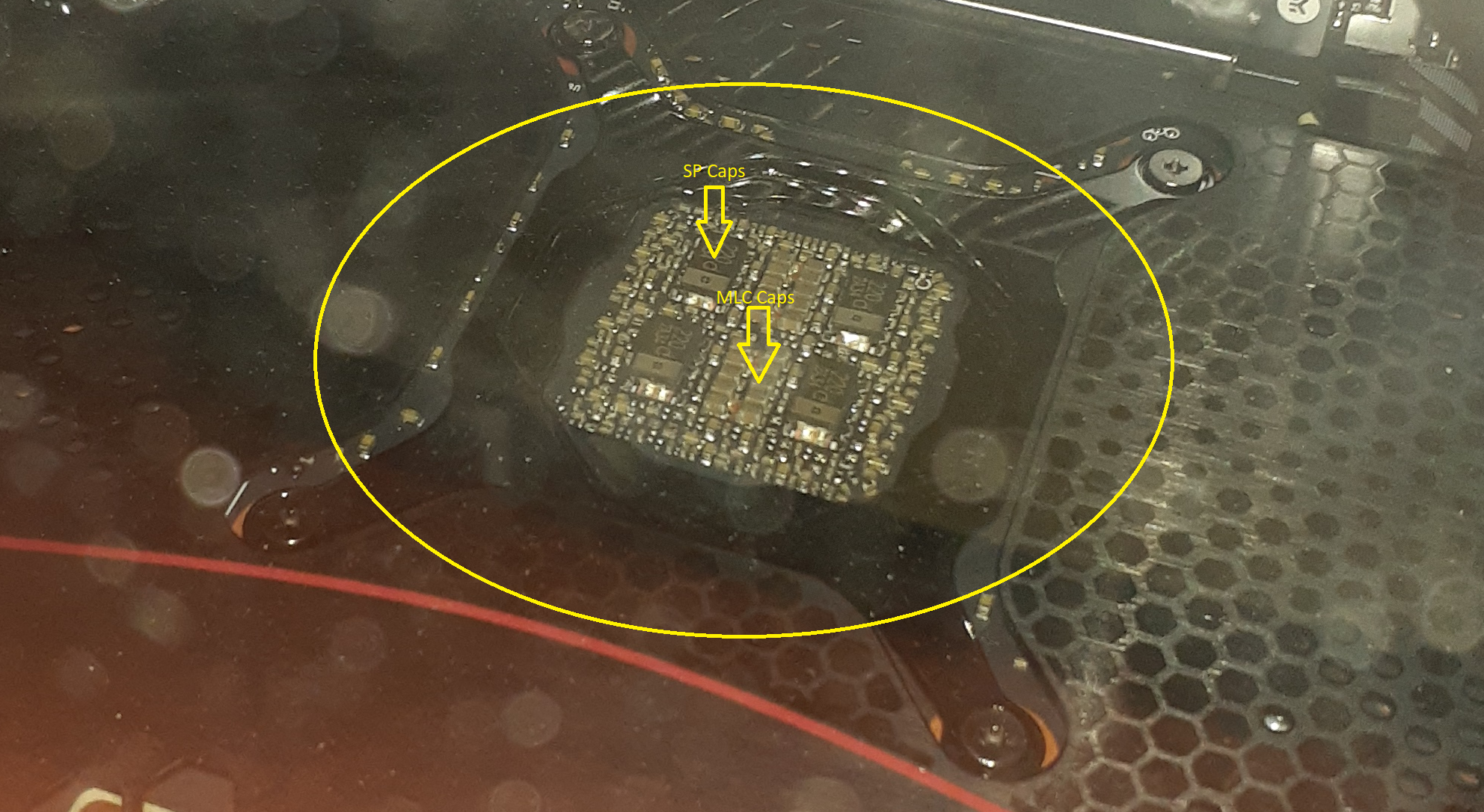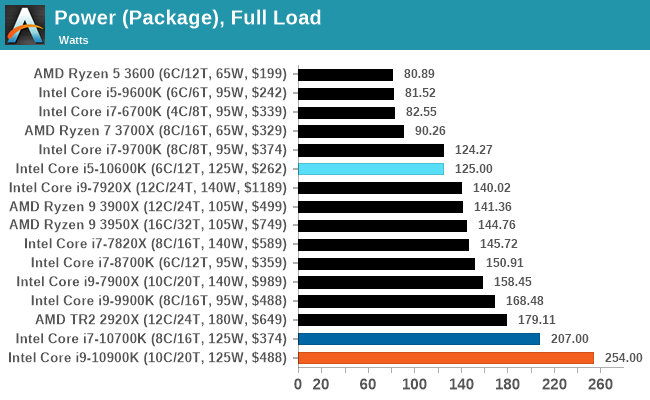I just received the new 3080 ftw3, i am assuming since it just came its one of the newer ones without the cap issues? Unsure how to tell.
At any rate, i had 456.55 already installed from the 1080ti hybrid. Ran some quick tests to verify the new card worked (noisy at 70c but fps increase was great).
I decided to install 457.09 and as a custom and clean install.
Each time i try the pc crashes, black screen bios warning. I also tried default bios clock settings no change.
Im running an 850 watt seasonic focus psu the MSI Unify z490 Meg motherboard and 10900k cpu.
Anyone else ran into this?
At any rate, i had 456.55 already installed from the 1080ti hybrid. Ran some quick tests to verify the new card worked (noisy at 70c but fps increase was great).
I decided to install 457.09 and as a custom and clean install.
Each time i try the pc crashes, black screen bios warning. I also tried default bios clock settings no change.
Im running an 850 watt seasonic focus psu the MSI Unify z490 Meg motherboard and 10900k cpu.
Anyone else ran into this?
![[H]ard|Forum](/styles/hardforum/xenforo/logo_dark.png)