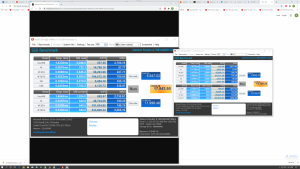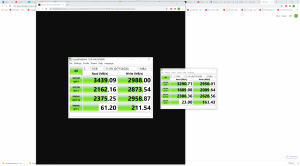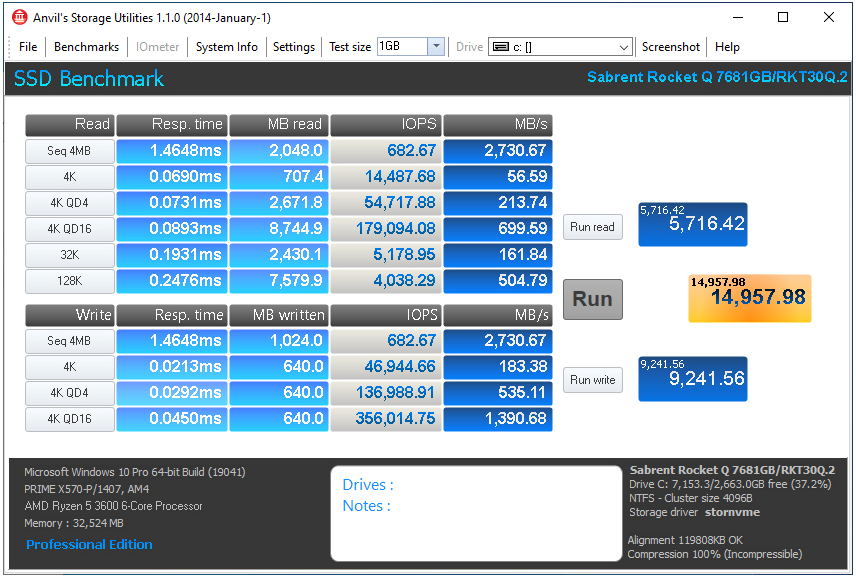I downloaded crystaldiskmark and anvils storage utilities to test out my drive and it seems lacking compared to reviews. My scores are on the right and you can see in some tests I am not even close. I have looked at several reviews and they are all pretty consistent and its just some of my scores that are way off. And no it is not running hot as it is 29 C at idle and never even hit 50 C under testing load.
Attachments
Last edited:
![[H]ard|Forum](/styles/hardforum/xenforo/logo_dark.png)